Chat with Spreadsheets - AI-powered Spreadsheet Assistant

Transforming Data into Decisions with AI
Get Embed Code
Introduction to Chat with Spreadsheets
Chat with Spreadsheets is a specialized GPT model designed to assist users in summarizing, analyzing, and creating spreadsheets. It leverages advanced natural language processing and spreadsheet manipulation capabilities to interact with data in sophisticated ways. The primary goal is to make spreadsheet tasks more accessible and efficient, especially for users who may not have deep technical expertise in spreadsheet software or data analysis. For example, a user could request the generation of a financial report from raw transaction data or ask for the analysis of survey results to identify trends, all within a conversational interface. This model can understand and execute complex instructions related to spreadsheets, such as applying formulas, generating charts, or cleaning data, thereby transforming raw data into actionable insights. Powered by ChatGPT-4o。

Main Functions of Chat with Spreadsheets
Data Summarization
Example
Creating a summary report from sales data that highlights total sales, average sales, and top-performing products.
Scenario
A small business owner uses this function to quickly understand key performance indicators from the past month's sales data, enabling strategic decisions without deep diving into the raw data.
Data Analysis
Example
Analyzing customer feedback to determine satisfaction levels across different regions and product categories.
Scenario
A market research analyst leverages this function to extract meaningful patterns and insights from customer feedback surveys, helping to guide product development and marketing strategies.
Spreadsheet Creation
Example
Generating a budget tracking spreadsheet that includes categories, monthly budget, actual spend, and variance.
Scenario
An individual planning a personal budget uses this function to create a detailed and customizable budget tracker, simplifying financial management and planning.
Visual Data Representation
Example
Creating charts and graphs to visually represent sales trends over time or demographic data distributions.
Scenario
A business analyst uses this function to prepare a presentation for stakeholders, visually conveying complex data in an easily understandable format.
Data Cleaning and Preparation
Example
Removing duplicates, correcting errors, and formatting data in a customer database.
Scenario
A database administrator uses this function to ensure data quality and consistency in a customer relationship management system, enhancing the reliability of data-driven decisions.
Ideal Users of Chat with Spreadsheets Services
Small Business Owners
These users benefit from streamlined financial reporting, budgeting, and data analysis to make informed decisions without needing specialized staff.
Educators and Students
For academic projects, research, or classroom management, these users can efficiently organize and analyze data, enhancing learning and research outcomes.
Market Researchers
They can quickly analyze survey data, customer feedback, or market trends to guide strategic planning and product development.
Data Analysts
Professionals who require a quick, conversational interface to manipulate and visualize data for insights, reports, or presentations.
Administrative and HR Professionals
These users benefit from the ability to manage, analyze, and report on employee data, schedules, and performance metrics, streamlining administrative tasks.

How to Use Chat with Spreadsheets
1
Start with a free trial at yeschat.ai, no login or ChatGPT Plus required.
2
Choose the 'Create or Analyze Spreadsheet' option to begin your task.
3
Upload your spreadsheet file or describe the spreadsheet task you need assistance with.
4
Interact with the AI by asking specific questions or requesting analyses related to your spreadsheet.
5
Download the modified spreadsheet or the new spreadsheet created by the AI, formatted professionally.
Try other advanced and practical GPTs
SpyGPT
Empowering Research with AI Intelligence

Cosmonaut
Empowering blockchain interoperability with AI.

AI Explaining
Empowering AI comprehension with ethical insights
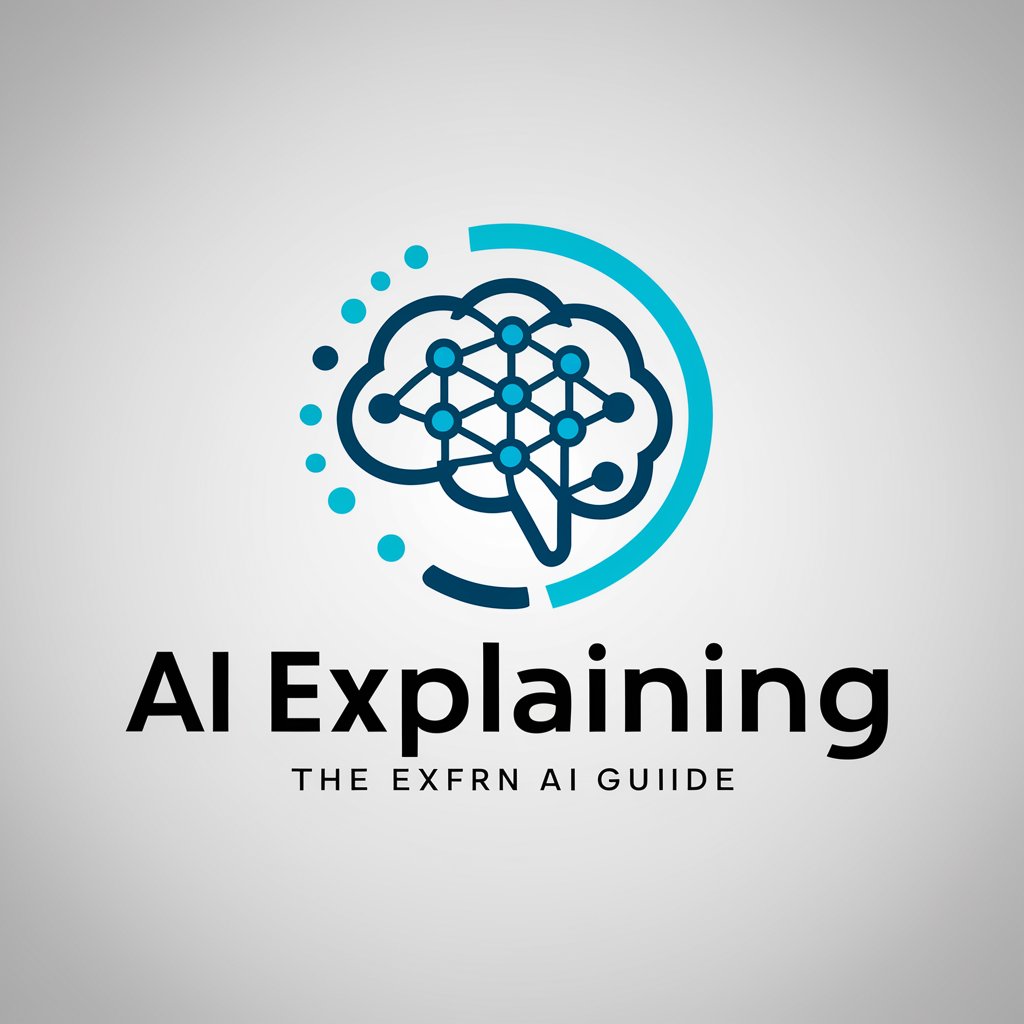
NepaliGPT
Speak Nepali effortlessly with AI.

canXeatY
Empowering pet care with AI-guided dietary advice.

🎲📖 - TTGM - 📖🎲
Craft Your Epic, AI-Powered Adventures

Dareify 🎲
Elevate Your Game Nights with AI
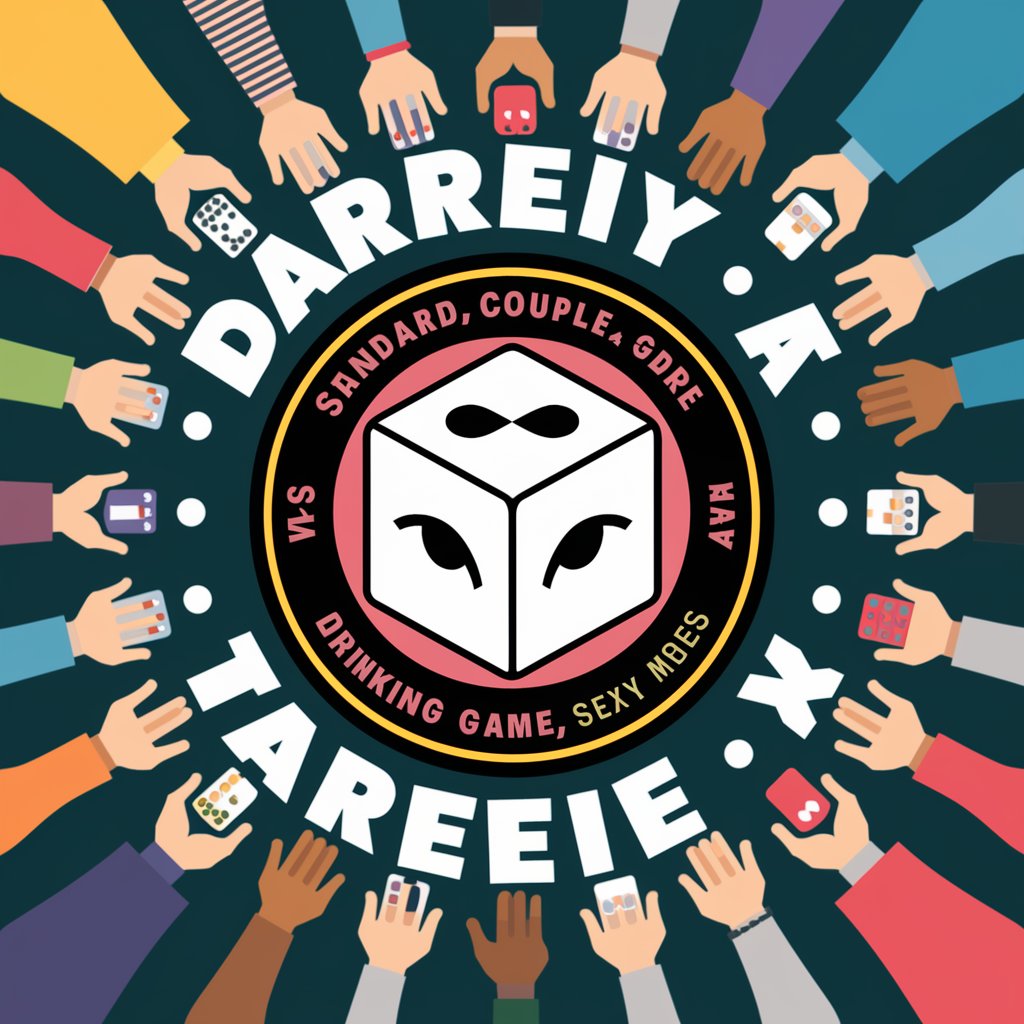
ไทย GPT
AI-powered Thai language mastery

Српски GPT
Empowering Serbian communication with AI

CodeFruit
Empowering Swift Innovation with AI

WineFinder
Discover Your Perfect Wine with AI

Magyar GPT
Elevate Your Hungarian with AI

Frequently Asked Questions about Chat with Spreadsheets
Can Chat with Spreadsheets create a spreadsheet from scratch?
Yes, simply describe the data and structure you envision, and the AI can create a new spreadsheet tailored to your specifications.
How does Chat with Spreadsheets handle data privacy?
Data privacy is paramount. Uploaded files are processed securely, and personal data is not stored post-session.
Is there a limit to the size of the spreadsheet I can upload?
While there's no strict limit, larger files may require more processing time. It's advisable to upload spreadsheets under 50MB for optimal performance.
Can I use Chat with Spreadsheets for data visualization?
Absolutely. You can request specific charts or graphs to be generated from your data, and the AI will create them within the spreadsheet.
How do I ensure the best results when using Chat with Spreadsheets?
Be as specific as possible with your requests or questions. Clear, detailed instructions allow the AI to provide the most accurate and helpful responses.
