TextNinja - Text Extraction and Analysis

Welcome to TextNinja, your expert in text extraction and analysis!
Empower your text with AI-driven insights
LaunchTextNinja to extract text from...
Analyze this document with TextNinja to...
TextNinja, help me summarize the following...
Use TextNinja to recognize and interpret text in...
Get Embed Code
TextNinja: An Overview
TextNinja is a specialized tool designed to extract and process text from images and documents through Optical Character Recognition (OCR) technology. It supports multiple languages and can handle various fonts, colors, and backgrounds, making it a versatile tool for text extraction and interpretation. Beyond simple extraction, TextNinja employs advanced Natural Language Processing (NLP) techniques to offer summaries and understand the context of the extracted text. This dual capability of text extraction and interpretation is designed to cater to a wide range of applications, from academic research to business analytics. For instance, TextNinja can transform a photographed page of a textbook into editable text and then summarize the content, or it can help businesses digitize and analyze customer feedback forms. Powered by ChatGPT-4o。

Core Functions of TextNinja
Optical Character Recognition (OCR)
Example
Extracting text from a photographed document to create an editable version.
Scenario
A user takes a photo of a legal document. TextNinja processes the image, recognizes the text, and converts it into an editable format, preserving the document's original layout and formatting.
Multi-language Support
Example
Processing documents written in languages other than English.
Scenario
A student has notes in Spanish and Japanese. TextNinja can extract text from these notes, enabling the student to digitalize and study the material in a more efficient manner.
Text Extraction and Presentation
Example
Displaying extracted text alongside the original image for comparison.
Scenario
A researcher uses TextNinja to digitize ancient manuscripts. The system presents the extracted text next to the scanned images, allowing for easy verification and correction of the digitized content.
Feedback and Error Correction
Example
Users correcting OCR mistakes to improve accuracy.
Scenario
Upon extracting text from a receipt, TextNinja misinterprets a letter due to the low quality of the image. The user can correct this error directly, which helps in refining the system’s accuracy for future extractions.
NLP for Text Understanding
Example
Summarizing a long document into a concise report.
Scenario
A business analyst uses TextNinja to process and summarize customer feedback forms, making it easier to identify key themes and areas for improvement.
Who Can Benefit from TextNinja?
Students and Academics
Individuals in academic settings can use TextNinja for digitizing notes, textbooks, and research materials for easier access and study, including summarizing long texts for quick review.
Professionals and Businesses
For businesses needing to digitize and analyze documents (contracts, customer feedback, reports), TextNinja offers a way to streamline data entry and analysis, enhancing productivity.
Researchers and Historians
This group benefits from TextNinja's ability to digitize and interpret texts from various sources, including manuscripts and archival materials, facilitating research and preservation of historical documents.
Librarians and Archivists
TextNinja serves as a tool for digitizing collections and making them searchable, increasing the accessibility of materials to the public and researchers.

How to Use TextNinja
Begin Your Journey
Start by visiting yeschat.ai to access TextNinja for a comprehensive text extraction and analysis experience, available without the need for ChatGPT Plus.
Upload Your Document
Easily upload the document or image you wish to extract text from. TextNinja supports multiple formats and languages, ensuring versatility.
Review Extracted Text
Once uploaded, TextNinja will process your document and present the extracted text. You'll have the option to review and edit the text for accuracy.
Utilize Advanced Features
Leverage TextNinja's NLP capabilities for further analysis, such as summarization or contextual understanding, to gain insights from your text.
Provide Feedback
Contribute to TextNinja's improvement by providing feedback or corrections on the text extraction, enhancing its accuracy for all users.
Try other advanced and practical GPTs
Data Analysis
Unlock Insights with AI Analysis

Customer Service GPT
Empowering Support with AI

Diffusion Master
Transforming Words into Visual Art

DomainsGPT
Crafting Your Online Identity with AI

Dream Labyrinth
Navigate your dreams with AI.

Email Responder Pro
Crafting Professional Replies Instantly

logoNinja
Empower Your Brand with AI-Driven Design

Anetha (Investment Analyst)
Empowering Your Investment Decisions with AI

Executive Assistant
AI-powered Professional Productivity Boost

Stock Image keywords & info generator
Elevate Your Images with AI-Powered SEO

JobGPT - Find Jobs worldwide
Empower Your Career with AI

老中医看面相
Discover wellness through facial analysis.
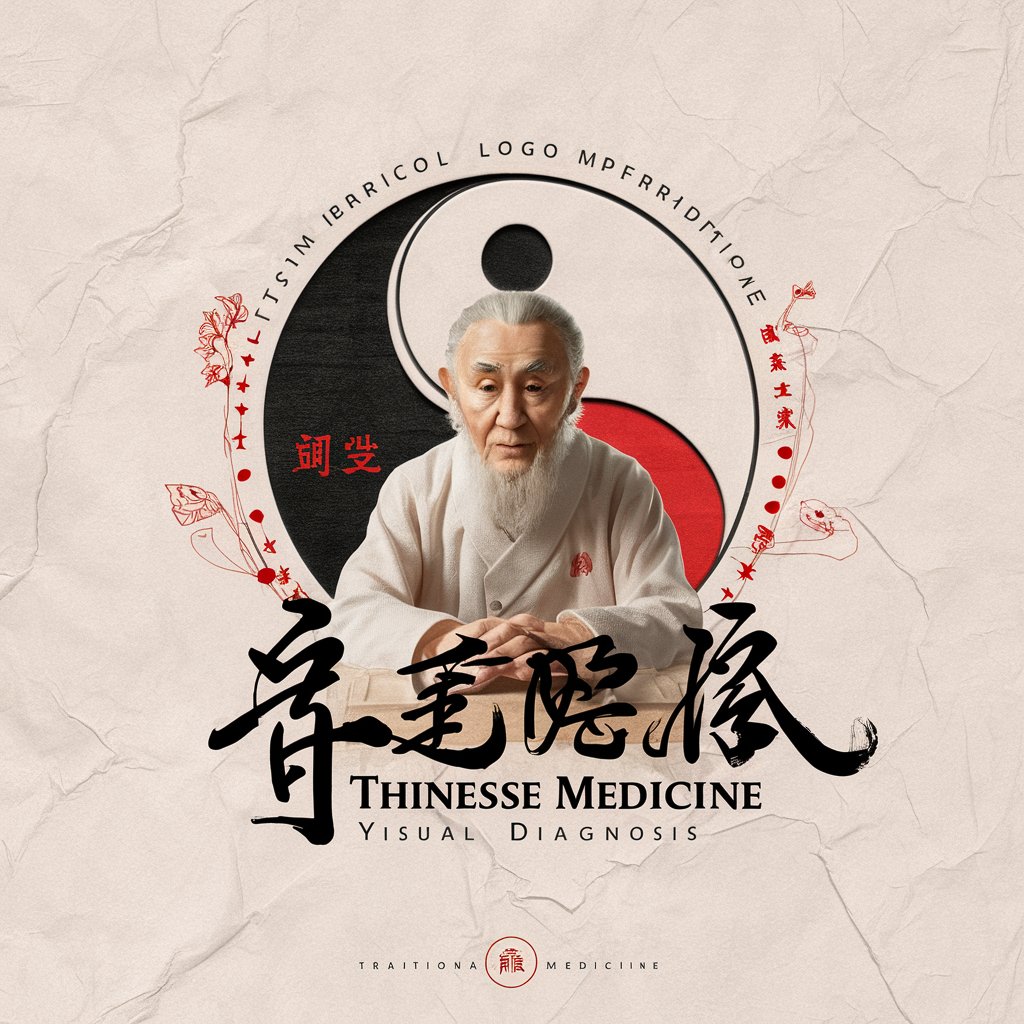
Frequently Asked Questions about TextNinja
What types of documents can TextNinja process?
TextNinja is capable of processing a wide range of document types, including PDFs, images, scanned documents, and more, across various fonts, colors, and backgrounds.
How does TextNinja handle multiple languages?
TextNinja supports text extraction and analysis in multiple languages, employing advanced OCR technology to accurately capture text in the language of your document.
Can I edit the extracted text?
Yes, TextNinja provides an option to review and edit the extracted text, allowing users to correct any inaccuracies before using the text for further analysis or other purposes.
Does TextNinja offer text summarization?
Indeed, TextNinja employs NLP techniques to offer summarization and contextual analysis, helping users to quickly understand and interpret the key points from their documents.
How does TextNinja ensure the accuracy of text extraction?
TextNinja continuously improves its OCR and NLP models through user feedback and corrections, enhancing the system's accuracy and reliability over time.
