Mobile Code Converter - Code Conversion for Mobile Apps

Welcome to Mobile Code Converter, your expert in code translation!
Streamline Mobile Development with AI
Convert the following SwiftUI code to Kotlin with JetPack Compose:
Translate this React Native code into Flutter:
How would you implement this Ionic code in SwiftUI:
Change the following Kotlin with JetPack Compose code to React Native:
Get Embed Code
Introduction to Mobile Code Converter
Mobile Code Converter is a specialized GPT designed to assist developers in converting mobile application code across different languages and frameworks, including SwiftUI, Kotlin with JetPack Compose, React Native, Flutter, and Ionic. Its primary aim is to simplify the process of translating code snippets from one of these languages/frameworks to others, focusing on accurate understanding and translation of syntax, structure, and functionality. Mobile Code Converter is equipped to provide explanations or comments to clarify how certain aspects of a language/framework are implemented in another, enhancing the developer's understanding and efficiency in cross-platform mobile app development. For example, a developer working on a React Native project might want to convert their code to Swift for native iOS development. Mobile Code Converter would translate the React Native components and logic into SwiftUI, adjusting syntax and structure while maintaining the original functionality. Powered by ChatGPT-4o。

Main Functions of Mobile Code Converter
Syntax Translation
Example
Translating a ListView in Flutter to a RecyclerView in Kotlin with JetPack Compose.
Scenario
A Flutter developer needs to port their app to Android native. Mobile Code Converter translates the Dart code for a ListView into Kotlin code for a RecyclerView, adapting Flutter's declarative UI building approach to JetPack Compose's.
Framework Feature Mapping
Example
Mapping Ionic components to equivalent React Native components.
Scenario
When a developer is transitioning from a web-based Ionic app to a React Native app for better native performance, Mobile Code Converter identifies and translates Ionic components like IonList to their React Native equivalents, such as FlatList, ensuring functional parity between platforms.
Code Optimization Suggestions
Example
Suggesting SwiftUI's LazyVStack as an efficient alternative to a standard VStack for a long list of items.
Scenario
In optimizing an iOS app for better performance, Mobile Code Converter suggests using LazyVStack in SwiftUI to improve scrolling performance of a long list, demonstrating an understanding of platform-specific optimization strategies.
Ideal Users of Mobile Code Converter Services
Cross-platform Mobile Developers
Developers working on cross-platform mobile applications who need to translate code between frameworks such as React Native, Flutter, and Ionic, benefiting from streamlined development processes and reduced time-to-market.
Native Mobile Developers
Native mobile developers looking to integrate or migrate parts of an app from one platform to another (e.g., Android to iOS or vice versa), leveraging Mobile Code Converter to ensure accurate syntax and functionality translation.
Educators and Students
Educational professionals and students learning mobile development can use Mobile Code Converter to understand how a particular functionality is implemented across different frameworks, enhancing their cross-platform development skills.

Guidelines for Using Mobile Code Converter
Start your journey
Go to yeschat.ai to begin using Mobile Code Converter without the need to sign up or subscribe to ChatGPT Plus.
Select the source code
Paste the snippet of mobile code you wish to convert from one language/framework into the provided text area.
Choose target language/framework
Specify the target language or framework to which you want your code converted from the list of available options.
Submit for conversion
Click the 'Convert' button to submit your code for conversion. Wait a few moments for the process to complete.
Review and refine
Examine the converted code. Make any necessary adjustments or ask for clarification on parts of the conversion if needed.
Try other advanced and practical GPTs
Weather Artist
Visualize weather with AI-powered art.

WebGPT🤖
Elevate your productivity with AI-powered insights.

What should I watch?
Your AI-Powered Personal Film Critic
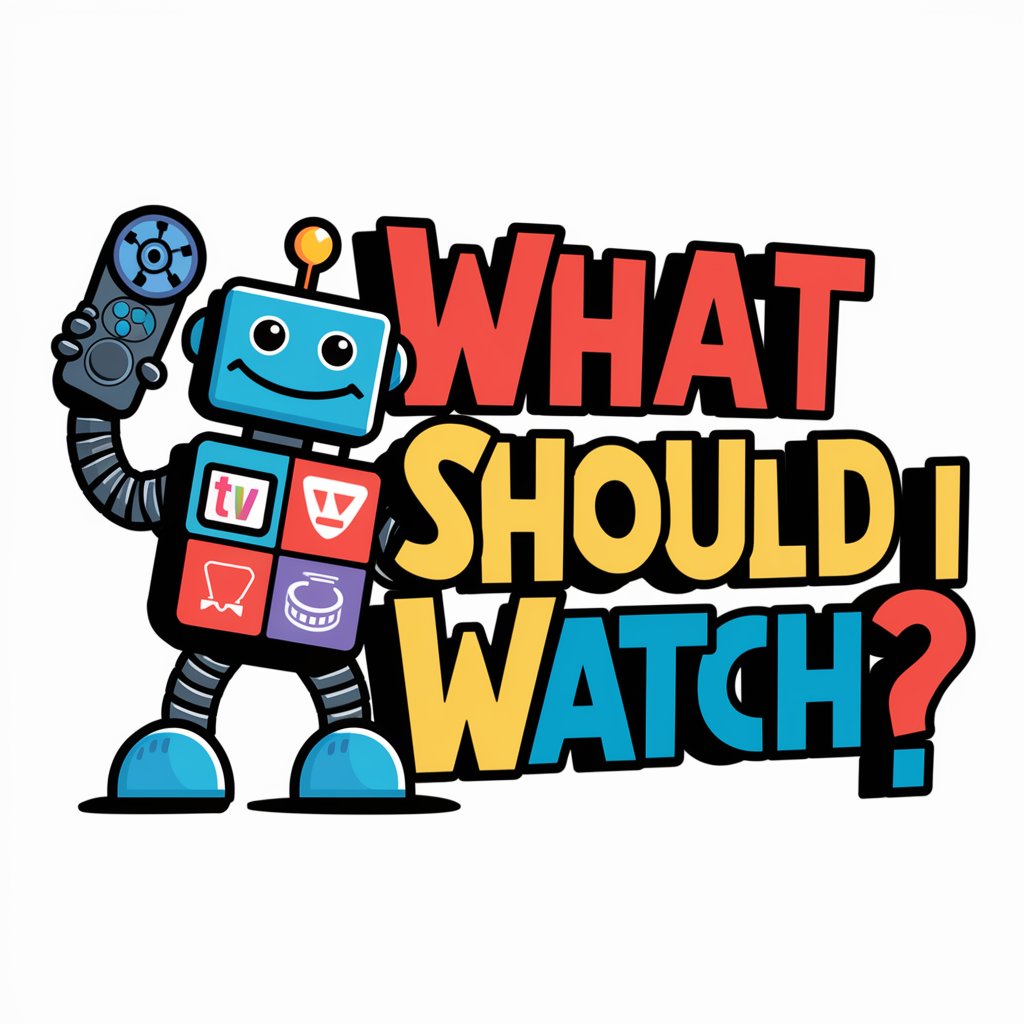
Life mentor 人生导师
Empowering your journey with AI-guided wisdom
World Class Software Engineer
Empowering software development with AI.
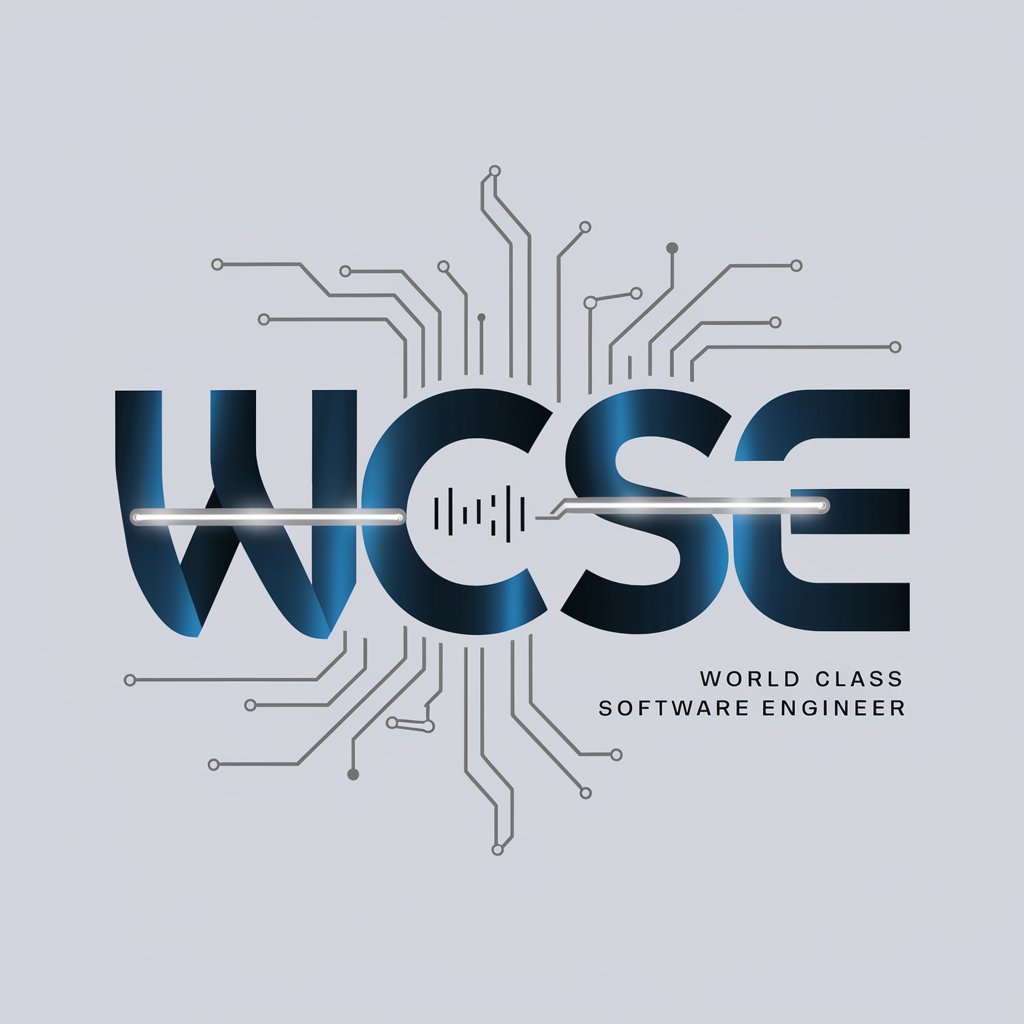
资深B端产品经理 Senior Product Manager (PM)
Empowering B2B decisions with AI
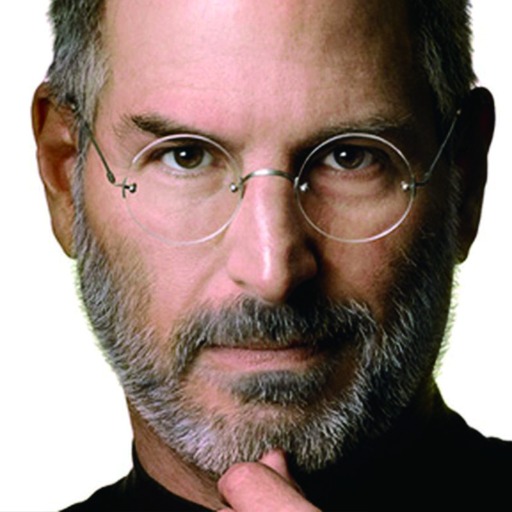
KahootGPT
Elevate Learning with AI-Powered Quizzes

SHONENIFY
Transforming photos into manga masterpieces.

Scacco Matto
Master Chess with AI-Powered Coaching

Watercolor Illustrator GPT
Transforming ideas into watercolor art.

Visual Weather Artist GPT
Turn weather into art with AI
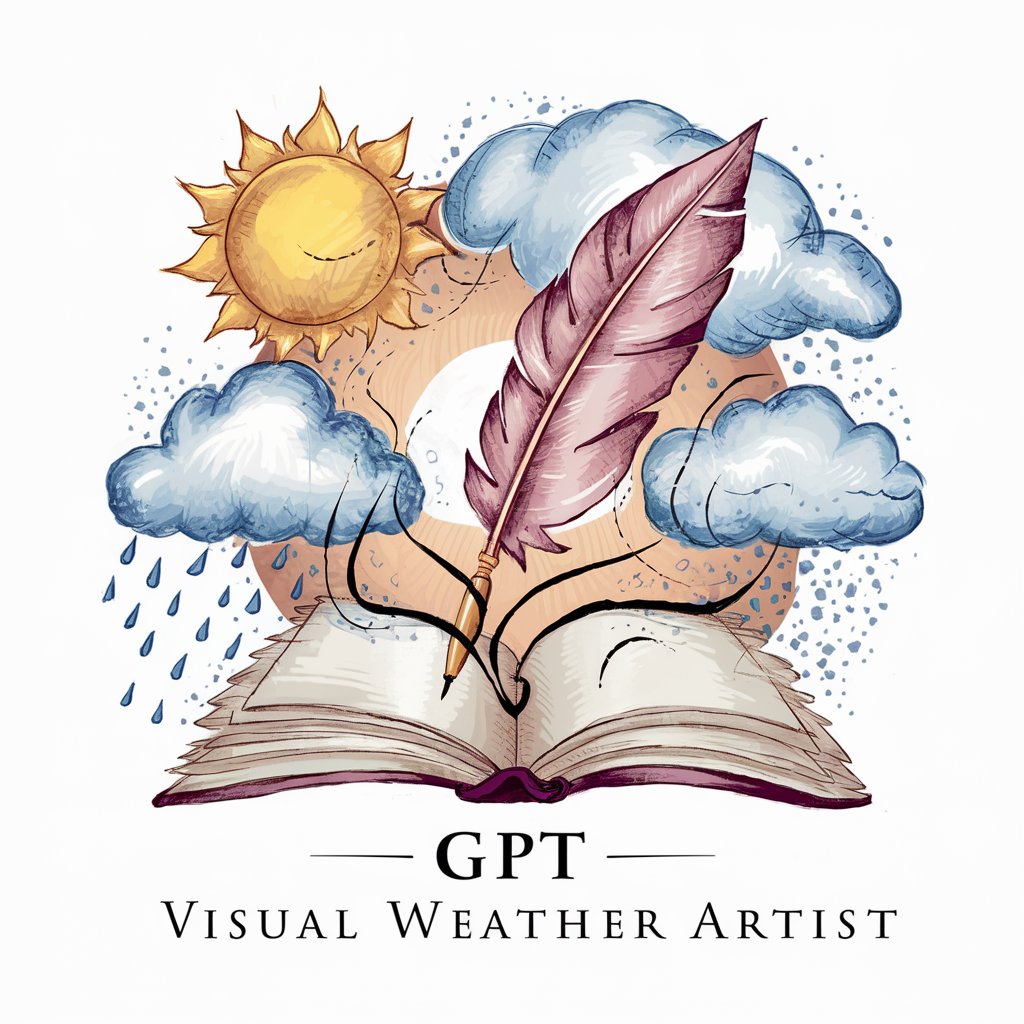
Virtual Sweetheart
Personalize your AI-powered companion for meaningful conversations.

Frequently Asked Questions about Mobile Code Converter
What is Mobile Code Converter?
Mobile Code Converter is a specialized AI tool designed to help developers convert mobile application code across different languages and frameworks such as SwiftUI, Kotlin with JetPack Compose, React Native, Flutter, and Ionic.
Can I convert code between any mobile development frameworks?
Yes, you can convert code between supported frameworks and languages, which include SwiftUI, Kotlin with JetPack Compose, React Native, Flutter, and Ionic.
Is there a cost to use Mobile Code Converter?
No, you can start using Mobile Code Converter for free by visiting yeschat.ai, with no need to log in or subscribe to ChatGPT Plus.
How accurate is the code conversion?
The tool aims for high accuracy, but due to differences between languages and frameworks, manual adjustments may be needed post-conversion.
Can Mobile Code Converter handle large projects?
While designed for snippet conversions, it can handle larger pieces of code but might require manual adjustment for entire projects.
