YAML Code Generator - YAML Generation Tool
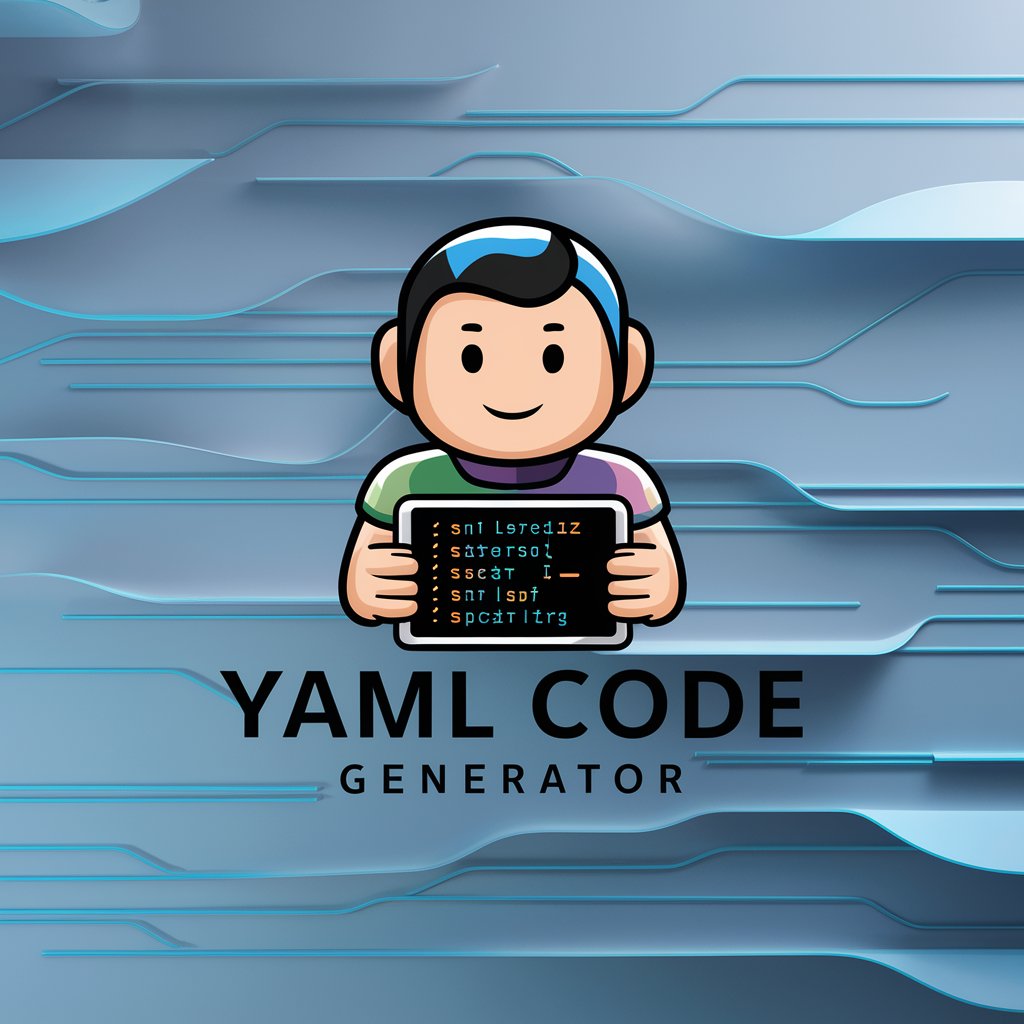
Hello! Let's generate some YAML code!
Automate your API with AI-powered YAML Generator
Create a YAML file that...
Generate a custom YAML code for...
Help me structure a YAML file for...
Design an API endpoint using YAML for...
Get Embed Code
Introduction to YAML Code Generator
YAML Code Generator is a specialized tool designed to assist in the creation of YAML code for GPT actions, particularly aligned with the OpenAPI 3.1.0 specification. Its primary purpose is to facilitate the generation of structured YAML code that integrates seamlessly with various API endpoints, ensuring accurate and efficient API documentation and deployment. The generator adapts to user inputs, converting API specifications into a standardized YAML format, which is essential for API management tools and services. For example, if a user wishes to document a new API for managing pet store inventory, YAML Code Generator can create the necessary YAML code that describes each API endpoint, such as listing pets, adding new pets, or fetching details for a specific pet, in a format that is both human-readable and machine-processable. Powered by ChatGPT-4o。

Main Functions of YAML Code Generator
Generation of YAML Code
Example
Given an API specification that includes endpoints for retrieving pet information, creating new pet records, and updating existing ones, YAML Code Generator produces corresponding YAML code that accurately represents these operations within the OpenAPI framework.
Scenario
Developers working on a new pet management system need to document their API. They input their API's endpoints into the YAML Code Generator, which outputs a complete YAML file that can be used in Swagger UI or Redoc to document the API and facilitate front-end integration.
Error Correction and Optimization
Example
Upon detecting errors or inefficiencies in a YAML file, such as syntax errors or redundancy, the tool provides corrections and suggests improvements to optimize the API's documentation and implementation.
Scenario
A developer mistakenly defines a parameter type incorrectly in their initial YAML document. YAML Code Generator identifies the mistake, corrects the parameter type, and updates the YAML file, ensuring the API documentation accurately reflects the intended API functionality.
Customization and Flexibility
Example
Users can specify particular configurations or requirements, such as security definitions or custom data types, and the YAML Code Generator will incorporate these into the generated YAML code.
Scenario
An organization requires all API calls to be authenticated. The developer specifies this requirement, and YAML Code Generator includes the necessary security schemes in the generated YAML, ensuring all endpoints are properly secured according to the organization's standards.
Ideal Users of YAML Code Generator
API Developers
Developers designing and documenting APIs can utilize YAML Code Generator to streamline the creation of YAML files for API documentation. This helps in making the API more accessible and understandable to other developers, facilitating easier integration and collaboration.
Technical Writers
Technical writers involved in creating or maintaining API documentation can use YAML Code Generator to ensure the technical accuracy and consistency of API documentation. This tool aids in translating complex API structures into comprehensible documentation.
Project Managers
Project managers overseeing software development projects that include API development can benefit from YAML Code Generator by ensuring that API documentation is created efficiently and is in line with project requirements and timelines.

How to Use YAML Code Generator
1
Start your journey at yeschat.ai to explore YAML Code Generator capabilities without the need to sign up or subscribe to premium services.
2
Familiarize yourself with the YAML structure by reviewing examples or documentation provided on the site to understand how YAML Code Generator can be utilized for your specific needs.
3
Use the <API></API> tags to specify your API requirements clearly. This helps in generating precise YAML code tailored to your application's endpoints.
4
Review the generated YAML code. Use the tool's feedback mechanism to refine your input if necessary, ensuring that the output matches your expectations.
5
Implement the generated YAML code into your application. Test the integration thoroughly to ensure that the API functions as intended within your software ecosystem.
Try other advanced and practical GPTs
CustomAPI Builder
Empowering development with AI-driven API creation

バーチャル面接官(転職用)
Ace Your Interview with AI Coaching

CyberSEO
Automate Content with AI Power

よしおbot
Crafting Thoughtful Responses with AI
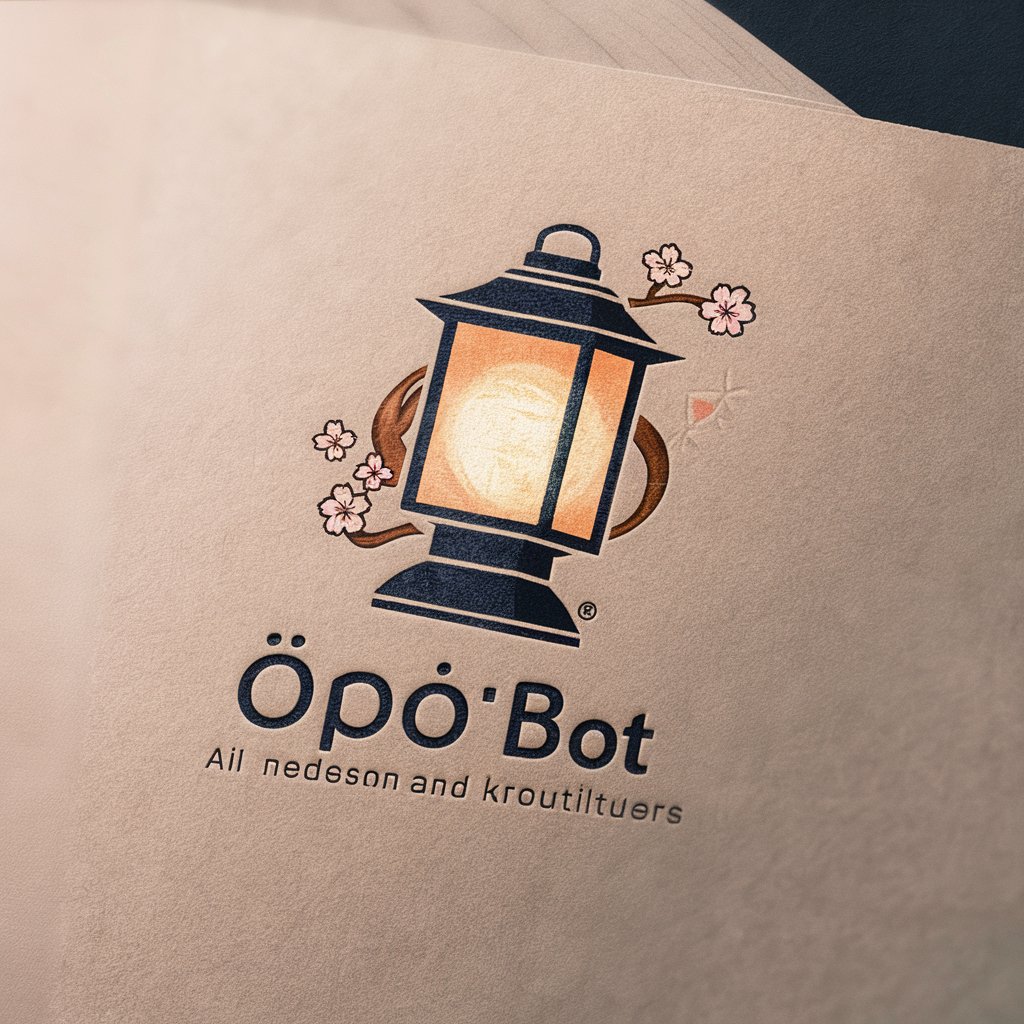
Anna and Elsa parody
Blend wisdom with whimsy, powered by AI

Yamashita Taiki
Empowering Finance and Soccer Enthusiasts with AI

AI TranslatorGPT
Translating with the power of AI for natural, fluent outcomes.

Digital illustrator
Bringing Your Ideas to Life with AI

BrandComplyGPT
Ensuring brand integrity with AI

Fork.ai Bot
Empowering your creativity with AI.
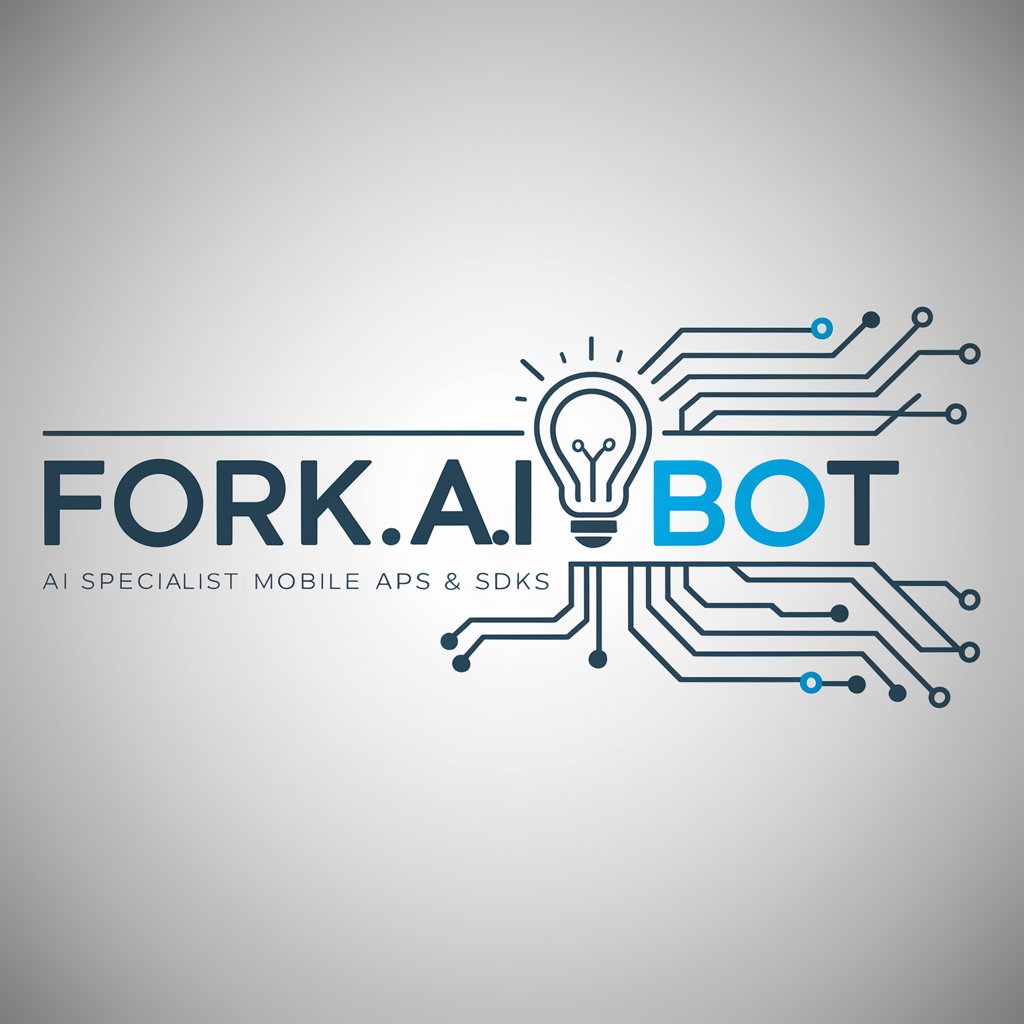
MolTalk
Unlock the secrets of 'Wie is de Mol?' with AI

chatPSY -Psychology AI Therapy AI Psychologist
Empowering Minds with AI-Driven Psychology

Frequently Asked Questions about YAML Code Generator
What is YAML Code Generator?
YAML Code Generator is a specialized tool designed to create YAML code for custom GPT actions in ChatGPT, following the OpenAPI 3.1.0 specification, facilitating easy API integration.
Can I use YAML Code Generator without coding knowledge?
Yes, YAML Code Generator is designed to be user-friendly, allowing individuals without coding expertise to generate YAML code by simply specifying their API requirements using structured tags.
How does YAML Code Generator ensure my API's compatibility?
By adhering to the OpenAPI 3.1.0 specification, YAML Code Generator ensures that the generated YAML code is compatible with a wide range of software applications and services.
Can I customize the YAML code generated by the tool?
Yes, the generated YAML code can be customized further. Users are encouraged to review and modify the output to fine-tune it according to their specific application needs.
What are the common use cases for YAML Code Generator?
Common use cases include API documentation, server configuration, application development, and automating deployment processes, making it a versatile tool for developers and IT professionals.
