Logo Flow Designer - AI-Powered Logo Design

Welcome to Logo Flow Designer! Let's create and innovate together.
Empowering Creativity with AI
Design a logo that embodies creativity and collaboration for a branding platform...
Create a modern and dynamic logo for a global logo design community...
Imagine a logo that represents innovation and educational content for designers...
Develop a logo that highlights the achievements and community aspects of a design tool...
Get Embed Code
Introduction to Logo Flow Designer
Logo Flow Designer is a dynamic, interactive platform designed to revolutionize the way logos are designed, shared, and critiqued. It integrates advanced AI capabilities with user-friendly design tools to cater to a wide spectrum of design needs, from amateur enthusiasts to professional designers. At its core, Logo Flow Designer aims to facilitate creativity, learning, and collaboration in logo design and branding. For example, a user can start with a basic concept for a bakery logo and evolve it through collaborative sessions, utilize global cultural insights to ensure it appeals to an international market, or participate in design challenges to refine their skills. This blend of technology and creativity provides a unique environment for users to explore, create, and innovate. Powered by ChatGPT-4o。

Main Functions of Logo Flow Designer
Design Challenges and Competitions
Example
Monthly 'Eco-Friendly Branding' challenge where designers submit logos for a hypothetical sustainable brand.
Scenario
Encourages creativity and skill development, offering a platform for designers to gain recognition and feedback from peers.
Real-Time Collaborative Design Sessions
Example
A team of designers collaborates on a logo for a startup, sharing ideas and making edits in real-time across different locations.
Scenario
Facilitates teamwork and immediate feedback, streamlining the design process for efficiency and consensus.
Customizable Templates for Various Industries
Example
A user selects a template designed for tech startups to create a logo that aligns with industry trends.
Scenario
Provides a quick and easy starting point for users with limited design experience, ensuring professional-quality results.
Global Cultural Insights
Example
Accessing insights on color meanings in different cultures to create a logo that is culturally sensitive for a global brand.
Scenario
Enhances the relevance and appeal of designs in international markets, avoiding cultural missteps.
Educational Content and Webinars
Example
Participating in a webinar on the latest logo design trends and techniques.
Scenario
Keeps users informed and skilled up in the ever-evolving field of design, promoting lifelong learning.
Ideal Users of Logo Flow Designer
Amateur Design Enthusiasts
Individuals looking to explore their creative talents, learn more about design, and participate in a community of like-minded creators. They benefit from the platform's educational resources, design challenges, and collaborative opportunities, which provide a supportive environment for skill development.
Professional Designers
Experienced designers seeking advanced tools for logo creation, collaboration, and client presentations. They find value in the platform's ability to streamline design processes, offer real-time feedback, and access a wide range of templates and cultural insights for more effective branding solutions.
Small Business Owners
Owners looking for cost-effective, professional-quality branding solutions. The platform's customizable templates, educational content, and collaborative design sessions enable them to create logos that align with their brand identity without needing a background in design.

How to Use Logo Flow Designer
1
Visit yeschat.ai for a complimentary trial, no signup or ChatGPT Plus required.
2
Choose a logo design feature or educational content to explore from the comprehensive list of options.
3
Utilize the interactive design tools and templates to create or modify your logo. For specific projects, select the industry-relevant template.
4
Engage with the community by participating in design challenges, seeking professional critique, or collaborating in real-time with peers.
5
Leverage global cultural insights and educational content to refine your design for international markets and audiences.
Try other advanced and practical GPTs
Convert Images to Fantasy Lore
Turn Images into Enthralling Fantasy Lore

龙凤纹样图案生成器Dragon and Phoenix Pattern Generator
Crafting Cultural Elegance with AI

イメチェン動画マスター
Discover Dramatic Hair Transformations with AI

Secular Dharmas
Navigate Life with AI-Powered Ethics

Stock Photo Tagging
Optimize Your Stock Photos with AI

Interior Design Tips Beta
Tailored Design Advice, AI-Enhanced

Entrepreneur Consultant
AI-powered startup mentorship at your fingertips

Learn Mate
Empowering your learning journey with AI.

Health Harmony Coach
AI-powered Personal Health Assistant

饕餮
Empowering Research with AI Insight

Snowflake Savvy
Elevate Your Snowflake Experience with AI

Animal ZOOPIC
Discover wildlife with AI-powered insights
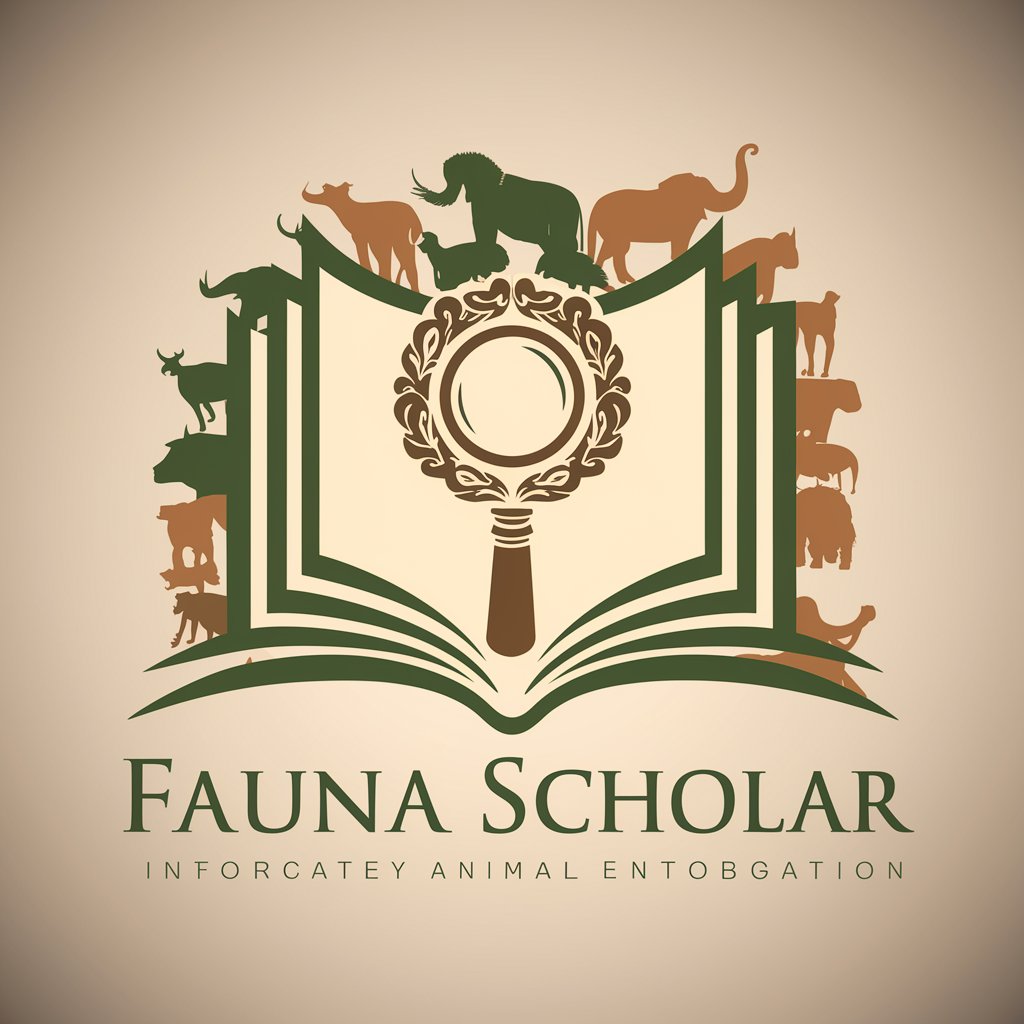
FAQs about Logo Flow Designer
What makes Logo Flow Designer unique?
Logo Flow Designer stands out with its integration of AI-powered design tools, a collaborative community platform, educational resources, and global cultural insights, all aimed at enriching the logo design and branding experience.
Can I use Logo Flow Designer on mobile devices?
Yes, Logo Flow Designer is optimized for mobile use, ensuring you can create, collaborate, and learn on the go.
How can beginners benefit from Logo Flow Designer?
Beginners can take advantage of customizable templates, educational content including mini-courses and webinars, and a system of achievements to gradually build their design skills.
Does Logo Flow Designer offer feedback on designs?
Yes, users can receive professional and peer critiques through the platform, offering valuable insights and suggestions for improvement.
How does Logo Flow Designer accommodate different cultural perspectives?
The platform includes global cultural insights to help users create designs that are sensitive and appealing to international audiences, ensuring global brand relevance.
