Prompt for a Profession - Tailored Productivity Prompts

Welcome! Let's enhance your productivity and time management skills.
Boost Your Professional Efficiency with AI
How can you effectively prioritize your tasks to improve productivity?
What strategies can you use to minimize distractions during work hours?
How do you plan your day to ensure all important tasks are completed?
What methods do you use to track your progress on long-term projects?
Get Embed Code
Introduction to Prompt for a Profession
Prompt for a Profession is a specialized AI tool designed to enhance productivity and time management for professionals across various fields. Its core purpose is to generate personalized prompts that help users streamline their tasks, organize their schedules more efficiently, and ultimately improve their work performance. The design of this tool is centered around understanding the unique needs and challenges faced by professionals in different sectors, and providing tailored suggestions that encourage better planning, decision-making, and execution of tasks. For example, a project manager might receive prompts that assist in prioritizing project tasks, while a software developer might get prompts focused on debugging strategies or coding efficiency. Powered by ChatGPT-4o。

Main Functions of Prompt for a Profession
Task Prioritization
Example
Generating a list of prompts for a marketing manager to identify and prioritize high-impact campaigns.
Scenario
A marketing manager struggling to balance multiple campaigns could use this function to get prompts that help in ranking tasks based on urgency, impact, and resources, enabling more effective campaign management.
Efficiency Improvement
Example
Providing prompts for a software developer on optimizing coding practices to reduce time spent on debugging.
Scenario
A software developer facing frequent debugging issues could benefit from prompts that suggest more efficient coding practices or introduce time-saving tools and techniques, thereby improving overall productivity.
Schedule Optimization
Example
Offering prompts for an academic researcher to structure their day for maximum productivity in research and writing.
Scenario
An academic researcher overwhelmed with teaching, research, and publishing responsibilities could use these prompts to optimize their daily schedule, dedicating specific blocks of time to research, writing, and other tasks to enhance focus and output.
Ideal Users of Prompt for a Profession
Project Managers
Project managers can leverage the tool to receive prompts for task delegation, milestone planning, and risk assessment, which are crucial for successful project completion.
Software Developers
Software developers might find the tool useful for receiving prompts related to coding best practices, time management in software development cycles, and strategies for effective collaboration within development teams.
Academic Researchers
Academic researchers could benefit from prompts that help in organizing research activities, managing writing schedules, and prioritizing publishing opportunities, thereby enhancing their academic output and research impact.

How to Use Prompt for a Profession
Start Your Journey
Navigate to yeschat.ai for a complimentary trial, bypassing the need for login or ChatGPT Plus subscription.
Identify Your Profession
Specify your profession or role when prompted. This helps tailor the experience to your specific needs and objectives.
Choose Your Prompt Count
Determine the desired number of prompts you wish to receive, which can range based on your requirements and scope of work.
Receive Customized Prompts
After providing your profession and desired number of prompts, you'll receive customized prompts aimed at enhancing productivity and organizational skills.
Implement and Adapt
Incorporate these prompts into your daily routine. Adapt and refine usage based on outcomes to optimize your professional efficiency.
Try other advanced and practical GPTs
BrawlerAI
Elevate Your Game with AI-Powered Insights

BaBoom
Turn frustrations into articulate screeds.

Baby Guide
Empowering parenting with AI
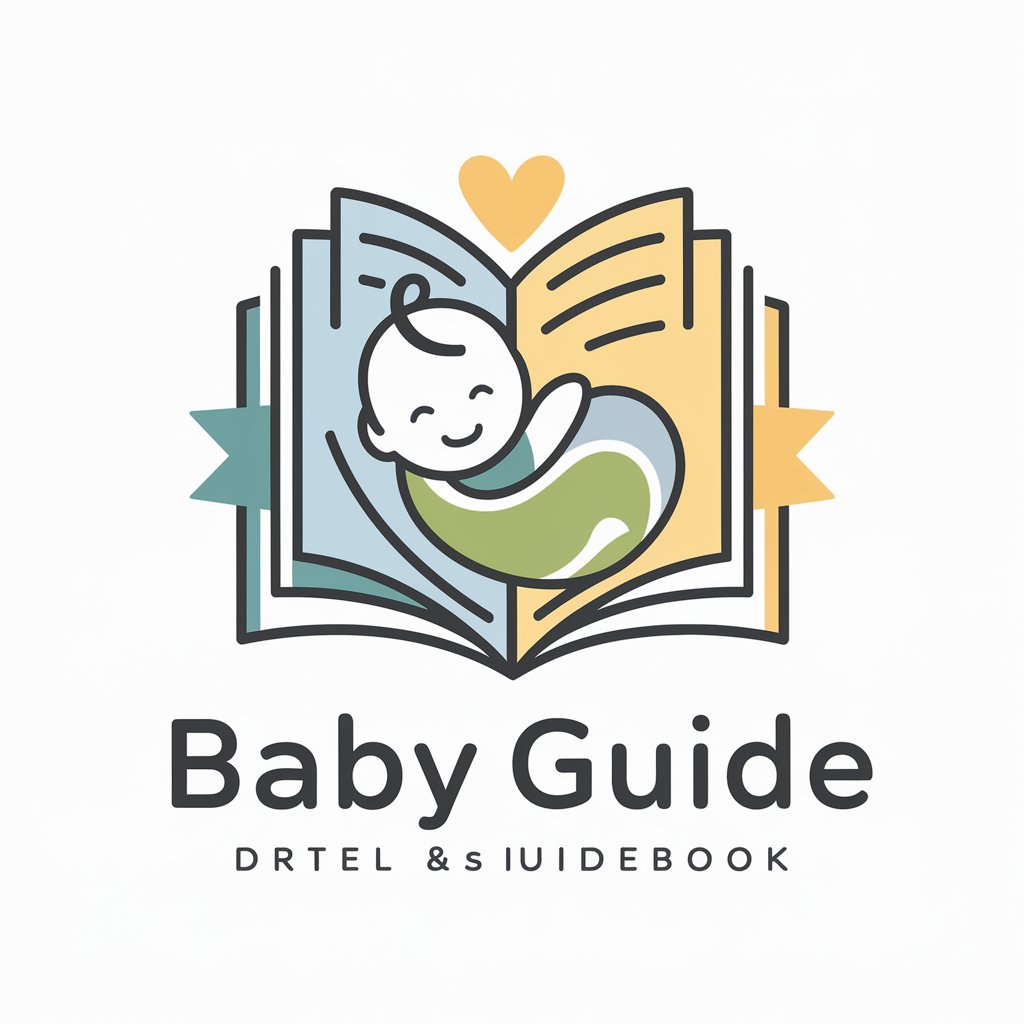
Capius
Tailored Financial Guidance, Powered by AI

Stats.ai
Empowering decisions with AI-driven insights

SEO Enhancer
Elevate Your SEO with AI

80/20 Learning Technique
Master key concepts faster with AI
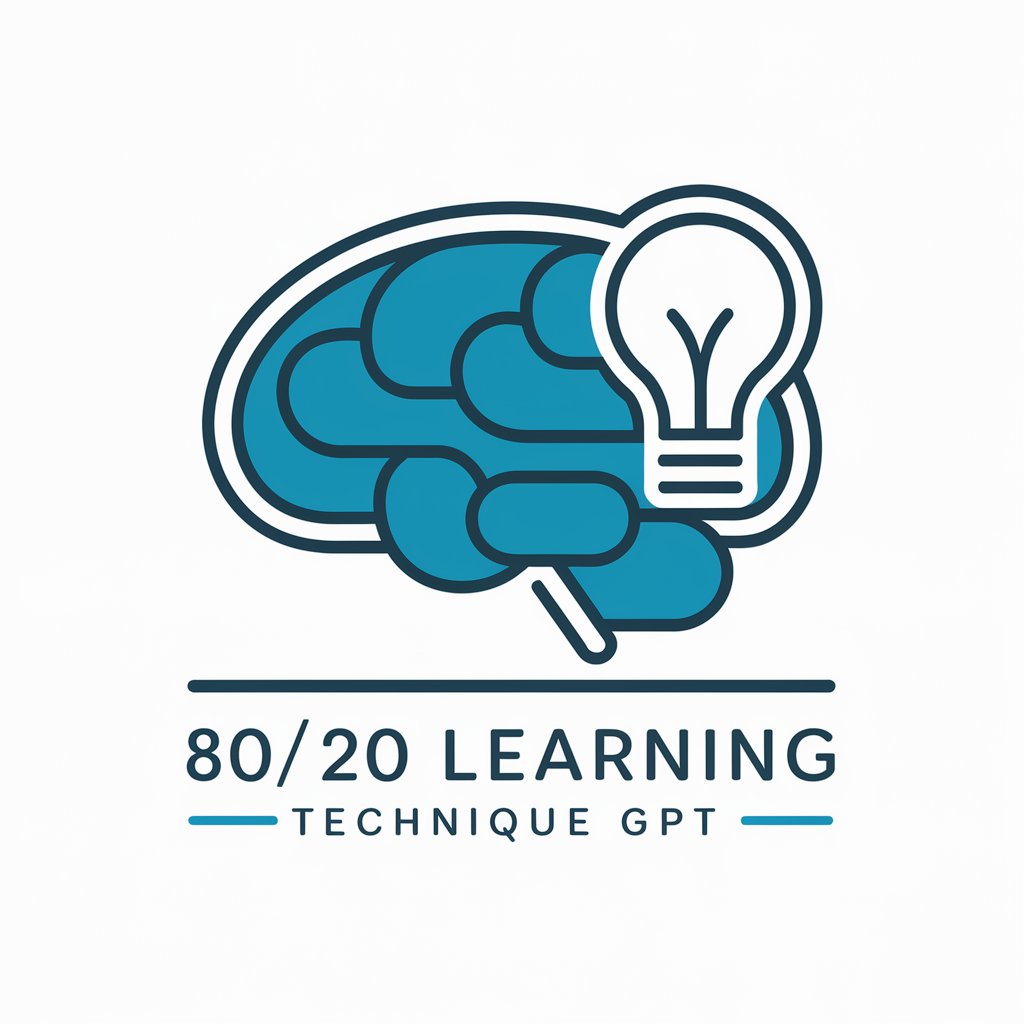
E-book Writer
Craft Your E-book Seamlessly with AI

Subject Matter Expert
AI-Powered Expertise on Demand

Reverse Engineering Success
Decoding success with AI-powered insights
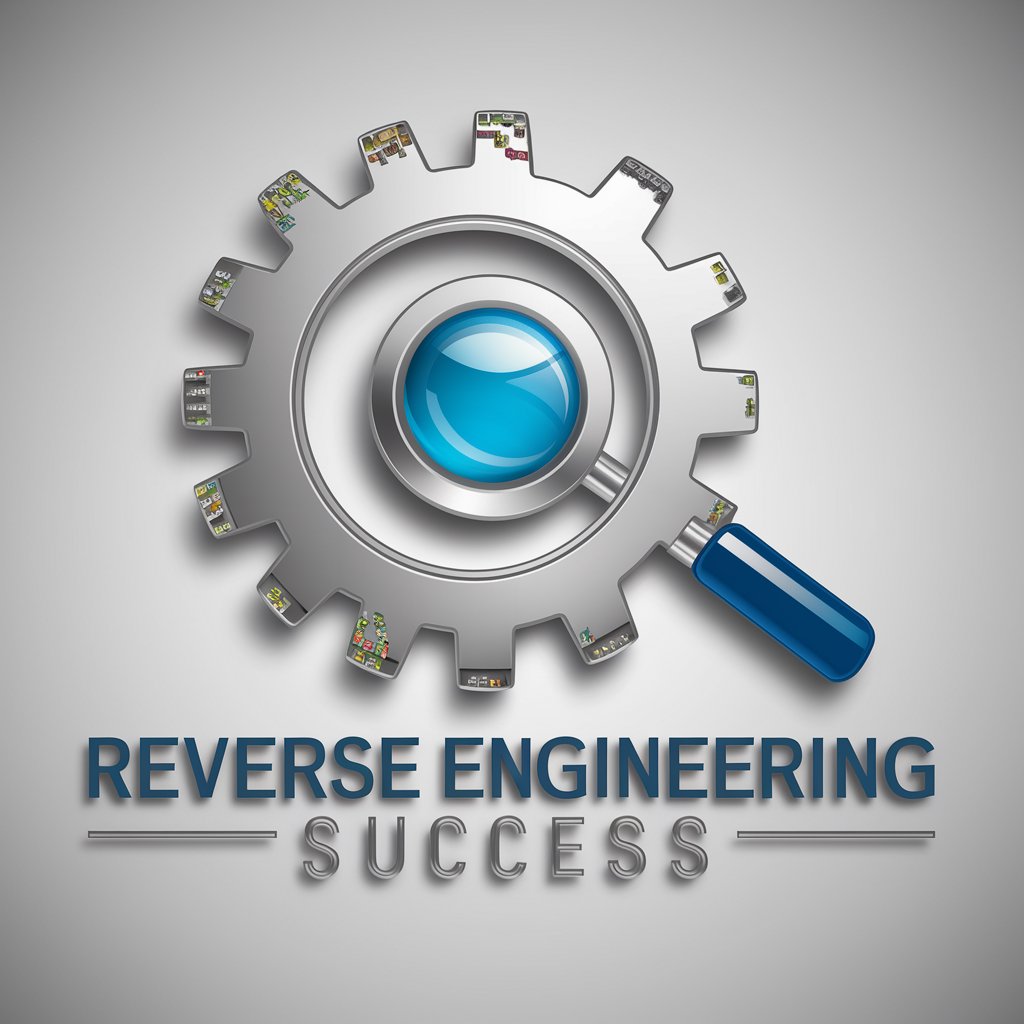
Ishikawa Fishbone solution
Uncover root causes with AI precision.

Industry Expert
Empowering Decisions with AI-Powered Insights

Frequently Asked Questions About Prompt for a Profession
What professions can benefit from this tool?
Prompt for a Profession is versatile, designed to benefit a wide range of professions including but not limited to academics, writers, software developers, project managers, and entrepreneurs. It's tailored to enhance productivity regardless of the field.
How does this tool improve time management?
By providing profession-specific prompts, it encourages structured task management, prioritization of work, and the adoption of effective strategies for time allocation, ultimately fostering a disciplined work approach.
Can I request prompts for multiple professions?
Yes, users can request prompts for different professions across separate sessions. Each set of prompts is customized to the specified profession, allowing for flexibility in application across various fields.
Is there a limit to the number of prompts I can receive?
While there's no set limit, users are encouraged to request a manageable number of prompts that align with their capacity to implement them effectively in their professional routines.
How can I provide feedback on the prompts?
Feedback can be provided directly through the platform interface. User insights are valuable for refining and enhancing the tool's effectiveness and user experience.
