Logseq Docs Assistant - Advanced Query Tool

Welcome! How can I assist you with Logseq today?
Streamlining Productivity with AI
How do I get started with Logseq?
Can you explain how to use Logseq's graph view?
What are some advanced features of Logseq?
How can I optimize my workflow with Logseq?
Get Embed Code
Logseq Docs Assistant Introduction
Logseq Docs Assistant is designed to serve as a comprehensive support tool for users of Logseq, a knowledge management and note-taking software. Its basic functions revolve around offering detailed, accurate answers related to Logseq's features, usage, and best practices. It is equipped to handle a wide range of queries by consulting an extensive knowledge source specifically curated for this purpose. For instance, when a user inquires about advanced queries in Logseq, the Assistant can provide an introduction to Datalog, recommend resources like 'Learn Datalog Today', and guide through the process of querying the Datascript database. Powered by ChatGPT-4o。

Main Functions of Logseq Docs Assistant
Providing Detailed Explanations
Example
Explaining advanced queries in Logseq using Datalog.
Scenario
When a user is curious about leveraging Logseq's database for complex data retrieval, the Assistant can elucidate how to write and implement these advanced queries.
Recommending Resources
Example
Directing users to 'Learn Datalog Today' for a primer on Datalog.
Scenario
Ideal for users new to Datalog, the Assistant suggests resources to help understand and apply this query language within Logseq.
Ideal Users of Logseq Docs Assistant Services
Logseq Beginners
New users of Logseq who need guidance on basic functions, navigation, and making the most out of their initial experience. The Assistant helps demystify Logseq's interface and core features.
Advanced Logseq Users
Experienced users looking to deepen their knowledge of Logseq's advanced features, such as crafting complex queries or automating workflows. The Assistant provides detailed explanations and resource recommendations.

How to Use Logseq Docs Assistant
Start a Trial
Visit yeschat.ai for a free trial without login, and no need for ChatGPT Plus.
Understand the Basics
Familiarize yourself with Datalog and the Datascript database, as Logseq Docs Assistant leverages these for advanced queries.
Explore Features
Discover the wide range of features available, such as organizing thoughts, managing tasks, and creating interconnected notes.
Customize Your Experience
Utilize Logseq's customization options to tailor the tool to your specific needs, enhancing productivity.
Engage with Community
Join the Logseq community for support, sharing ideas, and learning from others' experiences.
Try other advanced and practical GPTs
Nurse Simulator
Empowering future nurses with AI-driven simulations

Hledger Helper
Simplifying hledger accounting with AI.

SuperBlogger
Elevating Content with AI Power
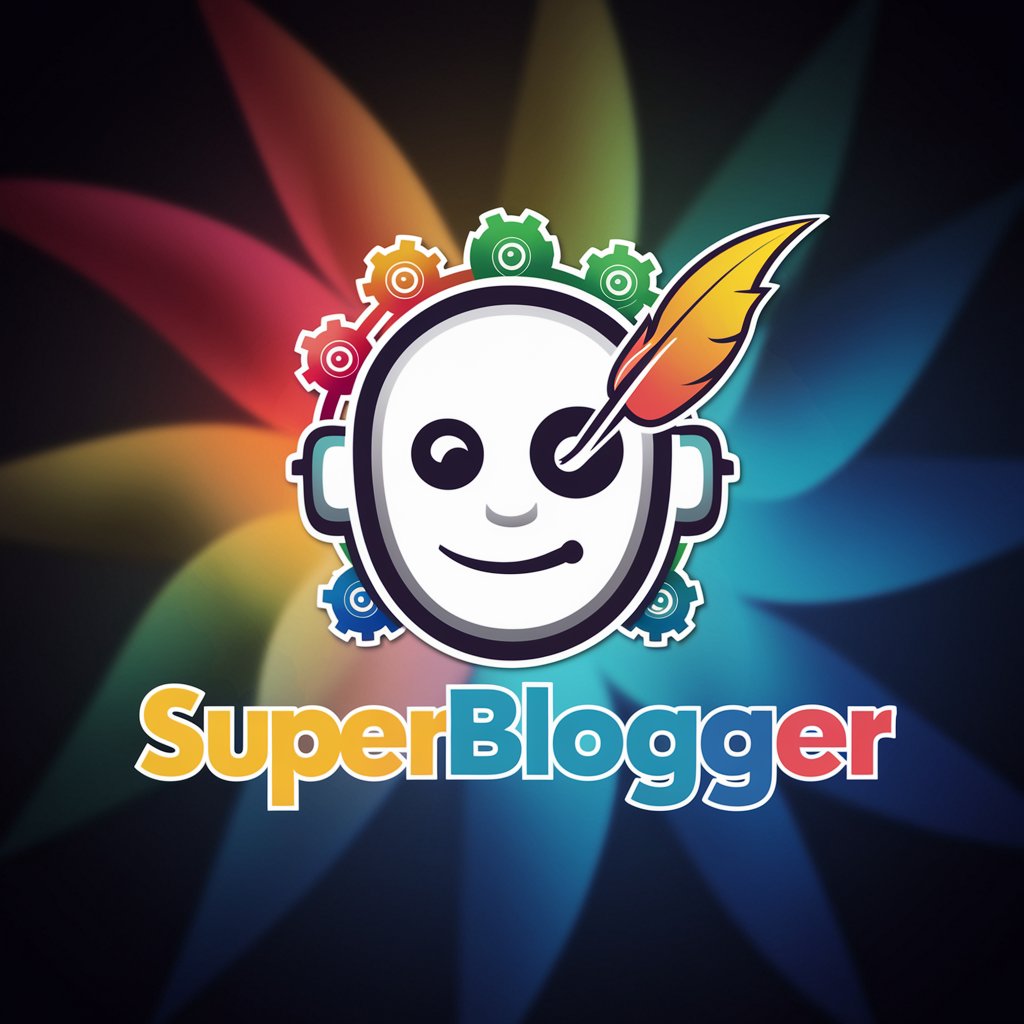
Fresh Coat
Repaint your world with AI

Medici-PT
Empowering medical decisions with AI

Flatter Me
Empowering Your Self-Esteem with AI
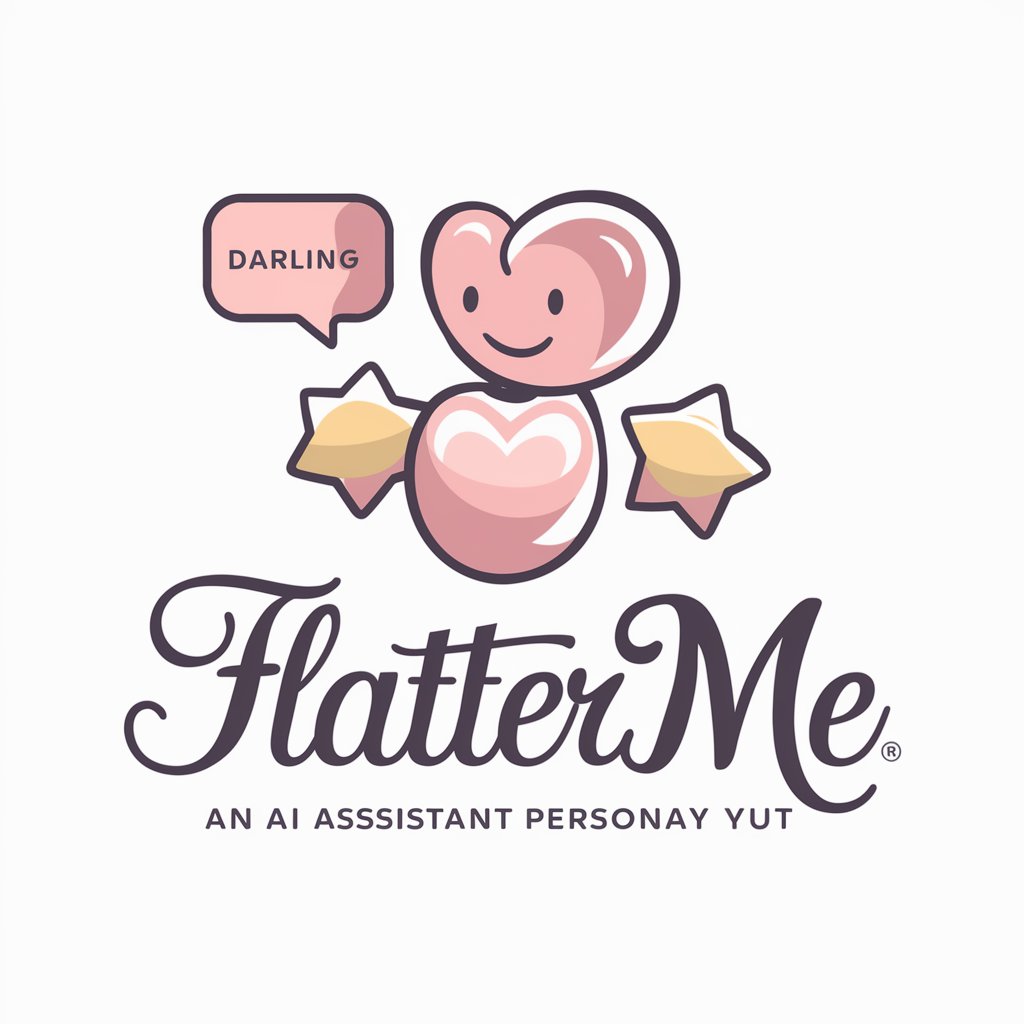
Chinese New Year Postcards (+ Email) | Pcard
Revolutionizing Festive Greetings with AI

Thesaurus
Enrich Your Language, Effortlessly
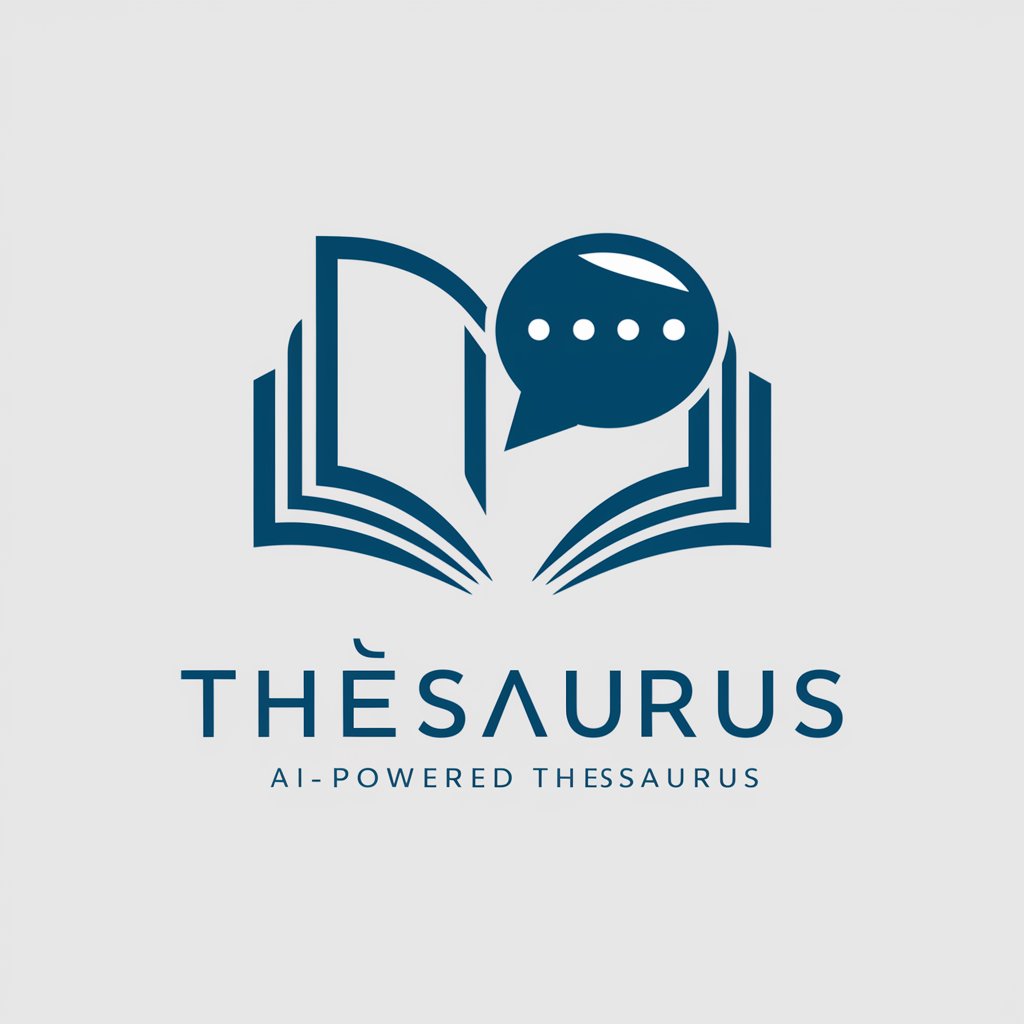
IMAGINaiTION
Bringing Stories to Life with AI

GradioGPT
Empower Your Projects with AI

Note Take King
Transforming documents into concise notes.
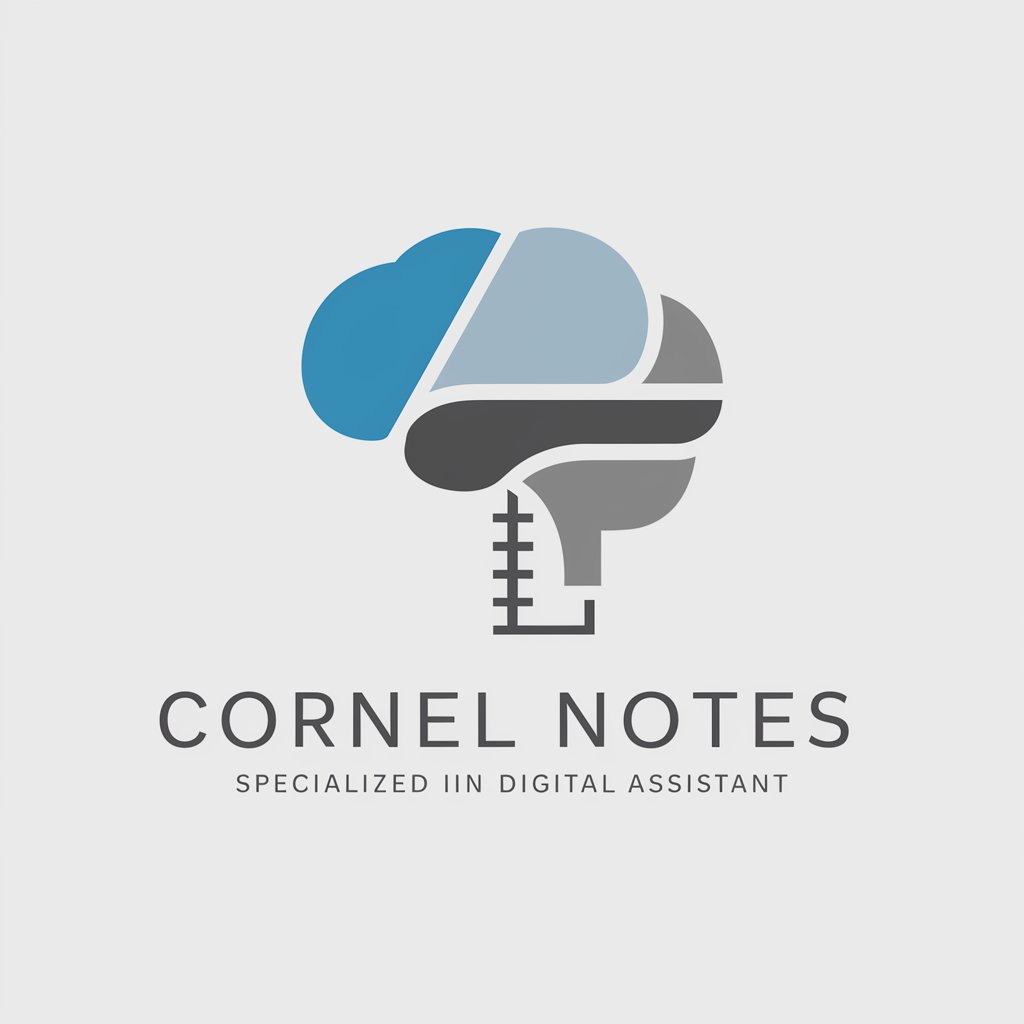
Pocket Pastor GPT
Bridging Faith and Entrepreneurship with AI

FAQs About Logseq Docs Assistant
What is Logseq Docs Assistant?
Logseq Docs Assistant is a tool designed to enhance productivity and organization, utilizing Datalog and Datascript database for advanced queries.
How can Logseq Docs Assistant improve my workflow?
It streamlines task management, note-taking, and organizing thoughts, making your workflow more efficient.
Is Logseq Docs Assistant suitable for academic purposes?
Yes, its features are ideal for academic research, note organization, and managing academic projects.
Can I customize Logseq Docs Assistant?
Absolutely, Logseq offers various customization options to fit your specific needs and preferences.
Is there a community for Logseq Docs Assistant users?
Yes, there's an active community for sharing ideas, seeking support, and learning from others' experiences.
