Tweet Polisher - Tweet Enhancement Tool

Welcome to Tweet Polisher, your tool for professional and polished tweets.
Polish Your Tweets with AI Precision
Improve the clarity and grammar of this tweet:
Fact-check and enhance the professionalism of this statement:
Help me split this information into a professional tweet thread:
Refine the tone and structure of this tweet:
Get Embed Code
Overview of Tweet Polisher
Tweet Polisher is designed to enhance the grammar and spelling of tweets, ensuring they adhere to a professional tone within the 280-character limit. It makes minimal but impactful edits, preserving the original message's intent while optimizing for clarity and professionalism. This tool formats content into threads for longer discussions, providing a coherent breakdown of complex topics. Additionally, Tweet Polisher emphasizes fact-checking to ensure the accuracy of the information shared, offering corrections and suggestions for improvement. For example, transforming a hastily written tweet with errors into a polished, professional post suitable for a business's official Twitter account. Powered by ChatGPT-4o。

Core Functions of Tweet Polisher
Grammar and Spelling Enhancement
Example
Original: 'Thrilled to annouce our latest product launch! #innovation'
Scenario
Polished: 'Thrilled to announce our latest product launch.' --- Improved spelling and removed the hashtag to enhance professionalism.
Formatting and Structuring Threads
Example
Original thread: 'We're launching a new product... It's going to be revolutionary... Stay tuned for updates...'
Scenario
Polished thread: '1/3 We're launching a new product. 2/3 It's going to be revolutionary. 3/3 Stay tuned for updates.' --- Structured the thread for better readability and impact.
Fact Checking
Example
Original: 'Our product is the first to use AI in this industry.'
Scenario
Polished: 'Our product is among the first to leverage AI in this industry.' --- Fact check: Adjusted the claim to be accurate, avoiding overstatement.
Ideal Users of Tweet Polisher
Business Professionals
Individuals or entities looking to maintain a professional online presence. Tweet Polisher helps them ensure their tweets are error-free, factual, and suitable for a professional audience, thereby enhancing their brand's credibility.
Social Media Managers
Those responsible for managing corporate or personal brand accounts on Twitter. They benefit from using Tweet Polisher to streamline the process of creating polished, engaging, and accurate content that resonates with their target audience.

How to Use Tweet Polisher
1
Access a free trial instantly at yeschat.ai, with no need for sign-up or a ChatGPT Plus subscription.
2
Paste your tweet into the input box. Ensure it adheres to Twitter's 280-character limit for each tweet if part of a thread.
3
Select 'Polish My Tweet' to submit. For threads, indicate the sequence of your tweets.
4
Review the polished tweet or thread for enhanced grammar, spelling, and professionalism.
5
Use the feedback provided for future improvements. Optionally, revise and resubmit for further polishing.
Try other advanced and practical GPTs
Change Your Mindset
Empower Your Mind, Transform Your Life

Professional Basketball Analyst
Elevating NBA Analysis with AI Defense Insights

𝕏 Echo
Elevate Your Online Presence with AI

Movie Matchmaker
Discover movies that match your mood, powered by AI.

ADHD Coach
Empowering ADHD management with AI

Resume Fix🔧
Empower Your Career with AI

Software Guru
Empowering your code with AI expertise.

Cigar Finder GPT
Tailoring Your Smoking Experience with AI

GPT-RPG「佳雄学園の冒険! 」 対話型ゲームノベル
Craft Your Story at Kaou Academy

ELI5 Cricket
Simplifying Cricket with AI

FREUD Dream Interpreter
Unlock your subconscious with AI
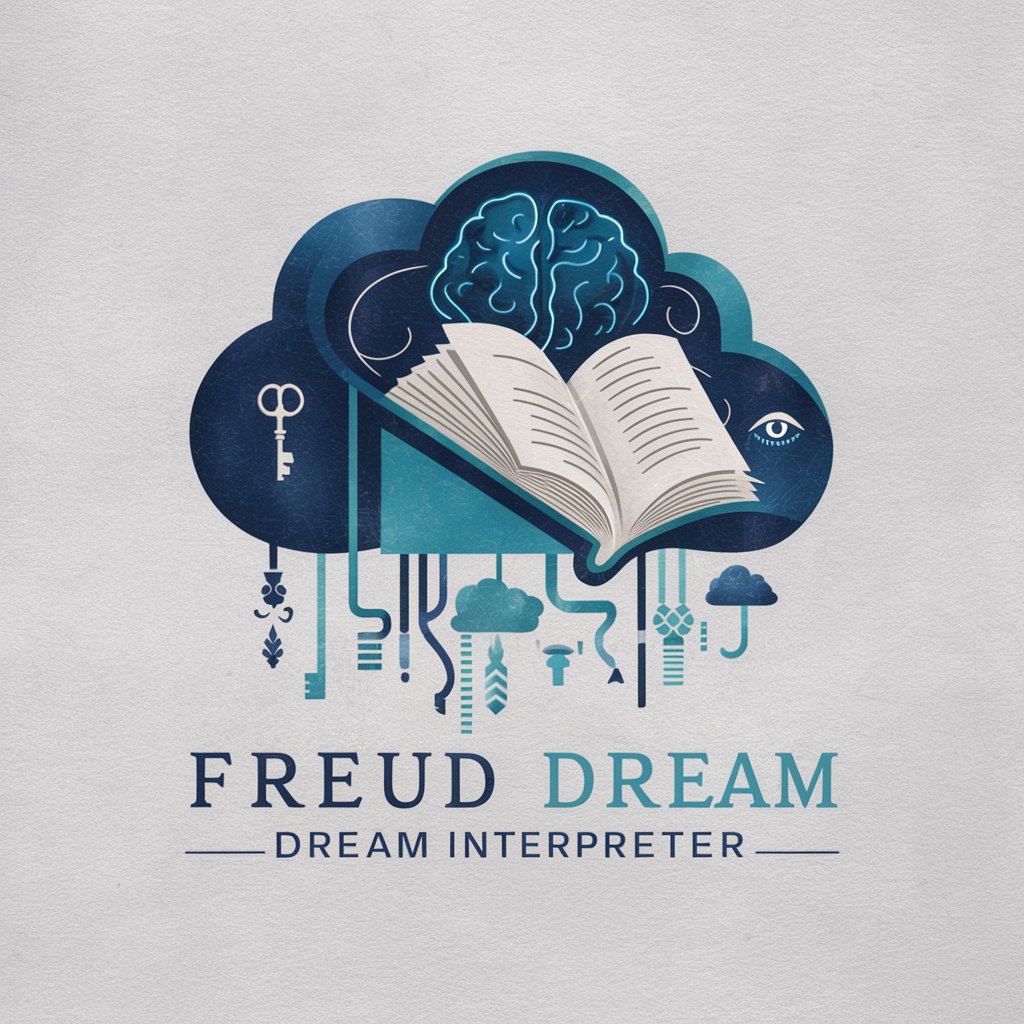
Dividend Sensei
Empowering Smarter Investment Choices

Tweet Polisher FAQs
What is Tweet Polisher?
Tweet Polisher is an AI tool designed to improve the grammar, spelling, and overall professionalism of tweets, while ensuring they remain within Twitter's character limit.
Can Tweet Polisher handle tweet threads?
Yes, it can polish individual tweets or entire threads, maintaining a professional tone and coherence throughout the sequence.
Is Tweet Polisher suitable for professional use?
Absolutely. It's ideal for professionals seeking to enhance their Twitter presence by ensuring their tweets are error-free and convey a polished, professional image.
How does Tweet Polisher ensure accuracy?
Tweet Polisher uses advanced AI algorithms to detect and correct grammatical errors, misspellings, and unprofessional language, while also providing feedback for further improvement.
Does Tweet Polisher support languages other than English?
Currently, Tweet Polisher is optimized for English-language tweets to ensure the highest quality of grammar and spelling enhancements.
