MJ-PromptGeneratorV6 - AI-powered Image Prompt Generation

Crafting Your Imagination into Visual Prompts
How would you describe a serene landscape in Midjourney?
Can you create a prompt for a futuristic cityscape?
I need a prompt for a character in a fantasy setting.
What's a good prompt for a modern kitchen design?
Get Embed Code
Introduction to MJ-PromptGeneratorV6
MJ-PromptGeneratorV6, or Midjourney Prompt Generator Version 6, is a specialized tool designed for visual creatives and artists who leverage the Midjourney platform for generating digital artwork. The core purpose of MJ-PromptGeneratorV6 is to assist users in crafting detailed, nuanced prompts that are optimized for Midjourney's image generation algorithms. By guiding users through the process of setting scenes, describing details, selecting locations, and exploring styles and mediums, MJ-PromptGeneratorV6 enhances the creative process, enabling users to realize their artistic visions more effectively. For example, if a user wants to create an image of a futuristic cityscape with neon lights reflecting off rain-soaked streets, MJ-PromptGeneratorV6 would help refine and structure this idea into a prompt that Midjourney can interpret accurately, maximizing the quality and relevance of the generated images. Powered by ChatGPT-4o。

Main Functions of MJ-PromptGeneratorV6
Scene Setting
Example
Guiding users to start with a basic idea and add scene details for clarity.
Scenario
A user wants to create an image of a medieval marketplace. MJ-PromptGeneratorV6 helps by suggesting the inclusion of details like cobblestone paths, wooden stalls, and bustling crowds to bring the scene to life.
Detail Enhancement
Example
Assisting users in adding specific attributes like materials, colors, and emotions to their prompts.
Scenario
For an illustration of a character, MJ-PromptGeneratorV6 would recommend detailing the character's appearance, including clothing texture, color schemes, and emotional expression, ensuring a more vivid and accurate image generation.
Style and Medium Exploration
Example
Advising on different artistic styles and mediums to set the overall vibe of the image.
Scenario
A user seeks to evoke a vintage atmosphere in their artwork. MJ-PromptGeneratorV6 might suggest incorporating a 35mm film style, or exploring watercolor textures, to accurately capture the desired aesthetic.
Parameter Utilization
Example
Guiding users on how to use Midjourney parameters to refine and vary their image outputs.
Scenario
When a user wants multiple variations of a concept, MJ-PromptGeneratorV6 explains how to use the '--repeat' parameter for generating several iterations, or '--stylize' for adjusting the artistic intensity of the images.
Ideal Users of MJ-PromptGeneratorV6 Services
Digital Artists and Illustrators
Individuals seeking to generate unique, high-quality artwork for projects, portfolios, or commercial use. MJ-PromptGeneratorV6 aids in refining their visions into prompts that produce coherent and visually appealing results.
Creative Professionals
Designers, marketers, and content creators who need customized visuals for branding, advertising campaigns, or social media content. MJ-PromptGeneratorV6 helps them create specific imagery that aligns with their brand identity and campaign goals.
Writers and Storytellers
Authors and screenwriters looking for visual representations of their characters, settings, or scenes to inspire their writing or to share with their audience. MJ-PromptGeneratorV6 enables them to visualize complex ideas and narratives through detailed prompts.
Educators and Researchers
Those in academic or research fields requiring visual aids to support their materials, presentations, or publications. MJ-PromptGeneratorV6 can assist in creating educational illustrations or conceptual diagrams.

How to Use MJ-PromptGeneratorV6
1
Start by visiting yeschat.ai to explore MJ-PromptGeneratorV6 capabilities without needing to sign up or subscribe to ChatGPT Plus.
2
Choose your creative domain or scenario where you need visual inspiration or specific image prompts, such as digital art, concept design, or storytelling visuals.
3
Input a basic idea or scene description to set the main scene. Keep it generic but with enough detail to guide the image generation process.
4
Refine your prompt by adding specific details about subjects, emotions, colors, and environment to enhance the visual output's relevance and accuracy.
5
Experiment with styles, mediums, and MJ-PromptGeneratorV6 parameters like '--stylize' or '--chaos' to fine-tune the artistic style and variation of your generated images.
Try other advanced and practical GPTs
GAIA Learn
Empower your learning with AI

Research Paper Analyzer
Deciphering Research Through AI

Complex Systems Sage
Navigating Complexity with AI-Powered Insights

SentientGPT
Empowering conversations with AI

NutritionFacts
Empowering healthier lives through plant-based knowledge.

O∴N∴
Unlocking the Mysteries of LiberDada with AI

Bookwise Atlas
Deepen Your Literary Insight with AI
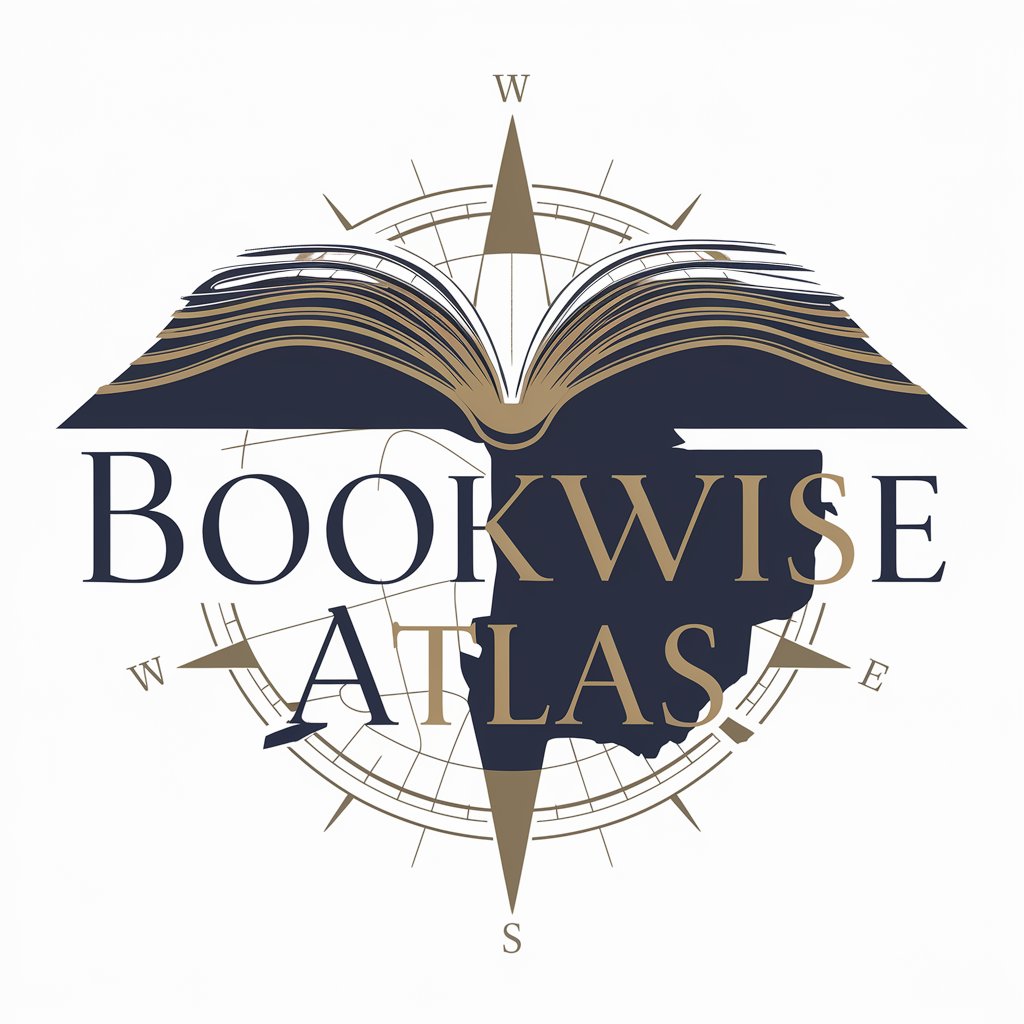
Browser Pro
Empower Your Search with AI

College Coach
Empowering Your College Journey with AI

GAIA Lingo
Master any language, AI-powered learning

GAIA Argo
Cultivating Growth with AI-Powered Farming Insights

Life Coach
Empowering your journey with AI guidance

Frequently Asked Questions about MJ-PromptGeneratorV6
What is MJ-PromptGeneratorV6?
MJ-PromptGeneratorV6 is a specialized AI tool designed to generate detailed and creative prompts for visual content creation, utilizing MidJourney's image generation capabilities.
Can MJ-PromptGeneratorV6 help with professional design projects?
Yes, it can provide inspiration and specific visual direction for a variety of design projects, from concept art to marketing materials, by generating customizable image prompts.
What types of styles and mediums can MJ-PromptGeneratorV6 simulate?
MJ-PromptGeneratorV6 can simulate a wide range of styles and mediums, including digital painting, illustration, and photography, with adjustable parameters for artistic stylization.
How can I get the best results from MJ-PromptGeneratorV6?
For optimal results, provide detailed descriptions, experiment with different styles and parameters, and adjust based on the visual output to refine your prompts.
Is MJ-PromptGeneratorV6 suitable for beginners?
Absolutely, its user-friendly interface and flexible parameters make it accessible for users of all skill levels interested in exploring creative visual generation.
