Storyboard Sensei - AI-powered Storyboard Creation

Ready to create and modify your storyboard segments.
Bringing stories to life with AI
Generate a storyboard segment with gen_id.
Create a DALL-E image for this part and provide gen_id.
Segment this story and give gen_id for images.
Visualize this storyboard frame with gen_id.
Get Embed Code
Storyboard Sensei: An Overview
Storyboard Sensei is an AI-based tool designed to assist in the creation of visual storytelling, particularly for comics and storyboards. It translates textual narratives into detailed storyboards by generating character designs and scene illustrations. Key aspects include checking the completeness of the story, enriching character details, creating character images, and designing story panels. For instance, given a medieval fantasy tale, it would first ensure the story's coherence, then design characters like a knight or a dragon, and finally create panels depicting key scenes like a dramatic castle siege. Powered by ChatGPT-4o。

Core Functions of Storyboard Sensei
Story Completeness Check
Example
If a user submits an incomplete sci-fi story, the tool prompts for additional details like setting or character motivations.
Scenario
Ideal for writers who have an initial concept or partial script but require assistance in fleshing out details.
Character Design Creation
Example
For a detective story, it generates images of characters like the detective, suspects, and victims, complete with distinct physical attributes and clothing styles.
Scenario
Useful for graphic novelists who need distinct, visually appealing characters.
Storyboard Panel Design
Example
In a superhero story, it creates panels showing key actions, like a hero's dramatic flight over a city, with attention to detail in expressions and surroundings.
Scenario
Beneficial for filmmakers or animators needing to visualize scenes before production.
Target Users of Storyboard Sensei
Graphic Novelists and Comic Writers
These creatives can leverage Storyboard Sensei to visualize their narratives, helping to refine plot points and character designs before finalizing their works.
Film and Animation Pre-production Teams
Storyboard Sensei aids in visualizing scripts, making it easier to plan shots and understand scene dynamics, which is crucial in pre-production phases.
Content Creators and Educators
For those creating educational or content marketing material, Storyboard Sensei helps in quickly turning concepts into engaging visual stories, enhancing audience understanding and engagement.

How to Use Storyboard Sensei
1
Visit yeschat.ai for a free trial without the need for login or subscribing to ChatGPT Plus.
2
Input your story text, detailing characters, settings, and plot points. Provide as much context as possible for a richer visualization.
3
Specify any preferred art styles or visual elements you desire for your storyboard, or leave it to the AI’s creative discretion.
4
Review the AI-generated character designs and storyboards, providing feedback or requesting adjustments to better align with your vision.
5
Finalize your storyboard. Utilize the generated content for pitches, story development, or as a visual guide for projects.
Try other advanced and practical GPTs
Doctor McDreamy
Navigate your own medical drama adventure.
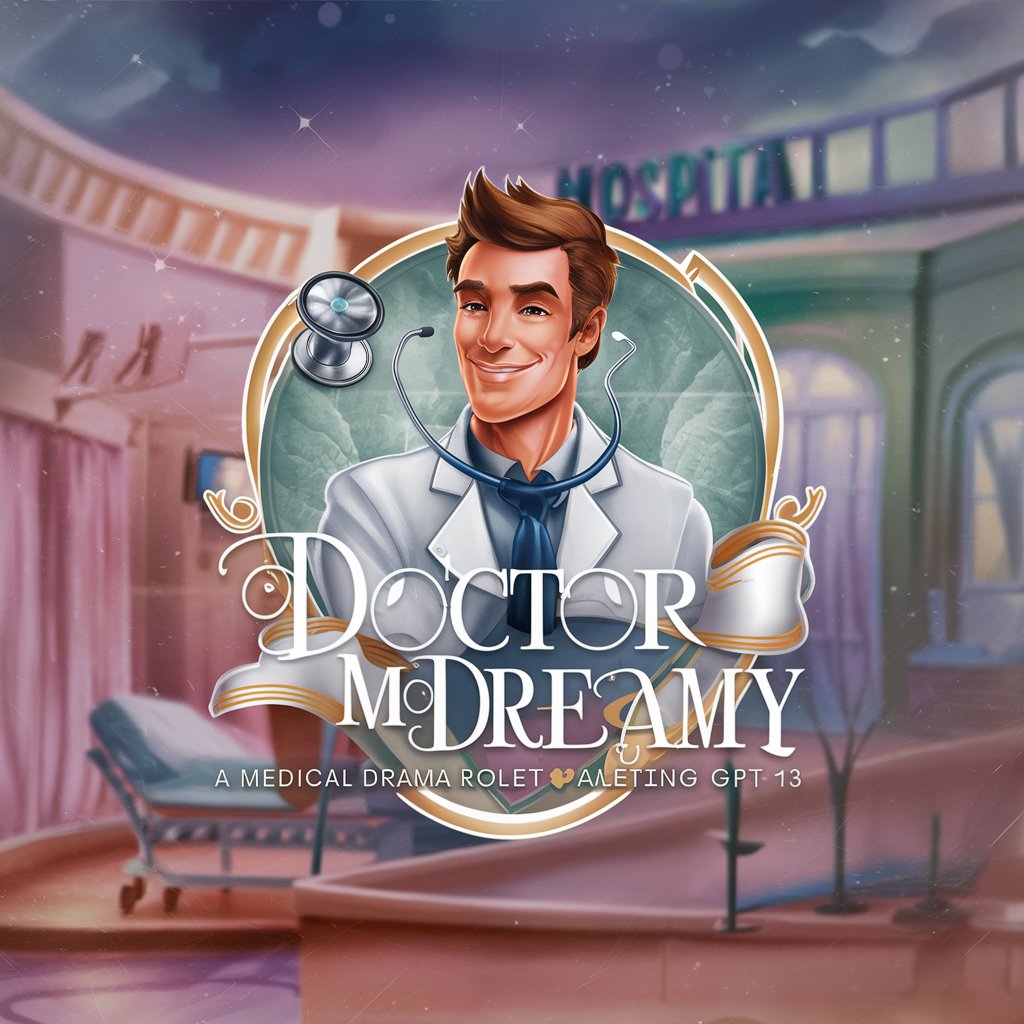
The Twilight Trials
Navigate dark trials with AI-powered decisions.

Lead my life
Empowering your life with AI-driven advice

VA Claims Guide Veterans
Navigating VA Claims with AI Power

Seller Helper
AI-powered Ad and Pricing for Second-Hand Sales

Growbot
Cultivate smarter, not harder, with AI

NudgeGPT
AI-Powered Behavioral Transformation

World Builder
Craft Your Universe with AI

Color Time
Transform images into coloring pages with AI

Personal Finance Planner
Empower Your Finances with AI

Learn Anything
Empowering learning through AI

Career Coach
Empowering Your Career Path with AI

Storyboard Sensei FAQs
What is Storyboard Sensei?
Storyboard Sensei is an AI-powered tool designed to transform textual story descriptions into detailed storyboards and character designs, aiding creators in visualizing their narratives.
Can Storyboard Sensei adapt to different art styles?
Yes, it can adapt to various art styles. Users can specify their preferences, or let the AI choose a style based on the story's context and era.
How detailed should my story description be?
The more detailed your description, the better. Include information about settings, characters, emotions, and key plot points to help the AI generate accurate visuals.
Is Storyboard Sensei suitable for professional use?
Absolutely. It’s designed for a wide range of users, from amateur storytellers to professional screenwriters and comic book artists, helping them to visualize and share their stories.
Can I modify the AI-generated storyboards?
Yes, feedback and adjustments are encouraged to ensure the final storyboard aligns perfectly with your vision. The AI can iterate based on your inputs.
