PPT outline artifact - PPT Outline Creation

Welcome! Let's create an amazing PPT outline together.
AI-Powered PPT Outline Generator
Design a PowerPoint outline for a business presentation on...
Create an engaging PPT outline for a seminar on...
Outline the key points for a PowerPoint presentation on...
Develop a structured PPT outline for a workshop on...
Get Embed Code
Overview of PPT Outline Artifact
PPT outline artifact is a specialized tool designed for creating compelling PowerPoint presentation outlines. It excels in analyzing topics, structuring content into a coherent outline, and integrating visual elements to enhance engagement. It's particularly useful for transforming complex topics into easily digestible and visually appealing PowerPoint outlines. A typical scenario could be a user presenting a technical subject to a non-specialist audience, where the tool helps break down the topic into simpler parts and visually illustrates key concepts. Powered by ChatGPT-4o。

Core Functions of PPT Outline Artifact
Topic Analysis and Structuring
Example
Analyzing a complex topic like 'Renewable Energy Trends' and structuring it into a logical flow for a presentation.
Scenario
Used by a renewable energy expert presenting at a conference to ensure the content is accessible to a diverse audience.
Incorporation of Visual Elements
Example
Adding charts, graphs, and images to a presentation on 'Global Market Trends'.
Scenario
Utilized by market analysts to convey intricate market data in a more digestible format for business stakeholders.
Audience-tailored Design
Example
Designing a student-friendly presentation on 'The Basics of Quantum Physics'.
Scenario
Adopted by educators to make a challenging subject understandable and engaging for undergraduate students.
Target User Groups for PPT Outline Artifact
Educators and Academics
These users benefit from the tool's ability to simplify complex subjects and create engaging educational content for their students.
Business Professionals
They use the tool to craft clear and persuasive presentations for meetings, conferences, and pitches, particularly when presenting complex data or strategies.
Students
Students find the tool useful for creating presentations for class assignments, particularly when they need to convey their ideas clearly and attractively.

How to Use PPT Outline Artifact
Initiate the Trial
Visit yeschat.ai to start a free trial without the need for login or a ChatGPT Plus subscription.
Select a Template
Choose a PPT outline template that aligns with your presentation's theme or objective.
Input Your Content
Provide the key points, data, and any specific information you want to include in your PPT outline.
Customize the Design
Adjust the visual elements, such as color schemes, fonts, and layout, to match your presentation style.
Review and Export
Preview your PPT outline, make any necessary adjustments, and then export it for your presentation.
Try other advanced and practical GPTs
Tomb robbing treasure hunt
Discover treasures through AI-powered puzzles

Personalized avatar generation
Craft Your Digital Identity with AI

Top AI assistants
Empowering decisions with AI intelligence
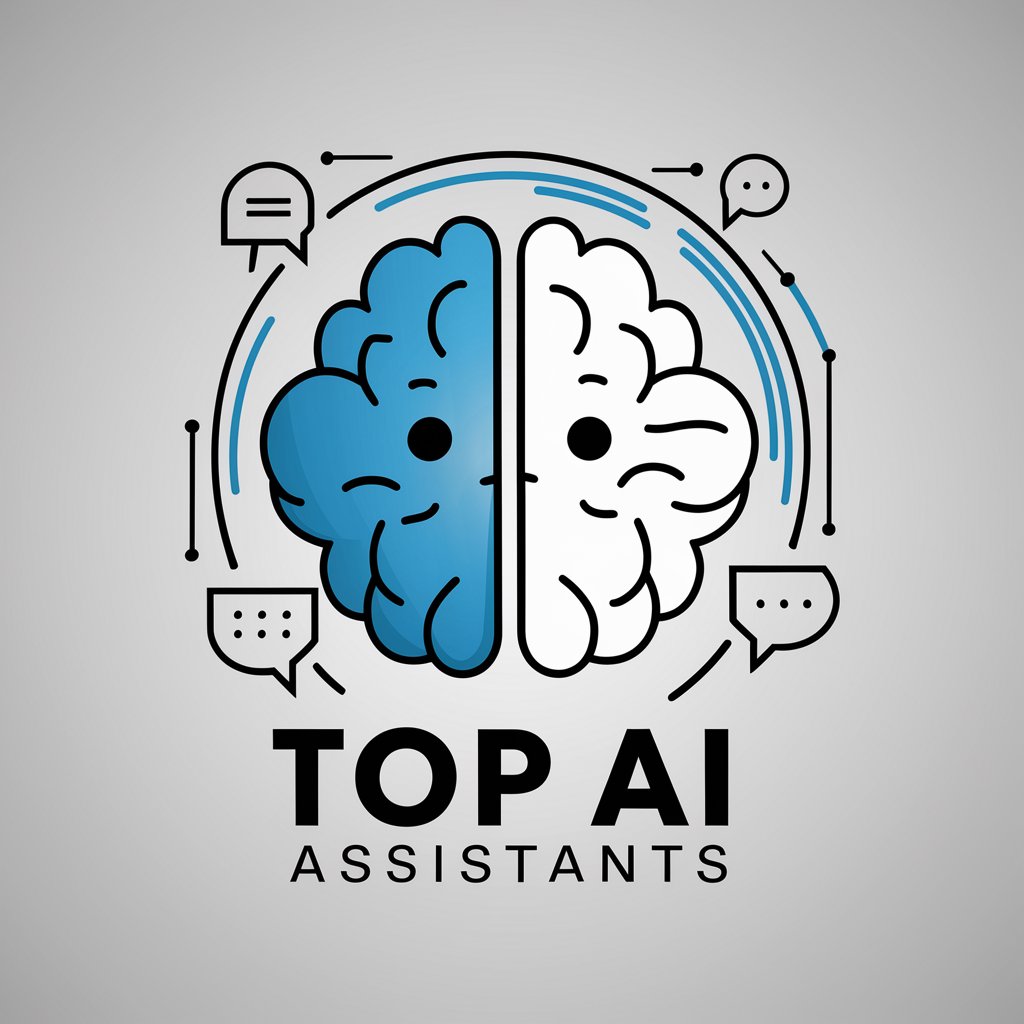
Book Famine Rescue Camp
Discover your next favorite book with AI.
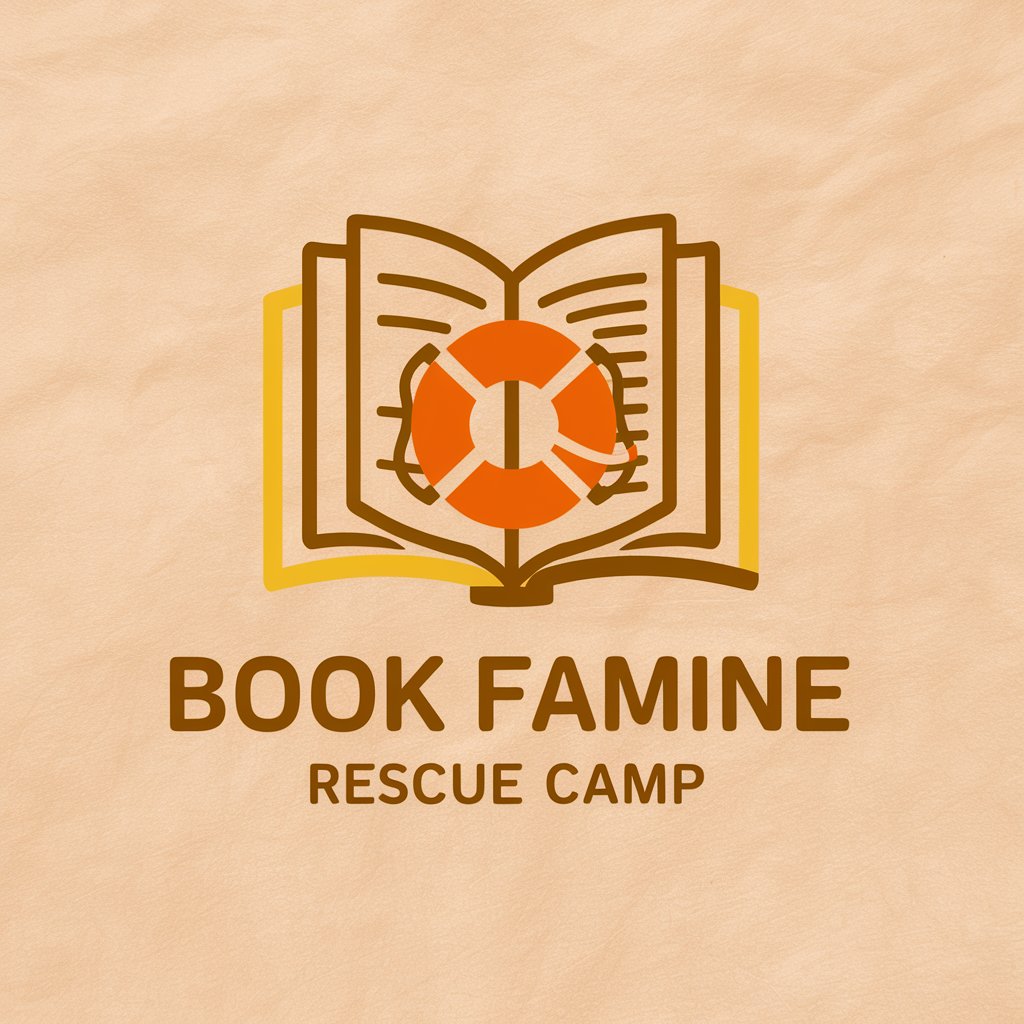
Dating artifact
Tailoring Your Dates with AI

Work report generation professional
Insightful AI-Powered Project Reports

Professor's reading notes
Elevating Education with AI-powered Insights

中文图
Bringing Chinese Characters to Life in Images
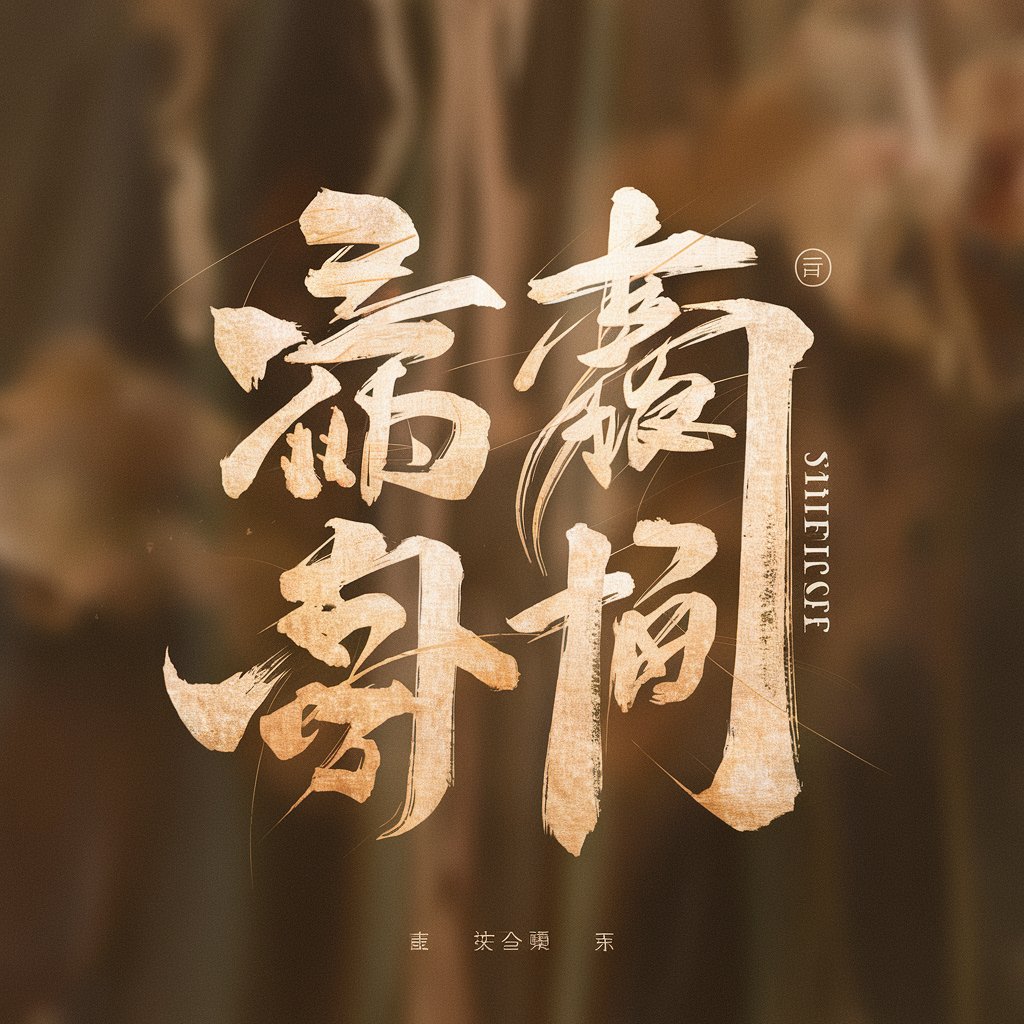
Novel AI
Bringing Literary Concepts to Visual Life

AI Auto Repair Guide
Empowering Your Auto Repair Journey with AI

Online Chatbot Developer
Empowering businesses with AI-driven conversations.

Online Chatbot Ontwikkelaar
Empower Conversations with AI
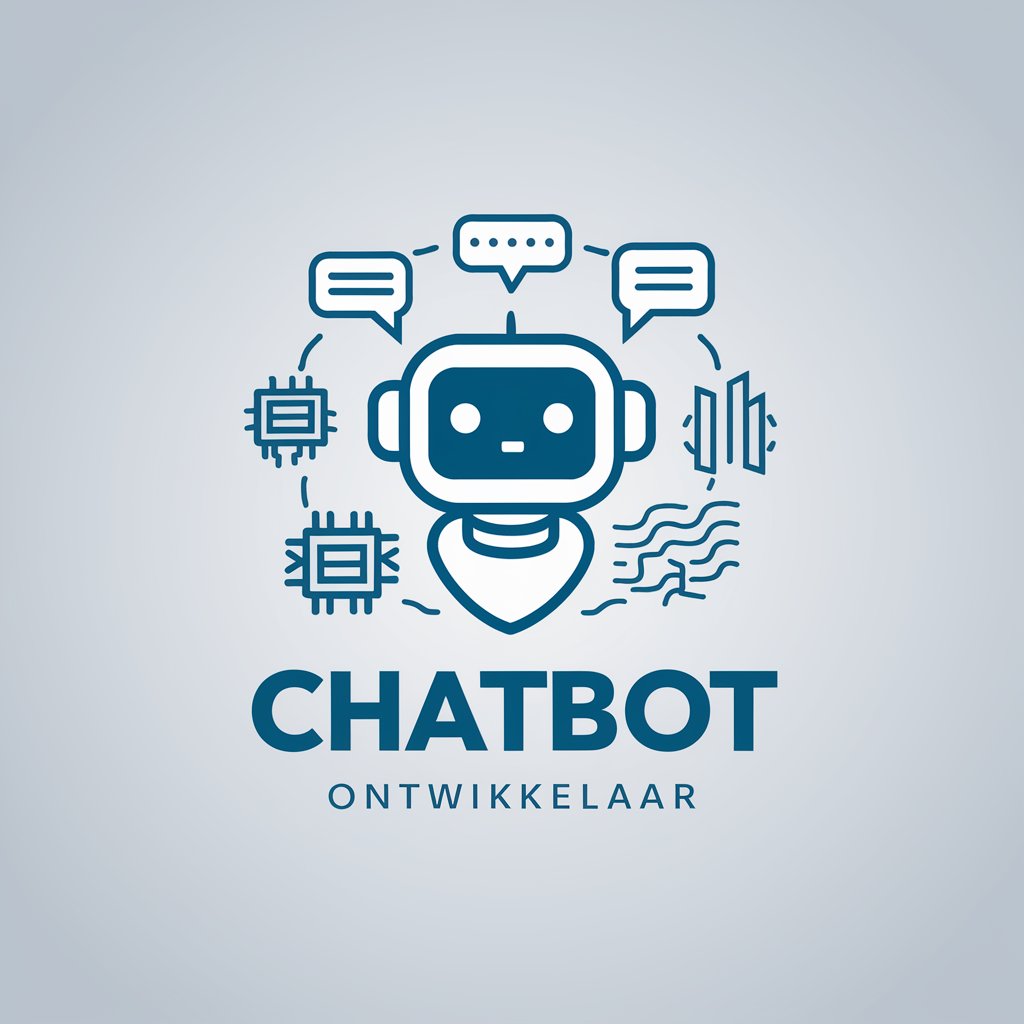
Q&A about PPT Outline Artifact
What is a PPT outline artifact?
A PPT outline artifact is a tool designed to help users create structured and visually appealing PowerPoint outlines efficiently.
Can I customize templates?
Yes, users can customize templates to match their presentation theme, including adjusting layouts, colors, and fonts.
Is the tool suitable for academic presentations?
Absolutely, the tool is versatile and can be tailored for various contexts, including academic, business, and casual presentations.
How does the artifact handle data input?
Users can input their data and key points, and the artifact will organize this information into a coherent and structured outline.
Can I use this tool without prior design experience?
Yes, the tool is user-friendly and designed to assist individuals regardless of their design experience, offering guidance and templates to ease the process.
