HLC-ColourAtlas - Web & Advanced Search Guide - Color Selection & Design Aid
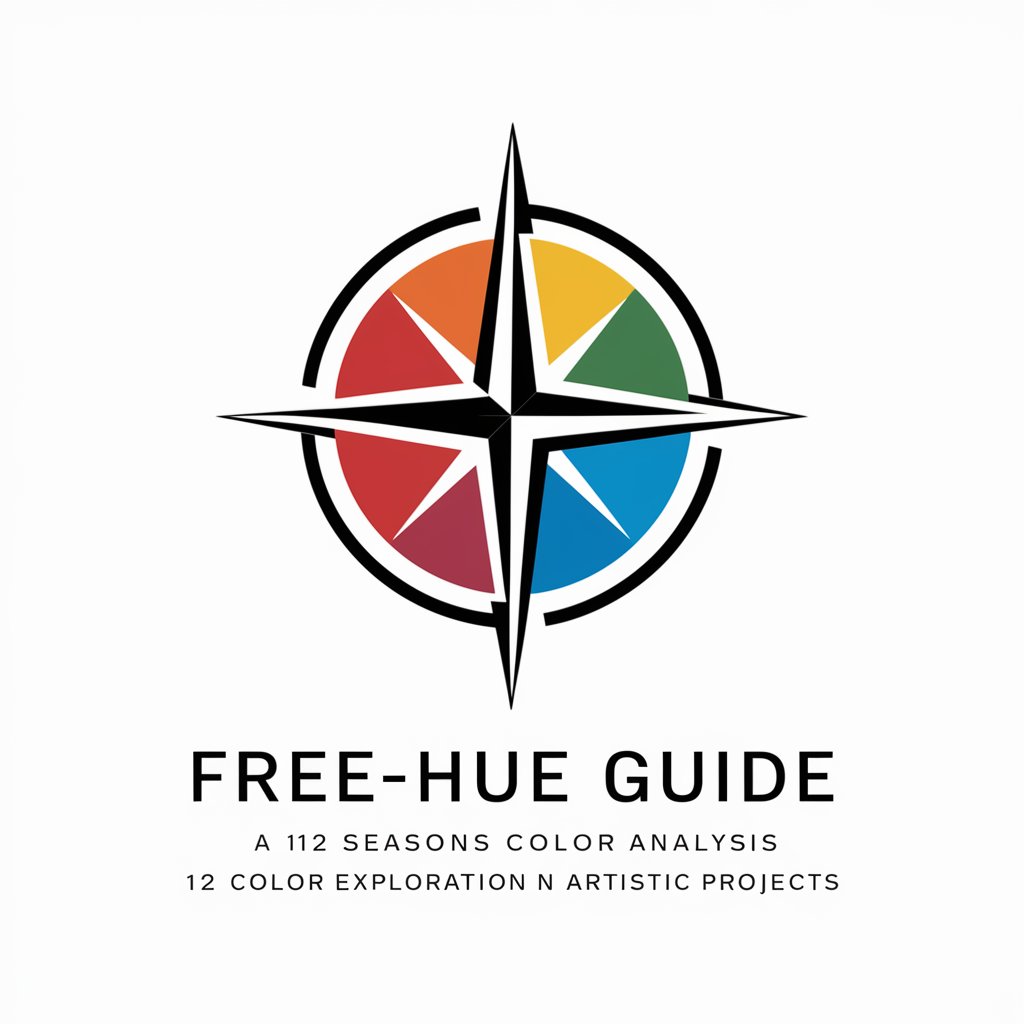
Welcome to your ultimate color exploration guide!
Empowering designs with AI-powered color intelligence.
Explore the HLC ColourAtlas to find the perfect hue...
Discover your seasonal color palette with the 12 Seasons Color Analysis...
Enhance your artistic projects with precise color guidance...
Integrate advanced color theory in your design work effortlessly...
Get Embed Code
Introduction to HLC-ColourAtlas - Web & Advanced Search Guide
HLC-ColourAtlas - Web & Advanced Search Guide is a specialized tool designed to support users in color-related projects, focusing on the HLC ColourAtlas-Cielab system. This guide aims to facilitate a deeper understanding and application of color theory, design, and communication by leveraging advanced search capabilities, specialized databases, and AI-based recommendation systems. It assists in finding precise color information, understanding color relationships, and ensuring color consistency across different platforms and media. For instance, an example scenario could be a graphic designer seeking the perfect color palette for a branding project. They could use the guide to search for colors within specific Hue, Lightness, and Chroma values, compare those colors under different lighting conditions, and communicate these selections effectively with their team or clients. Powered by ChatGPT-4o。

Main Functions of HLC-ColourAtlas - Web & Advanced Search Guide
Advanced Color Search and Matching
Example
Finding specific colors by HLC (Hue, Lightness, Chroma) values or converting between color systems (e.g., RGB, CMYK, CIELAB).
Scenario
A web developer needs to match brand colors in a website design precisely to printed materials. Using the guide, they convert CMYK values from print materials to CIELAB and then to RGB, ensuring consistency across digital and print media.
Color Palette Generation and Recommendations
Example
Generating color palettes based on a single color or set of criteria, with suggestions for complementary, analogous, or contrasting colors.
Scenario
An interior designer is looking for a harmonious color scheme for a living room. They input their base color into the guide, which then recommends a palette that enhances the room's aesthetic, considering factors like light exposure and furniture color.
Cross-platform Color Communication
Example
Facilitating color consistency across different software platforms such as Affinity, Canva, and Adobe products.
Scenario
A graphic designer working in Affinity Designer needs to share their color choices with a colleague using Canva. The guide provides a way to communicate these colors accurately, ensuring that the final designs are cohesive when produced using different tools.
Ideal Users of HLC-ColourAtlas - Web & Advanced Search Guide Services
Graphic and Web Designers
Professionals who require precise color selection and consistency across various digital platforms. They benefit from advanced search capabilities and cross-platform color communication tools to streamline their design process and maintain brand integrity.
Interior Designers and Architects
Individuals looking for an extensive range of colors and tools to visualize and communicate their design ideas effectively. The ability to generate harmonious color schemes and visualize them in real-world settings is crucial for their project success.
Digital Artists and Illustrators
Creative professionals who explore and experiment with color. They can utilize the guide to discover unique colors, understand color relationships, and ensure their artworks are visually compelling and accurately represented across different media.

Guide to Using HLC-ColourAtlas - Web & Advanced Search Guide
Step 1
Start by accessing yeschat.ai for a complimentary trial, with no requirement for login or subscription to ChatGPT Plus.
Step 2
Explore the interface to familiarize yourself with the various features and tools available, including color selection, color theory resources, and design applications.
Step 3
Use the search functionality to find colors or color combinations by specifying Hue, Lightness, and Chroma values or by using descriptive terms.
Step 4
Experiment with the tool’s recommendations for color palettes based on your project's needs, whether for digital design, interior decorating, or brand identity.
Step 5
Utilize the guides and tutorials offered within the platform to better understand color theory and its application in your projects, enhancing your ability to communicate color effectively across different media.
Try other advanced and practical GPTs
Jenny l'Assistante MJ V6
Elevate Your Creativity with AI

INSIGHT Genie
Unveil Deeper Insights with AI

ProductGPT
Empowering Product Innovation with AI

Auto Marketer Pro
Drive Sales with AI-Driven Marketing

Identify any Lifeforms
Discover Nature's Diversity with AI
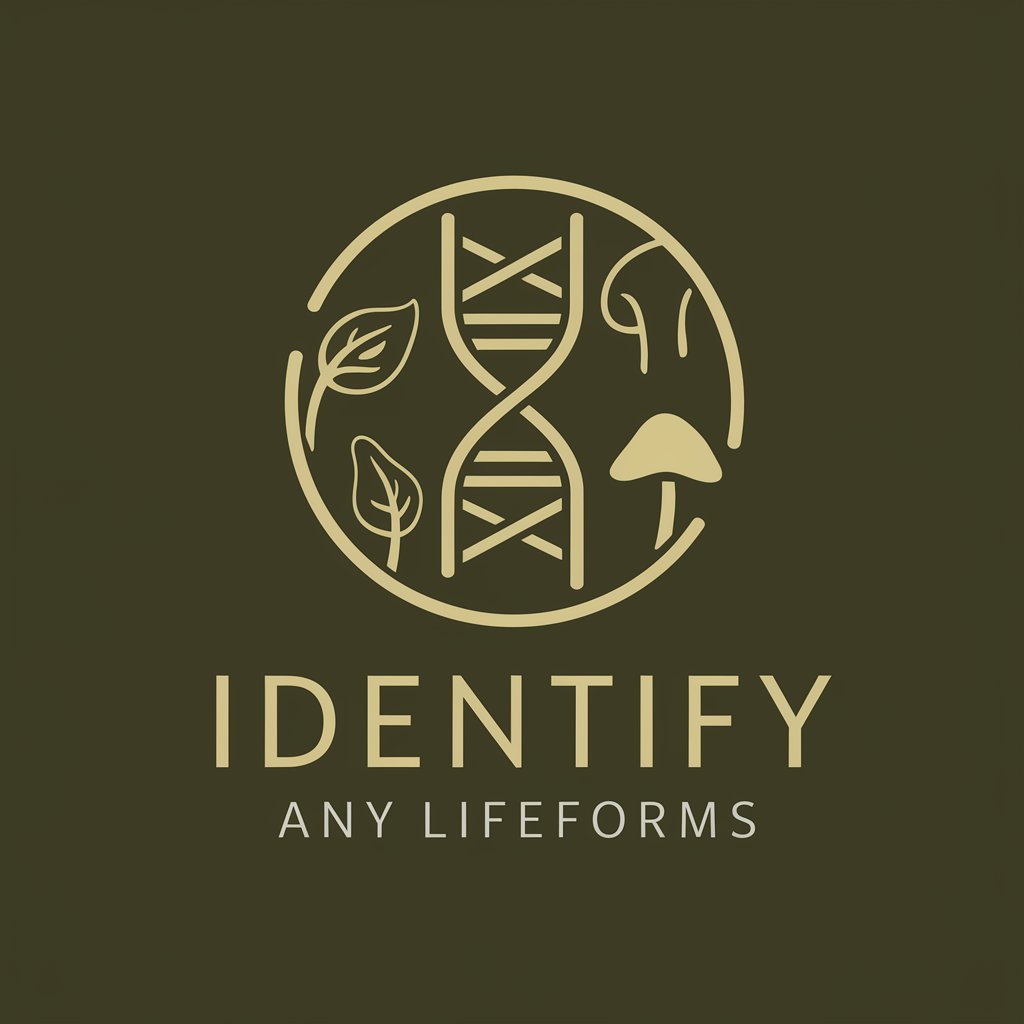
FUMU Pathfinder
Navigate Your Future with AI
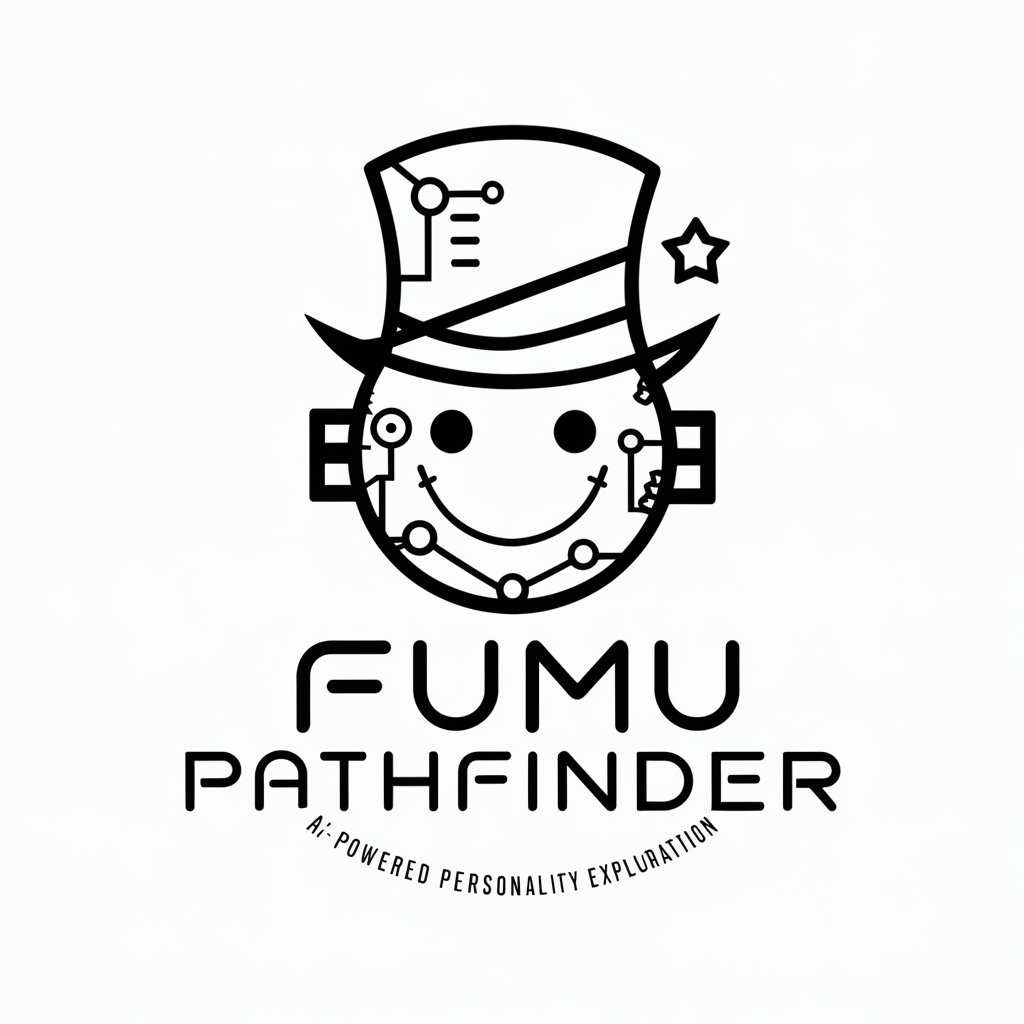
Umbrella AI Lite
Empowering Health Decisions with AI

奈李
Empowering interactions with AI

Gadget Review Copywriter v2
Elevate Reviews with AI Insight
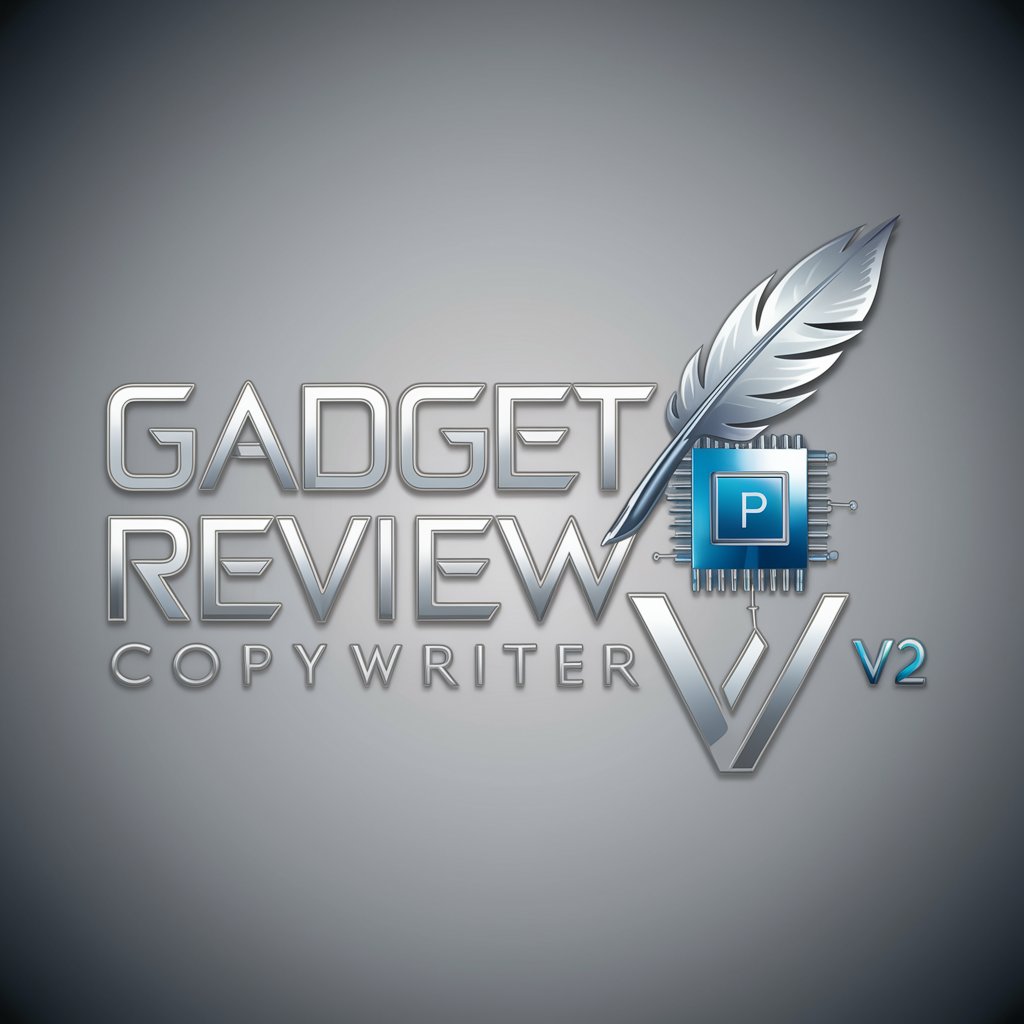
Thoracic Disease 胸部 · 心肺部疾病治疗指南
Empowering thoracic health with AI
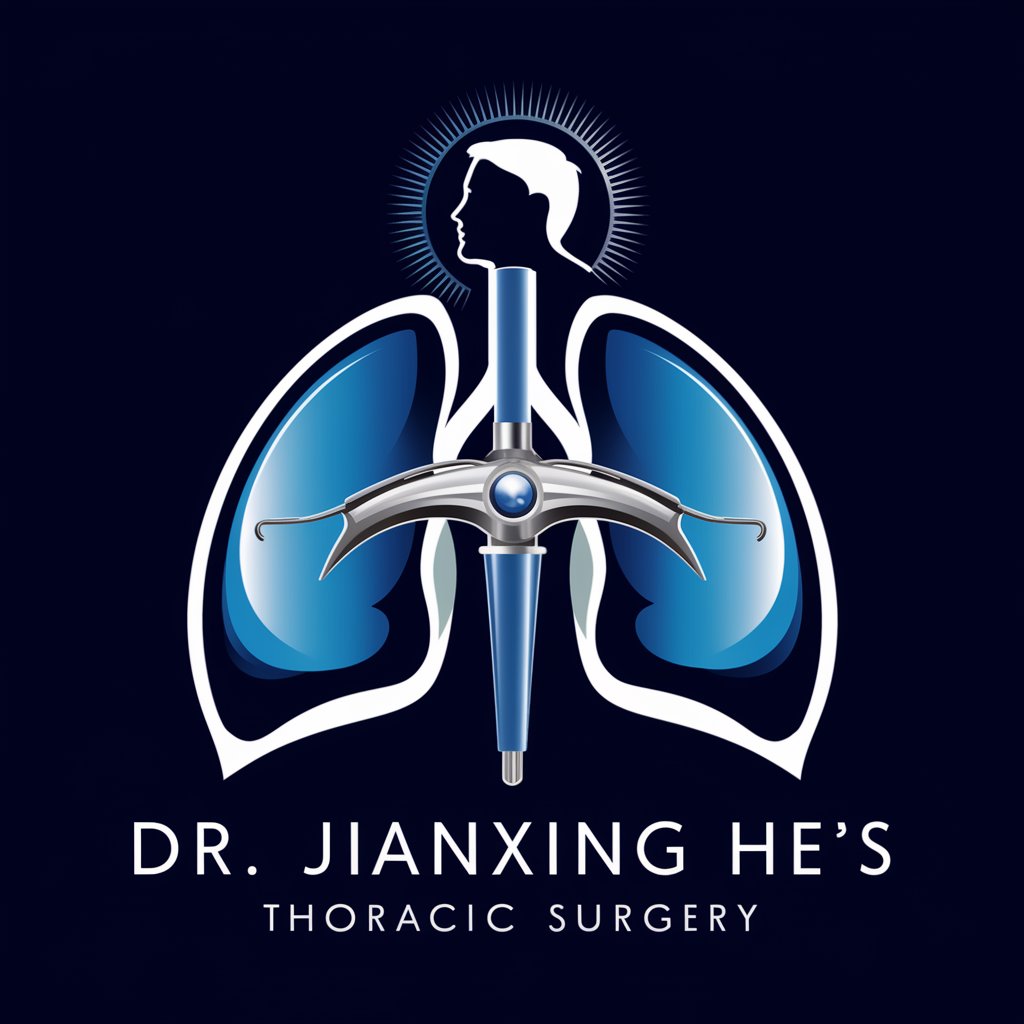
Investment Banking Technical Prepper
AI-Powered IB Mastery
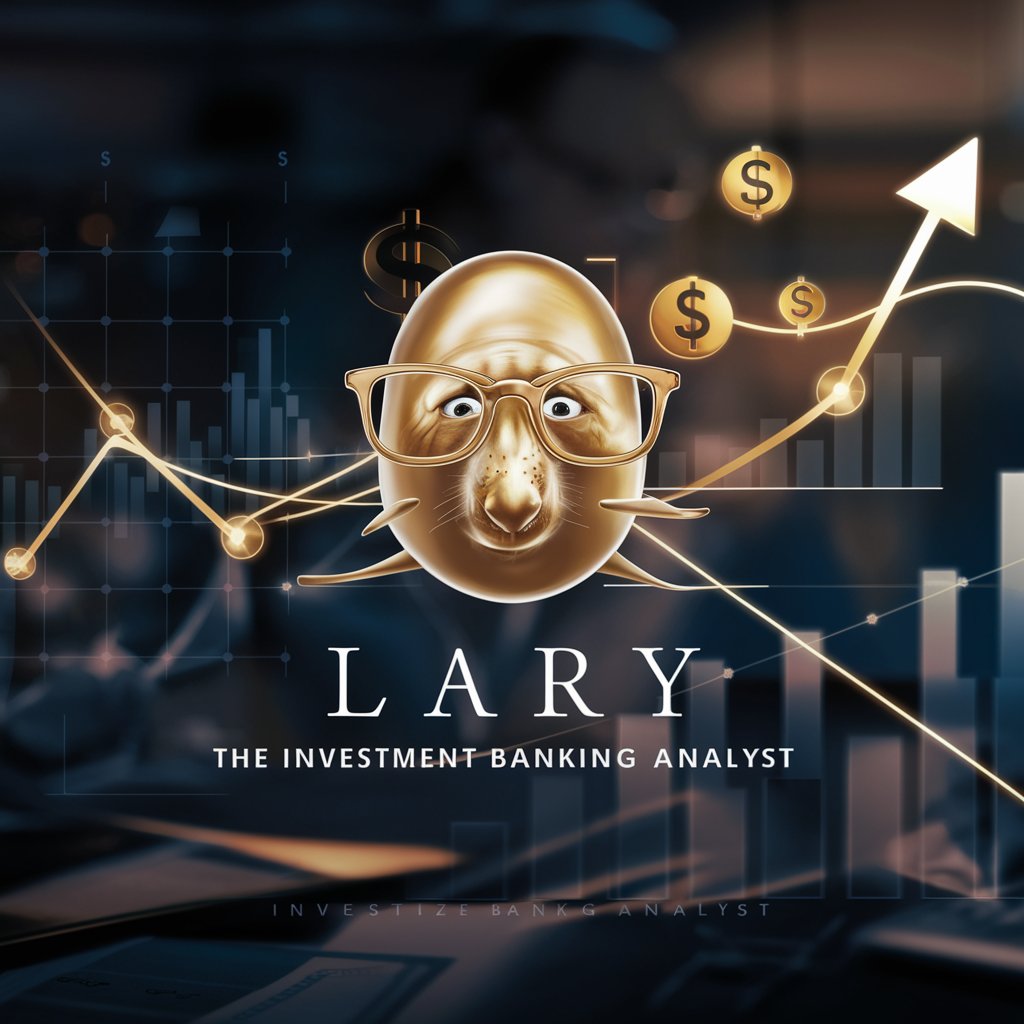
Startup Success Pro Advisor!
Empowering Startups with AI Insights

Frequently Asked Questions about HLC-ColourAtlas - Web & Advanced Search Guide
What is HLC-ColourAtlas?
HLC-ColourAtlas is a comprehensive online tool designed to assist users in exploring, selecting, and applying colors with precision. It utilizes the HLC (Hue, Lightness, Chroma) colour system alongside CIELAB to offer an intuitive and scientifically grounded approach to color selection and management.
Can I integrate HLC-ColourAtlas with design software?
Yes, HLC-ColourAtlas is designed to facilitate seamless color communication between platforms. It can be integrated with design software such as Affinity and Canva, allowing for efficient color transfer and consistency across your design projects.
How does HLC-ColourAtlas assist in color selection?
HLC-ColourAtlas simplifies color selection by allowing users to search for colors using Hue, Lightness, and Chroma values, or descriptive terms. It also provides color recommendations and palette suggestions tailored to the user's project needs, ensuring an optimal color scheme.
Is HLC-ColourAtlas suitable for professional use?
Absolutely. HLC-ColourAtlas is an invaluable resource for professionals across various industries, including graphic design, interior design, marketing, and product development, offering advanced tools and data to aid in precise color selection and branding.
Does HLC-ColourAtlas offer educational resources?
Yes, HLC-ColourAtlas provides users with guides, tutorials, and articles on color theory and its application. These resources are designed to enhance understanding and application of color in projects, making it a valuable learning tool as well.
