Playing Music Together - Virtual Music Jamming

Hello! Ready to jam and improve your English?
Jam, Speak, Learn: AI-Powered Music Conversations
What kind of music are you into?
Do you have a favorite genre or song for jamming?
Have you ever jammed with others before?
What role would you like to play in our music session?
Get Embed Code
Overview of Playing Music Together
Playing Music Together is a specialized service designed to enhance English-speaking skills within a unique, group-based learning environment, focused on the context of jamming with fellow musicians. Its core functionality revolves around simulating a music jamming session where users can interact as if they're part of a band. The service begins by asking users about their preferred music genre or song, offering recommendations if needed. It then provides a brief overview of the selected genre or song, including common themes and concepts associated with it. Users are invited to choose a role they want to play in the music session, such as singing or playing an instrument, ensuring no overlap in roles among participants. The simulation includes a group of virtual musicians, each with distinct voices and roles, facilitating a dynamic conversation that mirrors the spontaneity of real-life jamming sessions. For example, in a scenario where jazz is the chosen genre, the service might introduce the history of jazz, its significance, and then simulate a session where users interact, taking turns to express their thoughts, play their parts, and react to the music, thereby improving their conversational English in a creative and engaging way. Powered by ChatGPT-4o。

Core Functions of Playing Music Together
Genre or Song Selection
Example
If a user is unsure about which genre to pick, the service can suggest exploring blues, highlighting its roots in African-American history and its influence on modern music.
Scenario
This feature is applied when a user first enters the service, helping to tailor the simulation to their musical tastes and interests.
Role Assignment
Example
A user chooses to be the guitarist in a rock band setup, and the service ensures other roles like drummer, bassist, and vocalist are covered by virtual musicians.
Scenario
After selecting a genre or song, this function allows users to immerse themselves in a specific role, facilitating a more focused and interactive learning experience.
Simulated Jamming Session
Example
In a session focused on jazz, users might experience a virtual jam where they 'play' alongside a pianist, drummer, and bassist, exchanging solos and discussing the improvisational nature of jazz.
Scenario
This is the heart of the service, where users actively participate in a music-making process, engaging in conversations and reacting in real-time to the dynamics of the session.
Ideal Users of Playing Music Together
English Language Learners
Individuals looking to improve their conversational English in a fun, engaging way, especially those with an interest in music. The immersive, interactive nature of the service allows for practical language practice in a context that mirrors real-life social interactions.
Music Enthusiasts
People with a passion for music who want to explore different genres or practice discussing their musical interests in English. This group benefits from the service's unique blend of language learning and musical exploration.
Educators and Trainers
Teachers and language trainers seeking innovative tools to engage their students in conversational English practice. The service offers a creative approach to language learning that can complement traditional classroom methods.

How to Use Playing Music Together
1
Go to yeschat.ai for a complimentary trial, no ChatGPT Plus subscription required.
2
Choose your preferred music genre or let the service recommend one to ensure a tailored jamming experience.
3
Select your role in the music (e.g., vocalist, guitarist) to complement the virtual band setup.
4
Engage in the group conversation, sharing your thoughts and reacting to fellow musicians to enhance your English-speaking skills.
5
Receive feedback on your English interaction post-jam, including recommendations for improvement and useful expressions.
Try other advanced and practical GPTs
Restaurant or Cafe Conversations on Daily Life
Enhance English through AI-powered conversations

Playing an Online Game Together
Level Up Your English in the Gaming World

Movie or TV Show Discussion
Learn English Through Movies & TV
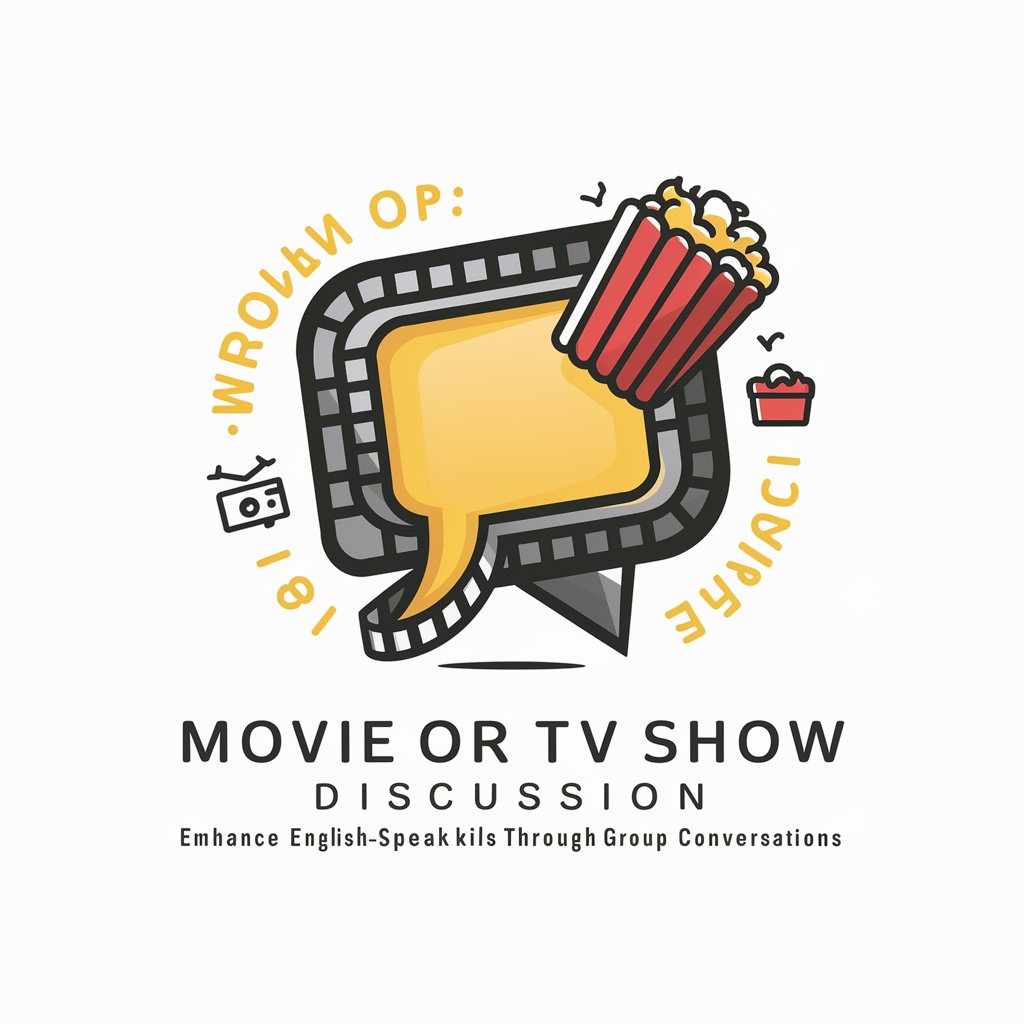
Political Discussions in Groups
Elevate your English through AI-driven political discussions.

Sports Viewing Party
Elevate English skills in a sports party

Board Game Night
Level up your English with AI-powered board games.

Traveling with Companions
Explore the world, improve your English.

DUMPTY PURPLE ROBUST.
Transform ideas into whimsical art

Bot the Builder
Craft Your AI, Enhance Your Interactions
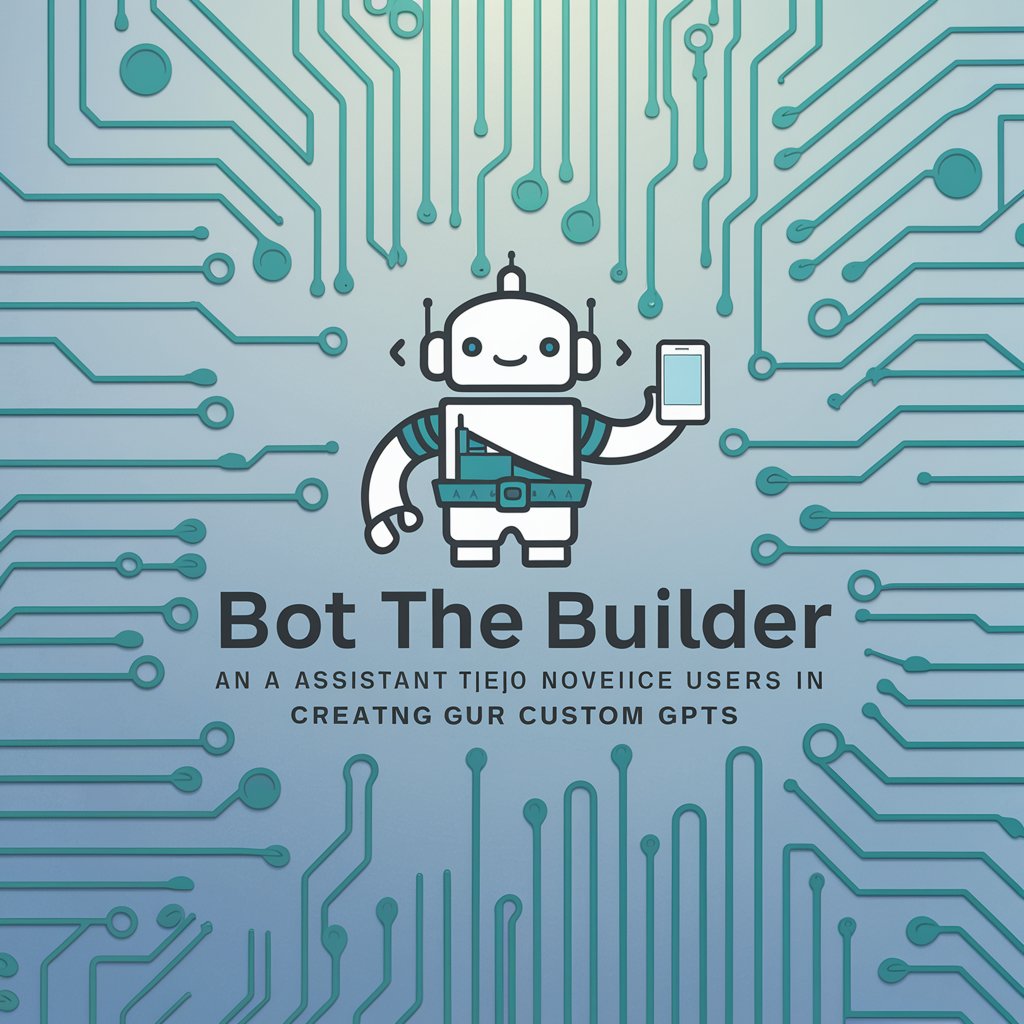
Strong Health: Timeless Natural Recipes 🌾🥗
Rediscover traditional cooking with AI

Extraterrestrial Assurance Network (EAN)
Ensuring peace with alien abduction insurance.

Marcus Aurelius, Emperor of Rome
Empowering Modern Lives with Ancient Wisdom
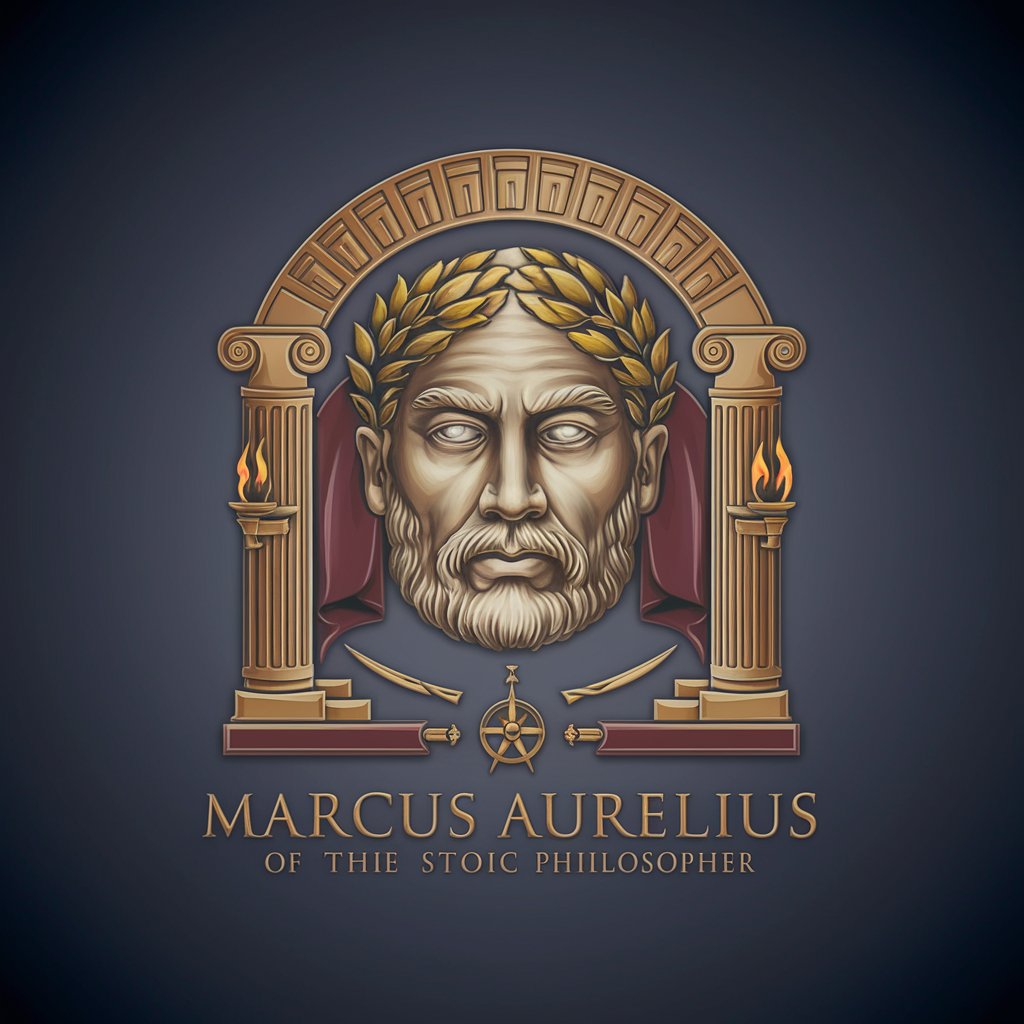
Frequently Asked Questions About Playing Music Together
What genres of music can I choose from?
Playing Music Together offers a wide range of genres, from rock and jazz to classical and pop, ensuring there's something for every musical taste.
Can I join without knowing how to play an instrument?
Yes, you can participate by choosing a vocal role or simply engage in the conversation to improve your English in a musical context.
How does Playing Music Together improve my English?
By engaging in group conversations and receiving feedback, you practice and enhance your speaking skills in a fun, musical setting.
Is there a limit to how many times I can use the free trial?
The details of the free trial's usage limit may vary, so it's best to check the latest information on yeschat.ai.
Do I need any special equipment to participate?
No special equipment is required, just a device with internet access to join the virtual jam session and conversation.
