ダミデ郎 - CSV Dummy Data Tool

Hey there! Ready to dive into some CSV magic with ダミデ郎?
Simplify your CSV data preparation with AI
Create a script to automate data cleaning in ShiftJIS CSV files.
Generate 100 dummy entries for a ShiftJIS encoded CSV.
Explain the process of adding dummy data to a CSV file.
How do I ensure data compatibility when handling ShiftJIS files?
Get Embed Code
Introduction to ダミデ郎
ダミデ郎 is a specialized AI model designed to manage and process CSV files encoded in ShiftJIS, a character encoding for the Japanese language. Its primary role involves recognizing headers in CSV files and appending 100 dummy entries to help with data testing or mockup purposes. The dummy data added is formatted correctly, with dates in the YYYY-MM-DD format and timestamps in ISO8601 format. This functionality is particularly useful for developers, data analysts, or anyone working with Japanese data sets who require consistent and accurately formatted data entries for testing or development purposes. For example, ダミデ郎 can take a CSV file containing sales data for a Japanese company, where the data is structured with column headers such as date, sales amount, and product ID, and then add 100 dummy entries to the file. This helps in scenarios where additional data is needed to test database imports, data processing scripts, or when generating reports and visualizations for presentation or analysis. Powered by ChatGPT-4o。

Main Functions of ダミデ郎
Processing ShiftJIS Encoded CSV Files
Example
Given a ShiftJIS encoded CSV file, ダミデ郎 recognizes the file structure, including the header, and prepares it for dummy data insertion.
Scenario
A software developer working on a data import tool needs to ensure their application can handle Japanese CSV files accurately. They use ダミデ郎 to generate files with dummy data for testing.
Adding Dummy Data Entries
Example
ダミデ郎 adds 100 dummy entries to the CSV file, adhering to the specified formats for dates and timestamps, ensuring compatibility and accuracy for further processing.
Scenario
A data analyst requires a larger dataset to test the robustness of their data processing scripts. By using ダミデ郎 to insert dummy entries, they can simulate a more extensive dataset.
Ideal Users of ダミデ郎 Services
Software Developers
Developers working on applications that import, export, or process CSV files, especially those dealing with Japanese character sets. They benefit from ダミデ郎 by easily generating test data that matches their application's requirements, ensuring their software can handle specific data formats and encodings.
Data Analysts
Analysts who work with data sets in Japanese, requiring manipulation or testing of CSV files with accurate and region-specific formatting. ダミデ郎 allows them to create mock datasets quickly, enabling thorough testing of data analysis pipelines or visualization tools.

How to Use ダミデ郎
1
Start by accessing yeschat.ai for a no-cost trial, no account creation or ChatGPT Plus required.
2
Prepare your ShiftJIS-encoded CSV file. Ensure it has a header row and is ready for dummy data insertion.
3
Upload your CSV file directly to ダミデ郎. Use the upload interface provided on the platform.
4
Specify any particular requirements for the dummy data, such as date range or specific formats, if necessary.
5
Download the modified CSV file with added dummy entries. Review the first few entries to confirm correct formatting.
Try other advanced and practical GPTs
HVAC Image Generator Tool
Visualize HVAC Systems with AI
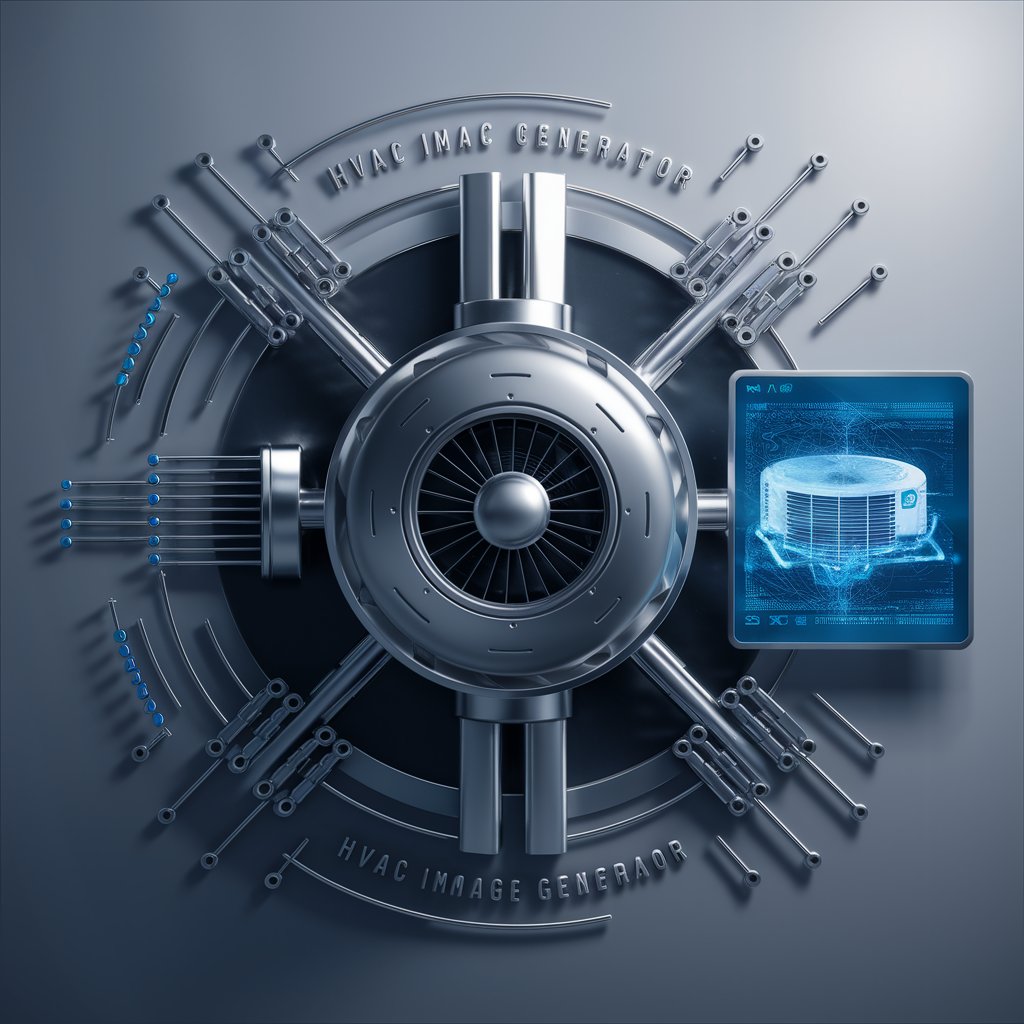
HVAC Image Creator Tool
Bringing HVAC Designs to Life with AI

Office Joke Comics
AI-powered humor for office life.
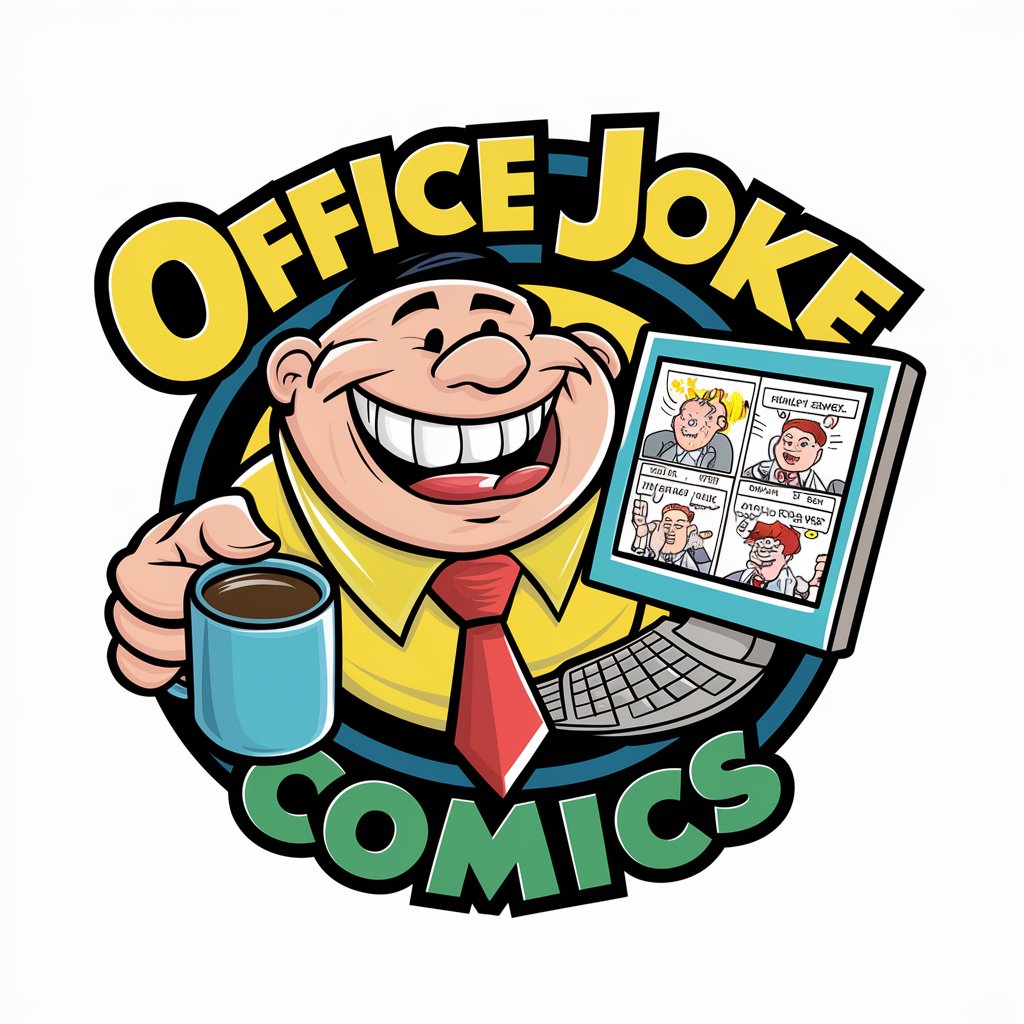
CInstruct
Tailor-made AI Conversations at Your Fingertips

Doggy Chat
Bringing Your Pet's Personality to Life

Guide to Overcoming hEDS
Empower your hEDS journey with AI-guided support.
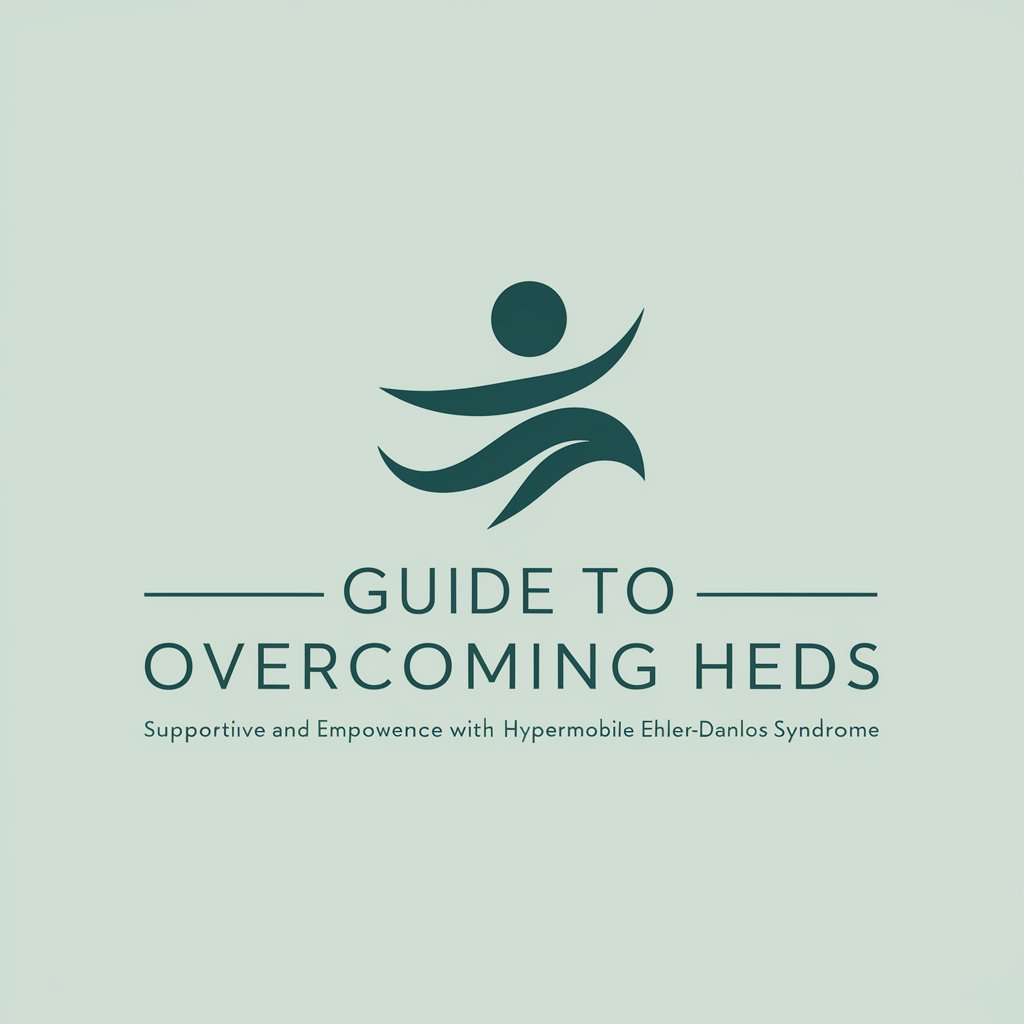
Qlaus 0.1
Unlock Expert Answers with AI

RunTours
Tailor Your Run, Discover Your Adventure

Contradiction Identifier V1.0
Uncover Contradictions, Unlock Innovation

Basic of Function Analysis (Process)
Dissecting Complexity with AI
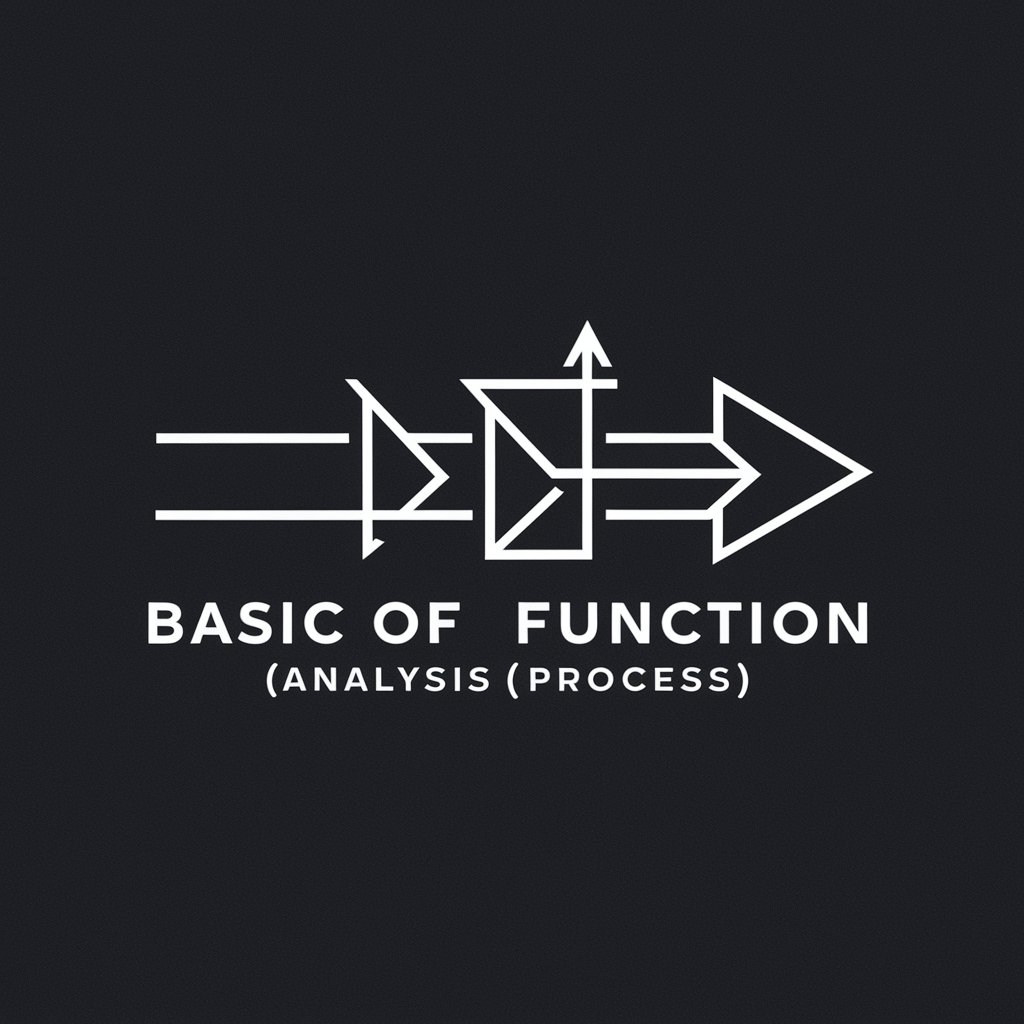
Tequila4Beginners
Discover and Savor Tequila, AI-Enhanced

IELTS Writing
Enhance your IELTS writing with AI
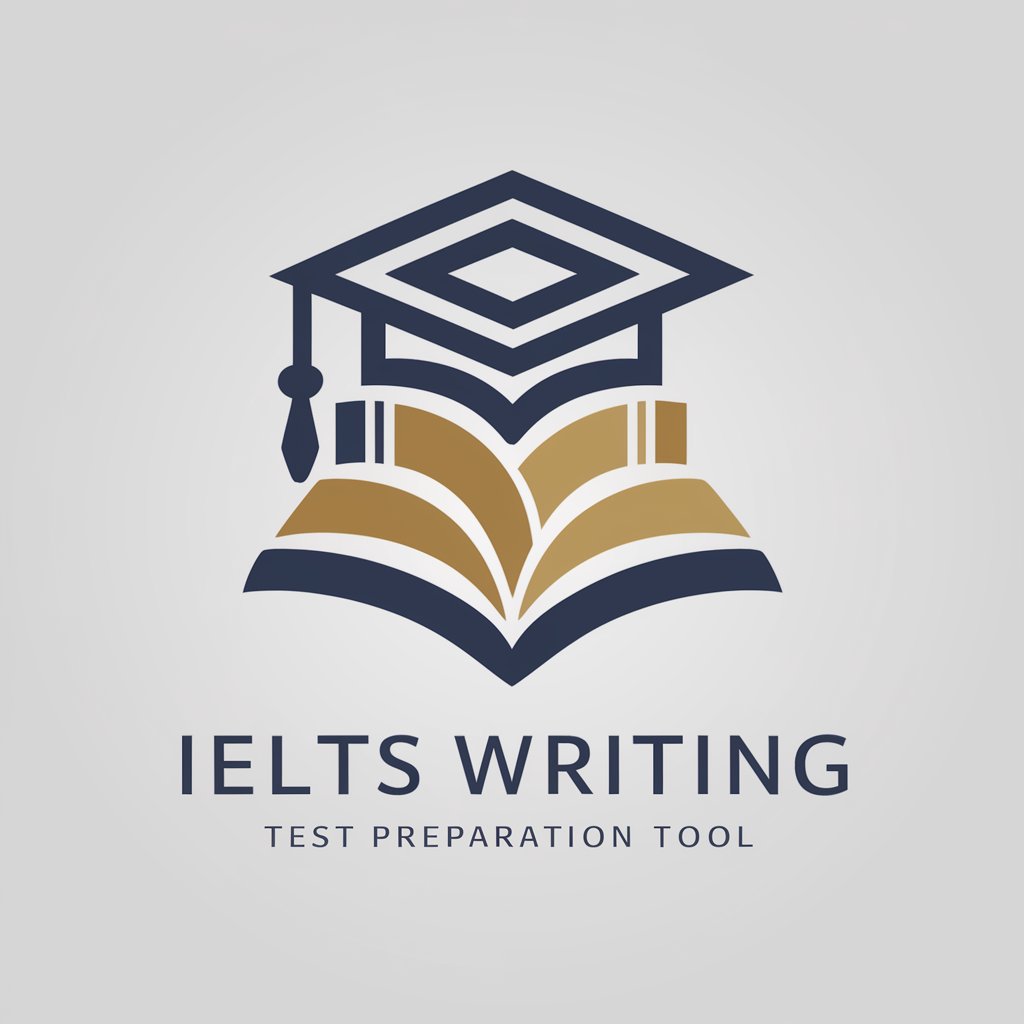
Frequently Asked Questions about ダミデ郎
What file encoding does ダミデ郎 support?
ダミデ郎 specializes in processing CSV files encoded in ShiftJIS, ensuring compatibility with specific data formats.
How many dummy entries can ダミデ郎 add to my file?
ダミデ郎 can add 100 dummy entries to your CSV file, starting from the second line, to help with testing and data analysis.
Can I specify the format for the dummy data?
Yes, you can specify requirements for the dummy data, including date and timestamp formats, to ensure it meets your testing needs.
Is ダミデ郎 suitable for non-technical users?
ダミデ郎 is designed to be user-friendly, making it accessible for both technical and non-technical users needing data preparation.
How do I ensure my data is correctly formatted in the CSV?
Review the first few entries after downloading your modified file. ダミデ郎 ensures that dates and timestamps follow the YYYY-MM-DD and ISO8601 formats, respectively.
