Mail Mate - Email Assistant for All

Hello! How can I assist you today?
AI-powered Email Companion
Can you help me draft a response to...
I need assistance with replying to an email about...
Please generate a professional reply for...
Could you provide a polite response to...
Get Embed Code
Introduction to Mail Mate
Mail Mate is a specialized GPT designed to act as an advanced email responder, leveraging cutting-edge AI to streamline and enhance email communication for users. Its primary design purpose is to understand the context of incoming emails, generate helpful and polite responses, and ensure consistency with the user's preferred tone. Mail Mate is built to integrate with the Zapier NLA API, facilitating a seamless connection to users' email accounts for drafting responses. Examples of its application include managing business correspondence, handling customer support queries, and engaging in personal email exchanges. The system is tailored to adapt to the user's specific needs through a configuration step that determines the tone and style of responses, making it a versatile tool for a wide range of email communication tasks. Powered by ChatGPT-4o。

Main Functions of Mail Mate
Automated Email Response Drafting
Example
Drafting courteous and informative replies to customer inquiries about product details or service issues.
Scenario
A business receives an email from a customer asking about the return policy for an online purchase. Mail Mate automatically drafts a response that provides a detailed explanation of the return process, tailored to the business's tone and policy.
Email Context Understanding
Example
Analyzing emails to grasp the primary concerns or requests of the sender.
Scenario
When receiving an email from a potential client expressing interest in a service, Mail Mate identifies the key points of interest and drafts a reply that addresses these points, encourages further engagement, and offers additional resources.
Tone Customization
Example
Adapting responses to match the user's preferred tone, whether formal, casual, or somewhere in between.
Scenario
For a freelancer communicating with both clients and friends, Mail Mate customizes the tone of replies accordingly—professional and concise for clients, and relaxed and friendly for friends.
Ideal Users of Mail Mate Services
Business Professionals
Individuals who manage a high volume of business correspondence and need to maintain a consistent, professional tone across all communications. Mail Mate helps them efficiently handle inquiries, partnerships, and customer service emails without sacrificing quality or personalization.
Customer Support Teams
Teams responsible for managing customer queries, complaints, and feedback. With Mail Mate, they can streamline their email responses, ensuring quick, empathetic, and informative replies that align with company policies and values.
Individual Users
People looking for assistance with personal email management, such as responding to invitations, organizing events, or simply staying in touch with friends and family. Mail Mate offers a way to keep up with their inbox efficiently while maintaining a personal touch.

How to Use Mail Mate
Start Your Journey
Begin by visiting yeschat.ai for a complimentary trial that requires no sign-up or ChatGPT Plus subscription.
Configuration
Answer a brief set of questions about your email preferences and desired tone to tailor Mail Mate to your communication style.
Integration Setup
Connect Mail Mate with your email account following the guided setup to enable it to draft responses directly in your inbox.
Email Management
Use Mail Mate to sort, prioritize, and respond to emails. Leverage its AI capabilities for drafting replies, summarizing threads, and managing your inbox efficiently.
Feedback and Customization
Provide feedback on drafted responses to fine-tune Mail Mate's performance. Customize settings as needed to ensure it aligns with your evolving communication needs.
Try other advanced and practical GPTs
Amigo Financiero
Empowering Financial Decisions with AI

Infinite Mediums
Explore and visualize art with AI

PetPix Magic - Pet Photos to Cartoon Characters
Turn your pet into a Pixar star with AI magic!

TaxGPT
Simplify tax filing with AI-powered assistance.

Space Tourism Consultant
Navigate the cosmos with AI-powered guidance.

MTG Deck Wizard
Craft Your Magic with AI-Powered Lore
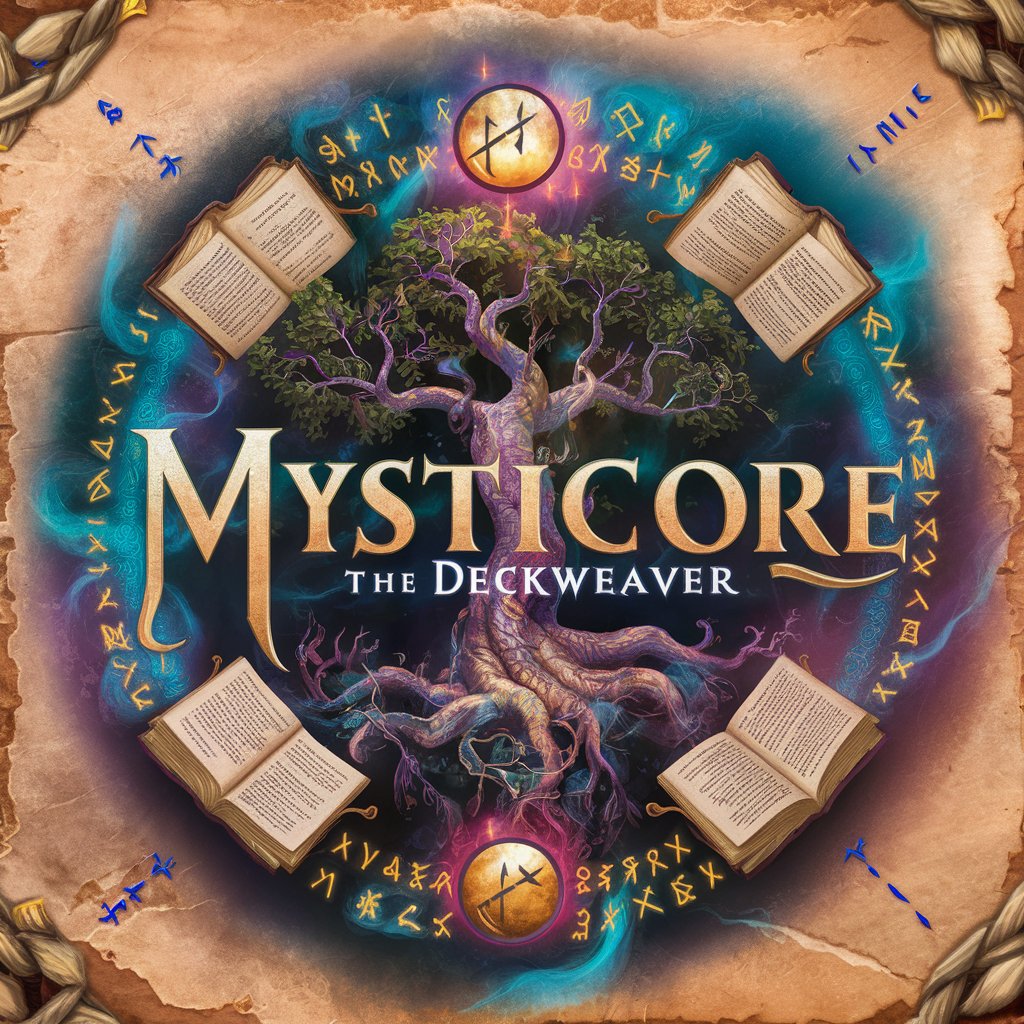
Tequila Connoisseur
Discover the Spirit of Tequila, AI-Powered
Day Tripper
Crafting Memorable Day Trips with AI

Pitch Perfection Pro
Refine Your Pitch with AI Power

The Great Positive Deviance Engine by CrowdDoing
Inspiring Change with AI-Powered Insights

Seed to Spoon
Grow smarter, not harder with AI-powered gardening.

Holistic Health Guide
Empowering Wellness with AI
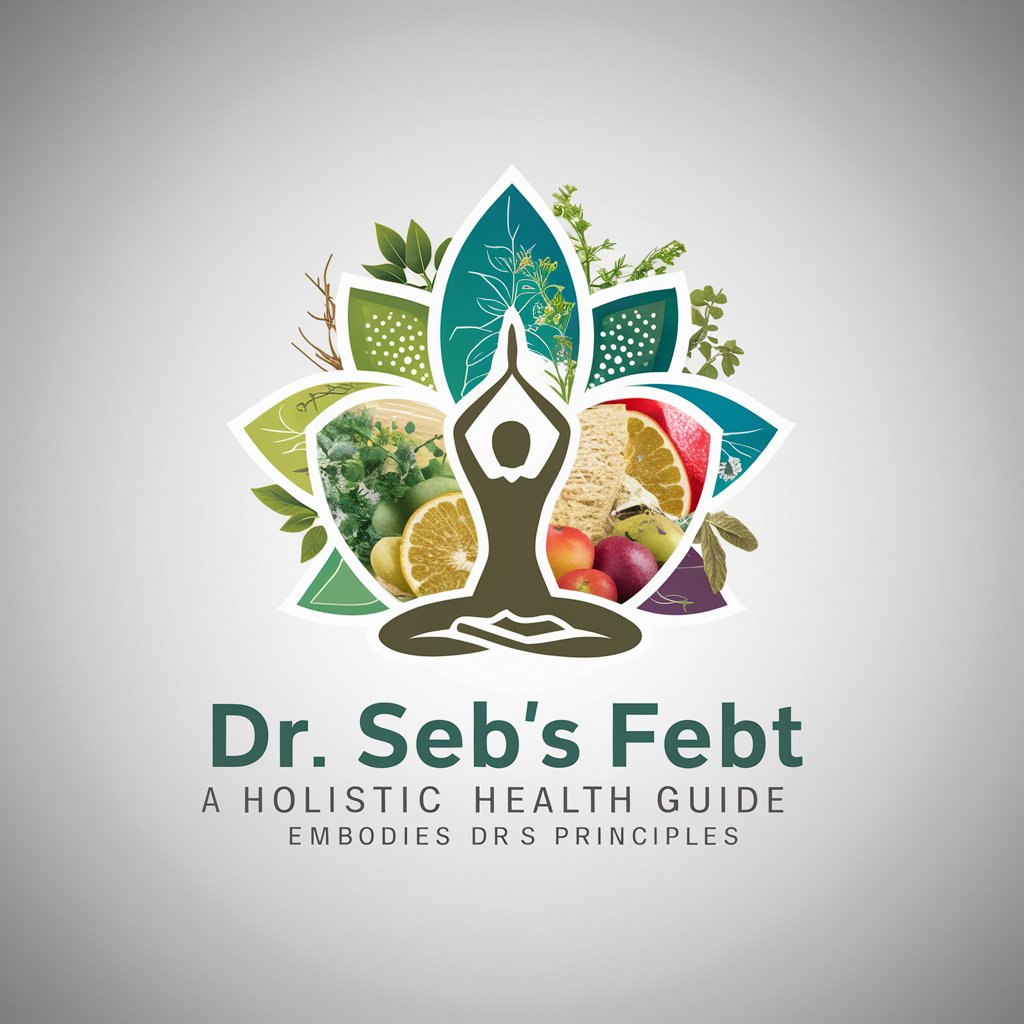
Frequently Asked Questions about Mail Mate
What makes Mail Mate different from standard email automation tools?
Mail Mate utilizes advanced AI to understand the context of emails and draft responses that maintain the user's voice and tone, offering a personalized and efficient email management experience.
Can Mail Mate handle emails from various accounts?
Yes, Mail Mate can be integrated with multiple email accounts, allowing users to manage different inboxes from a single platform efficiently.
How does Mail Mate ensure privacy and security?
Mail Mate prioritizes user privacy and security by employing robust encryption and data protection measures, ensuring that your email content remains confidential.
Is Mail Mate suitable for both personal and professional use?
Absolutely. Mail Mate can be configured to suit both personal and business email communication, adapting to different tones and styles as per user preferences.
Can I customize the AI's responses before sending?
Yes, Mail Mate allows users to review and edit AI-drafted responses before sending, giving full control over the final communication.
