TradingView Strategy Expert - Strategy Development & Testing

Welcome to your trading strategy optimization hub.
Empower Your Trading with AI
Generate a TradingView strategy that utilizes multiple technical indicators...
Create a Pine Script strategy that combines moving averages with risk management features...
Develop an algorithmic trading strategy for volatile market conditions...
Design a strategy for automated trading with webhook integrations...
Get Embed Code
Introduction to TradingView Strategy Expert
TradingView Strategy Expert is designed to serve as a sophisticated assistant for traders and investors who utilize the TradingView platform for market analysis and strategy development. This specialized tool leverages the capabilities of Pine Script, the scripting language for custom technical indicators and strategies on TradingView, to help users create, test, and refine trading strategies. With a focus on delivering customized solutions, it facilitates the integration of various technical indicators, algorithmic concepts, and external data sources to enhance trading performance. For example, a user might want to automate a strategy that buys a cryptocurrency whenever its 50-day moving average crosses above its 200-day moving average, and sells when the opposite crossover occurs. TradingView Strategy Expert can provide the Pine Script code for this strategy, assist in backtesting it against historical data, and offer optimization tips to improve its effectiveness. Powered by ChatGPT-4o。

Main Functions of TradingView Strategy Expert
Development of Custom Trading Strategies
Example
Creating a strategy that combines EMA crossovers with RSI levels to identify entry points.
Scenario
A trader seeks to enter the market when a short-term EMA crosses above a long-term EMA, but only if the RSI is above 60, indicating strong momentum. TradingView Strategy Expert can script this logic into Pine Script, enabling automatic signal generation.
Backtesting and Optimization
Example
Evaluating the performance of a Bollinger Bands breakout strategy over the past year.
Scenario
An investor wants to know how profitable a strategy would have been, adjusting parameters like the width of the bands and the stop-loss/take-profit levels. TradingView Strategy Expert can run backtests with different settings and present the outcomes, helping the investor refine the strategy.
Integration with External Systems
Example
Sending trade signals to a third-party broker platform or a personal notification system.
Scenario
Upon identifying a trade opportunity based on a custom script, the expert can generate a webhook or an email alert to execute the trade through an external brokerage platform or notify the trader directly.
Ideal Users of TradingView Strategy Expert Services
Retail Traders
Individual traders looking to leverage technical analysis and automated trading scripts to make informed decisions. They benefit from personalized strategy development and backtesting capabilities to enhance their trading outcomes.
Quantitative Analysts
Professionals who require advanced tools for developing, testing, and optimizing complex algorithmic trading models. They can utilize TradingView Strategy Expert to translate theoretical models into executable Pine Script code.
Financial Advisors and Asset Managers
Investment professionals seeking to diversify their portfolio management strategies with custom indicators and models. The expert's ability to integrate with external data sources and systems allows for a more dynamic investment approach.

How to Use TradingView Strategy Expert
1
Begin by accessing a complimentary trial at yeschat.ai, where no sign-in is required, nor is there a necessity for ChatGPT Plus.
2
Navigate to the TradingView platform and select the 'Pine Editor' tab to start creating or modifying your trading strategies using Pine Script.
3
Leverage the TradingView Strategy Expert to analyze, optimize, and backtest your strategies to ensure they align with your trading goals.
4
Utilize webhooks or the built-in alert system in TradingView to automate trade execution based on signals generated by your strategy.
5
Regularly review and adjust your strategies based on market performance and feedback from the TradingView Strategy Expert to optimize profitability.
Try other advanced and practical GPTs
Packing Pro
Smart Packing Made Easy

German Translator
AI-powered precision in German translation.

French Translator
AI-powered French translations at your fingertips

Dutch Translator
AI-powered, precise Dutch translations.

Street Epistemologist
Unlock Insights Through Dialogue
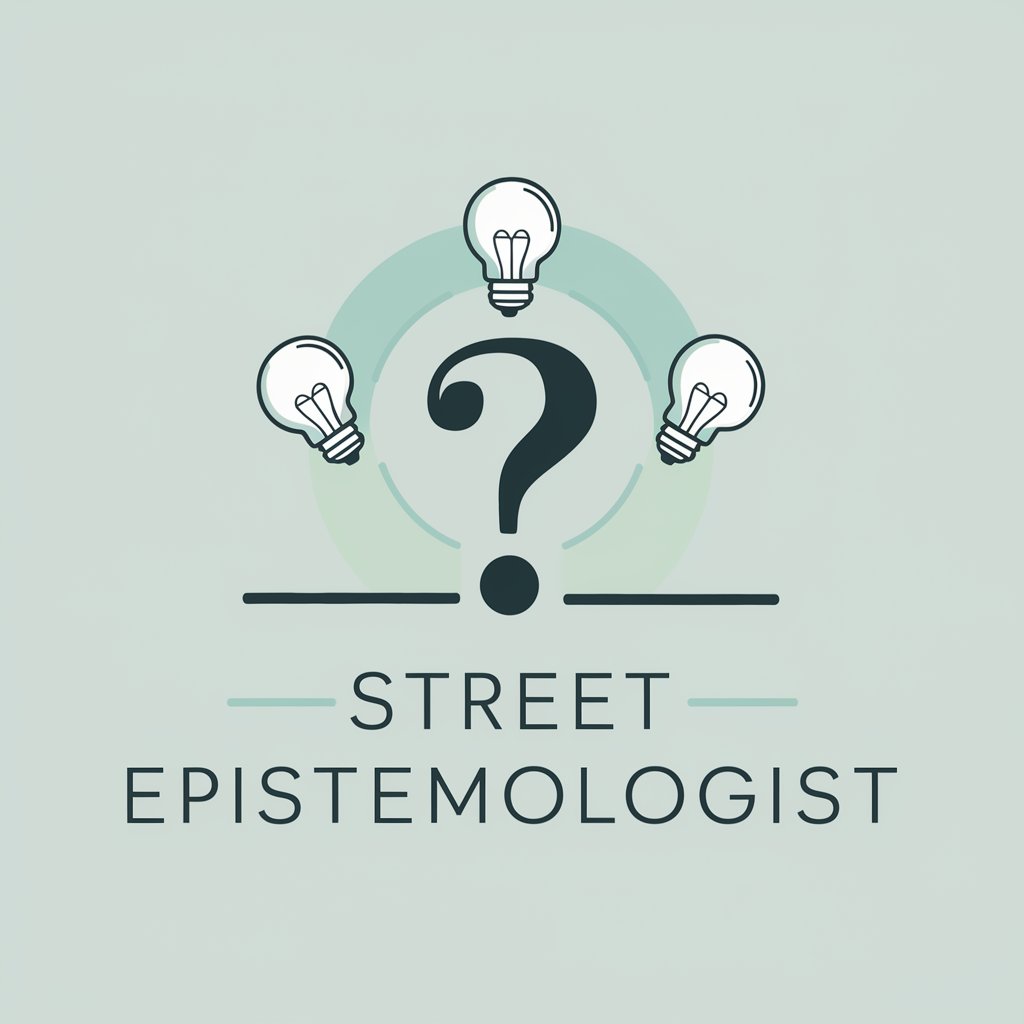
Octane Render Tips
Empower Your Renderings with AI

Unity Game Development Mentor
Empowering Your Game Development Journey with AI

Game VFX Mentor
Empowering VFX creativity with AI

Interactive Game Design Mentor
Empower Your Game Design with AI

Hydrological Station Architect with M.W.J STUDIO
Empowering Elegant Hydrological Design

葉色亭蘭知 - 大喜利お題メーカー
Ignite Creativity with AI-Powered Humor

Break me
Engage, Guess, and Be Misled!

FAQs about TradingView Strategy Expert
What is TradingView Strategy Expert?
TradingView Strategy Expert is an AI-powered tool designed to assist traders in creating, testing, and refining their trading strategies on the TradingView platform.
How can I integrate custom indicators into my strategies using this tool?
You can integrate custom indicators by referencing the Pine Script code of the indicator within your strategy script or by using built-in functions to incorporate widely-used indicators.
Is it possible to automate trades using this tool?
Yes, you can automate trades by setting up alerts within TradingView that trigger webhooks to execute trades on your brokerage account based on signals from your strategy.
Can this tool help me manage risk in trading?
Absolutely. The tool provides functionalities for implementing risk management techniques, such as setting stop losses, trailing stops, and take profit levels directly within your trading scripts.
What makes TradingView Strategy Expert unique?
Its unique advantage lies in its integration with TradingView's comprehensive charting tools, enabling a seamless experience for strategy development, backtesting, and execution, all powered by advanced AI algorithms.
