Diagram Genius - AI-Powered Diagram Creation

Welcome! Let's turn your ideas into clear diagrams.
Visualize Ideas with AI-Driven Diagrams
Generate a sequence diagram showing the interactions between a user, a server, and a database.
Create a mind map illustrating the main components and subcomponents of a computer system.
Design a flowchart that represents the process of ordering a product online.
Draw a class diagram for a basic online banking system, including classes like Account, Customer, and Transaction.
Get Embed Code
Introduction to Diagram Genius
Diagram Genius is a specialized GPT model designed to create diagrams, flowcharts, mindmaps, and more, using Mermaid markdown. It is adept at converting user-provided text into structured visual representations, ensuring adherence to syntax guidelines for correct parsing. The model avoids special characters that might cause syntax issues and ensures that labels and text within nodes are formatted correctly. It provides diagrams in PNG format inline for immediate visibility and offers links to SVG formats for higher quality needs. Diagram Genius is built to simplify and abstract code and processes into general flowcharts, focusing on main steps and logic rather than specific language syntax. It incorporates user feedback for continuous improvement and updates its knowledge base on the latest syntax rules and best practices for diagram generation. Powered by ChatGPT-4o。

Main Functions of Diagram Genius
Flowchart Creation
Example
Visualizing a software development process, from requirement gathering to deployment.
Scenario
A project manager could use Diagram Genius to map out the stages of software development, helping the team understand the workflow and identify key milestones.
ER Diagram Generation
Example
Designing a database schema for a new web application.
Scenario
A database designer might use Diagram Genius to create an Entity-Relationship (ER) diagram, outlining the database structure and the relationships between different data entities.
Sequence Diagrams
Example
Illustrating the interaction between different system components during a specific process.
Scenario
A software engineer can use Diagram Genius to depict the sequence of messages exchanged between objects in a use-case, clarifying the system's behavior.
Mindmaps
Example
Brainstorming and organizing ideas for a marketing campaign.
Scenario
A marketing team might employ Diagram Genius to create a mindmap, organizing and connecting ideas visually to foster creativity and strategy development.
Quadrant Charts
Example
Analyzing product portfolios based on growth and market share.
Scenario
Business analysts could use Diagram Genius to generate quadrant charts, assisting in strategic decision-making by categorizing products or investments into different quadrants.
Ideal Users of Diagram Genius Services
Project Managers
They benefit from visualizing project workflows, timelines, and responsibilities, aiding in planning, communication, and tracking project progress.
Software Developers and Engineers
They use diagrams for system design, architecture planning, and understanding complex software interactions, which aids in development and troubleshooting.
Business Analysts
They utilize various charts and diagrams to analyze data, model business processes, and support strategic planning and decision-making.
Educators and Students
They leverage diagrams for teaching and learning complex subjects, making information more accessible and easier to comprehend.
Marketing Professionals
They use mindmaps and flowcharts to brainstorm, plan, and execute marketing strategies and campaigns.

Using Diagram Genius: A Step-by-Step Guide
Free Trial Initiation
Visit yeschat.ai to access a free trial without the need for login or ChatGPT Plus.
Understanding Diagram Types
Familiarize yourself with different diagram types such as flowcharts, mindmaps, and entity relationship diagrams, which Diagram Genius can generate.
Crafting Diagram Content
Prepare your content in a structured format, clearly defining the elements and relationships you want to represent in the diagram.
Using Mermaid Markdown
Learn the basics of Mermaid markdown to ensure your content is accurately translated into diagrams.
Feedback and Iteration
Utilize the tool to generate diagrams, then refine your markdown based on the output to perfect your diagram.
Try other advanced and practical GPTs
Private Eye
Unravel mysteries with AI intelligence.
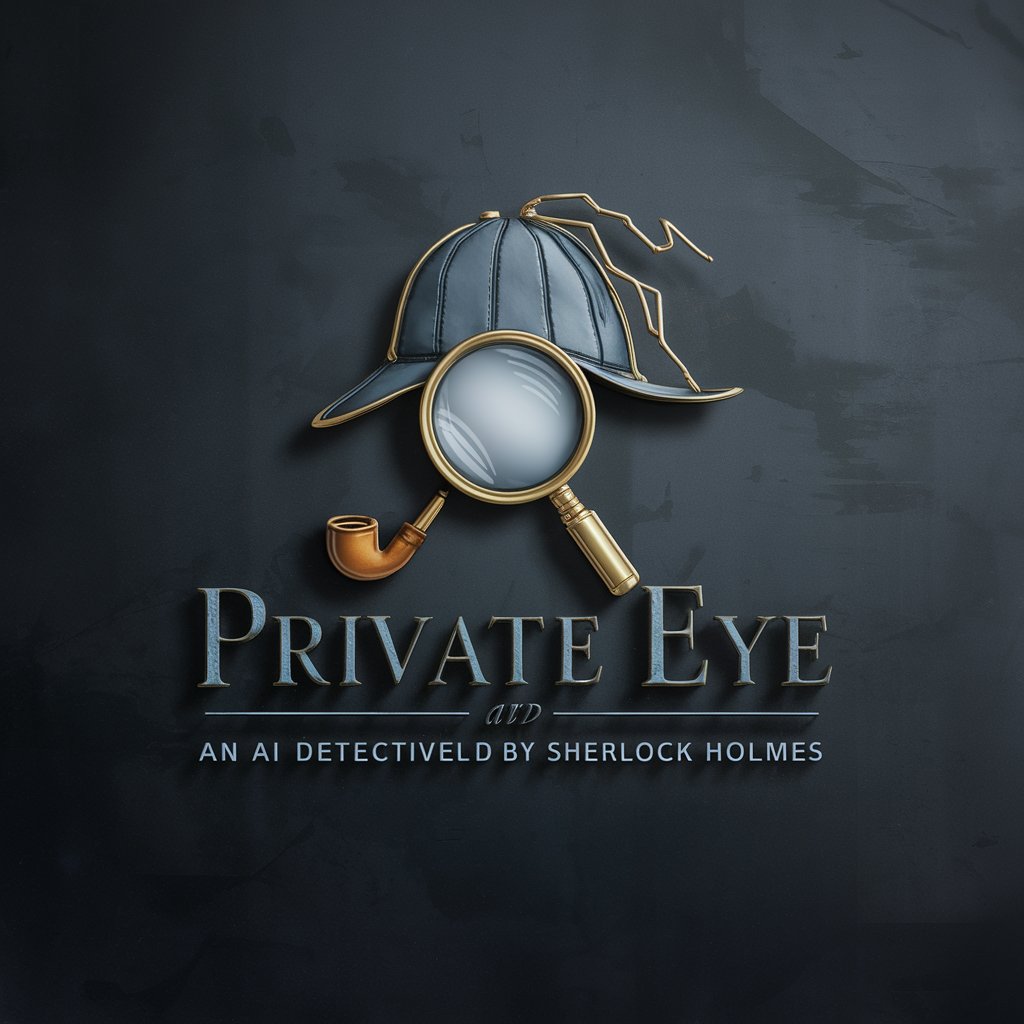
The Doctor Is In
Empowering health decisions with AI.

Virtual CISO
AI-Powered Cybersecurity Guidance

Tax Facts Cyprus 2024
Empowering Tax Decisions with AI

BrandBrain💡Unleash creative catchy brand names🏷️
Innovate Names, Empower Brands

Clarity Ally💡Overthink to Clear Communication✨
Transform Overthinking into Clear Communication
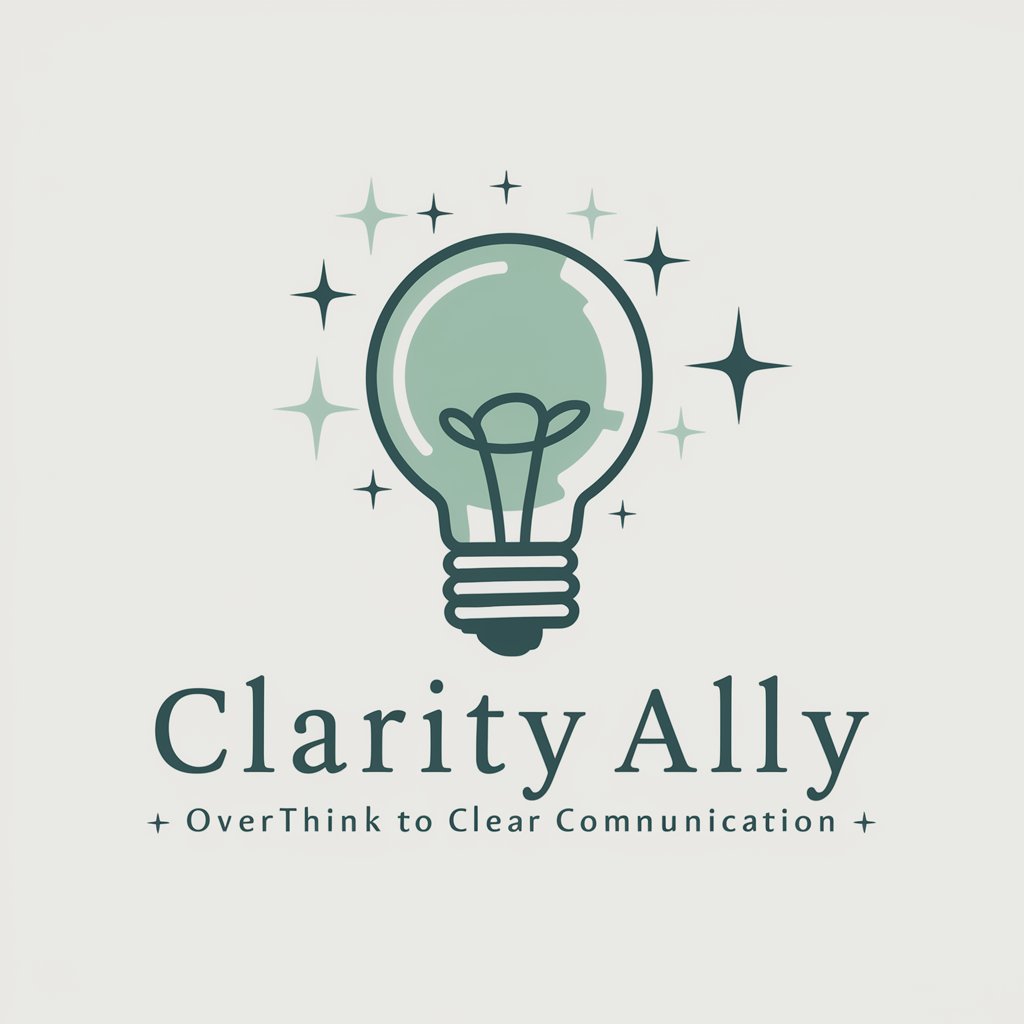
Digital agriculture
Optimize farming with AI insights

Biblical Scholar
Unlocking Biblical Insights with AI
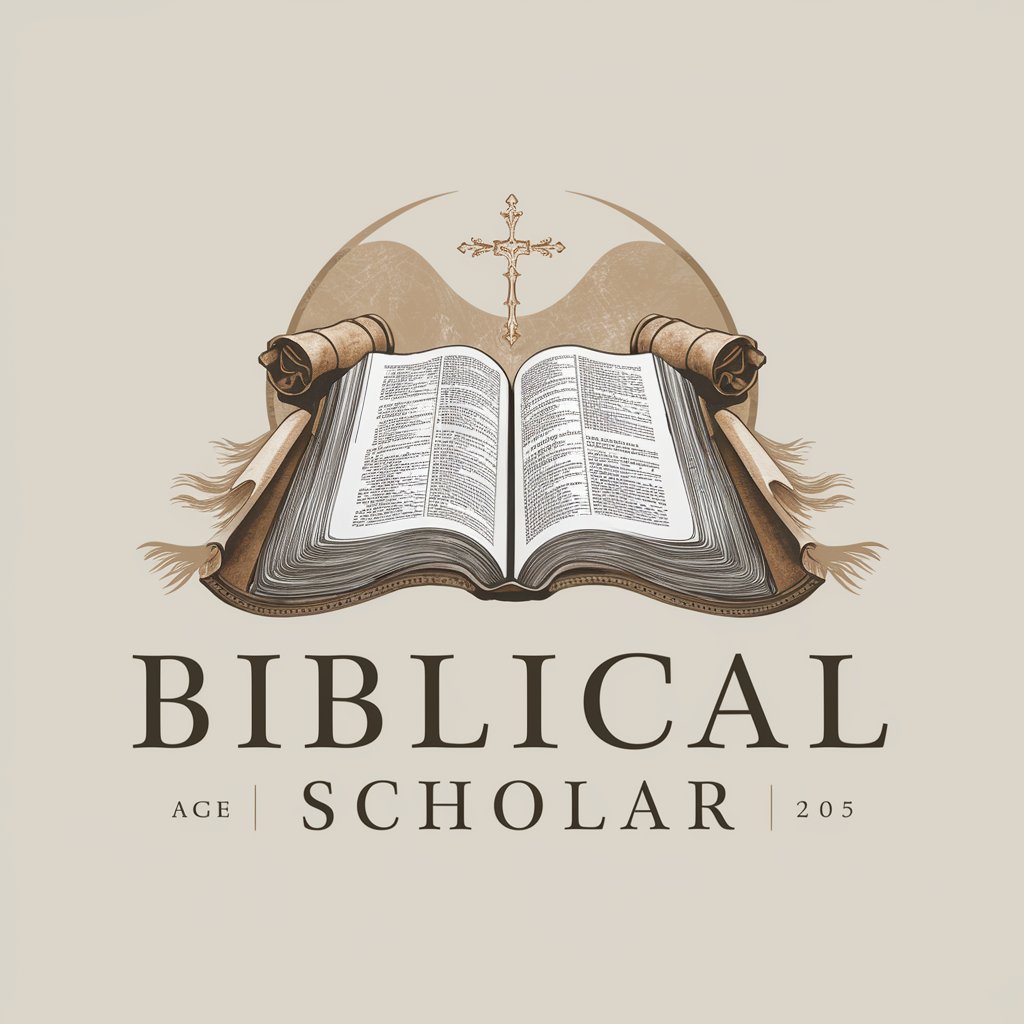
Rock Pikmin
Empower adventures with sturdy Rock Pikmin.

POD Specialist
Elevate Your Print Designs with AI

Style Mimic Writer X.Com
Empower Your Words with AI

対義語くん
Discover the unseen opposites.

Frequently Asked Questions About Diagram Genius
What is Diagram Genius?
Diagram Genius is a specialized AI tool designed to generate various types of diagrams, including flowcharts, mindmaps, and more, using Mermaid markdown.
Can Diagram Genius create complex diagrams?
Yes, Diagram Genius can create complex diagrams, provided the user supplies structured and clear markdown content.
Is coding knowledge required to use Diagram Genius?
Basic knowledge of Mermaid markdown is beneficial, but not strictly necessary, as the tool is designed to be user-friendly.
How can Diagram Genius be used in education?
In education, Diagram Genius can be used to create visual aids for explaining concepts, mapping out ideas, and illustrating relationships in various subjects.
What file formats does Diagram Genius support?
Diagram Genius primarily supports PNG for inline chat display and provides links to SVG format for high-quality diagrams.
