Silhouette Crafter - Character Silhouette Creation

Welcome! Let's craft the perfect silhouette for your character.
Crafting AI-powered Character Silhouettes
Describe a character you want as a black silhouette or line art.
What activity or pose should your character be in?
Do you prefer a coloring book style, line art, or all-black silhouette for your character?
How detailed do you want the silhouette to be? Choose between 10%, 20%, or 30% intricacy.
Get Embed Code
Introduction to Silhouette Crafter
Silhouette Crafter is a specialized tool designed to create detailed black silhouettes and line art, focusing specifically on characters. It caters to users who seek personalized silhouette designs for various applications, ranging from art projects to digital content creation. The core functionality involves engaging with users to understand their specific needs for a character silhouette, encompassing aspects such as activity, style preference (e.g., coloring book style, line art, or all-black silhouette), and desired level of detail. An example scenario could be a user requesting a silhouette of a character in a dynamic pose for a novel cover, emphasizing a mysterious ambiance. Another example is a parent seeking a coloring book-style line art of their child's favorite animal for a personalized activity book. Powered by ChatGPT-4o。

Main Functions of Silhouette Crafter
Character Silhouette Creation
Example
Creating an all-black silhouette of a ballerina for use in a dance studio's promotional materials.
Scenario
The dance studio wishes to decorate their lobby with elegant artwork that captures the essence of dance. Silhouette Crafter designs a graceful ballerina in mid-performance, providing a striking visual element for the studio's branding.
Line Art Design
Example
Designing line art of a superhero for a child's bedroom wall decal.
Scenario
A parent wants to surprise their child with a custom decoration featuring their favorite superhero. Silhouette Crafter creates a detailed line art based on the superhero's description, which is then transformed into a wall decal for the child's room.
Customized Detailing
Example
Adjusting the intricacy of a character's silhouette by 20% for a wedding invitation design.
Scenario
A couple seeks a unique design for their wedding invitations, featuring silhouettes of themselves in a romantic pose. They request a moderate level of detail to ensure the silhouettes are recognizable yet stylishly abstract. Silhouette Crafter customizes the detailing to meet their preferences, resulting in an elegant invitation design.
Ideal Users of Silhouette Crafter Services
Artists and Designers
Professionals seeking unique elements for their creative projects, such as book covers, branding materials, or custom artwork. They benefit from Silhouette Crafter's ability to produce tailored designs that enhance the visual appeal of their work.
Event Planners
Individuals or companies organizing events who require distinctive visual themes or decorations. Custom silhouettes can be used for invitations, backdrop designs, or themed decor, adding a personalized touch to the event atmosphere.
Educators and Parents
Those looking for engaging educational or recreational materials for children, such as custom coloring pages or storybook illustrations. Silhouette Crafter's line art and silhouette designs can be tailored to fit educational themes or personal interests, making learning and play more enjoyable.

How to Use Silhouette Crafter
Begin Your Journey
Start by visiting yeschat.ai to explore Silhouette Crafter for free without needing to sign up for ChatGPT Plus.
Define Your Character
Provide details about the character you want to create, including activity, style preference (e.g., coloring book style, line art, all-black silhouette), and desired level of detail.
Upload an Image (Optional)
For a personalized silhouette, upload your own image. Ensure it's clear and focused on the subject for the best results.
Customization
Specify any additional customization options such as adjusting the intricacy by 10%, 20%, or 30% to fine-tune the silhouette to your liking.
Finalize and Receive
Review the generated silhouette, provide any feedback for revisions, and then download your final design.
Try other advanced and practical GPTs
Razor-Back Woman meaning?
Unlock Meaning with AI

Art - Grungy
Craft Gritty, Textured Art with AI

تركبيديا
Explore Turkey with AI-powered insights

Artistic Catalyst
Ignite creativity with AI-powered suggestions

Astro Tarot Oracle
Navigate life's mysteries with AI-powered insights

LTCi Planner
Streamline Your Long-Term Care Planning

Sælger Helge fra Konsido
Optimize operations with AI-driven insights

Dream Sketcher💤 Illustrate your dreams 🖌️
Visualizing Dreams, Unveiling Subconscious

TextSchreiber
Empowering Your Words with AI

SocialErsteller
Elevate Your Social Media with AI

KlarText
Making Complexity Understandable with AI
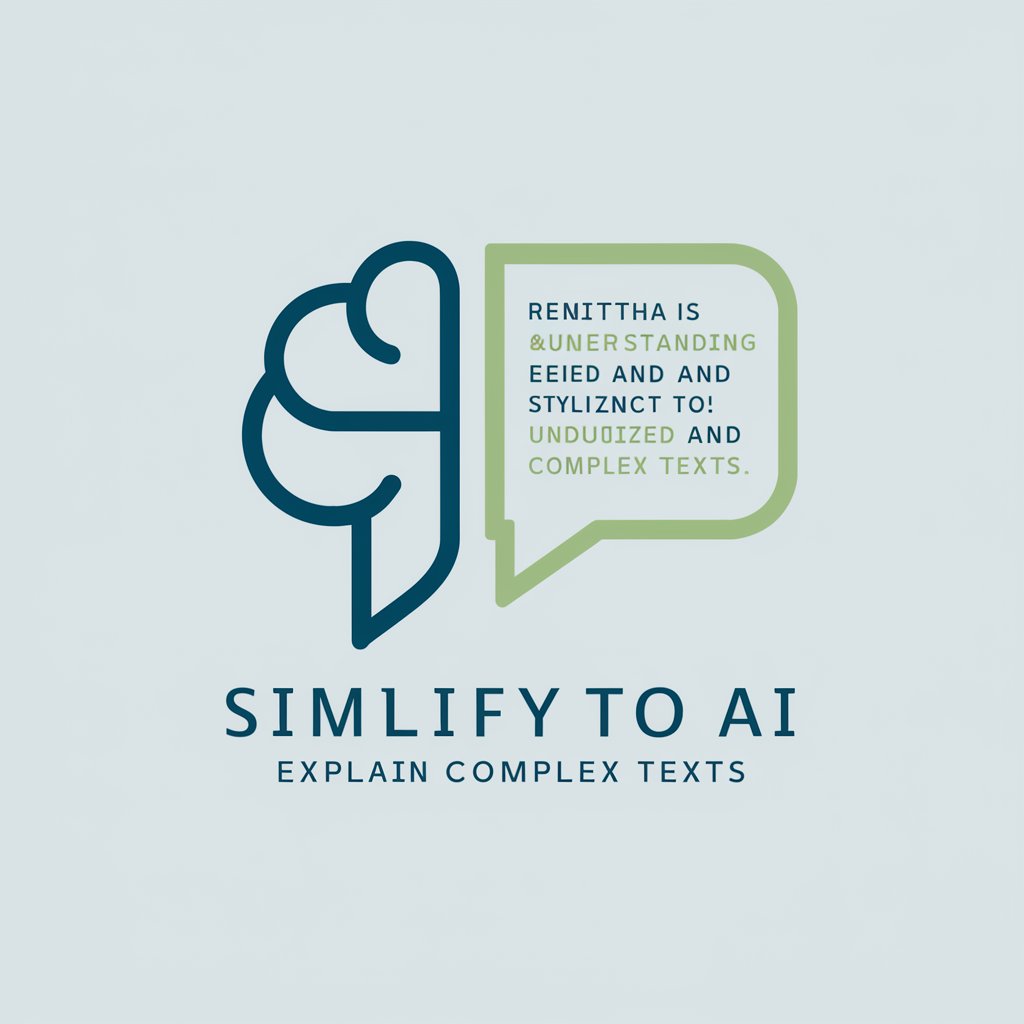
Sales GURU
Elevating Sales with AI Insight

Frequently Asked Questions about Silhouette Crafter
What is Silhouette Crafter?
Silhouette Crafter is a specialized AI tool designed to create detailed black silhouettes and line art of characters, offering customization options such as style preference and intricacy adjustments.
Can I upload my own images for silhouette creation?
Yes, Silhouette Crafter allows users to upload their own images for a personalized silhouette creation. It's recommended that the images are clear and well-focused on the subject.
What customization options are available?
Users can customize their silhouettes by selecting the style (coloring book style, line art, all-black silhouette), and adjusting the level of detail by 10%, 20%, or 30%.
How do I adjust the level of detail in my silhouette?
Adjust the level of detail by specifying your preference for a 10%, 20%, or 30% increase in intricacy during the character detail submission process.
Is Silhouette Crafter free to use?
Yes, you can start using Silhouette Crafter for free by visiting yeschat.ai, with no need to sign up for ChatGPT Plus or any other subscription.
