UX Expert - UX Feedback Tool

Hello! Ready to enhance your user experience today?
AI-Powered UX Improvement Insights
Can you provide feedback on the readability of this text?
What are your thoughts on the layout and navigation of this website?
How effective is the color scheme in enhancing the user experience?
Could you suggest improvements for the overall user interface of this app?
Get Embed Code
Introduction to UX Expert
UX Expert is a specialized tool designed to analyze and enhance the user experience (UX) of websites and apps through detailed feedback based on user-uploaded screenshots. It focuses on crucial UX elements such as layout, color scheme, navigation, and readability, offering tailored advice while emphasizing practical UX principles. By making informed assumptions from visuals, UX Expert provides actionable insights to improve design and usability without delving into backend technicalities or branding strategies. For instance, if a user submits a screenshot of a cluttered website page, UX Expert might suggest simplifying the layout and using contrasting colors for better readability and user engagement. Powered by ChatGPT-4o。

Main Functions of UX Expert
Layout Analysis
Example
Evaluating the spacing, alignment, and hierarchy of elements on a webpage to ensure a logical flow that enhances user understanding and interaction.
Scenario
For a webshop, UX Expert could identify that products are too cramped together, suggesting increased spacing and distinct sections for different categories to improve navigability.
Color Scheme Evaluation
Example
Assessing the color choices for background, text, and interactive elements to ensure they contribute to readability, accessibility, and brand consistency.
Scenario
In an app interface, UX Expert might recommend adjusting the color contrast between text and background to meet accessibility standards, making content easier to read for everyone, including users with visual impairments.
Navigation Review
Example
Analyzing the intuitive nature and efficiency of the navigation system, including menus, buttons, and links, to ensure users can easily find what they're looking for.
Scenario
For a corporate website, UX Expert may suggest simplifying the main menu by categorizing items under a smaller number of headings, using dropdowns for detailed options to declutter the navigation bar and enhance user experience.
Readability Improvement
Example
Reviewing font choices, sizes, and spacing to ensure text is easy to read and understand across different devices and screen sizes.
Scenario
On a blog site, UX Expert could point out the need for larger font sizes and line spacing on mobile devices to improve readability on smaller screens.
Ideal Users of UX Expert Services
Web Designers and Developers
Individuals and teams looking to refine their projects' user interfaces for enhanced usability and aesthetic appeal. They benefit from UX Expert by receiving concrete, visual-based feedback that can be directly applied to improve design and functionality.
Product Managers
Responsible for overseeing the development and iteration of digital products, product managers can use UX Expert to validate design decisions and prioritize user experience improvements based on empirical evidence from user interface analyses.
UX/UI Design Students
Learners seeking to apply theoretical knowledge in practical settings will find UX Expert's detailed feedback invaluable for understanding how UX principles are implemented in real-world applications and how they can improve their design projects.
Small Business Owners
With limited resources for professional design consultation, small business owners can leverage UX Expert to make informed decisions about their websites or apps, ensuring they are as user-friendly as possible to attract and retain customers.

How to Use UX Expert
Step 1
Begin by visiting yeschat.ai to explore UX Expert without needing to sign up for ChatGPT Plus or any other subscription.
Step 2
Upload screenshots of your website or app interface that you wish to evaluate for UX feedback.
Step 3
Specify any particular aspects of UX you're interested in, such as layout, color scheme, navigation, or readability.
Step 4
Review the detailed feedback provided by UX Expert, which includes practical recommendations for improvement based on UX principles.
Step 5
Implement the suggested changes to your website or app and consider re-evaluating for further refinement.
Try other advanced and practical GPTs
Tekst voor portfolio cat
Inspire, Present, Innovate with AI

Geschiedenis Rollenspel (voor kinderen)
Bringing History to Life with AI

Sales Insight Assistant
AI-powered prospect understanding

Recruiter's Ally
Streamline Hiring with AI-Powered Assistance

Mental Health Buddy
Empowering your well-being journey with AI.

Content Strategist Pro
Empower Your Content with AI

Mini Course GPT
Empowering Your Teaching with AI

Story Scholar
Empowering Writers with AI-Powered Insights
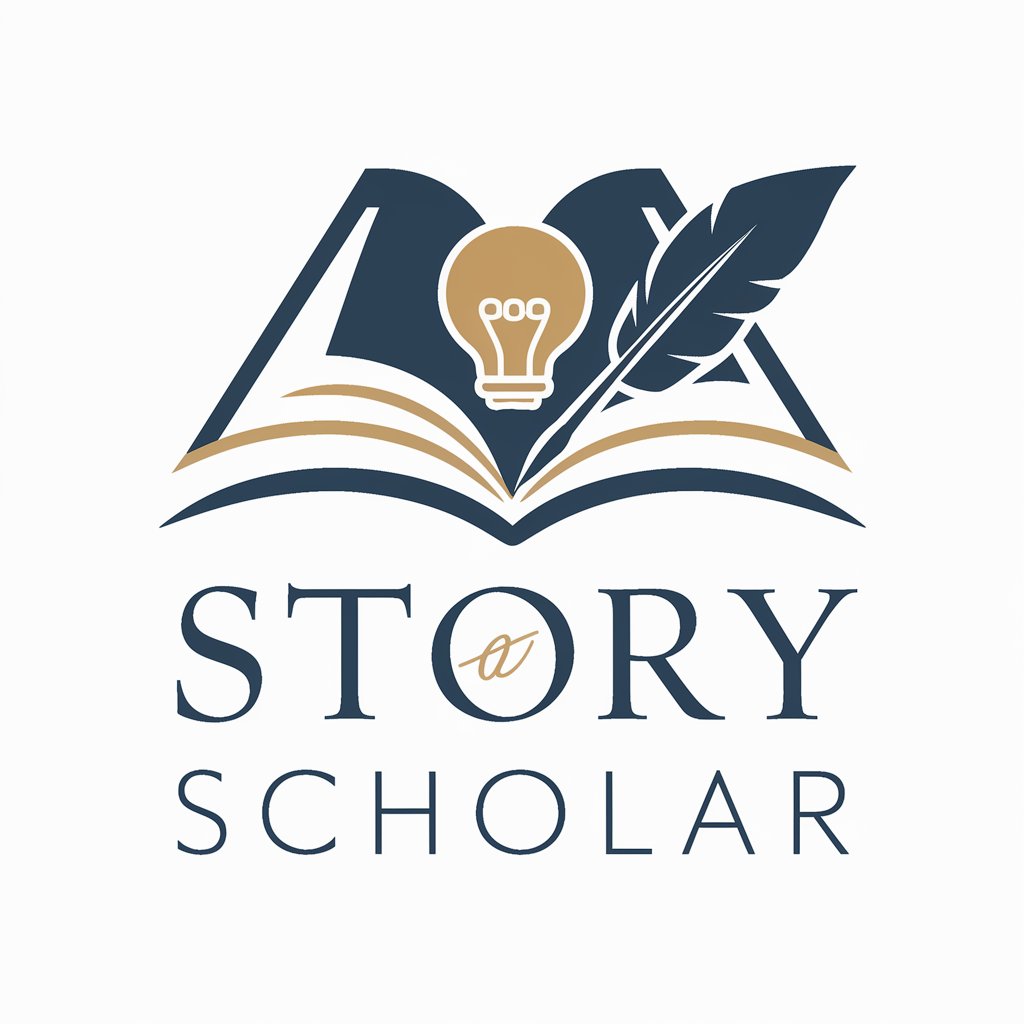
Trio's Whimsical Tales
Bringing Tales to Life with AI

OxenteGPT
Empowering HR with Cultural Intelligence

Correspondente Bevi
Empowering Financial Decisions with AI

Lotto Analyst with Advanced Formula
AI-powered Lotto Predictive Analysis

Frequently Asked Questions about UX Expert
What makes UX Expert different from other UX analysis tools?
UX Expert uniquely focuses on providing detailed, actionable feedback based solely on visual elements of a website or app, leveraging AI to make informed assumptions without the need for backend access.
Can UX Expert evaluate mobile and web applications alike?
Yes, UX Expert is designed to analyze both mobile and web applications, offering tailored feedback that considers the specific platform's UX standards.
How can I ensure the best results from a UX Expert evaluation?
For optimal results, provide clear and high-resolution screenshots, specify areas of concern, and be open to implementing suggested improvements for a holistic user experience enhancement.
Does UX Expert offer suggestions on content strategy?
While UX Expert focuses on visual and navigational aspects, it can offer insights into how content layout and presentation impact overall user experience, indirectly supporting content strategy refinement.
How often should I use UX Expert for my projects?
Regular use of UX Expert during different development stages can help maintain a high UX quality, especially after significant updates or when introducing new features.
