Create an Archive or Tag page description - Archive & Tag Page Optimization

Hello! Let's dive into creating the perfect SEO content.
Elevate Your Site with AI-Powered Descriptions
Analyze the structure of this webpage and summarize the main categories.
Write a detailed introduction to this topic, focusing on its key elements and importance.
Provide an overview of the primary aspects related to this subject.
Discuss the significance of this category and its related content in depth.
Get Embed Code
Understanding the Purpose and Functionality of Create an Archive or Tag Page Description
The 'Create an Archive or Tag page description' service is designed to facilitate the creation of engaging and informative introductions for web pages, particularly those that serve as archives or tag pages. These pages often aggregate content related to a specific topic, category, or tag, making it essential for the introduction to succinctly summarize the overarching theme and contents. The service aims to enhance user experience by providing clear, concise, and relevant information that guides visitors through the website's content. Examples of its application include a blog's monthly archive page, where an introduction might highlight key themes or notable posts within that month, or a tag page for a specific subject, where the introduction would encapsulate the significance of the tag and what readers can expect from the articles linked under it. Powered by ChatGPT-4o。

Key Functions of Create an Archive or Tag Page Description
Content Summarization
Example
For a fashion blog's 'Summer Trends' tag page, the service might generate an introduction discussing the evolution of summer fashion trends, spotlighting key styles, colors, and accessories featured in the blog posts tagged under 'Summer Trends'.
Scenario
This function helps users quickly grasp the essence of the page's content, encouraging deeper engagement with the listed articles.
SEO Optimization
Example
In the case of an e-commerce website's archive page for 'Eco-Friendly Kitchen Products', the service would craft an SEO-friendly introduction that incorporates relevant keywords to improve the page's search engine ranking, making it easier for potential customers to find the page.
Scenario
Optimizing page introductions for search engines drives more traffic to the website, increasing visibility and potential sales.
User Engagement Enhancement
Example
For a photography website's archive of 'Landscape Photography', the introduction might include an inspiring quote about the beauty of nature, followed by a brief overview of what visitors will find in the archive, such as tips for capturing stunning landscapes or highlights of notable photographers featured.
Scenario
This function aims to captivate the user's interest from the onset, fostering a more immersive and engaging site experience.
Target User Groups for Create an Archive or Tag Page Description Services
Bloggers and Content Creators
Individuals who manage blogs or content-rich websites across various niches, such as lifestyle, technology, or education, can leverage this service to craft compelling introductions for their archive and tag pages, thereby improving navigation and reader engagement.
SEO Specialists and Digital Marketers
Professionals focused on optimizing website content for search engines and enhancing online visibility will find the service valuable for creating keyword-rich, SEO-optimized introductions that attract more visitors and potential customers.
E-commerce Website Owners
Owners of online stores can use the service to generate descriptive introductions for product category or tag pages, helping to guide potential buyers through their product offerings and highlighting key product features or promotions.

How to Use Create an Archive or Tag Page Description
Begin with a Free Trial
Start by visiting yeschat.ai for a seamless trial experience without the need for a login, eliminating the necessity for ChatGPT Plus.
Identify Your Needs
Consider the specific type of archive or tag page you need to create. Are you aiming to organize blog posts, academic articles, or product listings? This will guide the structure and content of your description.
Gather Your Content
Compile all relevant information, links, and resources that you plan to include in your archive or tag page. This will make the description process smoother and more efficient.
Craft Your Description
Use the tool to write a compelling and informative description. Incorporate keywords related to your content to enhance SEO and ensure it's engaging for your audience.
Review and Implement
After creating your description, review it for accuracy and clarity. Then, incorporate it into your website's archive or tag page to improve navigation and user experience.
Try other advanced and practical GPTs
AIアイドル「あい」
Chat with your AI-powered idol, anytime, anywhere.

ブログのタイトルとサムネ作るくん
Elevate Your Blog with AI-Powered Creativity

クロエ
Harness ancient wisdom with AI power.
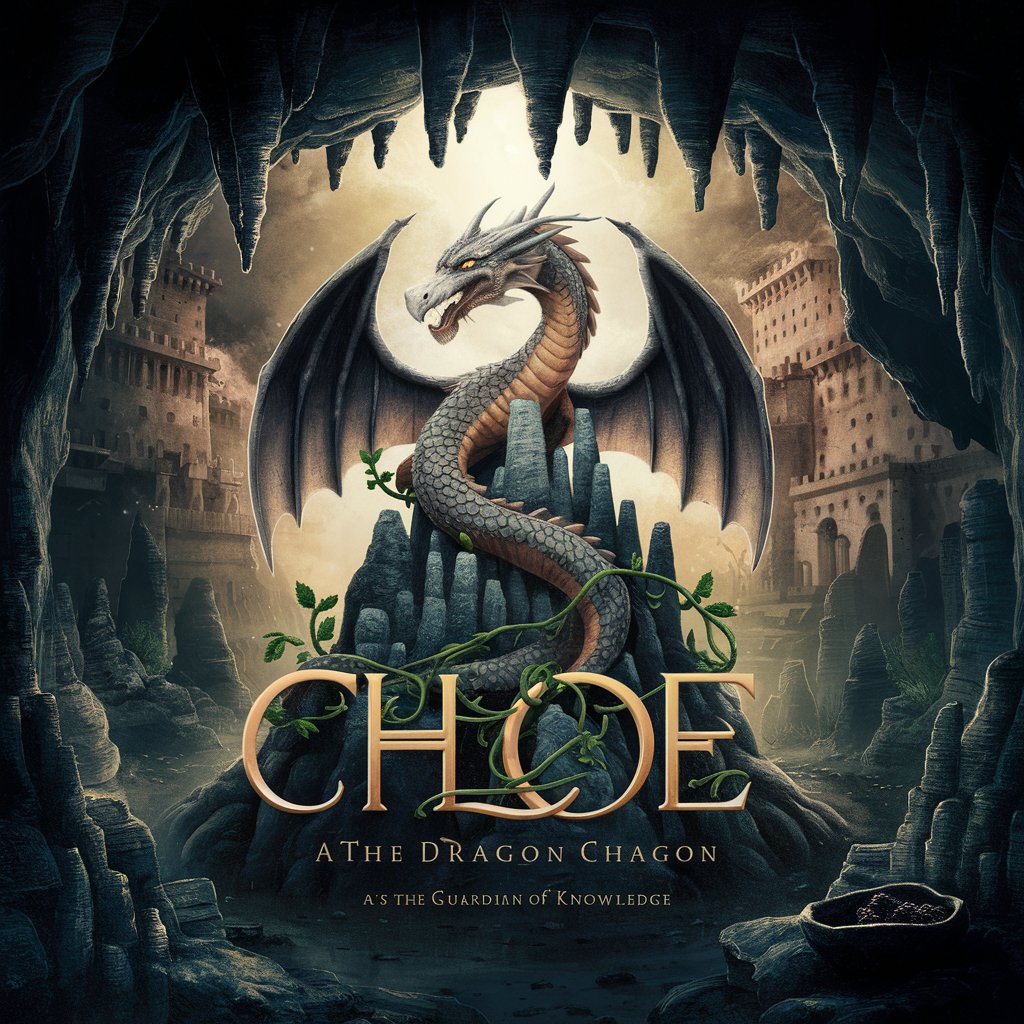
マルゴ
Ignite Your Potential with AI

フレア
Unlock insights with AI-powered guidance

Poker Hand Analysis
Elevate Your Game with AI-Powered Poker Analysis

The Quirky Inventor
Ignite Creativity with AI-powered Invention

Fitness Instructor
AI-Powered Personal Fitness Coaching

あなたのキャラクターを生成する
Craft Your Anime Characters with AI

Wild Explorer 🌲 Instant Wildlife ID & Insights 🦉
Discover Nature with AI

Fight Master
AI-Powered Personal Fight Coach

Stocky
Elevate Your Photography Sales with AI

FAQs About Create an Archive or Tag Page Description
What is Create an Archive or Tag Page Description?
It's a specialized tool designed to assist in crafting compelling and SEO-friendly descriptions for archive or tag pages on websites, enhancing both user engagement and search engine visibility.
Who can benefit from using this tool?
Website owners, content creators, SEO specialists, and digital marketers can all benefit from using this tool to improve the organization and searchability of their content.
Can this tool help with SEO?
Absolutely. By generating keyword-rich descriptions, it helps improve the SEO of archive or tag pages, making them more visible to search engines and potential visitors.
Is technical knowledge required to use this tool?
No, technical expertise is not necessary. The tool is designed to be user-friendly, allowing individuals of all skill levels to create effective descriptions.
How does this tool differ from regular content creation tools?
This tool is specifically focused on generating descriptions for archive and tag pages, making it more specialized than general content creation tools, with features tailored to enhance web navigation and SEO.
