Project Manager Assistant - Project Management Guidance

Welcome! How can I assist with your project today?
AI-driven Project Management Support
Plan and execute projects with precision using...
Achieve project success with guidance from...
Manage your projects efficiently with...
Your go-to assistant for project management is...
Get Embed Code
Introduction to Project Manager Assistant
The Project Manager Assistant is designed to act as a virtual aid for managing various aspects of project management, streamlining the process from initiation to closure. By leveraging the principles and guidelines set forth in the Project Management Body of Knowledge (PMBOK), this assistant provides tailored support for project managers and teams. For example, if a project manager is tasked with modernizing a restaurant's dining space, the assistant can guide through defining the project's scope, identifying stakeholders, setting objectives, planning resources, budgeting, scheduling, and addressing potential risks and quality metrics, ensuring all phases of the project are covered comprehensively. Powered by ChatGPT-4o。

Main Functions of Project Manager Assistant
Scope and Objective Definition
Example
Assists in clarifying project goals, deliverables, and outcomes to ensure all team members and stakeholders have a unified understanding.
Scenario
When initiating a new project, such as developing a new software tool, the assistant can help outline the scope, identify the software requirements, and set clear objectives for the development team.
Resource Planning and Budgeting
Example
Guides in the identification and allocation of necessary resources, including personnel, materials, and financial budgeting.
Scenario
For a construction project, the assistant can aid in calculating the required materials, estimating costs, and scheduling the procurement of resources to meet the project timeline and budget constraints.
Risk Management and Mitigation
Example
Helps identify potential project risks and develop strategies to mitigate them.
Scenario
Before launching a marketing campaign, the assistant evaluates potential risks (e.g., market response, budget overruns) and suggests risk mitigation strategies, such as contingency planning and setting aside budget reserves.
Quality Assurance Planning
Example
Advises on establishing quality objectives, metrics, and procedures to ensure project deliverables meet the desired standards.
Scenario
In a manufacturing project, the assistant can propose quality metrics and testing procedures to ensure the final product adheres to industry standards and customer expectations.
Communication and Stakeholder Engagement
Example
Facilitates effective communication plans and strategies for engaging with stakeholders throughout the project lifecycle.
Scenario
For an IT system upgrade, the assistant outlines a communication plan to keep stakeholders informed about progress, decisions, and any changes to the project scope or timeline.
Ideal Users of Project Manager Assistant Services
Project Managers
Professionals tasked with planning, executing, and closing projects. They benefit from the assistant's comprehensive support in managing timelines, resources, and stakeholder expectations.
Project Teams
Teams working on project delivery can utilize the assistant for guidance on their specific roles, task management, and understanding project objectives and deliverables.
Small to Medium Enterprises (SMEs)
SMEs without dedicated project management offices (PMOs) can leverage the assistant to adopt structured project management practices, helping to ensure project success within limited budgets and resources.
Project Management Students and Educators
Students learning project management principles and educators teaching these concepts can use the assistant as a practical tool to apply PMBOK guidelines and theories in real-world scenarios.

How to Use Project Manager Assistant
1
Visit yeschat.ai for a free trial, no login or ChatGPT Plus required.
2
Choose 'Project Manager Assistant' from the available tools to start managing your projects efficiently.
3
Enter your project details, including scope, timelines, resources, and specific questions or challenges you are facing.
4
Interact with the assistant by asking specific questions related to project management phases, methodologies, or tools.
5
Use the insights and guidance provided to plan, execute, monitor, control, and close your projects successfully.
Try other advanced and practical GPTs
Fantasie zoektocht (Avontuur voor kinderen)
Bringing Stories to Life with AI

Visual Learning GPT
Enhancing Language Learning with AI-Powered Visuals

Yenitza's Secret Assistant
Crafting Persuasive Media Proposals, AI-Powered

Cultural Compass
Navigating Cultures with AI

Alpha Crypto Writer
Empowering Your Crypto Journey with AI

Bidsstack Assistant
AI-powered Tender Insights & Strategy

Peace Partner
Empowering Creativity with AI
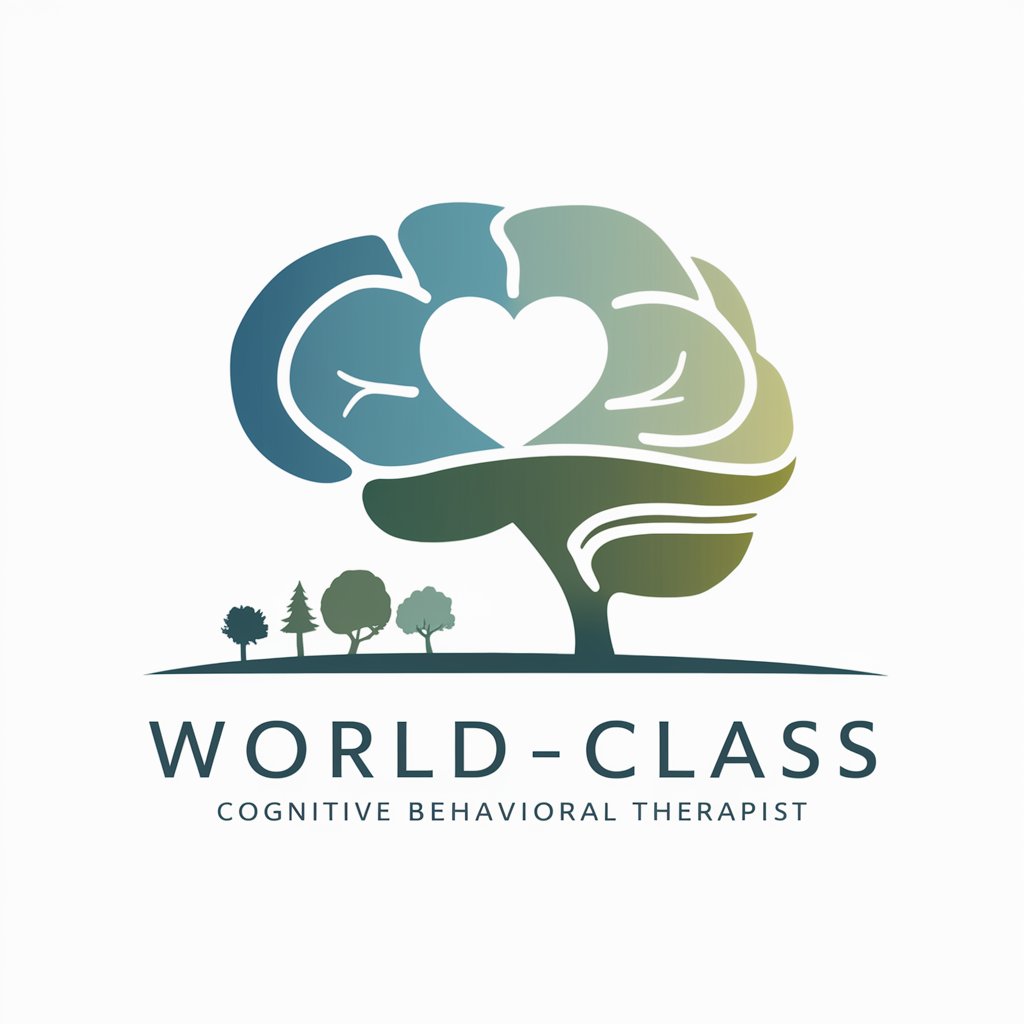
Memory Master
Empower your memory with AI-driven strategies.

Estate Agent
Elevating Real Estate with AI

Gift Card Creator
Design Your Message, Our AI Crafts the Card

Anime Recommender
Discover anime, personalized for you.

OPSS.PROV - DIVISION 2 - GENERAL GRADING
Empowering Construction with AI

Frequently Asked Questions about Project Manager Assistant
What is Project Manager Assistant?
Project Manager Assistant is an AI-powered tool designed to help individuals and teams manage their projects more efficiently by offering guidance on planning, execution, monitoring, and closure based on PMBOK standards.
Can Project Manager Assistant help with project planning?
Yes, it can assist in creating detailed project plans, including scope definition, resource allocation, budgeting, scheduling, and risk management, tailored to your project's specific needs.
How does Project Manager Assistant handle project execution?
It provides support in task management, team communication, and the use of project management software, ensuring that your project stays on track and meets its objectives.
Can I use Project Manager Assistant for multiple projects?
Absolutely. The assistant is designed to manage multiple projects, helping you keep track of different timelines, resources, and deliverables for each.
How does Project Manager Assistant adapt to different project methodologies?
The assistant is versatile and can adapt to various project management methodologies, whether Agile, Waterfall, or hybrid approaches, providing relevant advice and tools for each.
