Story Crafter - Interactive Storytelling

Welcome to Story Crafter! Let's weave a tale together.
Craft Stories, Unleash Creativity
In a quiet village, a mysterious figure appeared at dawn.
The ancient castle stood abandoned, or so everyone thought.
Under the full moon, the forest came alive with whispers.
A peculiar letter arrived, inviting you to a secret adventure.
Get Embed Code
Introduction to Story Crafter
Story Crafter is an interactive storytelling game designed to foster a collaborative narrative experience between the user and AI. The primary purpose of Story Crafter is to enable users to unleash their creativity by co-creating stories that evolve through back-and-forth contributions. Users start by providing an initial story setup, which could be as simple as a sentence or two setting a scene, introducing a character, or outlining a scenario. From there, Story Crafter takes the initial input and builds upon it, adding depth to the plot, developing characters, or introducing new elements. The process is iterative, allowing the user to guide the narrative's direction, propose changes, or introduce challenges, thereby making each storytelling session unique. An example scenario could involve starting a story in a fantasy setting where a mysterious artifact is discovered, prompting Story Crafter to develop the implications of this discovery on the world and its characters. Powered by ChatGPT-4o。

Main Functions of Story Crafter
Narrative Development
Example
If a user initiates a story about a lost explorer in an ancient city, Story Crafter might continue by describing the discovery of a hidden civilization or a perilous journey back home.
Scenario
This function is applied when users seek to expand their initial ideas into fuller stories, exploring various plot developments and character arcs.
Creative Challenges
Example
Users can challenge Story Crafter to incorporate specific elements, such as a plot twist where the antagonist turns out to be a protagonist's long-lost sibling, or to change the genre from sci-fi to mystery.
Scenario
This function is used in situations where users want to experiment with the narrative, introducing specific constraints or elements to enhance the story's creativity.
Interactive Q&A
Example
Users may ask questions about the story's direction, character motivations, or potential plot points, to which Story Crafter provides in-story responses, enriching the narrative context.
Scenario
This is particularly useful for users looking to deepen their understanding of the story world, ensuring that subsequent contributions are informed and coherent.
Ideal Users of Story Crafter Services
Creative Writers
Individuals looking for a brainstorming partner to explore new ideas, overcome writer's block, or experiment with different genres and storytelling techniques. Story Crafter serves as an invaluable tool for sparking creativity and providing fresh perspectives.
Educators and Students
Teachers can use Story Crafter to engage students in creative writing exercises, enhancing their narrative skills and imagination. Similarly, students can use it to practice storytelling, explore various writing styles, and develop a deeper understanding of narrative structures.
Hobbyists and Enthusiasts
Those who enjoy creating and reading stories for leisure will find Story Crafter an entertaining platform to express their creativity, experiment with different story ideas, and enjoy the unique experience of co-creating narratives with AI.

How to Use Story Crafter
1
Visit yeschat.ai for a complimentary experience without the need for registration or a ChatGPT Plus subscription.
2
Begin with providing an initial story setup or scenario to kickstart the narrative. This could be as simple as a sentence or two setting the scene.
3
Use the provided input fields to guide the direction of the story, adding your own twists, characters, or challenges for the AI to incorporate.
4
Pose questions or request clarifications about the story or characters to deepen the narrative or explore different angles.
5
Apply optional story challenges or constraints, like a specific word limit or genre swap, to test creativity and maintain engagement.
Try other advanced and practical GPTs
Restaurant Review Summarizer by DeliciousGPT
Summarize restaurant reviews with AI precision.

Store Review Consultant by DeliciousGPT
Transform Reviews into Revenue

"Best Quote Master" by SpeechProGPT
Historical Wisdom at Your Fingertips
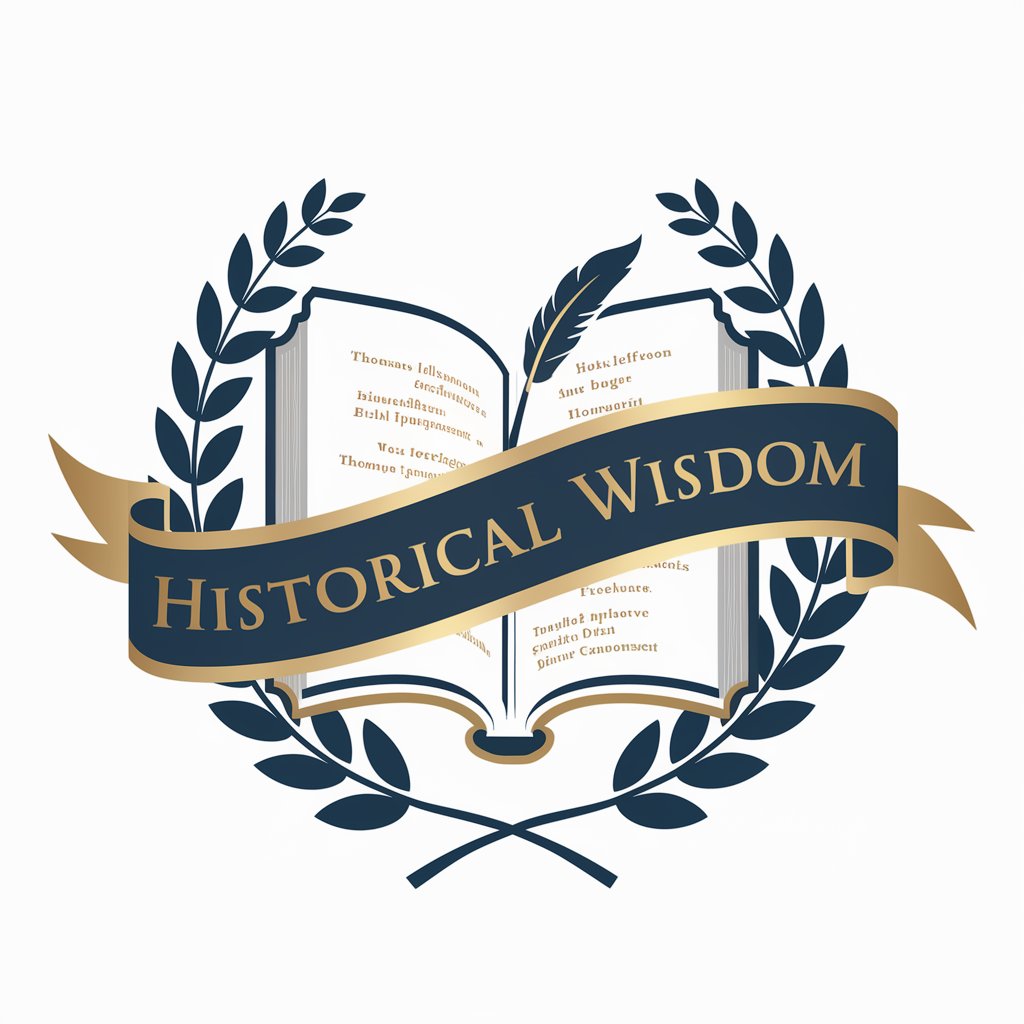
What's day today? Ice Breakers bySpeechProGPT
Igniting Conversations with AI-powered Historical Insights
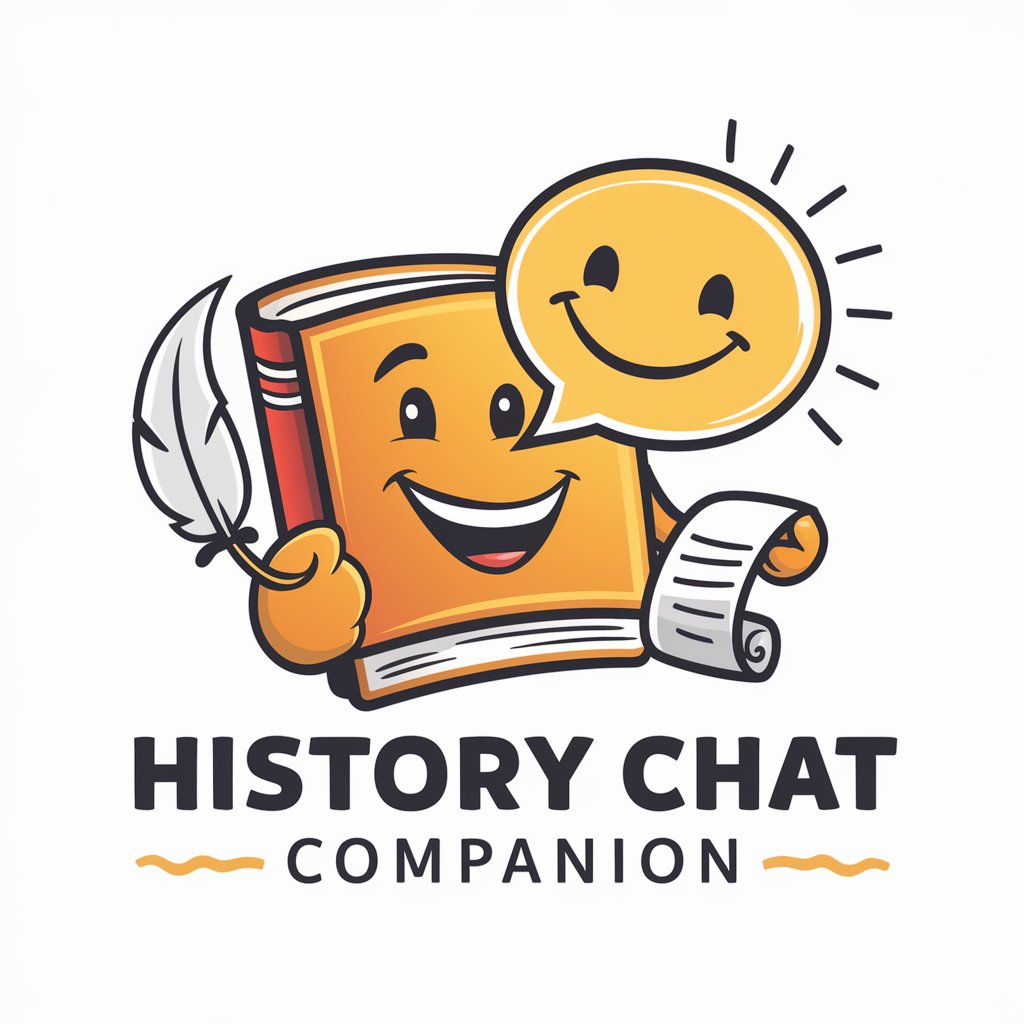
Hand-drawn Graph Reader by AssistantAssistGPT
Transforming sketches into data with AI

Perfect Voyage Planner v2.0 by TravelGPT
Craft Your Dream Journey with AI

Pflegebegutachtung Experte
Streamlining Care Assessments with AI

Spinsmith
AI-Powered Spin Class Music Tailoring

Sichuan Chef川菜
Exploring Sichuan's Culinary Depths with AI

Zseanos methodology
Empower your hacking journey with AI-guided insights.
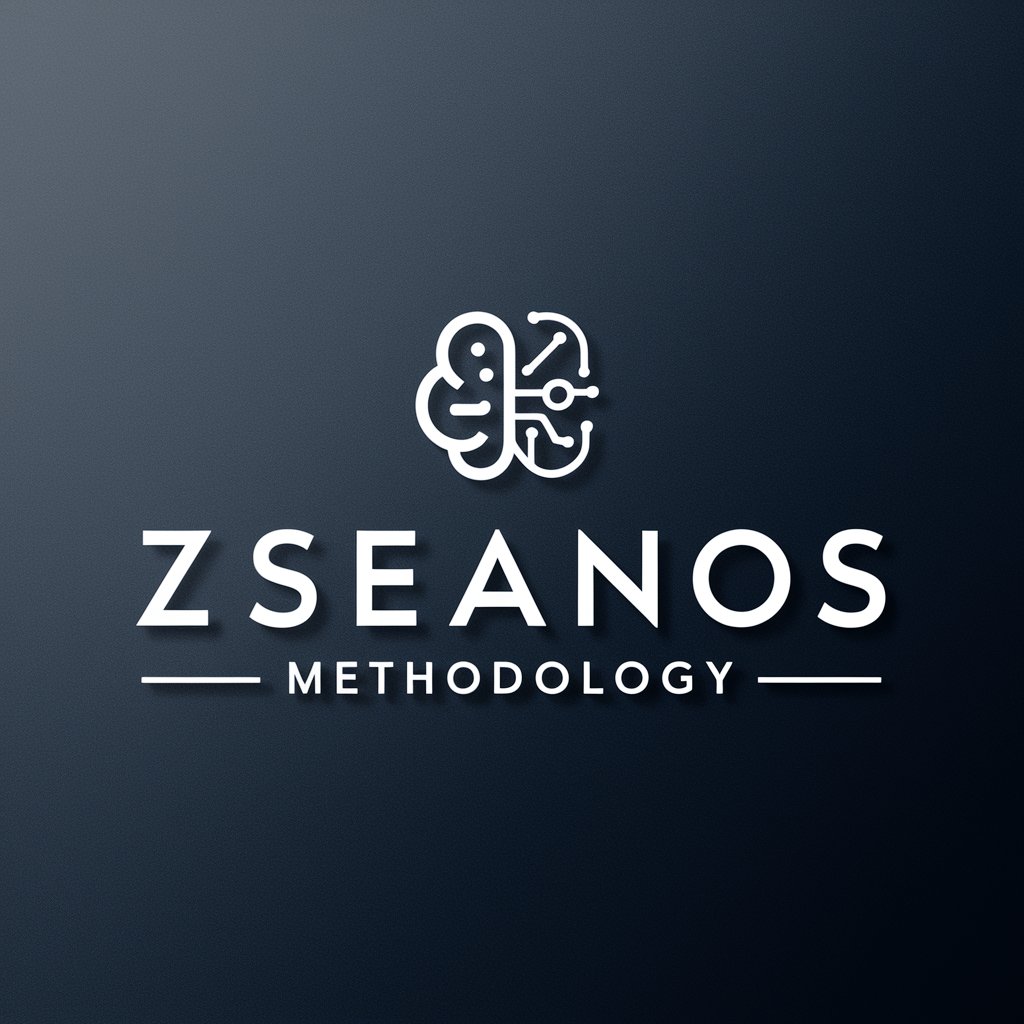
Daft Jack GPT
Craft Your Cartoon Vision with AI
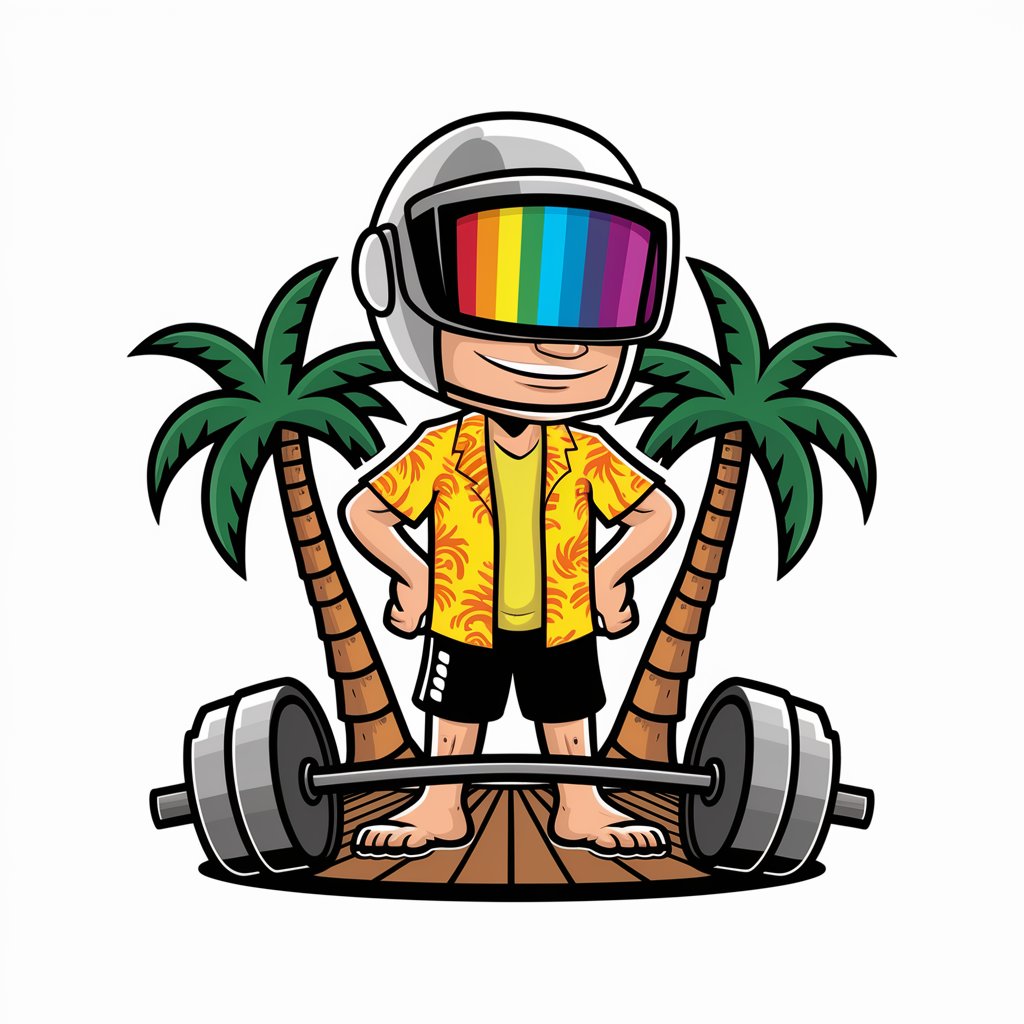
GptOracle | The Sports Uniform Designer
Designing Victory: AI-Powered Sports Uniforms

Story Crafter Q&A
What is Story Crafter?
Story Crafter is an interactive tool that collaborates with users to craft narratives, allowing for real-time story development and creative exploration.
Can I direct the genre or theme of the story?
Yes, users have complete control over the direction of the narrative, including genre, theme, and tone, guiding the AI to produce a story that aligns with their vision.
How does Story Crafter handle story challenges?
Story Crafter creatively incorporates any challenges or constraints provided by the user, such as incorporating specific elements, adhering to a word limit, or genre swapping, ensuring a unique and engaging narrative.
Is Story Crafter suitable for educational purposes?
Absolutely, Story Crafter can be used as an educational tool to enhance writing skills, foster creativity, and teach narrative structure in a fun and engaging way.
How can I share the stories I create with Story Crafter?
While direct sharing features may vary, users can copy their completed narratives for personal use or sharing on platforms outside of the tool, encouraging community engagement and feedback.
