AI PPT - AI-Driven PPT Creation

Welcome to AI PPT, your partner in creating stunning presentations.
Empowering Presentations with AI
Generate a logo that embodies the spirit of AI-driven presentation creation.
Design a modern and sleek logo for AI PPT, highlighting its advanced technology.
Create an innovative and professional logo for a tool that simplifies making presentations.
Imagine a logo that represents AI, creativity, and ease of use for a presentation tool.
Get Embed Code
AI PPT: An Overview
AI PPT, powered by www.auto-slider.com, leverages advanced GPTs technology to offer a unique service tailored for OpenAI users. It facilitates the creation of professional PowerPoint (PPT) presentations from a variety of sources such as documents, PDF files, and web page links. The core design philosophy emphasizes simplifying the presentation creation process while ensuring high-quality, engaging outputs. For example, a user can transform an intricate research paper into a visually appealing presentation, enhancing understanding and audience engagement. Powered by ChatGPT-4o。

Core Functions of AI PPT
Document to PPT Conversion
Example
Converting a detailed market analysis report into a concise PPT for executive review.
Scenario
A business analyst uses AI PPT to streamline the presentation of complex data and trends to senior management, facilitating strategic decision-making.
Web Content to PPT
Example
Transforming an online article on renewable energy trends into an educational presentation.
Scenario
An educator employs AI PPT to create engaging lecture materials from current online resources, making the subject more accessible to students.
PDF File to PPT
Example
Converting a PDF of a scientific study into a presentation for a conference.
Scenario
A researcher uses AI PPT to efficiently present their findings at a scientific conference, allowing for clearer communication of complex information.
Collaborative PPT Creation
Example
A team collaboratively works on a project proposal presentation in real-time.
Scenario
Project team members utilize AI PPT's collaborative features to create and refine a project proposal presentation, ensuring consistency and accuracy.
Who Benefits from AI PPT?
Business Professionals
Business professionals, including analysts, marketers, and executives, can use AI PPT to transform complex data and reports into digestible presentations for decision-making, client pitches, and internal communication.
Educators and Students
Educators and students can leverage AI PPT to convert educational materials and research into engaging presentations for teaching, learning, and academic conferences.
Researchers
Researchers in various fields can utilize AI PPT to present their findings more effectively, translating dense research papers into accessible presentations for conferences and educational outreach.
Creative Professionals
Designers, writers, and content creators can use AI PPT to streamline the process of creating visually appealing presentations for pitches, portfolios, and online content.

Steps for Using AI PPT
Initial Access
Visit yeschat.ai for a free trial without login, also no need for ChatGPT Plus.
Select Template
Choose from a range of templates suited for your presentation's theme and purpose.
Input Content
Provide your content or ideas in a structured format, including key points and details.
Customize Design
Adjust design elements like color schemes, fonts, and layouts to match your brand or preference.
Generate & Download
Use the AI PPT tool to generate your presentation and download it for use in various formats.
Try other advanced and practical GPTs
Mastermind's Labyrinth: The Christie Chronicles
Solve mysteries, shape stories

non-web GPT
Empowering Decisions with AI Insight

Knowledge Navigator
Empowering honesty with AI insights

X Reply User
Elevate Your Replies with AI

DiaBeatIt Guide
Empowering diabetes management with AI

AI eBook Creation and Marketing Guide
Empowering authors with AI-driven eBook creation and marketing.

Typescript AI
Empowering TypeScript Development with AI
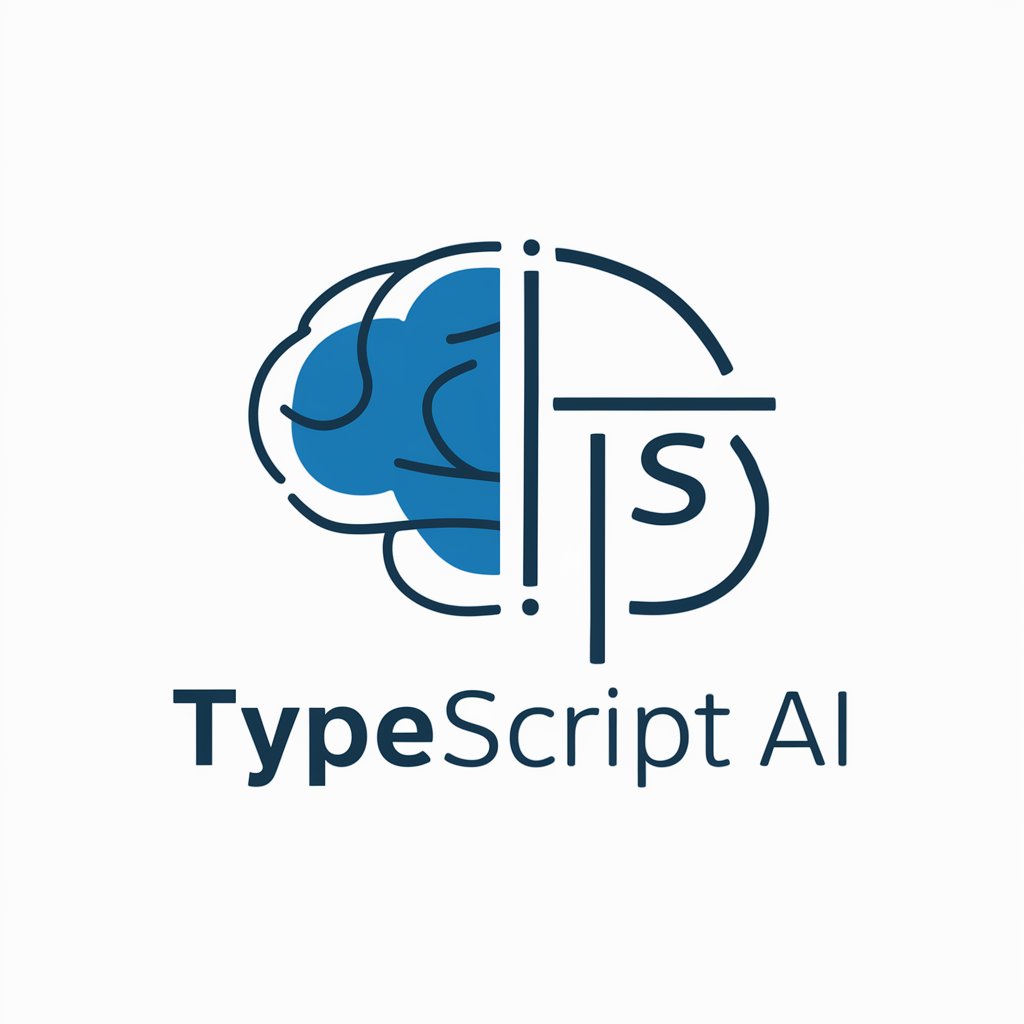
Poetic Muse
Crafting timeless poetry with AI
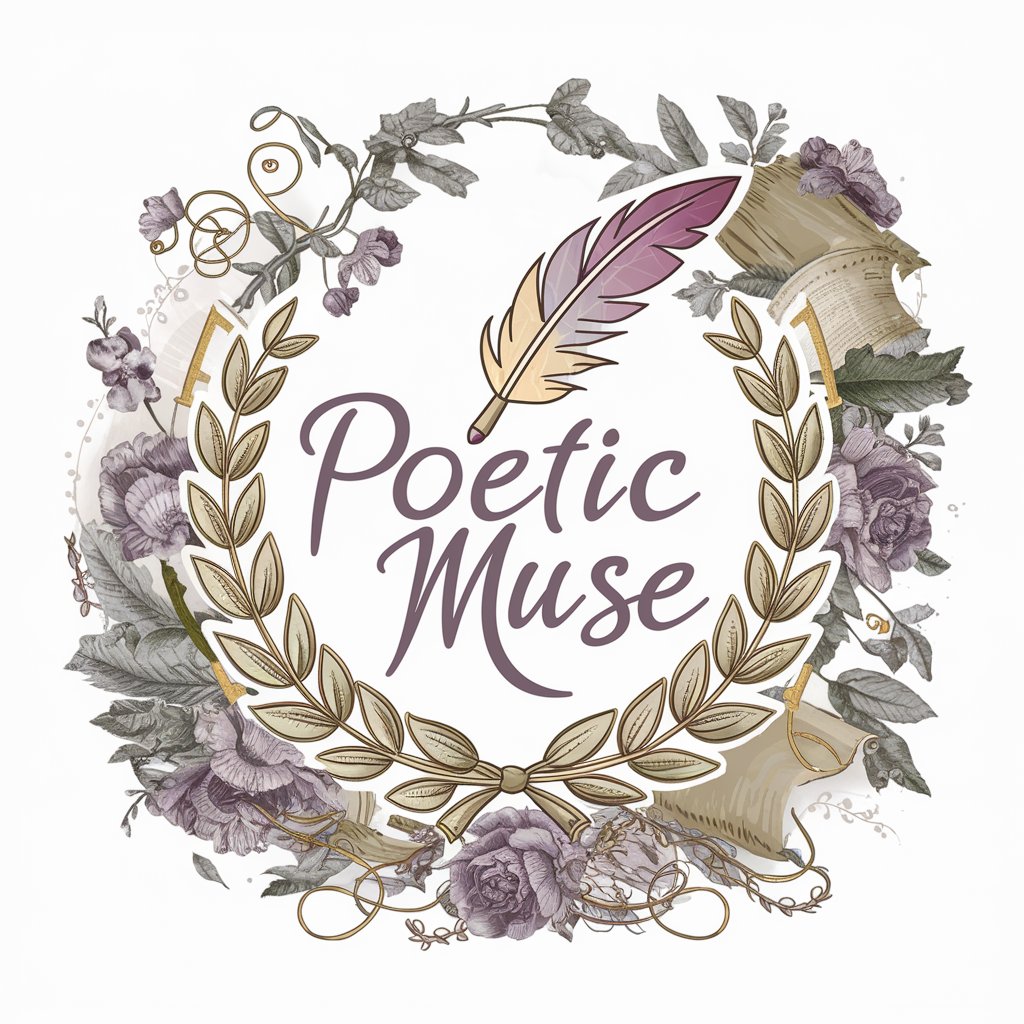
CopyGPT
Empowering Your Words with AI

Dr. Dream
Unlock the Secrets of Your Dreams
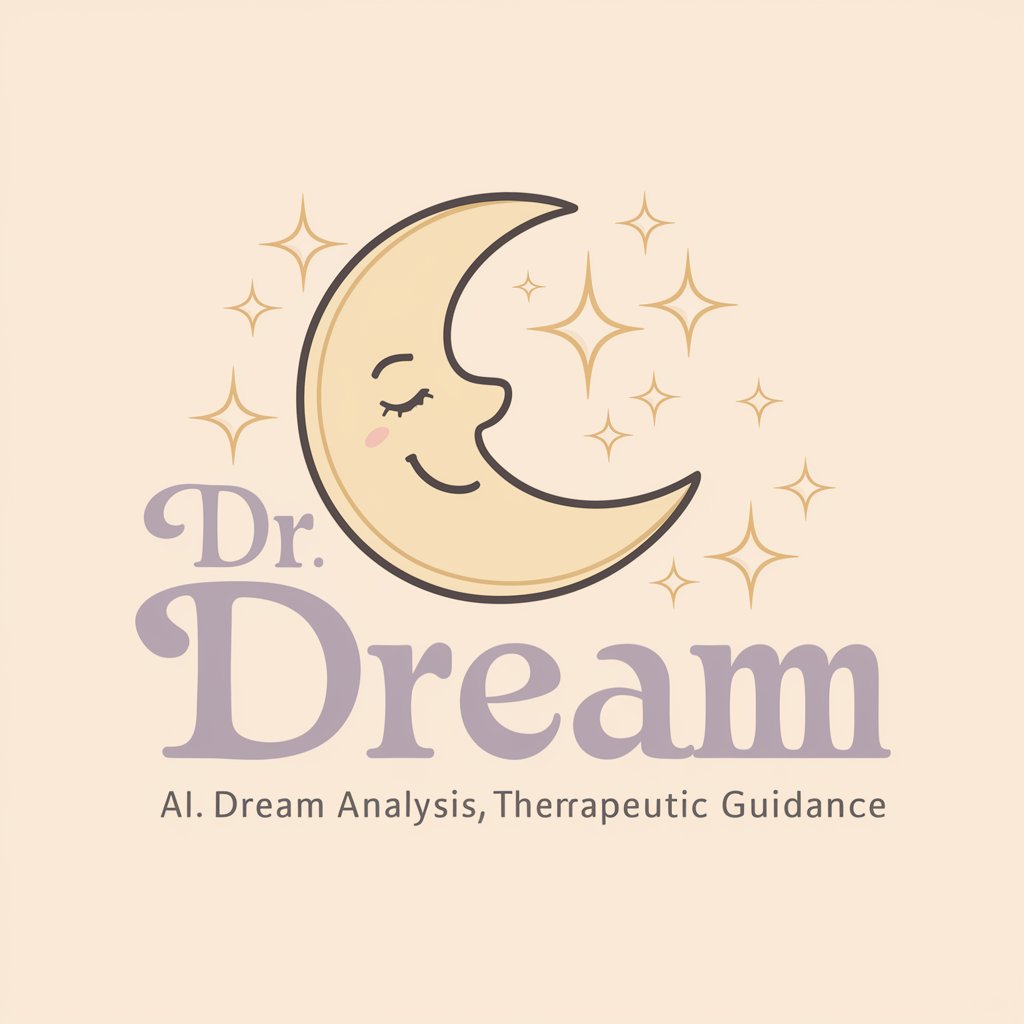
Jacket
Unlock enigmatic insights with AI
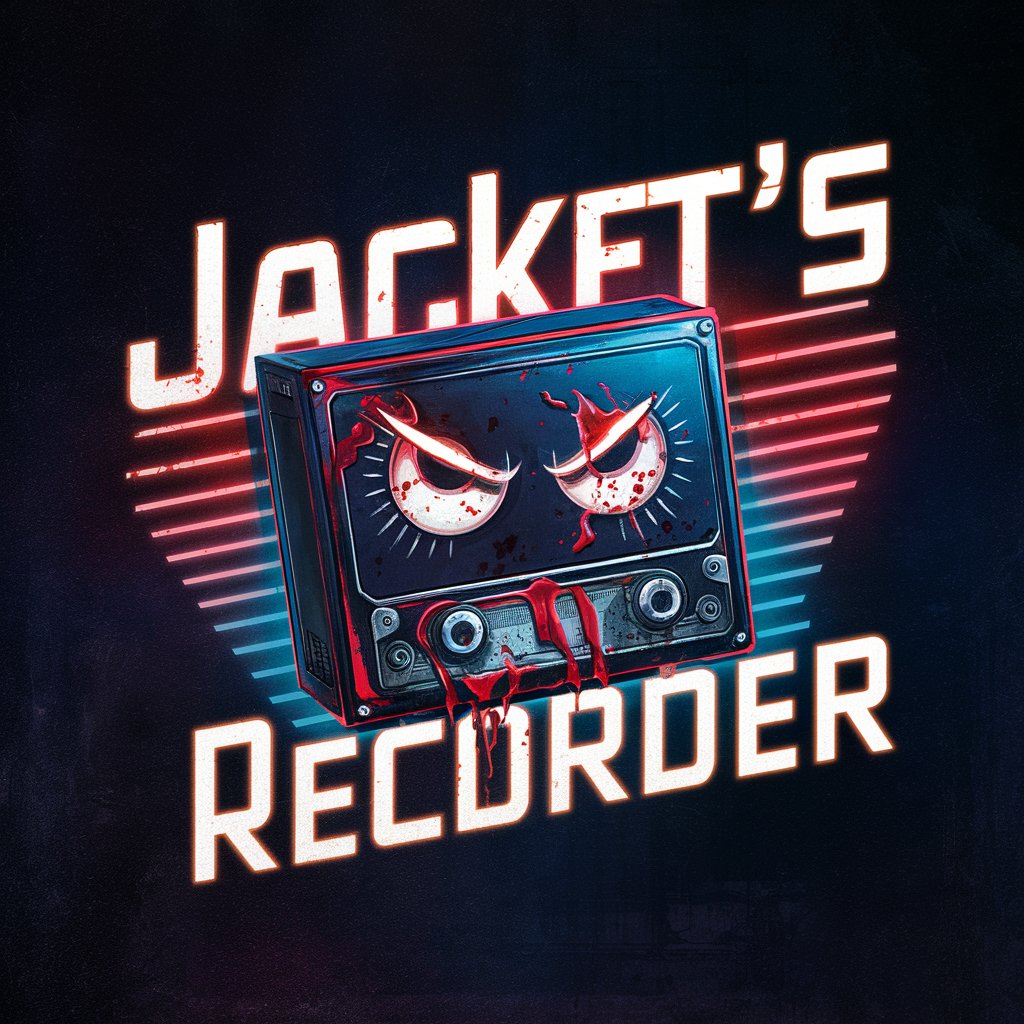
Deadline
AI-Powered Deadline Negotiation
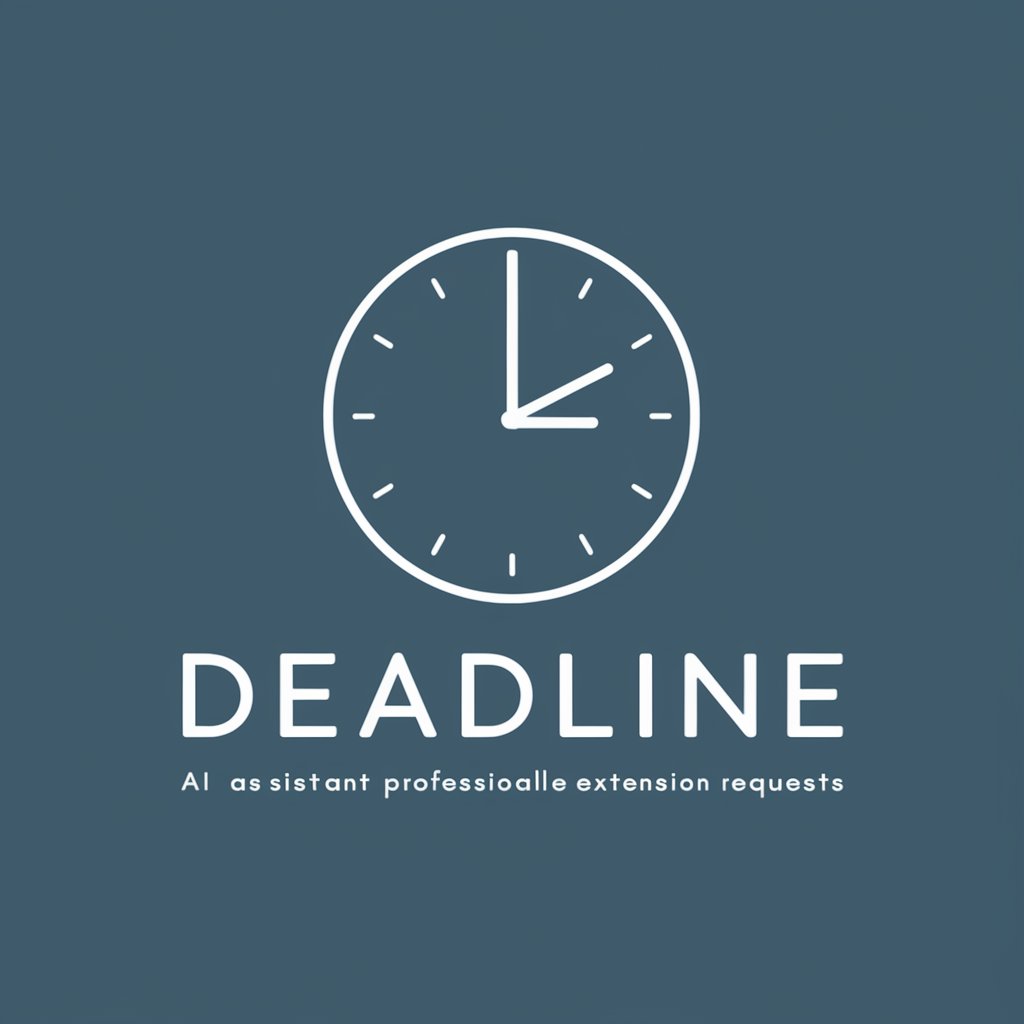
AI PPT Q&A
What is AI PPT and how does it work?
AI PPT is an AI-driven tool that transforms user inputs into professional PowerPoint presentations. It uses advanced algorithms to organize content and design elements effectively.
Can AI PPT handle complex topics?
Yes, AI PPT is capable of handling a range of complex topics by structuring the provided information into a coherent and visually appealing format.
Is AI PPT suitable for academic presentations?
Absolutely, AI PPT is well-suited for academic presentations, offering templates and design elements that enhance educational content.
How customizable are AI PPT-generated presentations?
AI PPT presentations are highly customizable, allowing users to modify templates, color schemes, and layouts to suit their specific needs.
Does AI PPT support collaboration?
While AI PPT primarily focuses on individual creation, the generated presentations can be easily shared and edited collaboratively.
