Email Visualiser - AI-Powered Email Design

Welcome to Email Visualiser, your friendly guide to email marketing!
Design Emails That Engage and Convert
Design an email header that showcases a welcoming message with...
Generate a visual for a promotional email featuring...
Create an engaging call-to-action button for an email campaign about...
Design a footer for an email newsletter that includes social media icons and...
Get Embed Code
Understanding Email Visualiser
Email Visualiser is designed as a specialized tool aimed at small business owners and beginners in email marketing, focusing on creating impactful and visually appealing email content. It operates on guiding users through the nuances of email design, leveraging the capabilities of DALL-E 3 to generate custom visuals. The purpose is to make the often complex world of email marketing accessible and understandable to those without extensive marketing knowledge. For example, imagine a local bakery wants to send an email campaign for a new pastry launch. Email Visualiser can guide the bakery owner through creating an enticing email visual that captures the essence of their new product, using vivid imagery to enhance the appeal of their email campaign. Powered by ChatGPT-4o。

Core Features of Email Visualiser
Visual Content Creation
Example
Generating custom images for promotional emails
Scenario
A boutique clothing store wants to announce a seasonal sale with an email blast. Email Visualiser helps design an eye-catching graphic that showcases key sale items, blending them into a thematic background that captures the season's vibe.
Email Design Advice
Example
Providing tips on layout, color schemes, and typography
Scenario
A freelance graphic designer needs to send a portfolio update to clients. Email Visualiser offers insights on structuring the email for readability, choosing fonts that reflect the designer's style, and selecting colors that complement the portfolio's aesthetic.
Marketing Strategy Guidance
Example
Crafting effective subject lines and calls-to-action
Scenario
A new online bookstore is planning its first email campaign to drive website visits. Email Visualiser advises on creating compelling subject lines that intrigue recipients and clear calls-to-action that guide them towards browsing the bookstore's website.
Who Benefits from Email Visualiser?
Small Business Owners
These users often wear multiple hats and may lack the time or resources to delve deep into email marketing strategies. Email Visualiser helps them create professional-looking emails that can compete with larger companies, enhancing their market presence.
Email Marketing Beginners
Individuals new to email marketing can find the landscape daunting. Email Visualiser demystifies the process, providing step-by-step guidance that builds confidence and skills in creating effective email campaigns.
Freelancers and Creative Professionals
These users benefit from Email Visualiser by learning how to effectively market their services through email. The tool offers creative solutions to showcase their work uniquely and engagingly, helping to attract and retain clients.

How to Use Email Visualiser
Start Your Journey
Begin by visiting yeschat.ai to access a free trial of Email Visualiser without the need for login or a ChatGPT Plus subscription.
Explore Features
Familiarize yourself with Email Visualiser's features and capabilities through guided tutorials and example projects provided on the platform.
Define Your Goals
Identify the specific objectives you wish to achieve with your email campaigns, such as increasing open rates, enhancing engagement, or promoting a product.
Create Your Visuals
Use the tool to design compelling email visuals. Experiment with different templates, images, and layouts to find what best suits your campaign.
Optimize and Send
Leverage Email Visualiser's analytics to optimize your email's visuals based on performance metrics. Then, confidently send your campaign to your audience.
Try other advanced and practical GPTs
AI Designer
Bringing Your Vision to Life with AI
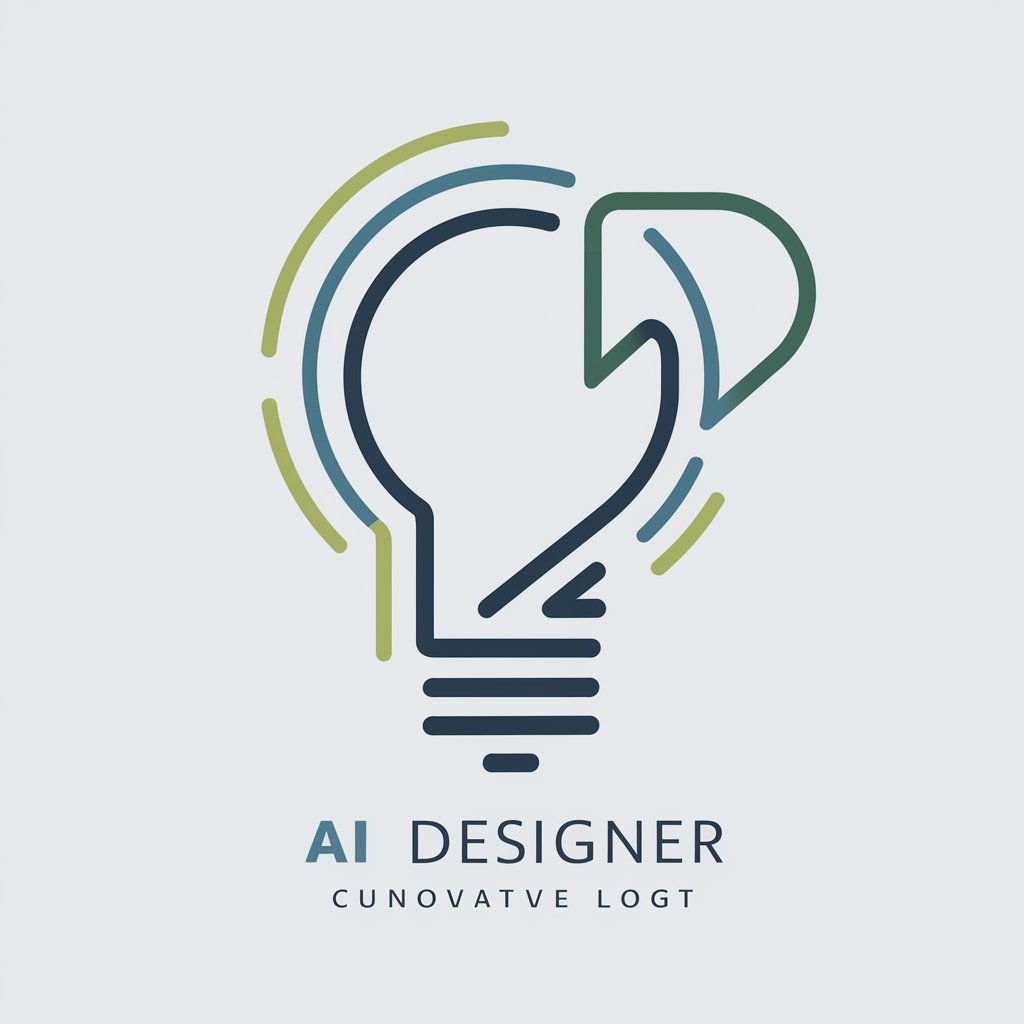
Da Vinci Sketcher
Reviving Renaissance Ingenuity with AI

DignityAI: The Ethical Intelligence GPT
Navigating Ethics with AI Intelligence

Boards and Beyond Step 1 Expert
AI-powered USMLE Step 1 Mastery

The Ultimate Product Owner Guide
Empowering Scrum Mastery with AI
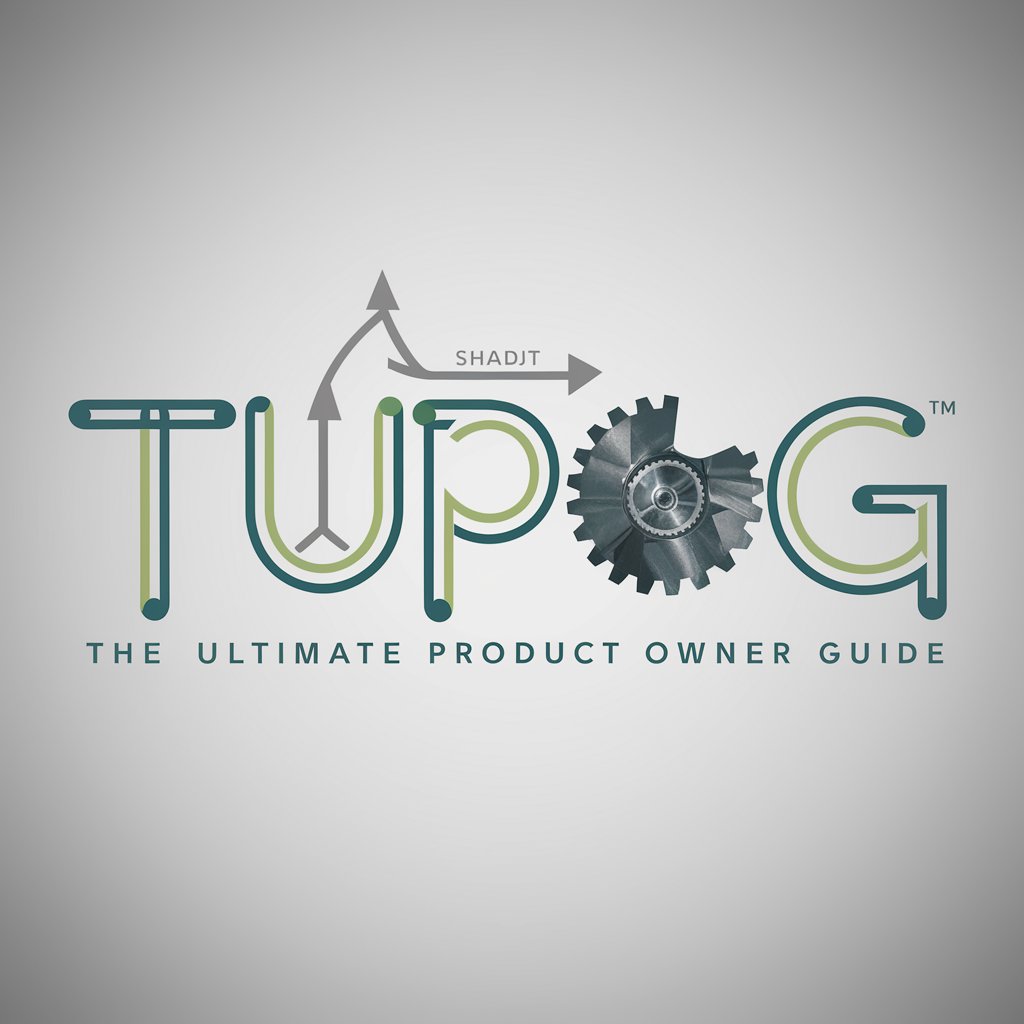
Video Summary by TubeSum.com
Summarize videos with AI-powered precision

Design Maestro 3D/4D
Shape your space with AI-powered design.

A.I. Jason.
Empowering Automation with AI

Food AI
Savor the AI-Enhanced Flavor Journey

Movie AI
Discover movies your way, powered by AI
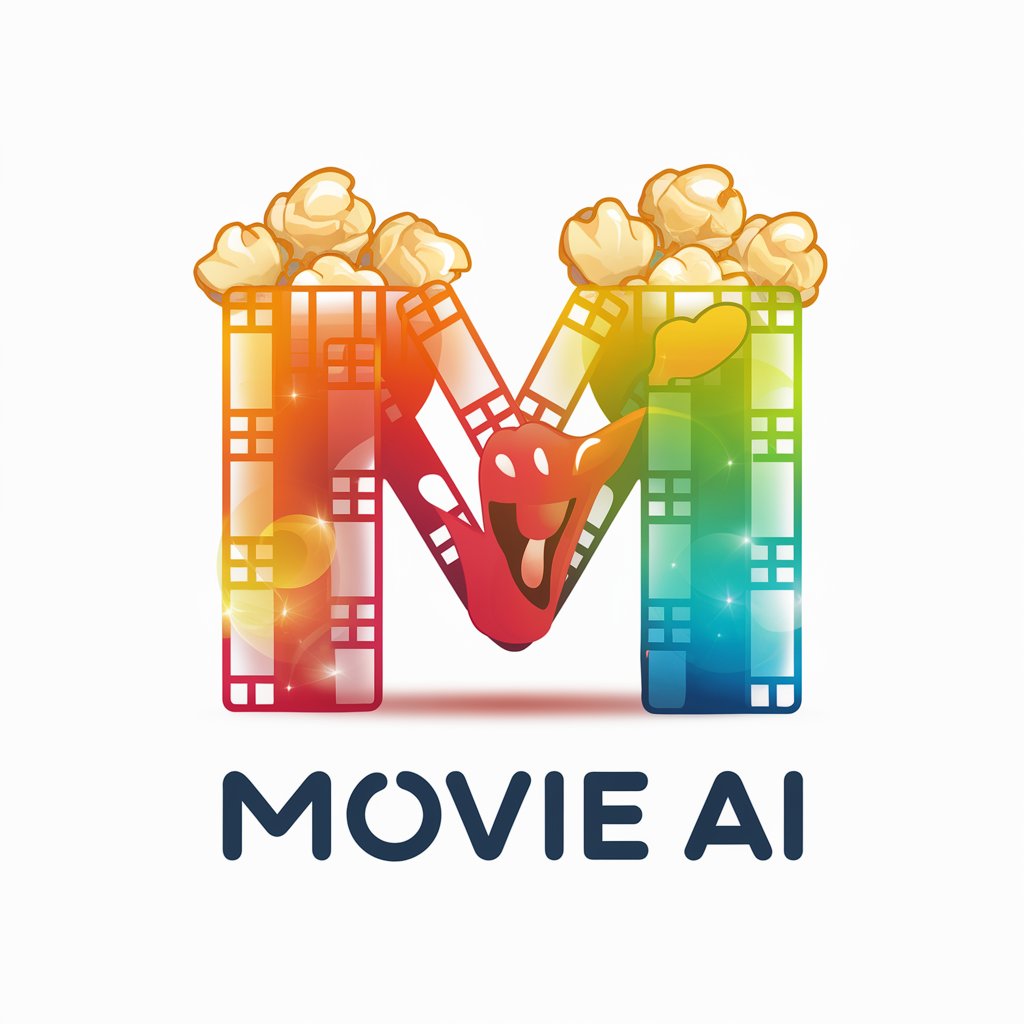
Target Market AI
Empower Your Market Strategy with AI

アボカド AI
Cultivating Knowledge, Growing Success

Email Visualiser FAQs
What is Email Visualiser?
Email Visualiser is a specialized tool designed to assist users in creating visually appealing email marketing campaigns, leveraging AI to enhance design and engagement.
Who can benefit from using Email Visualiser?
Small business owners, marketers, and anyone new to email marketing can benefit from Email Visualiser's intuitive design tools and actionable insights.
Can I use Email Visualiser with no design experience?
Absolutely! Email Visualiser is built for users of all skill levels, including those with no prior design experience, offering easy-to-use templates and drag-and-drop features.
How does Email Visualiser integrate AI?
Email Visualiser utilizes AI to suggest design improvements, optimize content placement, and predict how changes may affect your email campaign's performance.
Is there support available for Email Visualiser users?
Yes, Email Visualiser provides comprehensive support through tutorials, a knowledge base, and customer service to ensure you can effectively use the tool.
