Mast Guide - Webflow CSS Framework Guide

Welcome to Mast Guide, your CSS framework expert for Webflow!
Empower your Webflow designs with AI
Create a responsive layout in Webflow using Mast's grid system...
How can I add extra spacing around elements with Mast utility classes...
What are the best practices for combining custom and utility classes in Mast...
Explain the importance of the 80/20 rule in Mast framework design...
Get Embed Code
Introduction to Mast Guide
Mast Guide is designed as an expert system focused on the Mast CSS Framework for Webflow, providing specialized advice and recommendations for users working within the Webflow platform. Its primary purpose is to facilitate the efficient and scalable use of Mast's utility classes for margin, padding, and the grid system to enhance web design and development projects. By offering actionable advice and examples, Mast Guide aims to streamline the creation of responsive layouts, ensure the effective application of spacing utilities, and promote best practices in using the Mast framework. For instance, if a user seeks to implement a responsive column layout, Mast Guide would suggest utilizing Mast's 12-column grid system with specific classes like 'col-md-12' for a full-width column on tablet devices, accompanied by HTML code examples to demonstrate practical implementation. Powered by ChatGPT-4o。

Main Functions of Mast Guide
Responsive Layout Advice
Example
For a user wanting to create a responsive design that adjusts across different breakpoints, Mast Guide could recommend using classes such as 'col-lg-4' for a 4-column layout on desktop and 'col-md-6' for a 2-column layout on tablets. This advice ensures that layouts adapt fluidly across device sizes.
Scenario
A web designer working on a portfolio site in Webflow wants to ensure their project gallery is responsive. Mast Guide assists by advising on the appropriate Mast classes to use for various breakpoints, ensuring a seamless user experience.
Utility Classes for Spacing
Example
When a developer needs to adjust the spacing around a button element, Mast Guide might recommend applying 'u-mt-2' for a margin-top of 2em and 'u-pb-1' for padding-bottom of 1em. These suggestions help achieve precise spacing control.
Scenario
A developer is customizing a landing page and needs to adjust the spacing around call-to-action buttons to match the design specifications. Mast Guide provides specific utility class recommendations to achieve the desired layout.
Customization and Efficiency Tips
Example
If a user questions how to maintain a DRY (Don't Repeat Yourself) approach while using Mast in Webflow, Mast Guide advises on reusing classes and minimizing custom code by leveraging Mast's built-in utilities and components.
Scenario
A project manager overseeing a Webflow project seeks ways to streamline development and maintain site performance. Mast Guide offers strategies for efficient class usage and customization within the Mast framework, promoting a maintainable codebase.
Ideal Users of Mast Guide Services
Web Designers and Developers
Professionals working on web projects within Webflow who seek to implement responsive, scalable designs with ease. They benefit from Mast Guide's specific recommendations on using Mast's CSS framework, improving their workflow and project outcomes.
Project Managers and Team Leads
Individuals responsible for overseeing web development projects who need to ensure their teams are utilizing efficient, scalable practices. Mast Guide helps them understand how Mast can streamline project development within Webflow.
Educators and Students in Web Design
Instructors and learners looking for comprehensive resources on responsive web design practices within Webflow. Mast Guide serves as an educational tool, demonstrating practical examples of CSS framework application and layout design.

How to Use Mast Guide
1
Start with a free trial at yeschat.ai, no login or ChatGPT Plus subscription required.
2
Explore Mast Guide's documentation within the Mast CSS Framework for Webflow to understand its core concepts and utility classes.
3
Implement Mast's grid system in your Webflow projects, using the 12-column approach for responsive design.
4
Utilize Mast's utility classes for margin and padding to efficiently adjust space around elements in your layout.
5
For custom styling needs, explore Mast's custom classes and combo classes to extend the framework's capabilities.
Try other advanced and practical GPTs
Your Dutch Lawyer
AI-powered Dutch Legal Expert

Babymoon Planner
Personalize your babymoon with AI

Discover Japan
Unveiling Japan with AI

Questions About God
Empowering rational discourse on divinity

Ctf
Master Cybersecurity Challenges with AI

SovereignFool: ChatGPTBizTutor
Empowering Businesses with AI Wisdom

Plant Pal
Empowering Green Thumbs with AI

Pet Health Guide
AI-powered Pet Health Assistant

SovereignFool: OutdoorOdyssey Guide
Empowering Your Wilderness Journeys
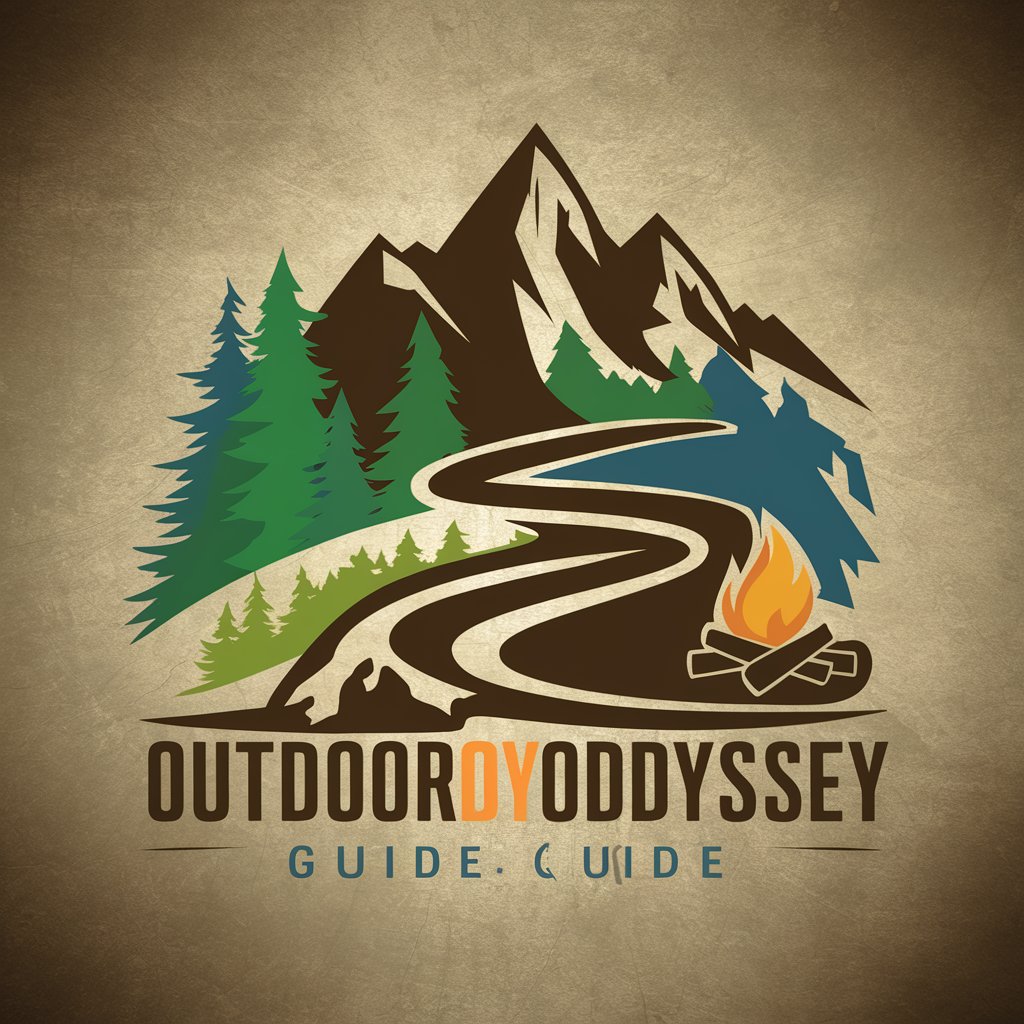
SovereignFool: LandscapeJoker
Cultivating beauty, sustainability, and business growth.

SovereignFool: The Guide
Connecting You to Expert Craftsmen, AI-Powered

SovereignFool: ParentingSolo Guide
Empowering Solo Parents with AI Wisdom

Frequently Asked Questions about Mast Guide
What is Mast Guide?
Mast Guide is a detailed resource for utilizing the Mast CSS Framework within Webflow, offering guidelines on its grid system, utility classes, and custom styling methods for efficient, scalable web design.
How does the Mast grid system work?
Mast's grid system is based on a 12-column layout that adapts to different screen sizes, ensuring responsive design. Columns within this system can be easily manipulated using Mast's predefined classes for flexibility across devices.
Can Mast Guide help with spacing in Webflow?
Yes, Mast Guide provides utility classes for managing margins and padding, allowing for precise control over the spacing around elements, enhancing the visual appeal and readability of web projects.
Are there custom styling options in Mast Guide?
Mast Guide includes information on creating and applying custom classes and combo classes, enabling unique design elements and extending the framework's styling capabilities for specific project needs.
How can I ensure my Webflow project is responsive using Mast?
By implementing Mast's 12-column grid system and responsive utility classes, you can design your Webflow project to be visually consistent and functional across all device sizes, enhancing user experience.
