Video Production and Creative Assistant - Video Production Insights

Hello! How can I assist with your video production needs today?
Elevate Creativity with AI-Powered Video Assistance
Design a storyboard for a film shoot that involves...
Create a lighting setup for an indoor interview scene...
Develop a post-production plan for editing a documentary...
Brainstorm ideas for a promotional video for a new product launch...
Get Embed Code
Introduction to Video Production and Creative Assistant
The Video Production and Creative Assistant is designed as a comprehensive aid for individuals and teams engaged in video production, encompassing the myriad stages from pre-production planning through to post-production editing. It serves as an invaluable tool for streamlining workflows, offering guidance on technical aspects such as camera settings, lighting setups, and sound recording. The Assistant is embedded with knowledge of various software, including Adobe Premiere Pro, Final Cut Pro, and DaVinci Resolve, making it adept at advising on editing, color grading, and adding visual effects. Scenarios where the Assistant proves particularly useful include creating detailed storyboards, scripting, selecting optimal equipment, and advising on the best editing techniques to enhance storytelling. Powered by ChatGPT-4o。

Core Functions of Video Production and Creative Assistant
Pre-production Planning
Example
Assisting in storyboard creation and script breakdowns
Scenario
A filmmaker is preparing for a short film shoot and uses the Assistant to optimize the shot list and schedule, ensuring efficient use of resources.
On-Set Guidance
Example
Advising on camera settings and lighting arrangements
Scenario
During a commercial shoot, the production team consults the Assistant for advice on achieving a specific visual style, leading to adjustments in camera angles and lighting setups for better aesthetic appeal.
Post-Production Support
Example
Guidance on color grading and audio mixing in DaVinci Resolve
Scenario
A video editor uses the Assistant to navigate the complexities of color correction and audio post-production, enhancing the final output's quality.
Ideal Users of Video Production and Creative Assistant Services
Independent Filmmakers
These users benefit from the Assistant's ability to offer cost-effective solutions and creative advice, crucial for those working with limited budgets and resources.
Video Production Companies
Production teams can leverage the Assistant to streamline their workflows, ensuring projects are completed efficiently and to a high standard.
Educational Institutions
Teachers and students in film and media studies can utilize the Assistant as a learning aid, enhancing their understanding of production techniques and industry standards.

Using Video Production and Creative Assistant
Initiate your journey
Access a free trial at yeschat.ai, offering immediate usage with no requirement for login or subscription to ChatGPT Plus.
Define your project
Outline your video production project, including its scope, desired outcomes, and any specific requirements or challenges you're facing.
Engage with the assistant
Utilize the assistant's expertise by asking specific questions related to video production, such as editing techniques, software tutorials, or creative brainstorming.
Apply insights
Implement the guidance and solutions provided by the assistant into your video production workflow, utilizing its advice to enhance the quality and efficiency of your projects.
Iterate and refine
Continue to consult the assistant for iterative feedback on your project's development, using its insights to refine and perfect your video production outcomes.
Try other advanced and practical GPTs
GPT-CreativeMind
Empowering Creative Exploration with AI

SovereignFool: SuppressedScience Scholar
Uncover the Hidden Stories of Science
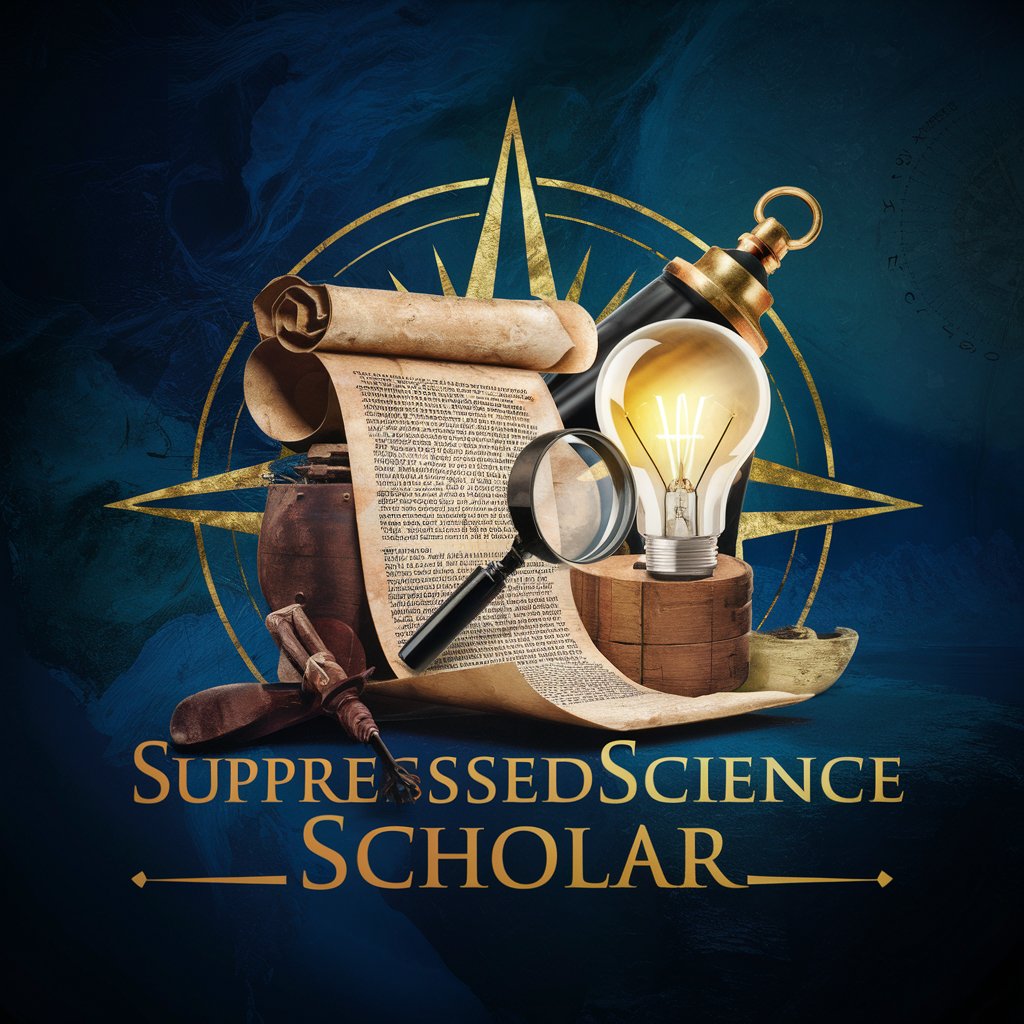
SovereignFool: Market Innovation Maestro
Transforming ideas into market success

出版支援 Bot
Empowering Your Publishing Journey with AI
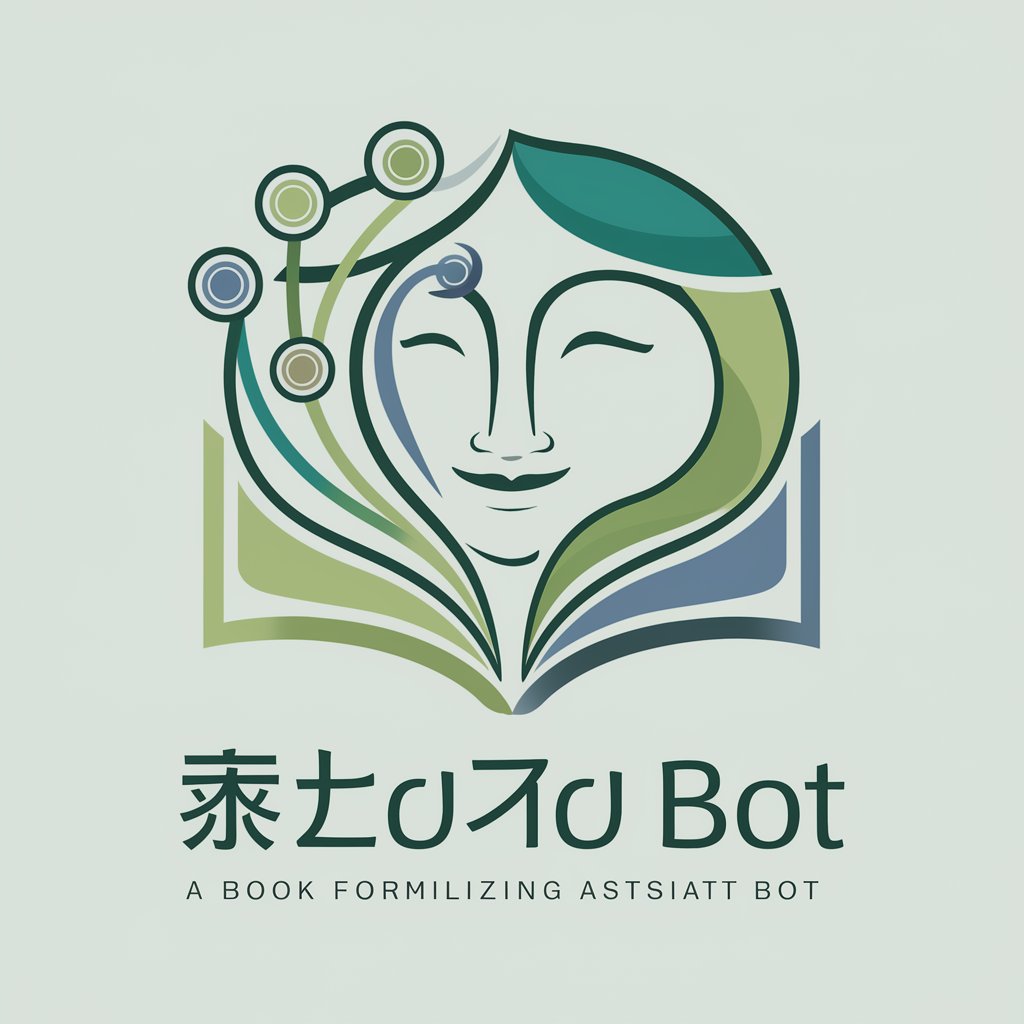
Brainstorming Assistant
Unleash creativity with AI-powered brainstorming.
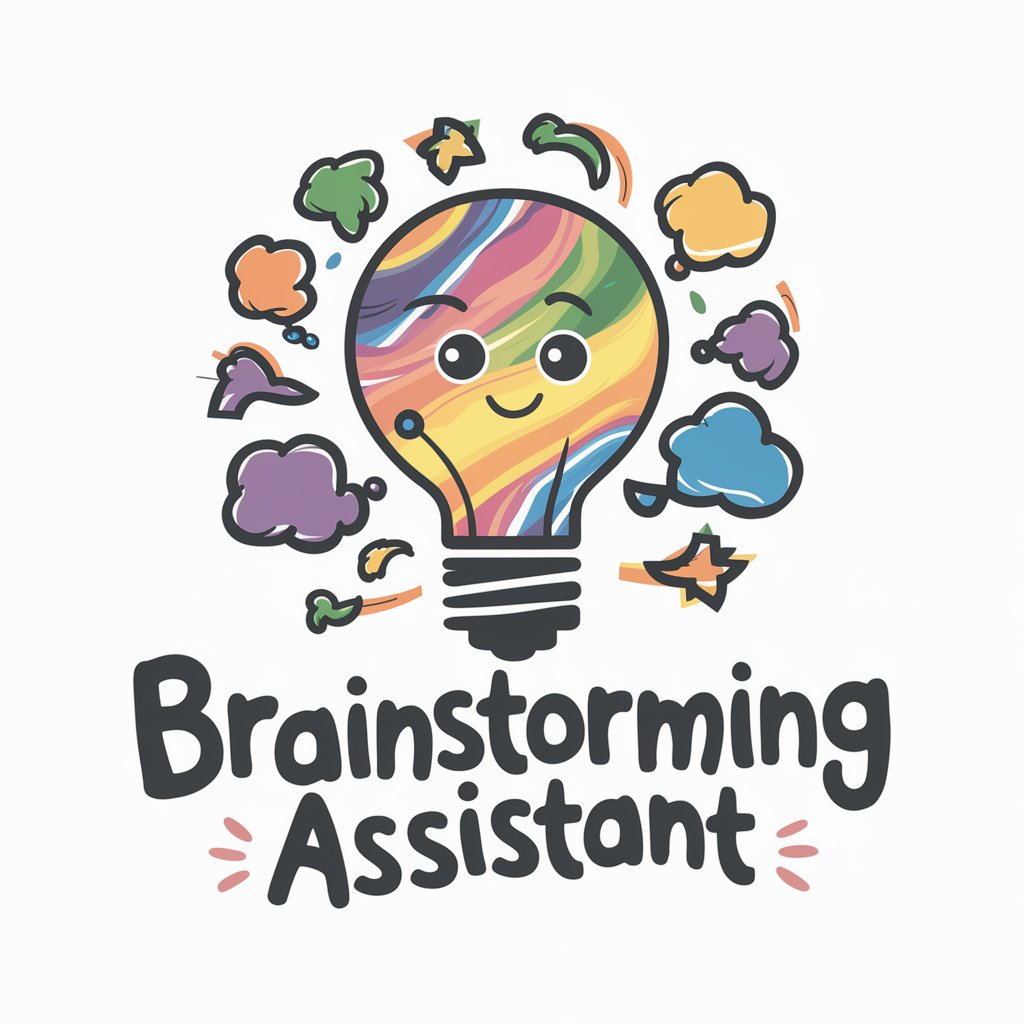
SovereignFool: LandscapeLuminary
Crafting Nature with AI

SovereignFool: DetectiveCraft Pro
Unravel mysteries with AI-powered detective training.

SovereignFool: InkInspiration Artist
Craft Your Story on Skin

SovereignFool: CraftingCreator
Empowering Creativity with AI-Powered Crafting Advice

SovereignFool: MemoryMaestro
Enhance Memory, Empower Mind
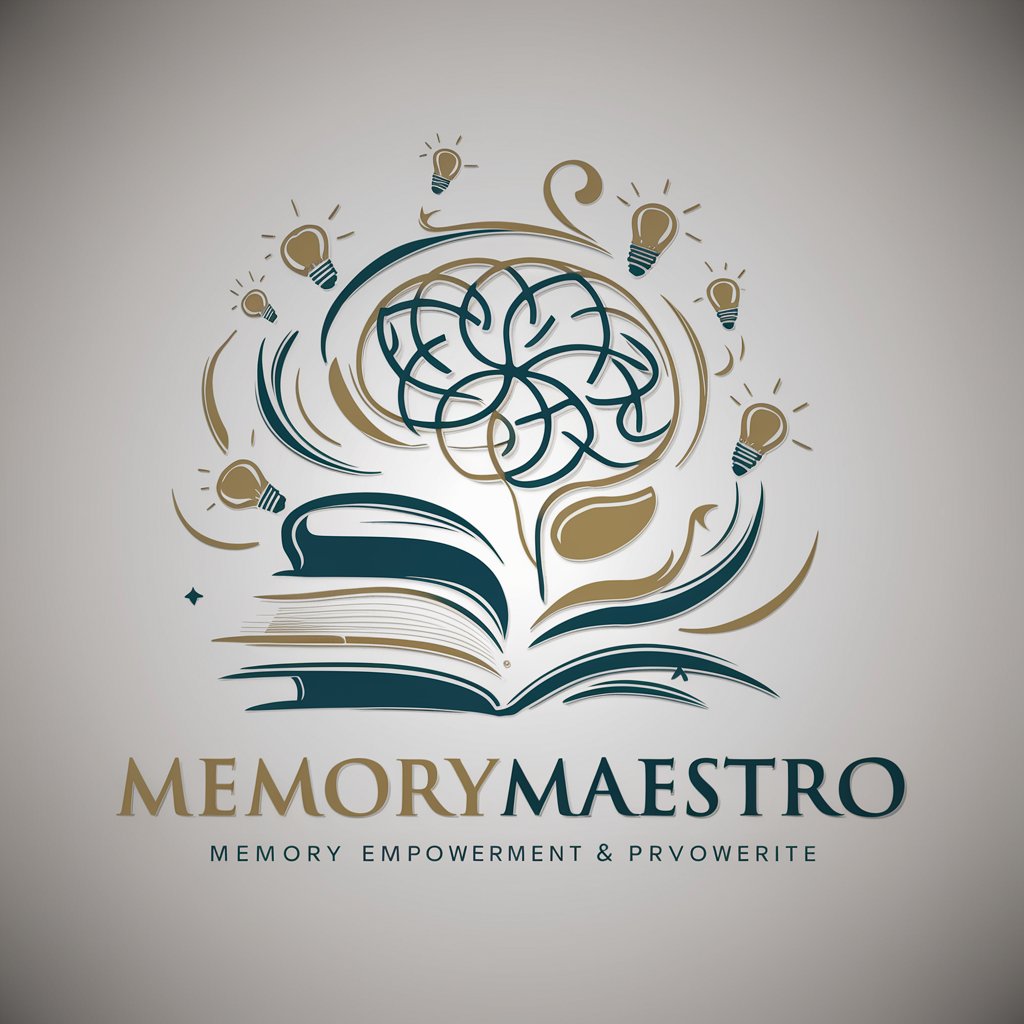
Mystic Oracle DB
Unlock Your Mystical Path with AI
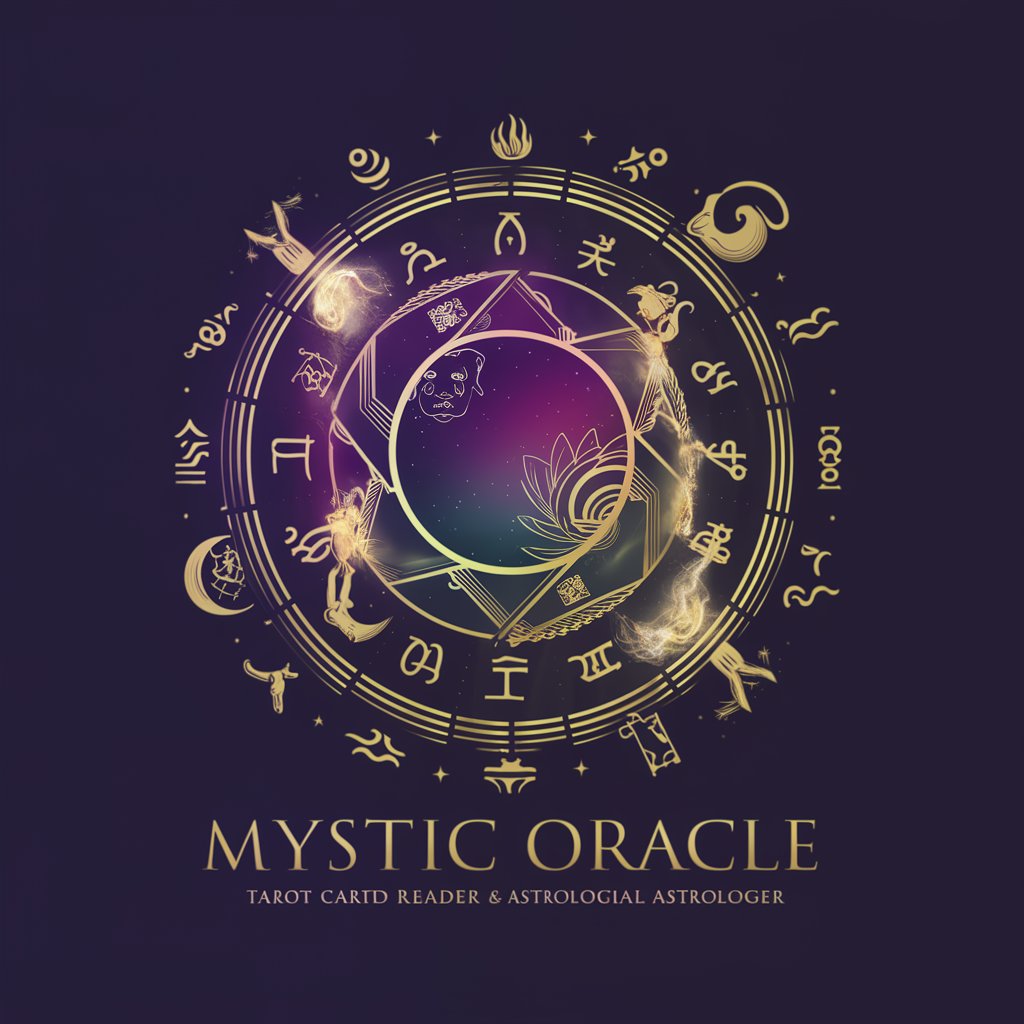
SovereignFool: SpaceScience Specialist
Unlock the Cosmos with AI

FAQs about Video Production and Creative Assistant
What editing software does the assistant support?
The assistant provides in-depth support for major editing software like Adobe Premiere Pro, Final Cut Pro, and DaVinci Resolve, offering tutorials, tips, and troubleshooting advice.
Can it help with camera settings and techniques?
Yes, the assistant offers guidance on various cameras, including RED Komodo, ARRI, and DSLRs, covering optimal settings, shooting techniques, and advice on achieving desired visual effects.
Does it offer advice on color grading?
Absolutely, it delivers expert advice on color correction and grading techniques using DaVinci Resolve, including the use of color wheels, LUTs, and more to enhance your video's aesthetics.
How can it assist in storyboard creation?
The assistant helps you develop storyboards by providing structure templates, creative ideas for visual storytelling, and tips on effectively translating your script to visual form.
Can it provide guidance on sound design?
Yes, it offers advice on sound recording techniques, audio post-production processes, including mixing and mastering in software like Fairlight, to improve your video's sound quality.
