Aspect Ratio Wizard - Aspect Ratio Adjustment

Hello! Need help with aspect ratios?
Perfectly resize images with AI.
Calculate the height for an aspect ratio of
Determine the missing dimension for
Adjust the image size to fit an aspect ratio of
What is the corresponding width if the height is
Get Embed Code
Aspect Ratio Wizard: Bridging Dimensions in Digital Imagery
Aspect Ratio Wizard is a specialized tool designed to assist users with the specific needs of image aspect ratio conversions. It performs calculations to find the missing dimension of an image when one dimension and the aspect ratio are known. This tool is particularly valuable in scenarios where maintaining the visual integrity of an image is crucial, such as in graphic design, web development, and digital media production. For example, if you're working with a digital canvas of 1920x1080 pixels (a 16:9 aspect ratio) and need to resize an image to fit this space without distorting its proportions, Aspect Ratio Wizard can calculate the appropriate dimensions. It ensures that images are displayed correctly across various devices and platforms, preserving their aesthetic appeal and consistency. Powered by ChatGPT-4o。

Core Functionalities of Aspect Ratio Wizard
Aspect Ratio Calculation
Example
Given a width of 1024 pixels and an aspect ratio of 16:9, the tool calculates the height as 576 pixels to maintain the aspect ratio.
Scenario
This is particularly useful for video editors who need to resize footage or for web designers aiming to embed videos without causing any letterboxing or pillarboxing effects.
Image Resizing with Aspect Ratio Preservation
Example
If a user wants to adjust an image to a width of 800 pixels while keeping its original aspect ratio of 4:3, Aspect Ratio Wizard will compute the corresponding height and optionally add padding to match desired dimensions without altering the image's aspect ratio.
Scenario
Useful for social media managers who need to prepare images for different platforms, ensuring that each image fits perfectly without cropping out important details.
Padding Addition for Aspect Ratio Adjustment
Example
For an image that needs to be displayed on a background with a different aspect ratio, Aspect Ratio Wizard can add color padding on the sides or above and beneath the image to fit the new aspect ratio without resizing the original image.
Scenario
Ideal for digital signage content creators who need to adapt images to screens of varying aspect ratios, ensuring a harmonious display without distorting the image content.
Who Benefits from Aspect Ratio Wizard?
Graphic Designers and Photographers
Professionals who deal with image editing and need to ensure that their work maintains visual consistency across different media. They benefit from being able to resize images precisely for print or digital use without compromising on the visual quality.
Web Developers and Content Creators
Individuals responsible for creating and maintaining web content, including images and videos. They use the tool to ensure that all visual elements fit perfectly within the site's layout, enhancing the user experience by avoiding distorted or improperly scaled images.
Social Media Managers
These users need to adapt content to fit various social media platforms, each with its own recommended image sizes and aspect ratios. Aspect Ratio Wizard helps them resize and prepare images efficiently, ensuring that each post looks its best regardless of the platform.

How to Use Aspect Ratio Wizard
Start Without Hassle
Visit yeschat.ai to access Aspect Ratio Wizard for a seamless trial, no login or ChatGPT Plus subscription required.
Specify Aspect Ratio
Provide the aspect ratio you're working with, such as 16:9, to ensure accurate dimension adjustments.
Enter Dimension
Input the known dimension (either width or height) of your image for the wizard to compute the missing dimension.
Adjustment Preferences
Choose how you'd like the image adjusted to maintain the aspect ratio, either by adding color padding or cropping.
Download or Apply
Download the adjusted image or directly apply the changes to your project within the platform.
Try other advanced and practical GPTs
Coach Muscu
AI-powered fitness and nutrition guide.

Euromillions Number Generator
Luck at Your Fingertips: AI-Powered Euromillions Numbers

Christian Mystic
Illuminating the path to divine encounter
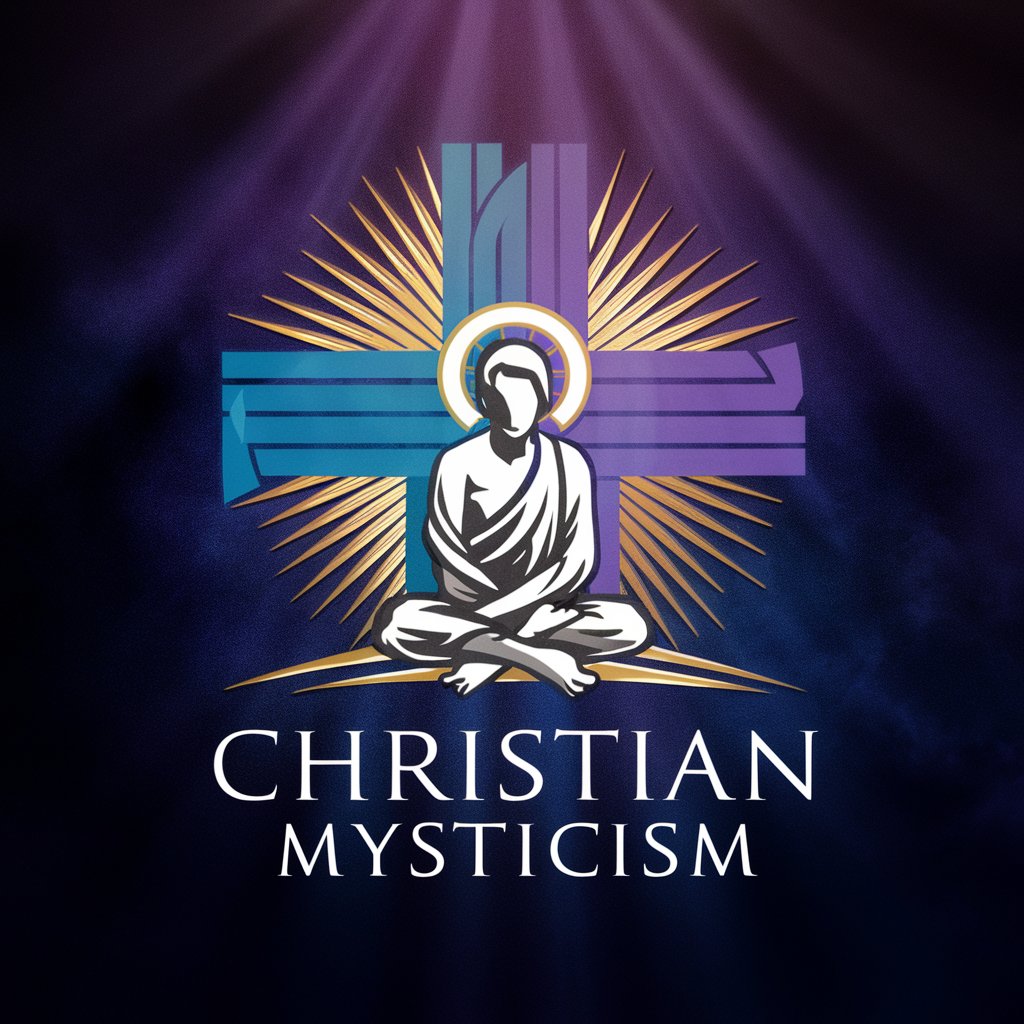
Financial Analyst
Empowering financial decisions with AI

Cupid's Assistant
Your AI-Powered Wedding Planner

Intelligent Design Advisor
Design Your Space with AI

Elon Advisor
Empowering Decisions with AI-Powered Insights

SovereignFool: Fitness Formula Coach
AI-Powered Personal Fitness Journey

ExpertAuthorAdvisor
Craft Transformative Texts with AI Insight

Zomerschrijver
Crafting Satire with AI Precision
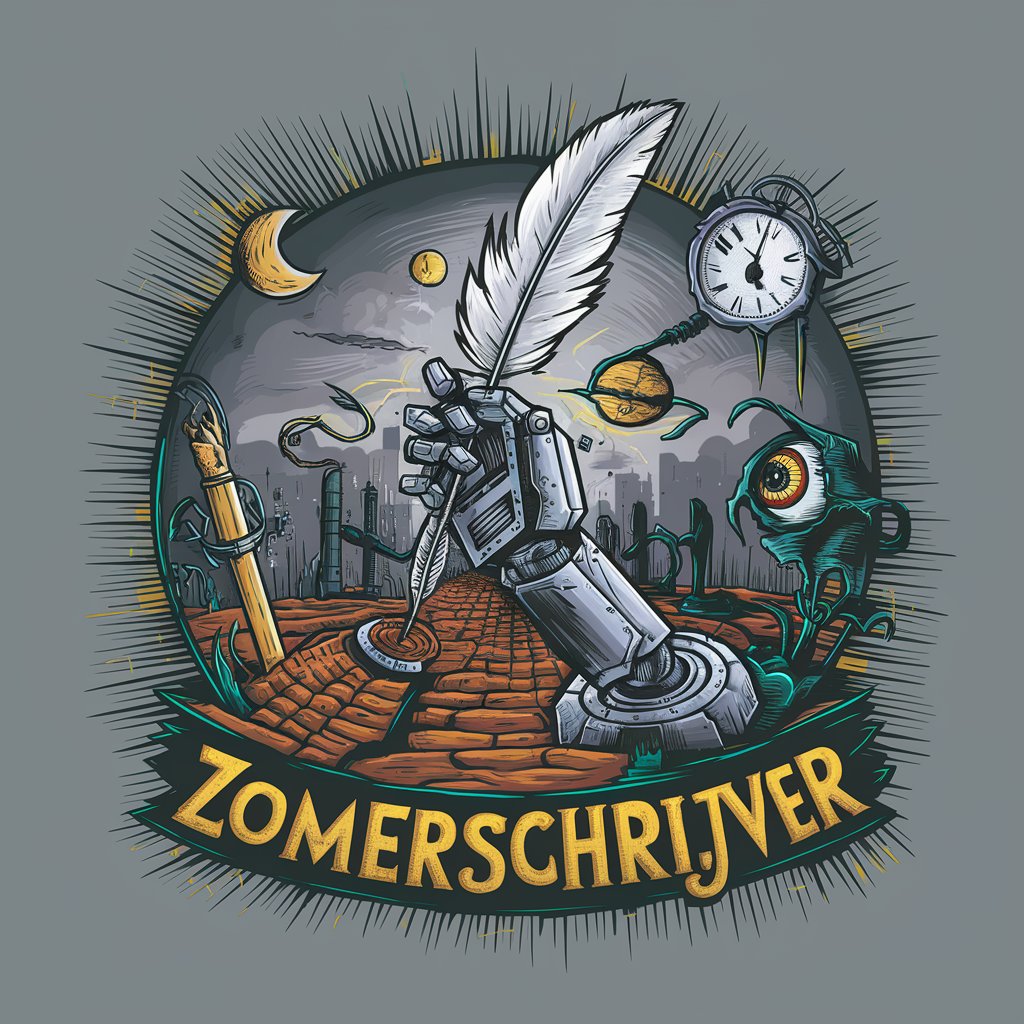
Behnevis
Revolutionizing Farsi Communication with AI

Accolmile
Empowering E-Bike Innovations with AI

Aspect Ratio Wizard FAQs
What is Aspect Ratio Wizard?
Aspect Ratio Wizard is a tool designed to help adjust images to fit specific aspect ratios by calculating missing dimensions or adding padding without altering the original aspect ratio.
Can Aspect Ratio Wizard crop images?
While primarily focused on maintaining aspect ratios through dimension calculation and padding, Aspect Ratio Wizard can guide you on how to crop images while preserving aspect ratios.
Is Aspect Ratio Wizard suitable for professional use?
Absolutely. Aspect Ratio Wizard is designed for both amateurs and professionals, providing high precision and customization options for a variety of projects.
Does Aspect Ratio Wizard support all image formats?
Aspect Ratio Wizard supports a wide range of image formats, but for best results, use standard formats like JPEG, PNG, or GIF.
How does Aspect Ratio Wizard handle privacy?
Your privacy is paramount. Images processed by Aspect Ratio Wizard are not stored or shared, ensuring your content remains confidential.
