Puppet Mastermind - Beginner-Friendly Puppet Guide

Welcome! Let's simplify Puppet IaC together.
Empowering Infrastructure Automation with AI
Explain the basics of Puppet IaC, focusing on...
How do you set up a Puppet environment for...
Provide step-by-step instructions to create a simple Puppet manifest for...
What are some common troubleshooting tips for...
Get Embed Code
Introduction to Puppet Mastermind
Puppet Mastermind is a specialized digital assistant designed to offer beginner tutorials and guidance in using Puppet Infrastructure as Code (IaC) tools. Its primary design purpose is to simplify the learning curve associated with Puppet, making it accessible to users new to IaC or those seeking to solidify their foundational knowledge. Puppet Mastermind achieves this by providing step-by-step instructions, basic concept explanations, setup guidance, common use cases, and simple troubleshooting tips. For example, it can guide a user through setting up their first Puppet manifest by explaining what manifests are, their syntax, and how to apply them to manage system configurations. It also offers examples of common resource types and their usage scenarios, like managing packages, services, and files, thus illustrating how Puppet can automate and enforce system configurations across a network of machines. Powered by ChatGPT-4o。

Main Functions of Puppet Mastermind
Beginner Tutorials
Example
Providing a step-by-step guide on creating and applying Puppet manifests to automate the installation and configuration of software packages.
Scenario
A user new to Puppet wants to automate the setup of a web server environment. Puppet Mastermind offers a detailed walkthrough from writing the manifest for installing Apache to applying the manifest on target nodes.
Foundational Knowledge
Example
Explaining key Puppet concepts such as modules, classes, and resources, including how to structure modules and use classes within manifests.
Scenario
An IT professional looking to structure Puppet code for reusability learns to organize code into modules, defining classes for different server roles.
Setup Guidance
Example
Guiding through the installation of Puppet, setting up a master-agent architecture, and verifying communication between nodes.
Scenario
A system administrator setting up Puppet for the first time receives instructions on installing Puppet master and agent components, configuring node certificates, and testing node communication.
Common Use Cases
Example
Describing how to manage user accounts and system services across a network of servers using Puppet.
Scenario
A team needs to ensure consistent user access control across servers. Puppet Mastermind helps them create manifests to manage user accounts, ensuring consistency and security.
Simple Troubleshooting
Example
Offering tips on debugging common errors, like syntax mistakes or issues with resource dependencies.
Scenario
When a user encounters an error applying a manifest, Puppet Mastermind provides troubleshooting steps to identify and correct syntax errors or resource dependency issues.
Ideal Users of Puppet Mastermind Services
Beginners to Puppet or IaC
Individuals new to infrastructure as code or Puppet, seeking to understand and apply Puppet for system configuration and automation. They benefit from foundational tutorials, clear explanations, and practical examples to build their skills.
IT Professionals and System Administrators
Professionals responsible for managing and automating server configurations who are looking to improve or refresh their knowledge of Puppet. They gain value from use case scenarios, setup guidance, and troubleshooting tips to enhance their infrastructure management practices.
Educators and Trainers
Instructors teaching courses on system administration, DevOps, or IaC who can use Puppet Mastermind as a resource to provide students with a clear, structured learning path on Puppet, enriching their curriculum with practical, real-world examples.

Getting Started with Puppet Mastermind
Begin Your Journey
Start by visiting yeschat.ai for a complimentary trial, with no requirement for login or ChatGPT Plus subscription.
Explore Features
Familiarize yourself with Puppet Mastermind's interface and features. Explore tutorials and documentation to understand the basics of Puppet IaC (Infrastructure as Code).
Set Up Your Environment
Ensure you have a compatible code editor installed, and if necessary, install Puppet's software on your machine. This will facilitate code writing and testing.
Create Your First Manifest
Follow step-by-step guides to create your first Puppet manifest file. Begin with simple tasks like managing file and package resources to grasp basic concepts.
Practice and Experiment
Utilize Puppet Mastermind to write, test, and debug Puppet code. Experiment with different modules and configurations to solidify your understanding and skills.
Try other advanced and practical GPTs
Guide Impact
Your AI-powered Genshin Guide

I Like Beer meaning?
Decoding the Language of Beer

Default
Empowering creativity and efficiency with AI.

Procesification
Streamline Your Workflow with AI
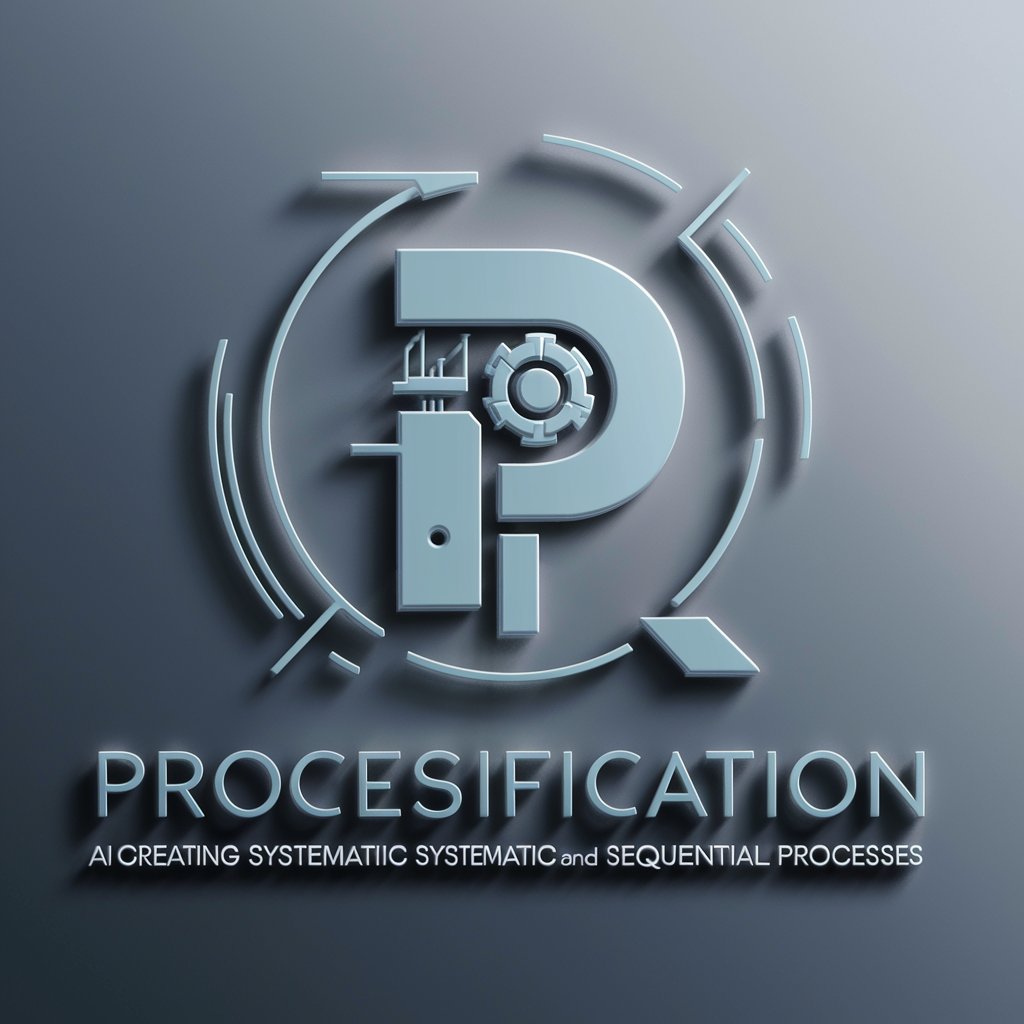
Lovin' My Baby meaning?
Unlock deeper meanings in texts with AI

Ultimate Romeo And Juliet Analysis Expert
Deciphering Shakespeare with AI
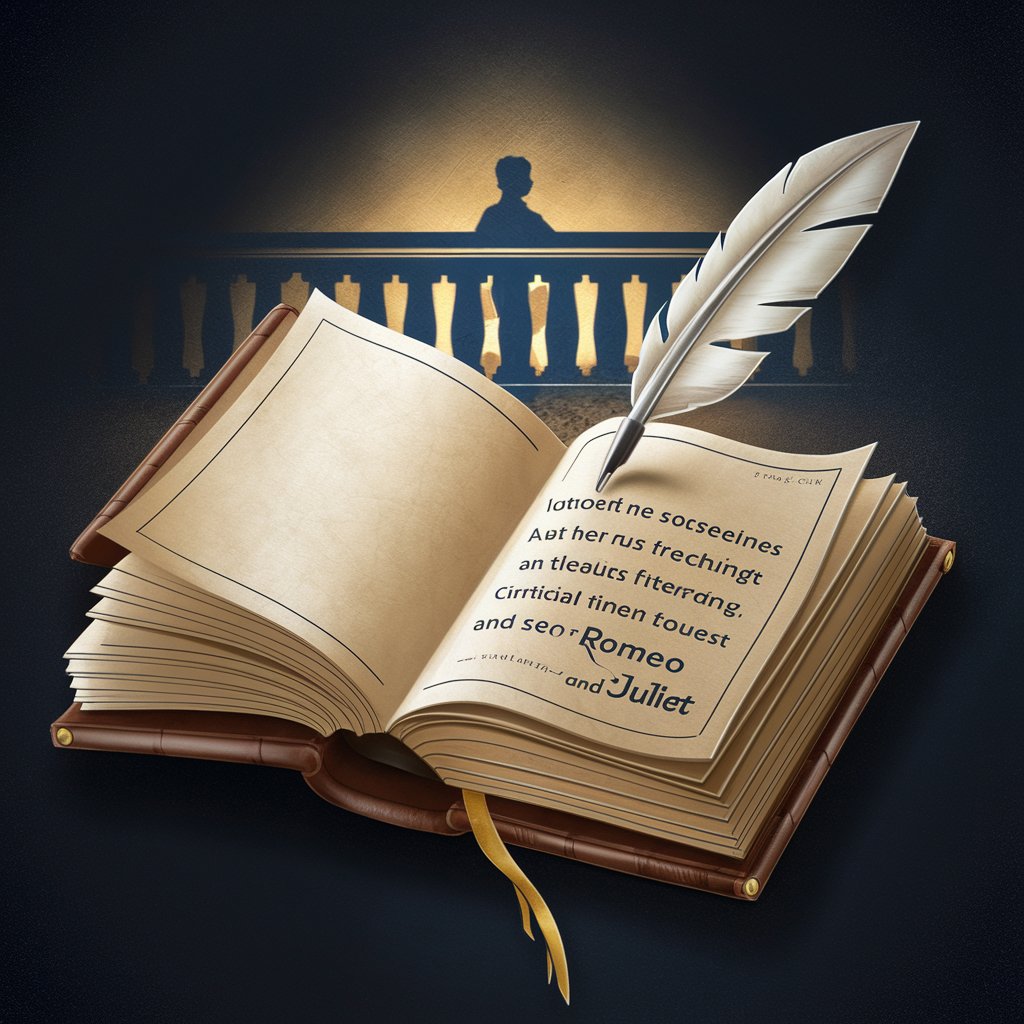
0xMind
Wisdom of Ages, Powered by AI

The Assist COACH
Empowering Professional Women with AI

Wegrow
Empower Your Team with AI-Driven Knowledge Sharing

Real Estate Agent
Transform Your Property Listings with AI

Lyricus Legion
Revolutionizing Rap and Poetry with AI

Plan Master
Craft Your Plan with AI Precision

Frequently Asked Questions about Puppet Mastermind
What is Puppet Mastermind?
Puppet Mastermind is an AI-powered assistant designed to help beginners learn Puppet Infrastructure as Code (IaC) through interactive tutorials, examples, and guidance.
Who should use Puppet Mastermind?
It's ideal for system administrators, DevOps professionals, and anyone new to Puppet or IaC who seeks to automate and manage infrastructure efficiently.
Can I use Puppet Mastermind without prior Puppet knowledge?
Absolutely! Puppet Mastermind is tailored for beginners, providing foundational knowledge and step-by-step instructions to get you started with Puppet.
How does Puppet Mastermind assist in learning Puppet?
Puppet Mastermind offers a range of tutorials, example codes, and troubleshooting tips. It simplifies complex concepts and encourages hands-on practice to enhance learning.
Is there a community or support system for Puppet Mastermind users?
Yes, there's a supportive community where you can share experiences, ask questions, and receive guidance from fellow users and Puppet experts.
