Django static maker - Django Static File Management

Welcome to the Django Attribute Assistant.
Streamlining Django's static file workflow with AI
Guide to converting image URLs to Django static attributes
How to handle static files in Django efficiently
Best practices for managing static assets in Django
Troubleshooting Django static file issues
Get Embed Code
Overview of Django Static Maker
Django Static Maker is designed to assist in the management and conversion of static assets within Django projects. Its primary purpose is to streamline the process of incorporating static files, such as CSS, JavaScript, and images, into Django applications, adhering to Django's static files framework for efficient development and deployment. This tool simplifies the conversion of external links or paths to Django-compatible static file paths, ensuring that static assets are correctly handled and referenced within templates and other parts of Django projects. For example, converting an image URL to a Django static file path involves transforming the original URL into a format that can be served by Django's static file serving mechanism, thereby integrating it seamlessly into the Django project structure. Powered by ChatGPT-4o。

Core Functions of Django Static Maker
Conversion of External Links to Django Static Paths
Example
Converting 'http://example.com/img/logo.png' to '{% static 'img/logo.png' %}' in a Django template.
Scenario
When a developer needs to include an image from an external URL within their Django template, Django Static Maker facilitates the conversion to a Django-friendly static path, ensuring the image is accessible through Django's static file serving mechanism.
Management of Static Assets
Example
Automating the collection of static files from various apps into a single directory for deployment.
Scenario
Before deploying a Django project, developers must collect all static files from different applications into a unified location. Django Static Maker aids in this process, ensuring that static files are correctly identified, collected, and prepared for deployment, optimizing the project's performance and accessibility.
Optimization of Static File Usage
Example
Minifying CSS and JavaScript files to reduce load times.
Scenario
To improve the efficiency of a Django application, Django Static Maker can help optimize static files, such as CSS and JavaScript, by minifying them. This reduces file sizes and load times, enhancing the user experience and application performance.
Target User Groups for Django Static Maker
Django Developers
Developers working on Django projects who need to efficiently manage and incorporate static files into their applications. They benefit from Django Static Maker by simplifying the process of handling static assets, from conversion to optimization, thereby streamlining development workflows.
Web Development Teams
Teams focused on web development that utilize Django as their primary framework. These teams benefit from Django Static Maker by ensuring a cohesive approach to static file management across multiple developers, improving collaboration and project consistency.
Educators and Trainers
Individuals who teach web development and Django-specific courses. Django Static Maker serves as a practical tool for demonstrating best practices in static file management within Django, aiding in the educational process by providing clear examples and streamlined workflows.

Guidelines for Using Django Static Maker
Initiate your trial
Begin by accessing a free trial without the need for login or a ChatGPT Plus subscription at yeschat.ai.
Install Django
Ensure Django is installed in your project environment. Use the command 'pip install django' if it's not already installed.
Configure STATIC settings
In your Django settings.py file, set up STATIC_URL and STATICFILES_DIRS to define the URL and directories where your static files will be stored and served.
Collect static files
Run 'python manage.py collectstatic' to collect all static files into STATIC_ROOT. This step is crucial for deployment.
Use in templates
Utilize the '{% static 'path/to/file' %}' template tag to reference static files in your HTML templates, ensuring they are correctly served to the client.
Try other advanced and practical GPTs
Prompt Mastermind
Empower Your AI Experience with Expert Prompts

VT Business Advisor
Empowering your business decisions with AI

Resume Writer Pro
Empower Your Career with AI-Powered Resume Writing
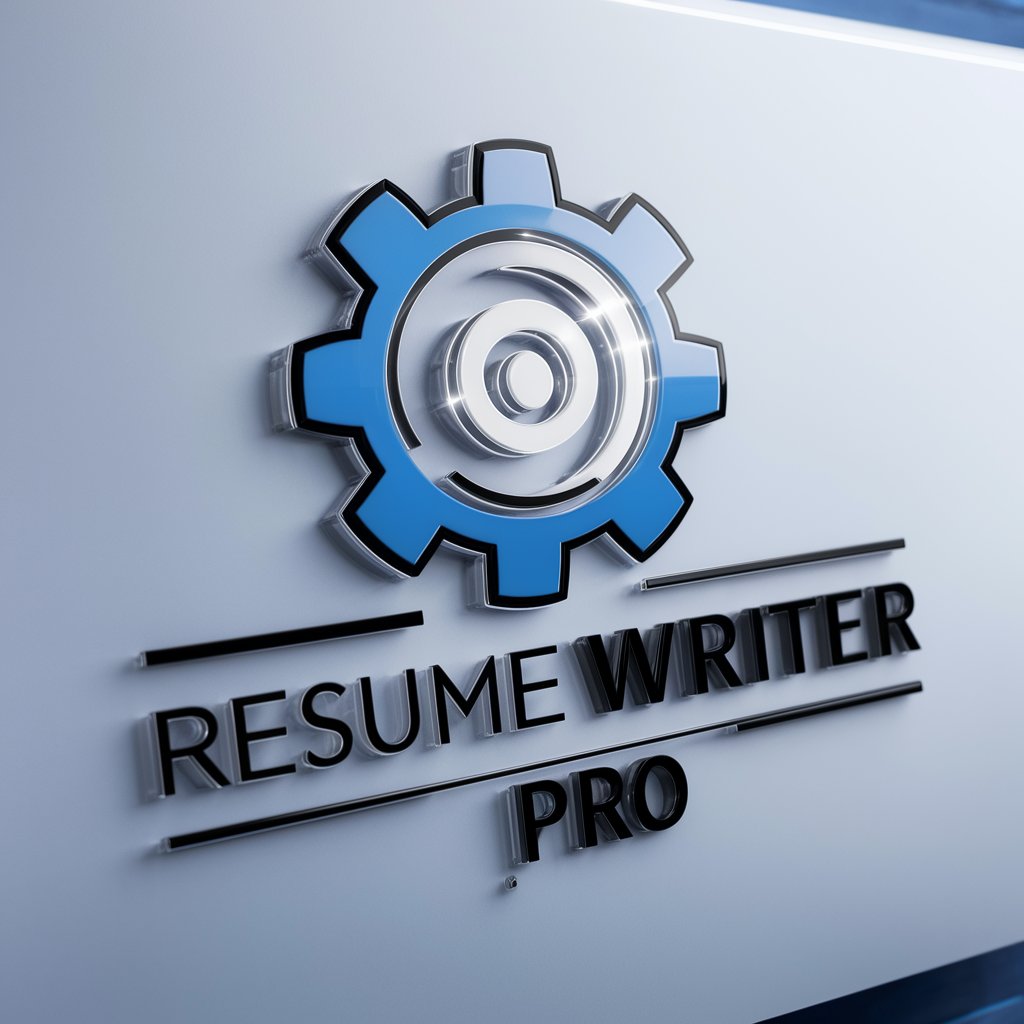
Product Guru
AI-Powered Product Management Expertise

Application Mockup for UI Design
Crafting Realistic UI Mockups with AI

李白诗圣
Reviving Tang Poetry with AI

Fed Speak - Vocal and Linguistic Analyzer
Deciphering Economic Policies with AI

Fashionyzer
Visualizing Fashion Through AI

Organization Schema GPT
Elevate Your SEO with AI-Powered Structured Data
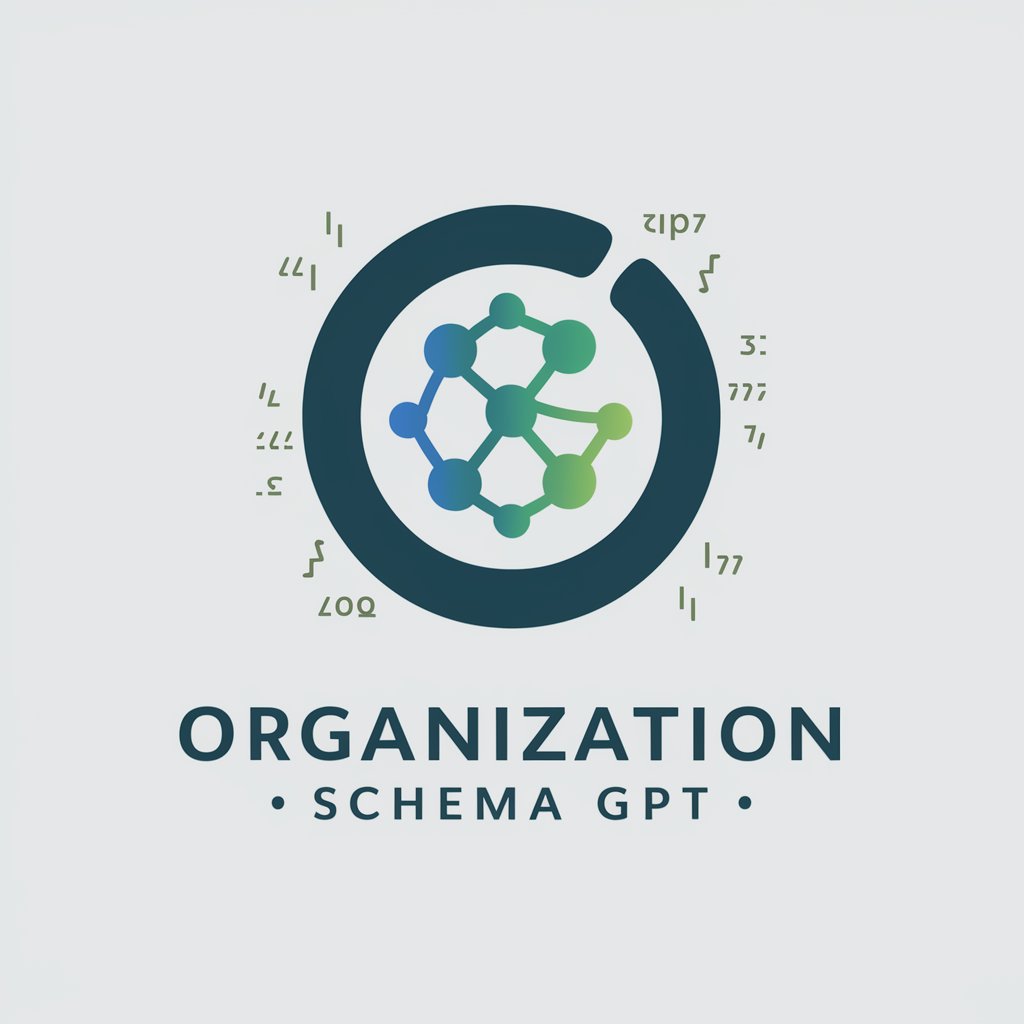
Code de la route GPT
Navigate French Roads with AI-Powered Guidance

Multiversal Coherence System v.42
Harmonizing Realities with AI

Dragoman Assistant
AI-Powered Precision in Every Language

Frequently Asked Questions About Django Static Maker
What is Django Static Maker?
Django Static Maker is a conceptual tool designed to assist with the management and utilization of static files in Django projects, streamlining the process of configuring static file settings and referencing them in templates.
How does Django Static Maker improve project efficiency?
By simplifying the configuration and management of static files, it reduces manual errors, enhances project structure, and ensures static assets are efficiently served to clients, thus improving overall project efficiency.
Can Django Static Maker handle dynamic static files?
While primarily focused on static assets, it aids in organizing them in a way that can dynamically be served based on the application's requirements, through proper configuration and usage within Django's static files system.
Is Django Static Maker suitable for large-scale projects?
Yes, its methodologies and practices are scalable and can significantly benefit large-scale projects by organizing static files in a manageable, efficient manner, especially when combined with Django's robust static files framework.
What are the prerequisites for using Django Static Maker?
The prerequisites include a basic understanding of Django, a Django project setup, and familiarity with Django's static files settings and templating system.
