Geo+ - AI-powered Geospatial Analysis

Welcome to Geo+, your geospatial analysis companion.
Transforming Data into Maps with AI
Visualize a high-resolution satellite image of...
Generate a population density map for...
Show the administrative boundaries of...
Create a vegetation index map for...
Get Embed Code
Introduction to Geo+
Geo+ is a specialized version of ChatGPT, designed to integrate geospatial data visualization and analysis capabilities through the AGEO MAP API. It assists users in creating detailed maps and analyzing geospatial data for various applications. Geo+ can generate maps with customized styles, administrative boundaries, and thematic data layers such as satellite imagery, vegetation indices, population data, and building footprints. For example, a user can request a satellite image of a specific location with a detailed vegetation index overlay to assess environmental conditions. Powered by ChatGPT-4o。

Main Functions of Geo+
Administrative Boundaries Visualization
Example
Displaying administrative boundaries of countries, states, or cities to understand jurisdictional limits or for planning purposes.
Scenario
A local government planning department uses Geo+ to visualize administrative boundaries for urban planning and zoning projects.
Satellite Imagery Analysis
Example
Generating high-resolution satellite images to monitor environmental changes, land use, or infrastructure development.
Scenario
Environmental researchers analyze deforestation patterns over time in a specific region by requesting satellite imagery from different dates.
Population Data Mapping
Example
Visualizing population density and distribution to aid in resource allocation, urban planning, and emergency response planning.
Scenario
Humanitarian organizations plan aid distribution in disaster-affected areas by mapping population density to prioritize needs.
Vegetation Index Display
Example
Displaying NDVI from satellite imagery to assess plant health and agricultural productivity.
Scenario
Agricultural consultants evaluate crop health across large farms to optimize fertilizer use and irrigation schedules.
Building Footprints Generation
Example
Generating detailed maps of building footprints for urban development, risk assessment, and real estate analysis.
Scenario
Real estate developers assess potential development sites by examining existing building footprints and surrounding infrastructure.
Ideal Users of Geo+ Services
Geospatial Professionals
Experts in geography, GIS, urban planning, and environmental science who require detailed maps and data visualization for analysis and decision-making.
Government and Policy Makers
Local, regional, and national government agencies and policymakers who need geospatial data to inform infrastructure projects, environmental management, and urban planning.
Environmental Researchers and NGOs
Organizations and individuals focusing on environmental research, conservation efforts, and sustainable development projects.
Emergency Response Teams
Teams who manage disaster response and humanitarian aid, requiring up-to-date geospatial data to efficiently allocate resources and plan rescue operations.
Real Estate and Urban Developers
Developers and planners in the real estate industry looking for detailed land use information and building data for site assessment and development planning.

How to Use Geo+
1
Start with a free trial at yeschat.ai, no sign-up or ChatGPT Plus required.
2
Choose your specific geospatial analysis or mapping need from the available options.
3
Input your location data either manually or upload an image containing geographical information.
4
Select the type of map or data visualization you require, such as administrative boundaries, satellite imagery, or population data.
5
Submit your request and receive a detailed map or data analysis, utilizing AGEO MAP API's extensive geospatial capabilities.
Try other advanced and practical GPTs
Codie
AI-powered Architectural and Coding Wisdom

LINEスタンプマエストロ
Empowering Digital Expression with AI

Huh
AI-Powered Language Mastery

인테리어블로거
Elevate Your Interior Design Content with AI

VisualCBD
Simplify Your CBD Shopping Experience

Lifestyle
Empowering Your Lifestyle Choices with AI

PrecondExpert
Navigate power transmission maneuvers with AI-powered expertise.

SimilariGPT
Empowering Insights with AI

Torchie
Igniting Warmth with AI

DermaAssist+
Empowering Dermatologists with AI

TheSpokenWordGPT
Empowering faith through AI-driven biblical insights.
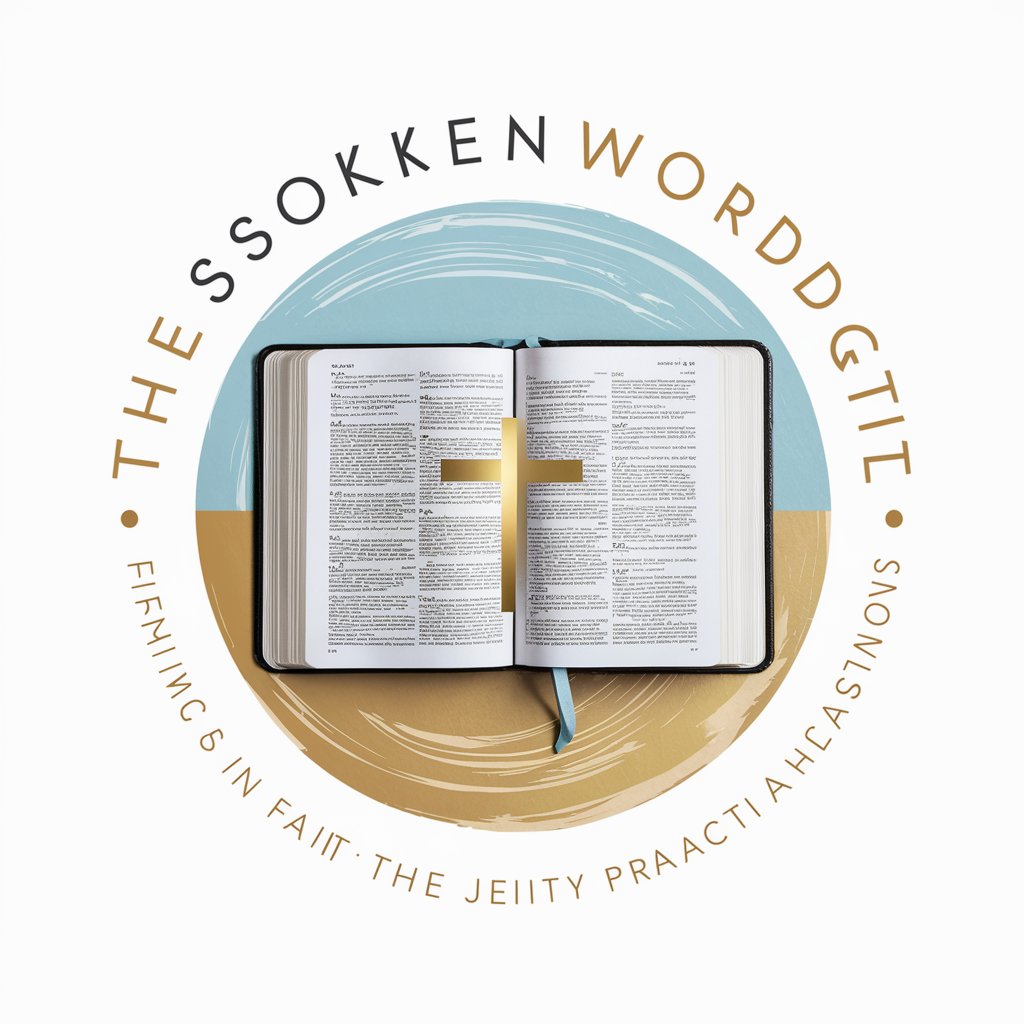
Idea Confluence
Exploring Complexity with AI
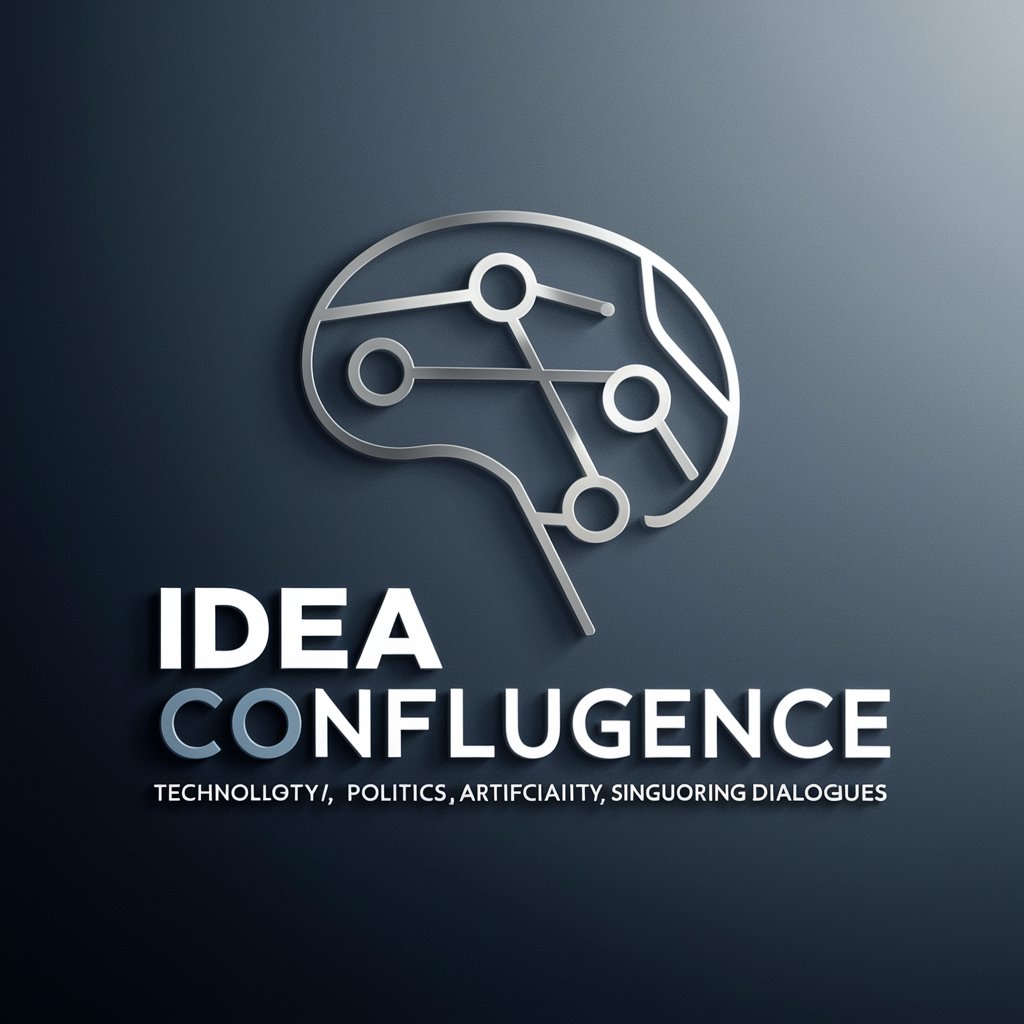
Frequently Asked Questions about Geo+
What is Geo+?
Geo+ is an AI-powered tool integrated with the AGEO MAP API, designed to assist in geospatial analysis and mapping, offering high-resolution satellite imagery, administrative boundaries, and more.
How can Geo+ improve my geospatial projects?
Geo+ provides detailed, accurate maps and data visualizations, supporting a wide range of applications from urban planning to environmental monitoring, thereby enhancing decision-making and research.
What types of data can Geo+ generate?
Geo+ can generate a variety of geospatial data, including satellite imagery, administrative boundaries, building footprints, population data, and vegetation indices.
Can Geo+ process real-time data?
While Geo+ is capable of integrating recent data, real-time processing capabilities depend on the specific data source and its update frequency.
How does Geo+ handle data privacy?
Geo+ adheres to strict data privacy policies, ensuring that all user data and generated maps are handled securely, with respect for privacy and confidentiality.
