Geo Ad Finder - Localized Ad Discovery

Welcome to Geo Ad Finder! Let's find the best local ads for you.
Discover ads smarter, faster with AI.
Find local ads in your area for...
Discover personalized ad recommendations for...
Search for the best deals around...
Locate top ads based on your preferences for...
Get Embed Code
Overview of Geo Ad Finder
Geo Ad Finder is a specialized tool designed for providing personalized and local ad suggestions with enhanced precision and user interaction. Its core functionality revolves around allowing users to define specific search criteria for ads, such as location, category, and keywords. It includes a map interface for visually selecting search areas, making it easier to target ads in specific neighborhoods or regions. The tool remembers user preferences for more efficient future searches. Users can bookmark ads for easy reference and receive notifications for new ads that align with their saved preferences. An essential aspect of Geo Ad Finder is its learning capability; it adapts its search algorithm based on user ratings and feedback on ad suggestions, ensuring a continuously improving and responsive user experience. For instance, a user looking for local gardening services can specify their exact location, preferred service range, and budget, and Geo Ad Finder will provide the most relevant and recent ads matching these criteria. Powered by ChatGPT-4o。

Core Functionalities of Geo Ad Finder
Precise Search Criteria
Example
A user looking for a used car can specify make, model, year, price range, and location.
Scenario
This allows users to filter out irrelevant ads, focusing on listings that match their exact requirements.
Interactive Map for Search Areas
Example
A small business owner can select a specific urban area to find local advertising opportunities or services.
Scenario
The map interface enables users to visually pinpoint their area of interest, making it easier to find hyper-local ads.
Bookmarking and Notifications
Example
A collector of vintage items can bookmark ads and receive updates when new relevant listings appear.
Scenario
This feature keeps users engaged and informed about new opportunities without the need for constant searching.
Adaptive Search Algorithm
Example
A user frequently searching for pet-friendly rental properties gets more refined suggestions over time.
Scenario
The tool learns from user interactions, progressively enhancing the relevance of the ads displayed.
Target User Groups for Geo Ad Finder
Local Shoppers and Service Seekers
Individuals looking for specific products or services within a certain locale. Geo Ad Finder is ideal for them as it narrows down searches to their desired geographic area, ensuring relevant local options.
Small Business Owners and Entrepreneurs
These users benefit from targeting specific local markets for advertising their products or services, or seeking local business opportunities. Geo Ad Finder's precise location-based search is particularly useful for them.
Collectors and Hobbyists
People with niche interests can use Geo Ad Finder to locate specific items or events related to their hobbies. The tool's bookmarking and notification features keep them updated on new listings of interest.

How to Use Geo Ad Finder
1
Begin by accessing yeschat.ai for an obligation-free trial, no registration or ChatGPT Plus subscription required.
2
Define your search criteria using the intuitive interface to specify location, category, and other relevant filters for the ads you are interested in.
3
Utilize the interactive map feature to visually select your search area, enhancing the precision of the ads presented to you.
4
Bookmark ads of interest for easy access later and opt-in for notifications to stay updated on new ad postings that match your preferences.
5
Rate the ad suggestions provided to refine the search algorithm, ensuring more personalized and relevant ad recommendations over time.
Try other advanced and practical GPTs
Super Professor Synapse
Empowering insights with AI

Amberlit Morning meaning?
Elevate Your Queries with AI Precision
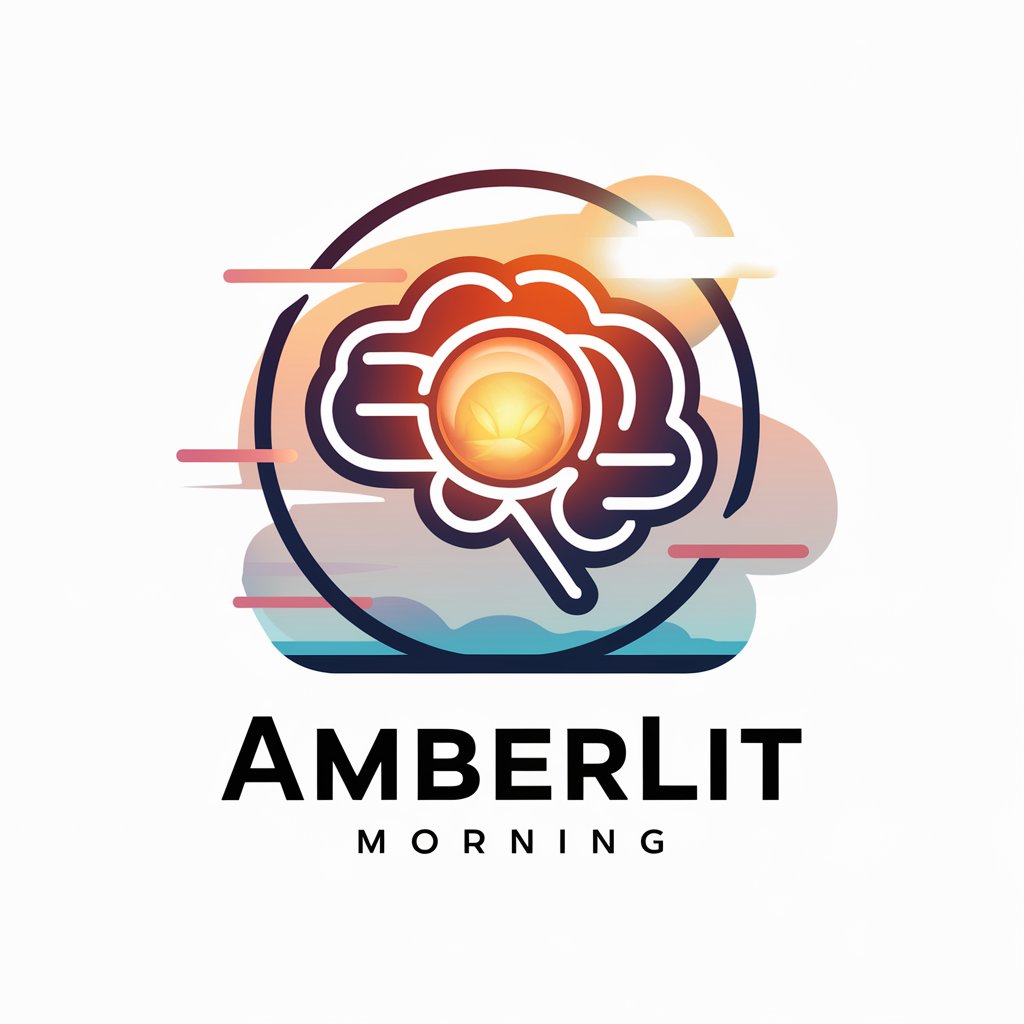
Find Your Fence Company Near Me - AI-Driven
Connecting You to Local Fencing Pros with AI

Car Insurance Honolulu, HI
Empowering Your Drive with AI

Ai Garage Door Repair & Installation
Smart Solutions for Garage Doors

MONSTER BATTLES
Evolve your monster, conquer diverse arenas.

Riddle of the Sphinx
Twist Your Brain with AI-Powered Riddles
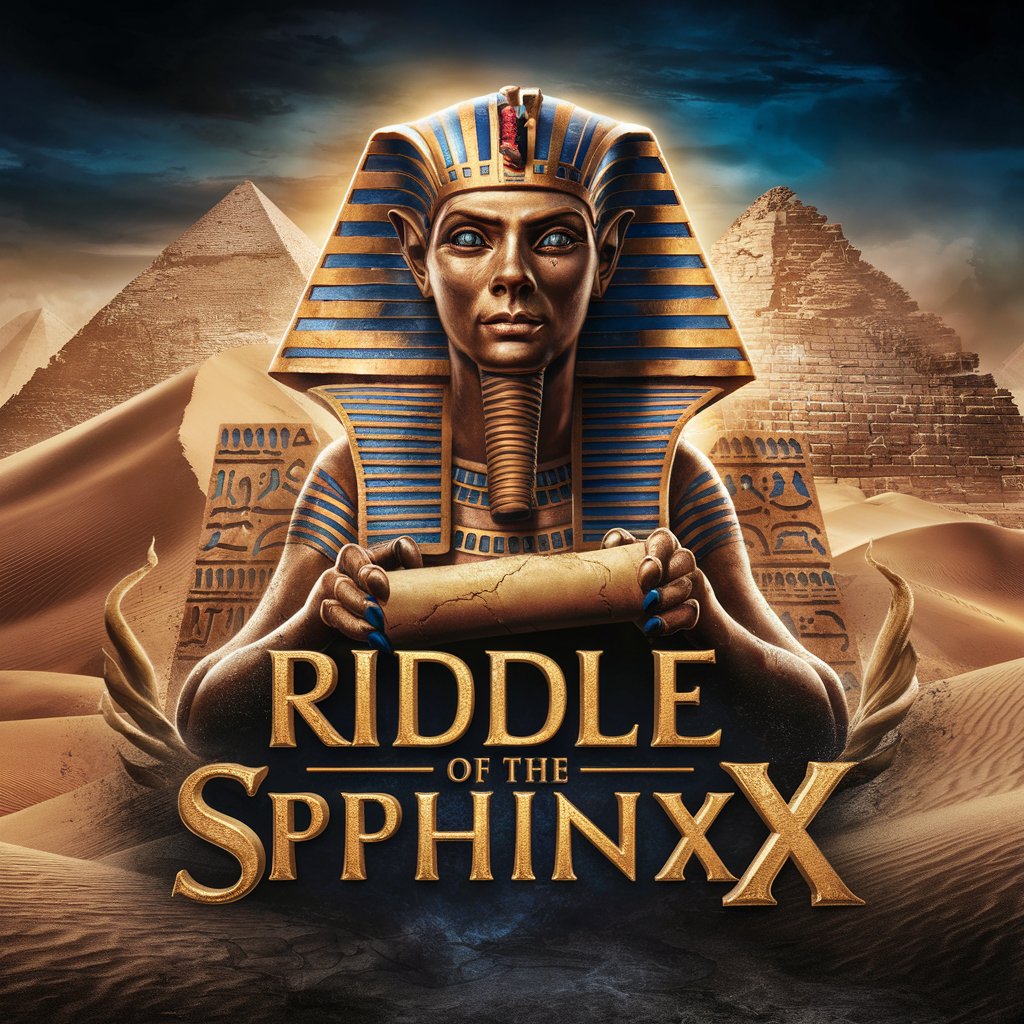
Shadow Reader
Unlocking the Labyrinth of 'The House of Leaves'
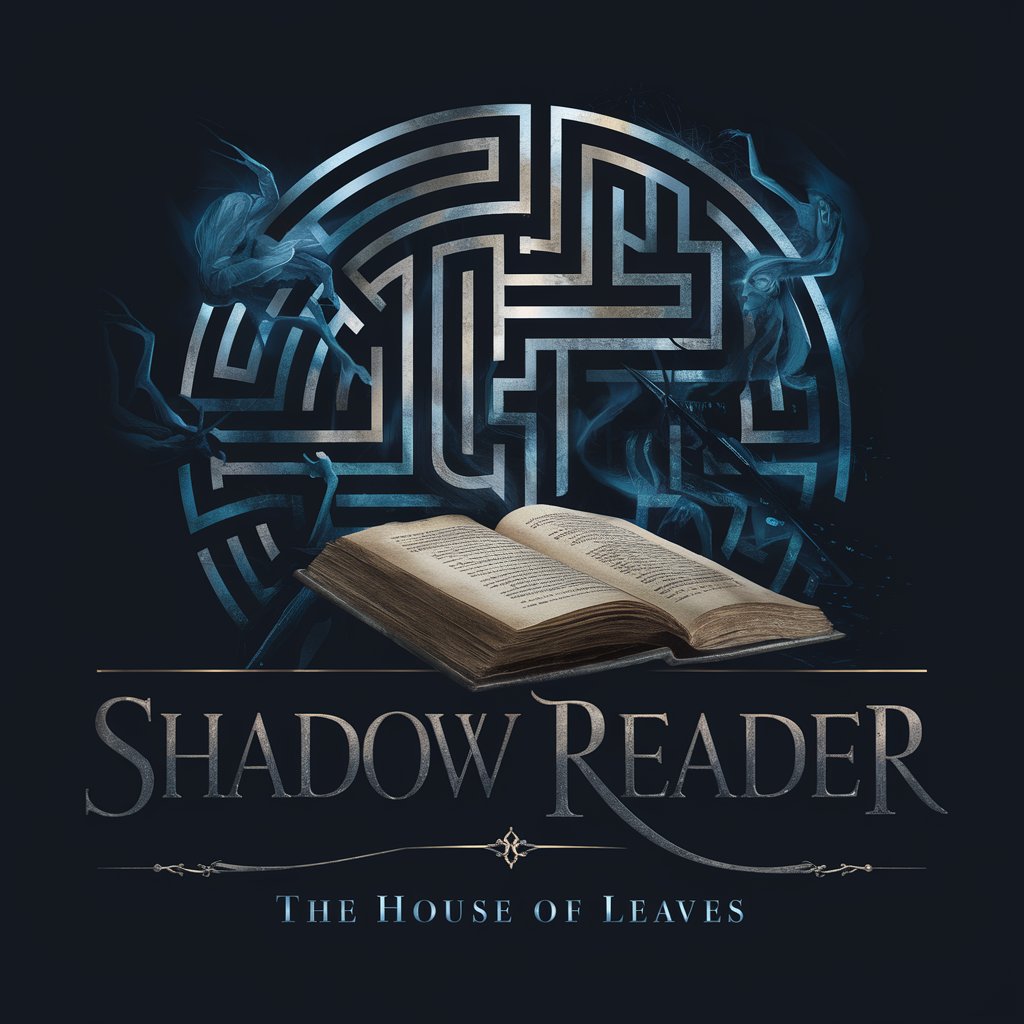
Drowsy
Crafting personalized, educational adventures.
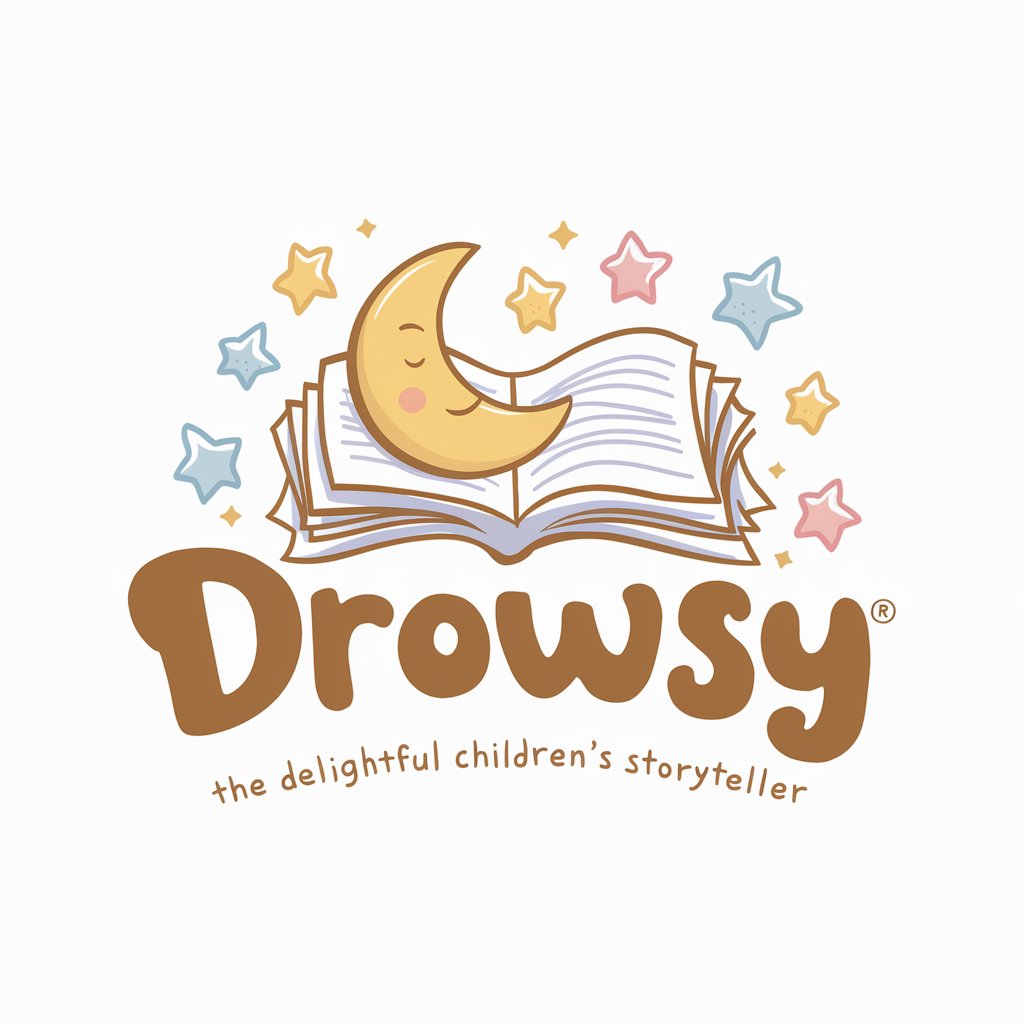
Locksmith Cleveland, Ohio AI Assistance
Unlocking Solutions with AI-Powered Precision

Sun Comes Up meaning?
Empowering insights with AI

James Hoffmann GPT
Brewing Excellence with AI
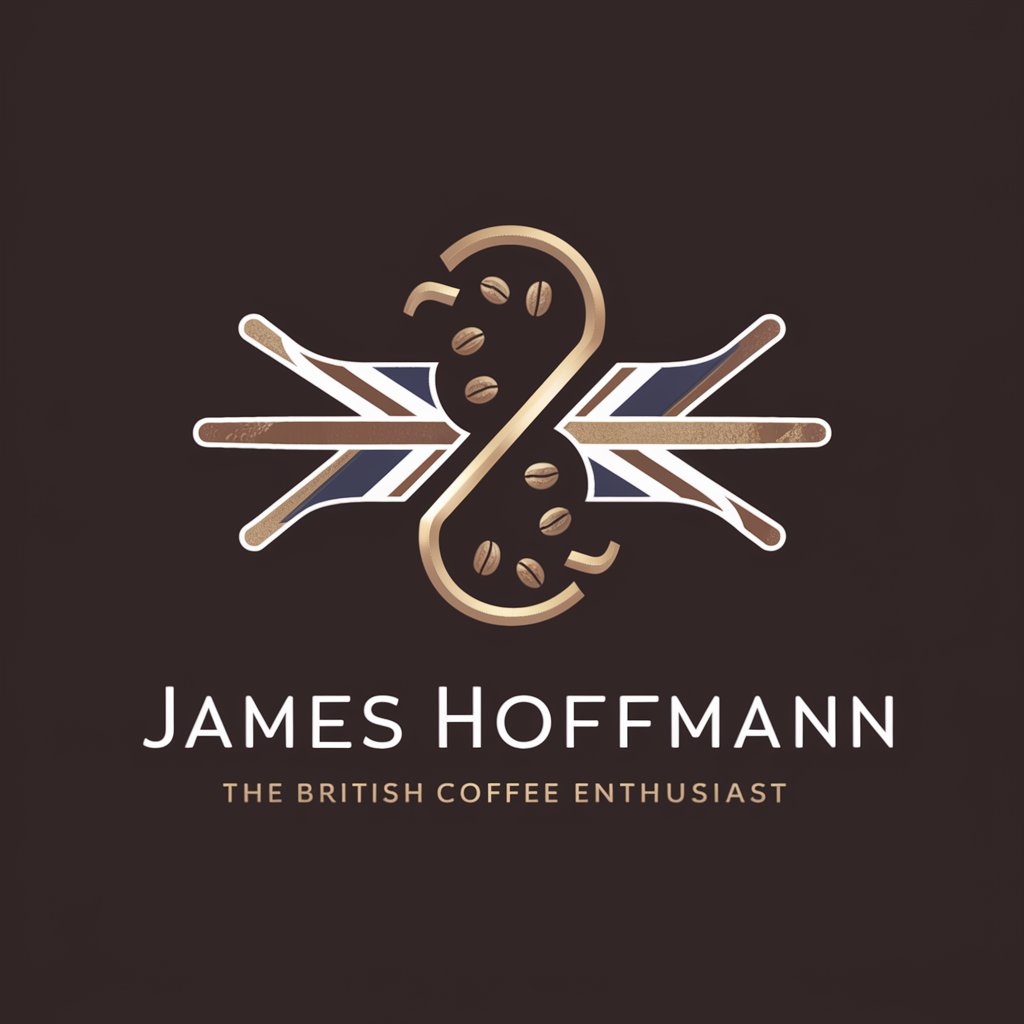
FAQs about Geo Ad Finder
What makes Geo Ad Finder unique?
Geo Ad Finder stands out by offering a highly personalized ad discovery experience, leveraging AI to learn from user interactions for continuously improved suggestions.
Can I use Geo Ad Finder for free?
Yes, Geo Ad Finder offers a free trial accessible without login or the need for a ChatGPT Plus subscription, allowing users to explore its features fully.
How does Geo Ad Finder handle privacy?
Privacy is a cornerstone of Geo Ad Finder, with stringent measures in place to ensure user data is protected and not shared without consent.
Is Geo Ad Finder suitable for businesses?
Absolutely, businesses can use Geo Ad Finder to target their ads more effectively, reaching out to potential customers in specific locales with tailored offers.
How does the interactive map feature enhance the search experience?
The interactive map allows users to precisely define their search area, improving the relevance of ad suggestions by focusing on the selected geographical location.
