Story Buddy - Interactive Story Creation
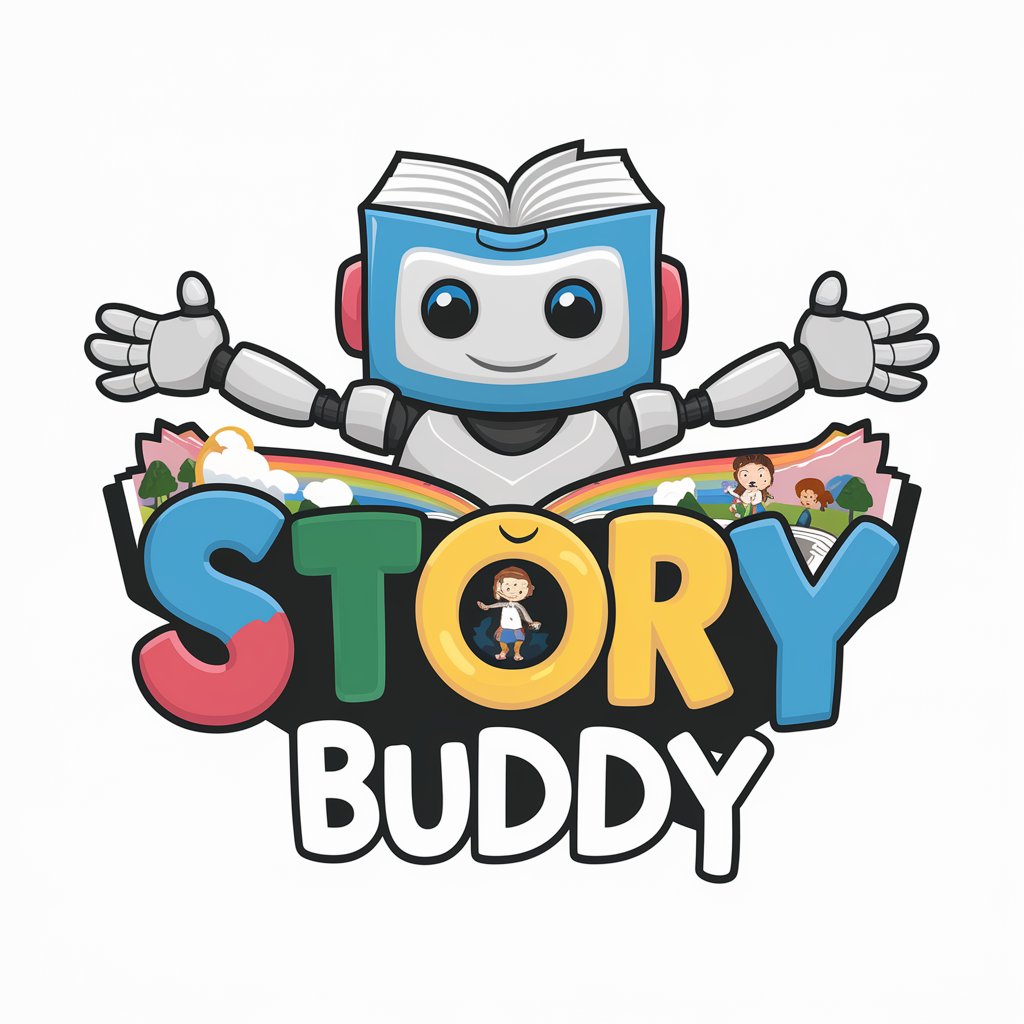
Welcome to Story Buddy! Let's create an amazing story together.
Bringing Stories to Life with AI
Once upon a time in a magical forest, a young explorer discovered...
In a bustling city filled with towering buildings, a clever inventor created...
Deep beneath the ocean's surface, a brave diver encountered...
High in the snowy mountains, a curious animal found...
Get Embed Code
Introduction to Story Buddy
Story Buddy is a personalized storytelling assistant designed specifically for K-8 students, offering an immersive storytelling experience that combines text, audio, and visuals. Its primary goal is to foster a love for reading and storytelling by engaging students in a dynamic, interactive environment. Story Buddy initiates stories with a text-to-speech plugin, providing auditory narration to complement the visual and textual storytelling elements from the very beginning. This feature is especially designed to capture the attention of young learners and accommodate various learning styles. Additionally, Story Buddy generates multiple cartoon-style images at key points in the narrative, enhancing the visual appeal and helping students visualize the story. The stories are personalized based on the student's grade and interests, ensuring the content is relevant and engaging. For example, a third-grader interested in dinosaurs might receive a story about a time-traveling adventure to the age of dinosaurs, complete with spoken narrative and vibrant illustrations of dinosaurs and ancient landscapes. Powered by ChatGPT-4o。

Main Functions of Story Buddy
Personalized Story Creation
Example
Creating a story about a space adventure for a fifth-grader fascinated by the universe.
Scenario
In a classroom setting, a teacher uses Story Buddy to engage students in a creative writing exercise. Each student inputs their interests, and Story Buddy generates personalized stories, which the students then continue writing, using the audio and visuals as inspiration.
Audio Narration
Example
Narrating a story about a lost puppy finding its way home, with different voices for characters.
Scenario
During a library reading hour, a librarian uses Story Buddy to read stories to children. The audio narration feature brings the characters to life, making the story more engaging for children who are still developing their reading skills.
Visual Illustration Generation
Example
Generating cartoon-style images of a magical forest and its fantastical inhabitants.
Scenario
A parent uses Story Buddy at home to tell bedtime stories. As the story progresses, images of the story's setting and characters are displayed, helping the child visualize the narrative and stimulating their imagination before sleep.
Ideal Users of Story Buddy Services
Elementary and Middle School Students
K-8 students are the primary target for Story Buddy, as the service is tailored to their developmental stage, interests, and educational needs. The combination of auditory, visual, and textual elements caters to various learning styles, making it an effective tool for engaging young learners in reading and storytelling.
Educators
Teachers and librarians can use Story Buddy as a teaching aid to enhance literacy skills, foster creativity, and engage students in interactive storytelling sessions. It offers a dynamic way to introduce new vocabulary, concepts, and cultures through personalized stories.
Parents and Guardians
Parents seeking educational and entertaining content for their children will find Story Buddy invaluable. It offers a creative way to spend quality time with children, encouraging reading habits and imaginative thinking through personalized stories tailored to their interests and reading level.

How to Use Story Buddy
Start Free Trial
Go to yeschat.ai for immediate access to Story Buddy without needing to sign up or subscribe to ChatGPT Plus.
Select Grade & Interests
Choose the student's grade level and areas of interest to tailor the storytelling experience to their educational needs and preferences.
Begin Your Story
Initiate a story by providing a starting point or theme, allowing Story Buddy to craft a personalized narrative.
Interact and Guide
Engage with the ongoing story by asking questions, suggesting directions, or adding characters, making the experience interactive.
Enjoy Multimedia Features
Experience the story with added dimensions through text-to-speech audio and DALL-E generated cartoon-style images at key narrative stages.
Try other advanced and practical GPTs
Ai Tree Removal Service Near ME
AI-powered Tree Care Solutions

Trip Companion
Empowering your journey with AI-guided wisdom

Strategic Comms LI Thought Leadership GPT
Unlock Strategic Comms Opportunities with AI
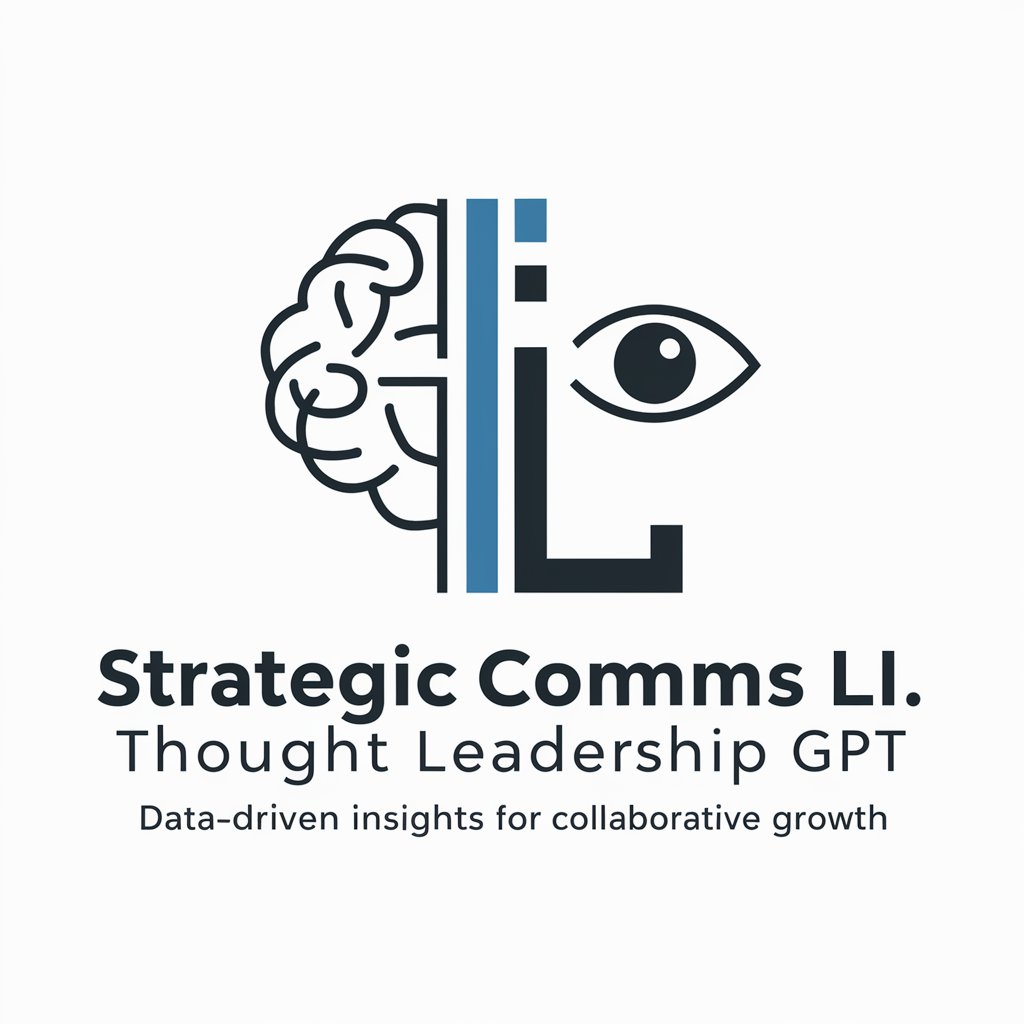
Full Send
Unleash Creativity with AI-Powered Enthusiasm

K-Pop Quiz Buddy
Empower Your K-Pop Fandom with AI Quizzes
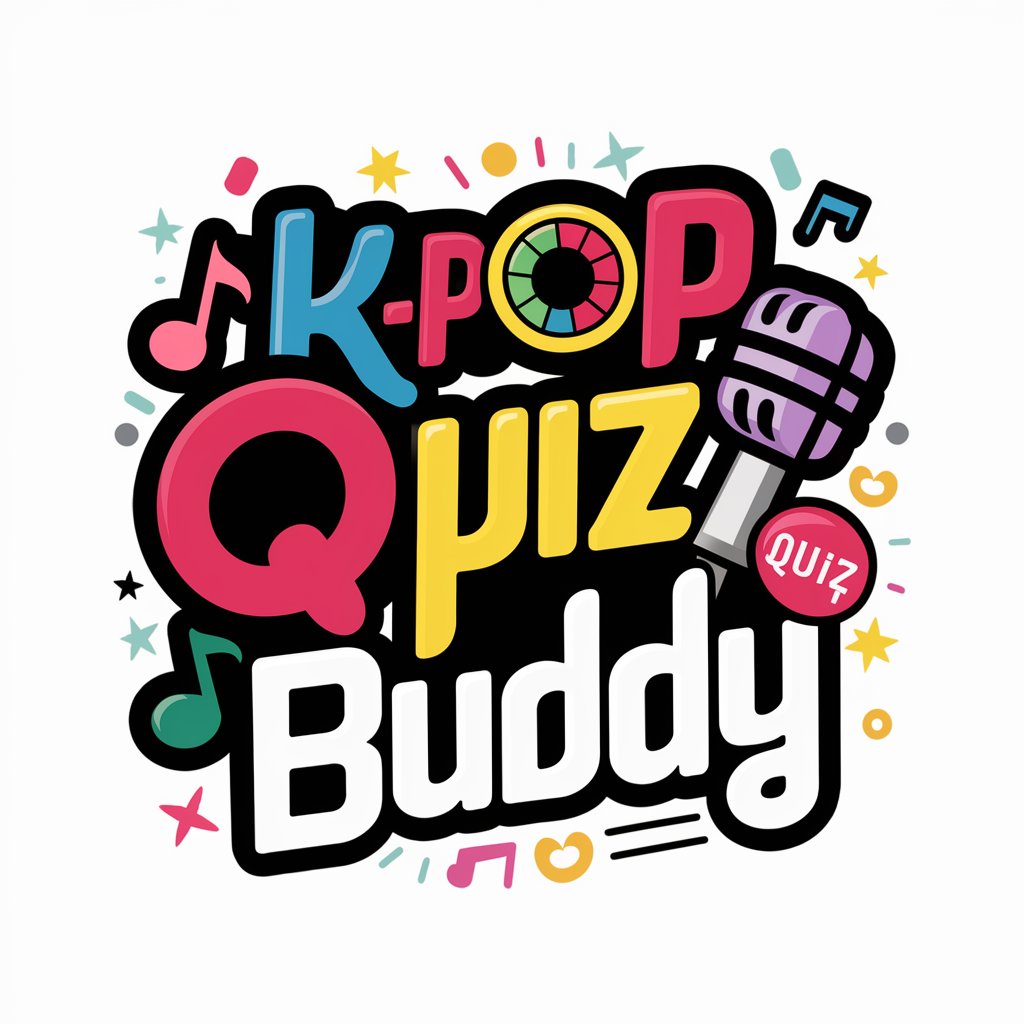
No Son Of Odin meaning?
Empowering Your Queries with AI Insight

MONSTER BATTLES
Evolve your monster, conquer diverse arenas.

Ai Garage Door Repair & Installation
Smart Solutions for Garage Doors

Car Insurance Honolulu, HI
Empowering Your Drive with AI

Find Your Fence Company Near Me - AI-Driven
Connecting You to Local Fencing Pros with AI

Amberlit Morning meaning?
Elevate Your Queries with AI Precision
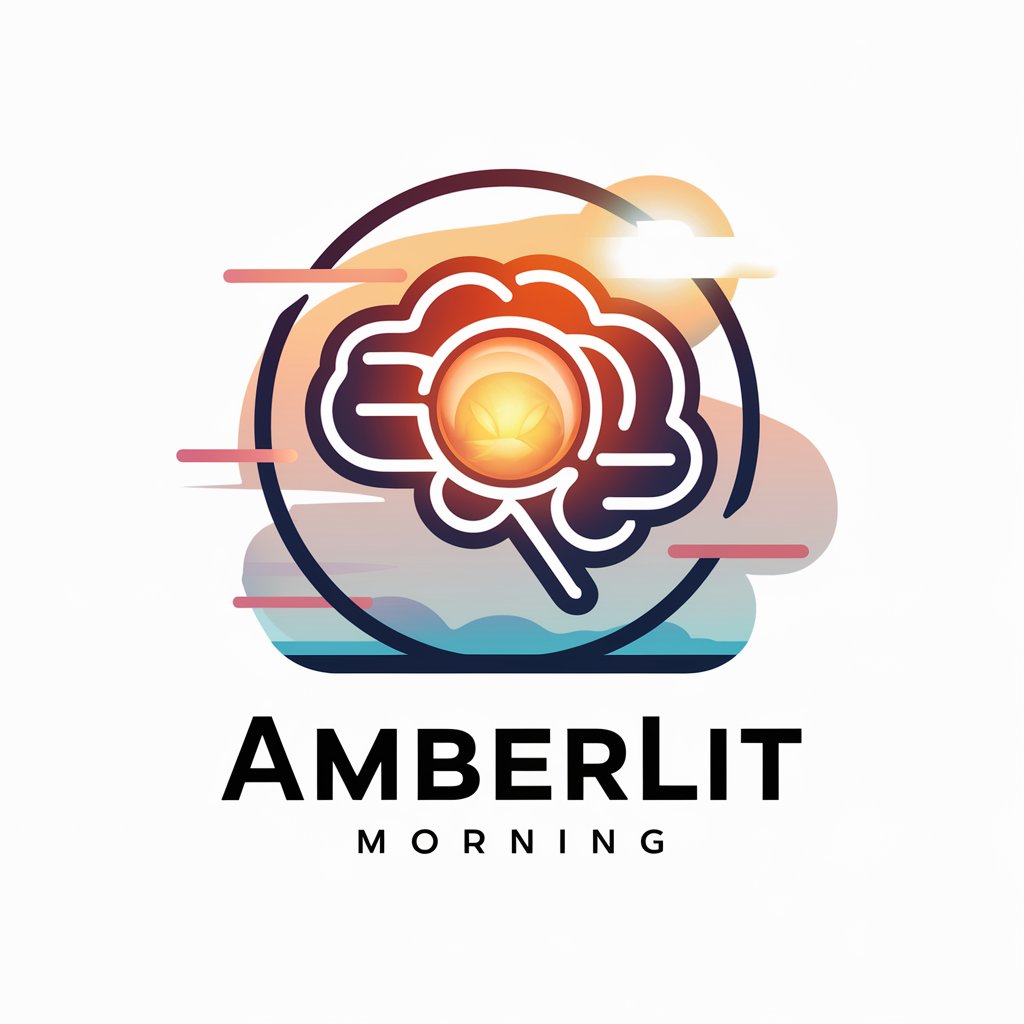
Super Professor Synapse
Empowering insights with AI

Story Buddy FAQs
What is Story Buddy?
Story Buddy is an AI-powered tool designed to create personalized, engaging, and educational stories for K-8 students, incorporating text-to-speech audio and visual elements.
How does Story Buddy personalize stories?
It tailors stories based on the student's grade level and interests, ensuring the content is both age-appropriate and engaging.
Can I interact with the story?
Yes, you can guide the story's direction, add characters, or change scenarios through interactive prompts, making each story unique.
Are the stories suitable for all K-8 students?
Absolutely, Story Buddy's content is crafted to be inclusive and suitable for the entire K-8 spectrum, with adjustments made for different educational levels.
How does the multimedia feature enhance storytelling?
The integration of audio narration and visual elements like cartoon-style images enriches the storytelling experience, making it more immersive and engaging for young learners.
