React Expert - React and TypeScript Insights

Hello! Ready to dive into React and TypeScript?
AI-Powered React Guidance
Can you explain how to use hooks in React?
What's the best way to manage state in a large React application?
How can I integrate TypeScript into my existing React project?
What are the benefits of using functional components over class components in React?
Get Embed Code
Introduction to React Expert
React Expert is designed to provide specialized assistance in React and TypeScript, focusing on offering solutions, advice, and learning resources tailored to the needs of developers working with these technologies. Its core purpose is to make the vast ecosystem of React more accessible, breaking down complex concepts into understandable parts. React Expert leverages detailed explanations, code snippets, and real-world scenarios to help users grasp various aspects of React, from basic to advanced features. For instance, a user unfamiliar with the React ecosystem might inquire about setting up a new project, and React Expert would guide them through the process of creating a React app using Create React App, explaining the significance of each step and providing code examples. Similarly, for someone looking to understand React's lifecycle methods or the newer Hooks API, React Expert can offer detailed explanations, examples of usage in components, and best practices to follow. Powered by ChatGPT-4o。

Main Functions of React Expert
Problem Solving and Debugging
Example
A user encounters an error message when trying to fetch data asynchronously in a React component. React Expert provides a step-by-step guide on how to correctly use useEffect and useState hooks for data fetching, including error handling and loading state management.
Scenario
Troubleshooting asynchronous operations in React components.
Best Practices and Patterns
Example
A developer is building a large-scale React application and seeks advice on state management. React Expert discusses options like Context API, Redux, and Recoil, providing comparisons and examples to help the developer choose the best solution for their specific use case.
Scenario
Choosing an appropriate state management solution in React applications.
Component Design and Architecture
Example
A team wants to optimize their React app for better performance and maintainability. React Expert suggests strategies for component splitting, lazy loading, and memoization. It includes examples of code splitting with React.lazy and Suspense, and how to use React.memo to prevent unnecessary re-renders.
Scenario
Improving React app performance and maintainability.
TypeScript Integration
Example
A developer new to TypeScript wishes to integrate it into their existing React project. React Expert explains the benefits of TypeScript, such as type safety and improved developer experience, and guides through the process of configuring TypeScript in a React project, including setting up tsconfig.json and converting a simple component from JavaScript to TypeScript.
Scenario
Integrating TypeScript into React projects for enhanced type safety and developer experience.
Ideal Users of React Expert Services
Developers New to React
Individuals just starting with React can find a wealth of introductory guidance, from setting up their development environment to understanding the fundamentals of JSX, components, props, and state management. React Expert can significantly shorten the learning curve, offering clear, concise explanations and examples.
Experienced React Developers
Seasoned developers looking to deepen their knowledge or stay updated with the latest React features and best practices. React Expert can provide advanced insights into performance optimization, custom hooks, context API, and more, helping developers to build more efficient, scalable applications.
Teams Adopting TypeScript in React Projects
Teams transitioning to or starting new projects with TypeScript will find React Expert invaluable for understanding how to leverage TypeScript's features in React. This includes type definitions for props and state, best practices for typing hooks, and strategies for migrating JavaScript codebases to TypeScript.

How to Use React Expert
Start with YesChat
Begin by visiting yeschat.ai to access a free trial of React Expert without the need for a login or a ChatGPT Plus subscription.
Define Your Query
Clearly articulate your question or problem related to React or TypeScript, ensuring it's specific to get the most accurate guidance.
Select In-Depth Option
If your query requires a detailed explanation, select the option for an in-depth response to receive comprehensive insights.
Review the Guidance
Carefully review the provided information, which may include code examples, best practices, and troubleshooting tips.
Iterate as Needed
Don't hesitate to ask follow-up questions or seek clarification on any points to ensure you fully understand the solution.
Try other advanced and practical GPTs
LLMs PRO prompt generator
Crafting Smarter AI Prompts Instantly

Prompt Engineer
Crafting precision AI prompts made easy
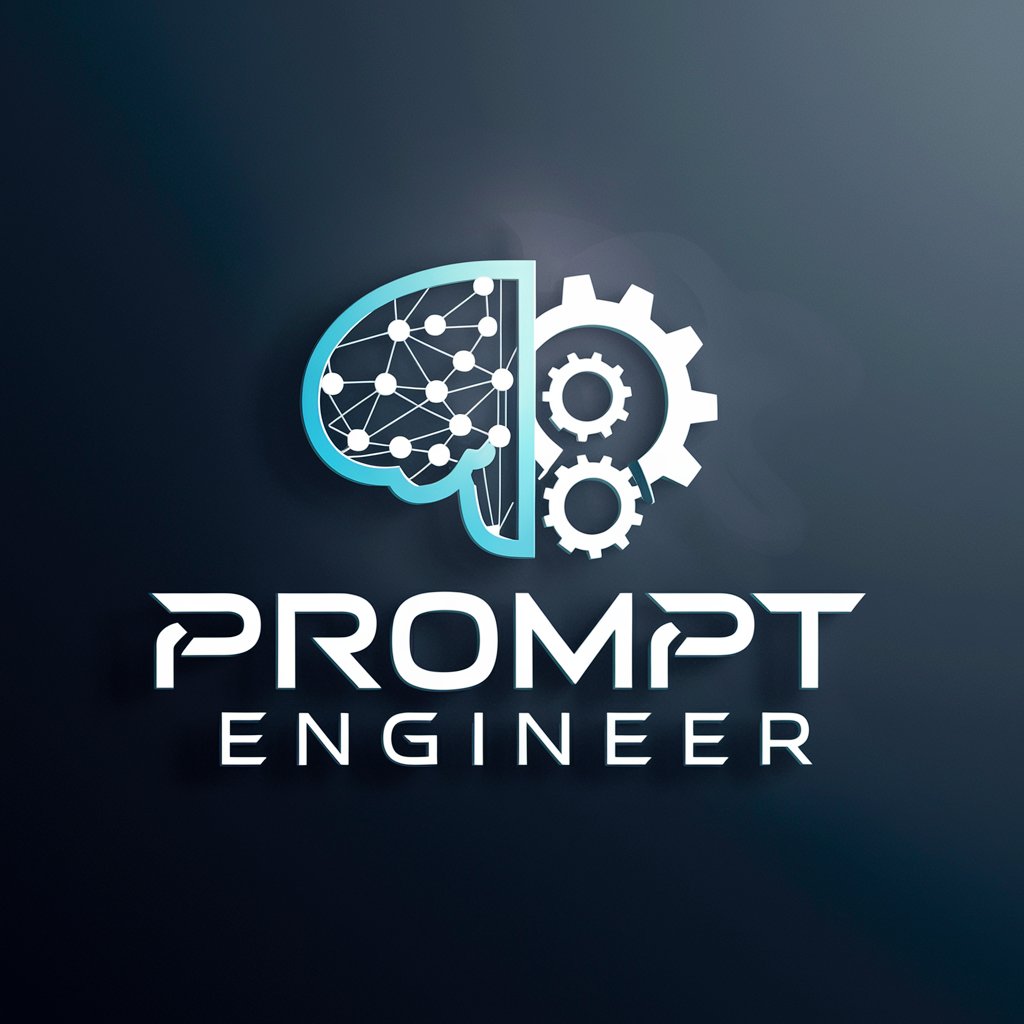
Solo Project Manager
Streamline Your Solo Projects with AI

Pricing Analyst & Competitor analyst
Decipher the Market with AI-Powered Analysis

BT Class Summarizer
Transforming Academia with AI
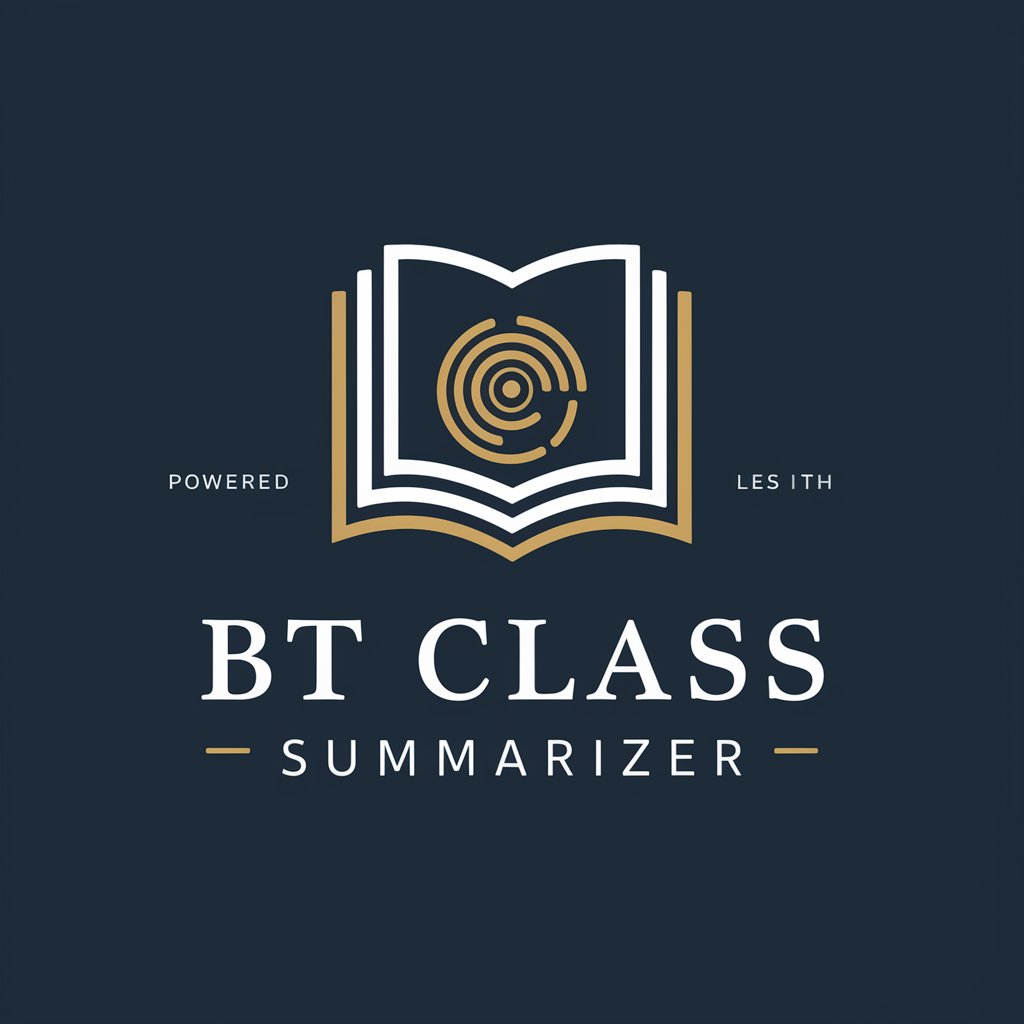
Startup Sage
Empowering startups with AI-driven insights

React Frontend Masters
Master React, Power Your Frontend

Real Estate Assistant
Empowering Real Estate with AI

Recipe Simplifier
Simplify cooking with AI-powered precision

InstaRecipe Shopper
Tailored Recipes at Your Fingertips

College and Career Consultant
Empowering your academic and career journey with AI.

🏢 💼 The Job Center 🏢
Empowering Your Career Journey with AI

Frequently Asked Questions about React Expert
What makes React Expert unique in handling React queries?
React Expert is designed to provide tailored responses to React and TypeScript inquiries, leveraging advanced AI to offer precise, context-aware solutions and code examples.
Can React Expert assist with TypeScript integration in React projects?
Absolutely, React Expert is well-equipped to offer guidance on integrating TypeScript within React projects, covering best practices, type definitions, and component typing.
How can I optimize performance in my React application using React Expert?
React Expert can provide insights into performance optimization techniques in React, such as code splitting, lazy loading, memoization, and efficient state management.
Is React Expert suitable for beginners?
Yes, React Expert caters to all skill levels, offering clear, easy-to-understand explanations for beginners, as well as in-depth discussions for advanced users.
Can React Expert provide real-time debugging assistance?
While React Expert offers troubleshooting tips and common bug resolutions, it's not a real-time debugging tool but rather a comprehensive guide for solving React and TypeScript issues.
