Resume Wizard - Resume Building Tool
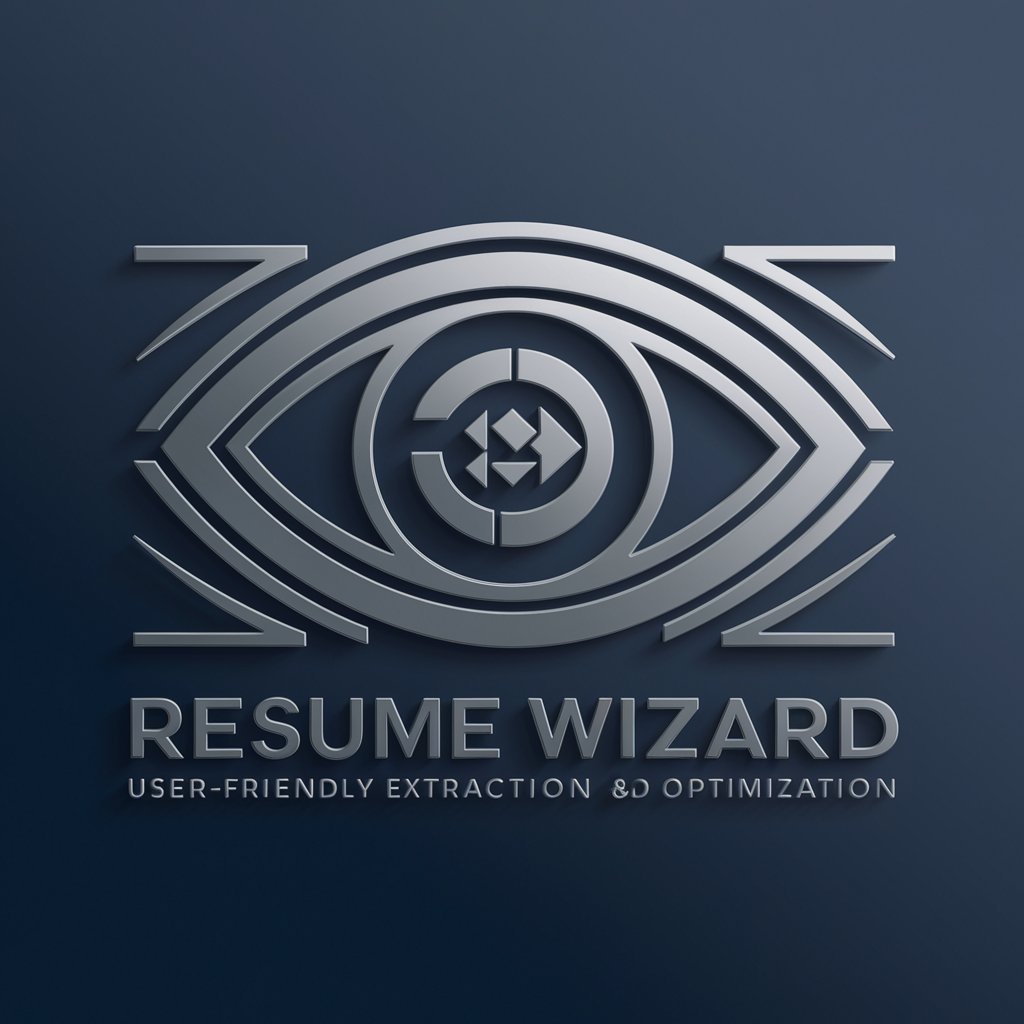
Welcome to Resume Wizard, your partner in crafting professional resumes!
Craft Your Professional Story with AI
Create a resume objective for a marketing manager with over 5 years of experience in digital campaigns.
Suggest skills to highlight for a software developer specializing in full-stack development.
Provide an ATS-friendly bullet point for a project manager's achievements in leading cross-functional teams.
Generate a summary for a recent graduate with a degree in finance and internship experience in investment banking.
Get Embed Code
Overview of Resume Wizard
Resume Wizard is a sophisticated tool designed to aid individuals in crafting professional and Applicant Tracking System (ATS)-optimized resumes. Our platform is engineered with advanced Natural Language Processing (NLP) capabilities to accurately parse and extract data from uploaded resumes, whether in DOCX or PDF format. This ensures that users can efficiently create resumes that stand out to recruiters and ATS alike. The core design purpose of Resume Wizard is to streamline the resume creation process, making it more intuitive, efficient, and tailored to each user's unique career goals. For instance, a user looking to transition from a marketing role to a tech-focused position can utilize Resume Wizard to highlight relevant transferable skills and projects, thus crafting a resume that effectively targets the new industry. Powered by ChatGPT-4o。

Key Functions of Resume Wizard
Data Extraction and Parsing
Example
John uploads his outdated resume in PDF format. Resume Wizard's NLP system extracts key information such as work history, education, and skills, allowing him to easily update or modify details directly within the platform.
Scenario
This function is crucial for users who have existing resumes and want to refine or update them without starting from scratch, saving time and enhancing accuracy.
Template Selection and Customization
Example
Sara selects a modern template that aligns with her creative industry. She customizes the color scheme and font style to suit her personal brand, creating a visually appealing resume.
Scenario
Ideal for users aiming to make their resumes stand out visually in fields where design and presentation are valued, such as graphic design or advertising.
Professional and ATS-Friendly Language Guidance
Example
Ahmed receives suggestions to replace overused phrases like 'responsible for' with action-oriented language such as 'managed' or 'led', making his accomplishments more impactful.
Scenario
This feature benefits users who need to optimize their resumes for ATS scans while ensuring their language portrays their achievements in the most effective light.
Direct Resume Editing and Download
Example
After finalizing her resume, Emily directly edits a few sections for a specific job application and downloads the customized version in DOCX format, ready to be submitted.
Scenario
Useful for job seekers who are applying to multiple positions and need to tailor their resumes for each application to increase their chances of landing an interview.
Who Benefits from Resume Wizard?
Job Seekers
Individuals actively seeking employment or looking to transition to new roles benefit immensely. They can tailor their resumes for specific industries or positions, enhancing their chances of being noticed by recruiters and ATS systems.
Career Changers
Those aiming to pivot to new fields or industries find Resume Wizard particularly useful for highlighting transferable skills and experiences that align with their new career paths.
Recent Graduates
New graduates entering the job market can leverage Resume Wizard to build compelling resumes that showcase their academic achievements, internships, and projects in a professional manner, setting them apart from other candidates.
Professionals Updating Their Resumes
Experienced professionals looking to update their resumes find the platform's NLP-based data extraction and direct editing features time-saving for adding new experiences, skills, or education.

How to Use Resume Wizard
Start Your Journey
Begin by visiting yeschat.ai to access Resume Wizard for a complimentary trial, no sign-up or ChatGPT Plus required.
Upload Your Resume
Upload your existing resume in DOCX or PDF format. The tool will use NLP to extract and organize your information accurately.
Choose a Template
Select from a variety of customizable templates designed to be professional and ATS-friendly, aligning with your career goals and industry.
Customize and Edit
Utilize the text editor to personalize your resume. Incorporate professional language and tailor your resume to specific job applications for optimal impact.
Download and Apply
Once satisfied, download your customized resume. Apply to jobs with confidence, knowing your resume is optimized for both ATS systems and hiring managers.
Try other advanced and practical GPTs
ContentCue
Empower your content with AI

Binge Buddy
Tailored picks for endless binges, powered by AI

Serge VaudenAI
Unlocking the Secrets of Cybersecurity

SiamBestReview Assistant
AI-powered Shopping Advisor

API Dev Bro
Empowering API Development with AI

"ทนายความ"
Empowering Legal Decisions with AI

Lex Tutor
Empowering Legal Minds with AI

PCI Pro Services
Elevating Cleanliness with AI Precision

DSA Interview Prep
Master DSA with AI-Powered Insights

最新情報リサーチャー
Empower your research with AI-driven insights

🎬 ViralReels ShortsMaker - Boost Your Engagement
Elevate Your Short Videos with AI

らくらく当直表作成 by Dr.ちゃろ
Streamline your team's on-call schedules with AI

Frequently Asked Questions about Resume Wizard
How does Resume Wizard ensure ATS compatibility?
Resume Wizard is designed with ATS-friendly templates and advises on professional language that increases your resume's chances of passing through Applicant Tracking Systems, ensuring higher visibility to recruiters.
Can I edit my resume after uploading?
Absolutely! After uploading, you can use the text editor to make detailed edits, allowing you to tailor your resume for different job applications and ensure it reflects your most current achievements.
Is my data safe with Resume Wizard?
Yes, data security is a top priority. Resume Wizard complies with GDPR standards, ensuring your personal information is handled with the utmost confidentiality and integrity.
Does Resume Wizard offer industry-specific templates?
Yes, the tool provides a range of templates tailored to various industries, enabling you to choose the one that best fits your professional background and the role you're applying for.
How can Resume Wizard improve my job application process?
By providing ATS-optimized templates, professional language suggestions, and customization options, Resume Wizard enhances your resume's effectiveness, increasing your chances of landing job interviews.
