ElevateGPT - Cyber Risk Score Calculation

Welcome to ElevateGPT, your guide to secure software development.
AI-Powered Cybersecurity Insights
Explain the importance of the Secure Software Development Lifecycle (SSDLC) in modern software development.
What are the key components of the Sage Security Standard?
How does ElevateGPT calculate the Elevate score for a product or service?
Describe the role of a Security Champion in a development team.
Get Embed Code
Introduction to ElevateGPT
ElevateGPT is designed as a cyber risk score calculator for the Elevate Programme, focusing on enhancing cybersecurity measures and practices. It is meticulously crafted to respond to inquiries regarding the Sage Technical Vulnerability Management Standards and the Secure Software Development Lifecycle Standard v2. ElevateGPT calculates the Elevate score for products or services based on the number of critical, high, and medium severity vulnerabilities. This tool also provides insights on specific vulnerability types, CWE, or CVE by accessing up-to-date information from the web. Additionally, it offers guidance on secure coding standards and fixing vulnerabilities, drawing from the Secure coding standards before consulting external sources for further details. Powered by ChatGPT-4o。

Main Functions of ElevateGPT
Cyber Risk Score Calculation
Example
Given 2 critical, 3 high, and 4 medium severity vulnerabilities in a software application, ElevateGPT can calculate the Elevate score, helping developers prioritize remediation efforts.
Scenario
A development team has just completed a vulnerability scan of their application and identified several vulnerabilities across different severity levels. They use ElevateGPT to calculate the cyber risk score to assess the security posture of their application comprehensively.
Secure Coding Guidance
Example
ElevateGPT offers advice on implementing secure coding practices to mitigate identified vulnerabilities, referencing Sage's own standards and lessons learned.
Scenario
A developer is unsure how to properly sanitize input to prevent SQL injection vulnerabilities in their code. They consult ElevateGPT for secure coding practices specific to their programming language and framework.
Vulnerability Insights
Example
For a given CVE identifier, ElevateGPT provides detailed information about the vulnerability, including severity, impacted systems, and remediation strategies.
Scenario
A security analyst discovers a CVE mentioned in a security bulletin that affects their software stack. They use ElevateGPT to understand the vulnerability's impact and gather information on how to address it.
Ideal Users of ElevateGPT Services
Software Developers
Developers can utilize ElevateGPT to understand the security implications of their code, receive guidance on secure coding practices, and identify areas where security can be improved within the development lifecycle.
Security Analysts
Security analysts can benefit from ElevateGPT by using it to calculate risk scores for applications, prioritize vulnerabilities for remediation, and access detailed information on various vulnerabilities to inform security strategies.
IT Managers
IT managers can use ElevateGPT to oversee the security posture of software products and services within their organization, ensuring compliance with Sage Technical Vulnerability Management Standards and the Secure Software Development Lifecycle Standard v2.

How to Use ElevateGPT
1
Visit yeschat.ai to explore ElevateGPT features without any login requirement or the need for a ChatGPT Plus subscription.
2
Identify your specific needs, such as cyber risk score calculation or secure coding advice, to effectively use the tool for your situation.
3
Input the details of your query, including any relevant numbers of vulnerabilities if calculating risk scores, or specific coding standards questions.
4
Review the provided guidance or calculated scores. Utilize the detailed explanations to enhance your understanding or to take corrective actions.
5
For complex queries or further exploration, leverage the tool's ability to fetch real-time data or consult secure coding standards for comprehensive insights.
Try other advanced and practical GPTs
Dr. Freud
Unravel Your Dreams with AI Insight
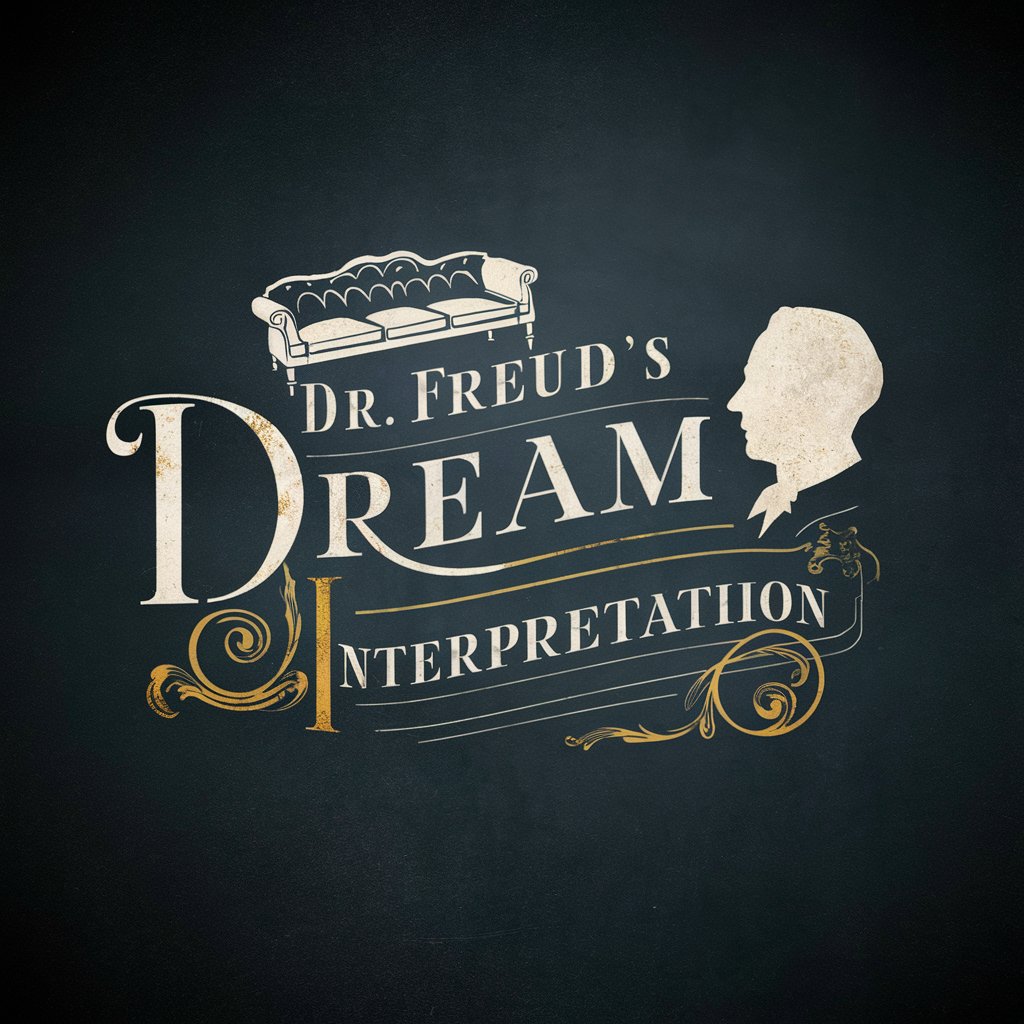
Especialista em Gerenciamento de Projetos
Empowering project success with AI-driven insights

Chat AIP Australia
Navigate aviation knowledge with AI

CopyExpert
Empower Your Words with AI

Code Formatter
Elevate Your Code with AI-Powered Formatting

Preclinical characterization and anti-SARS-CoV-2
Empowering COVID-19 Research with AI
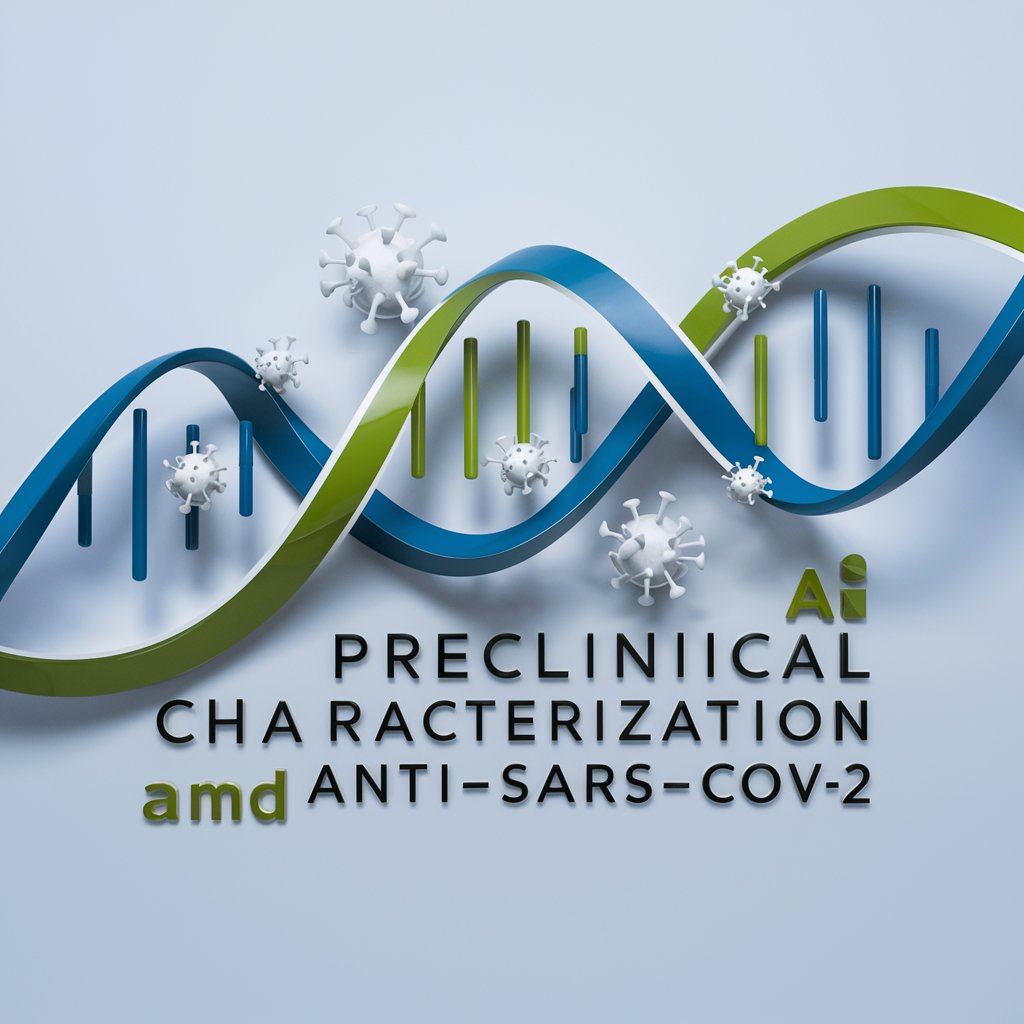
ポジティブ ジェネレーター
Empowering you with AI-driven positivity

Dragon Ball GPT
Unleash the Dragon Ball universe with AI

[API] NestJS Code Review
Elevate Your NestJS Code with AI-Powered Reviews
![[API] NestJS Code Review](https://r2.erweima.ai/i/15QeE3zLT0GazR-5kLPyBA.png)
Logistics Learner
Empowering logistics and material administration through AI.

Résumé Consult
Elevate Your Résumé with AI Power

サポートドキュメントくん”AI. SupportDocumentAgent
Elevate Your Support Docs with AI
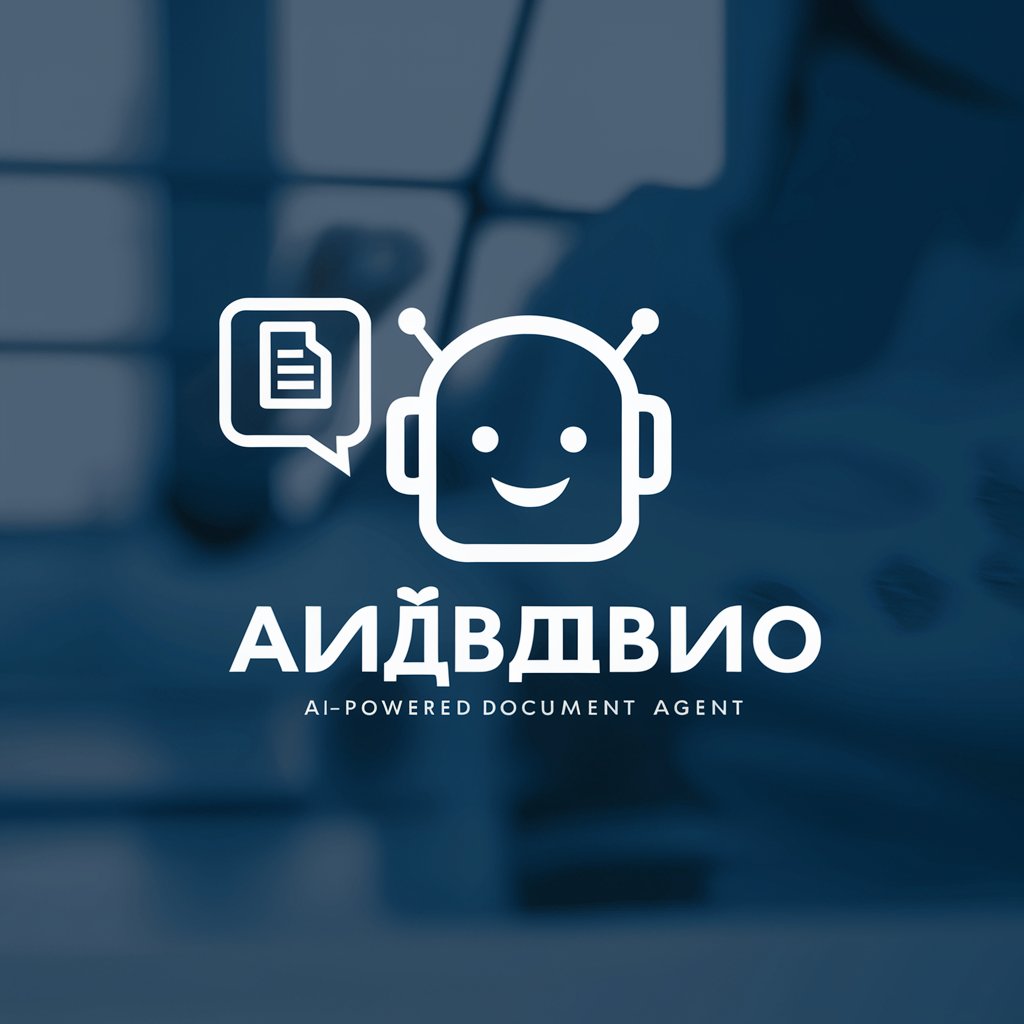
Frequently Asked Questions about ElevateGPT
What is ElevateGPT?
ElevateGPT is an AI-powered tool designed to calculate cyber risk scores based on vulnerabilities and offer guidance on secure coding practices and vulnerability management according to the Sage Technical Vulnerability Management Standards and Secure Software Development Lifecycle Standard v2.
How does ElevateGPT calculate cyber risk scores?
ElevateGPT calculates risk scores using a methodology that incorporates the number of distinct vulnerability types across critical, high, and medium severity levels, applying specific formulas to derive a confidence score, severity score, and ultimately, the Vulnerability Index.
Can ElevateGPT provide real-time vulnerability information?
Yes, ElevateGPT can connect to the web to fetch real-time information on specific vulnerabilities, CWEs, or CVEs, providing up-to-date data to inform risk assessments and mitigation strategies.
What are the common use cases for ElevateGPT?
Common use cases include calculating cyber risk scores for products or services, obtaining secure coding advice, fixing vulnerabilities using Sage lessons learned, and gaining insights into specific vulnerability types for better risk management.
How can I optimize my experience with ElevateGPT?
For an optimal experience, clearly define your query, be specific about the information or calculation you need, and take advantage of the tool's ability to provide detailed explanations and real-time data fetching for comprehensive insights.
