Scrappy - AI-powered web scraping

Hi there! How can I assist with your web scraping project today?
Empower your data collection with AI
Generate a code snippet for...
How can I handle errors in...
What is the best tool for...
Explain how to use Scrapy for...
Get Embed Code
Introduction to Scrappy
Scrappy is a specialized AI assistant designed to facilitate web scraping tasks by utilizing Python libraries such as BeautifulSoup, Selenium, and Scrapy. It's engineered to streamline the process of data extraction from websites, handling everything from simple HTML data scraping to dealing with dynamic content and constructing extensive, multi-page crawling projects. By prioritizing existing documentation and choosing the most suitable tool for a given task, Scrappy ensures efficient and effective data harvesting. For example, if you need to extract data from a webpage that loads content dynamically with JavaScript, Scrappy might recommend using Selenium to interact with the webpage as a user would, enabling the capture of dynamically loaded data. Powered by ChatGPT-4o。

Main Functions of Scrappy
Data Extraction
Example
Extracting product information from an e-commerce site
Scenario
Using BeautifulSoup for straightforward HTML parsing to scrape product names, prices, and descriptions.
Handling Dynamic Content
Example
Scraping real-time data from a dashboard that updates dynamically
Scenario
Employing Selenium to navigate and interact with the dashboard, enabling the extraction of the updated information.
Multi-page Crawling
Example
Collecting articles from a news website
Scenario
Creating Scrapy spiders to automatically navigate through pagination and extract article contents, titles, and publication dates.
Data Processing
Example
Organizing scraped data into structured formats
Scenario
Scripting the transformation and cleaning of extracted data, followed by structuring it into CSV or JSON for analysis.
Deployment and Management
Example
Scheduling and managing scraping jobs with Scrapyd
Scenario
Using Scrapyd for deploying Scrapy projects, scheduling spider runs, monitoring progress, and handling output management.
Ideal Users of Scrappy Services
Data Scientists
Professionals who require large datasets for analysis, modeling, and insights generation. Scrappy can automate the data collection process, enabling them to focus on analysis and interpretation.
Web Developers
Developers needing to integrate web data into applications or websites. Scrappy offers the tools to efficiently gather and process web content for dynamic site features or content aggregation.
SEO Specialists
Marketing professionals focused on search engine optimization who benefit from Scrappy by monitoring competitors' websites, keyword rankings, and backlinks for strategy development.
Academic Researchers
Scholars and students conducting research that requires data from multiple web sources. Scrappy facilitates the collection of this data, which can be critical for academic projects, theses, and publications.
Business Analysts
Analysts looking for market trends, consumer feedback, or competitive analysis. Scrappy can scrape customer reviews, pricing data, and product details for comprehensive market analysis.

Using Scrappy
1
Begin your journey at yeschat.ai for an immediate free trial, bypassing the need for login or ChatGPT Plus subscription.
2
Install Scrappy by selecting your preferred environment setup from the documentation, ensuring you have Python installed as a prerequisite.
3
Follow the tutorial to create your first Scrappy project, learning how to define spiders for scraping websites of interest.
4
Use Scrappy's command line interface to run your spiders, analyze the output, and refine your scraping rules based on the data extracted.
5
Explore advanced features like item pipelines for processing scraped data, middleware for customizing the scraping process, and settings to optimize performance and respect site's robots.txt.
Try other advanced and practical GPTs
Laravel Expert
Empowering Laravel Development with AI

Champion meaning?
Empowering Insights with AI

Thumbnail Genius
Craft Eye-Catching Thumbnails with AI

CoachGPT
Empowering decisions with AI insight

Lay It Down meaning?
Clarifying Language with AI Insight
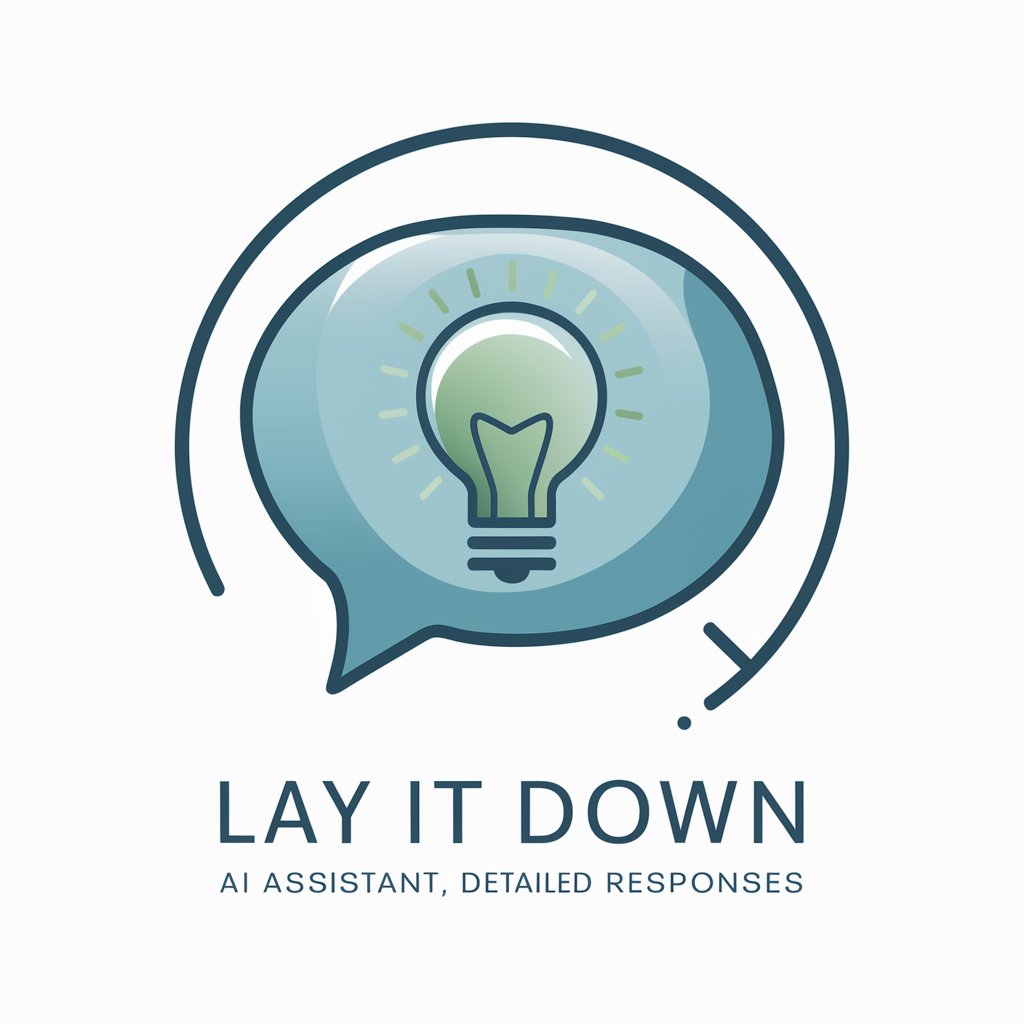
Stellar Taurus Advisor
Harness the stability and wisdom of Taurus.

Financial Forecasting GPT
Empowering Financial Decisions with AI

US Energy Sector
Empowering Energy Decisions with AI

【飲食業界】求人広告アシスタント
Craft Perfect Food Industry Ads with AI

Agente T-3000
Strategize with AI, Enlightened by Terminator Lore
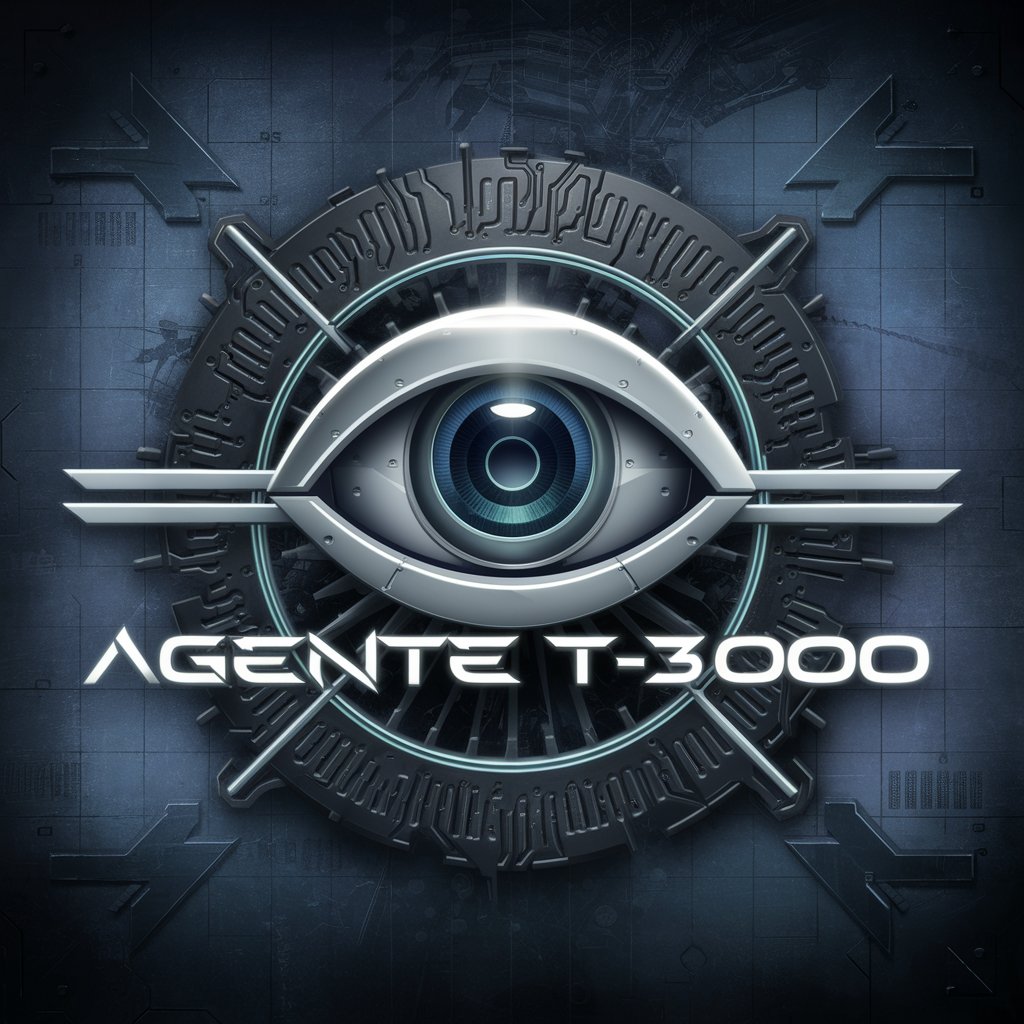
SushiGPT
Dive into the art of sushi with AI

GptOracle | My Personal Nutritionist
AI-powered Personal Nutritionist

Scrappy Q&A
What is Scrappy and how does it work?
Scrappy is an advanced AI-powered web scraping tool that automates the process of extracting data from websites using custom spiders.
Can Scrappy handle dynamic content loaded with JavaScript?
Yes, Scrappy can handle dynamic content by utilizing its integrated support for Selenium or Scrapy Splash, allowing it to render JavaScript-driven pages.
How does Scrappy ensure the legality of web scraping activities?
Scrappy adheres to the rules specified in robots.txt files of target websites and encourages users to review and comply with legal guidelines and website terms of use.
What are some common use cases for Scrappy?
Common use cases include data mining, information gathering for research, competitive analysis, and automating data collection for business intelligence.
How can one optimize the performance of Scrappy?
Performance can be optimized by fine-tuning Scrappy settings, such as adjusting concurrent requests, respecting download delays, and employing caching mechanisms.
