Exploring Textual Data using Visualisations - Text Data Visualisation Tool
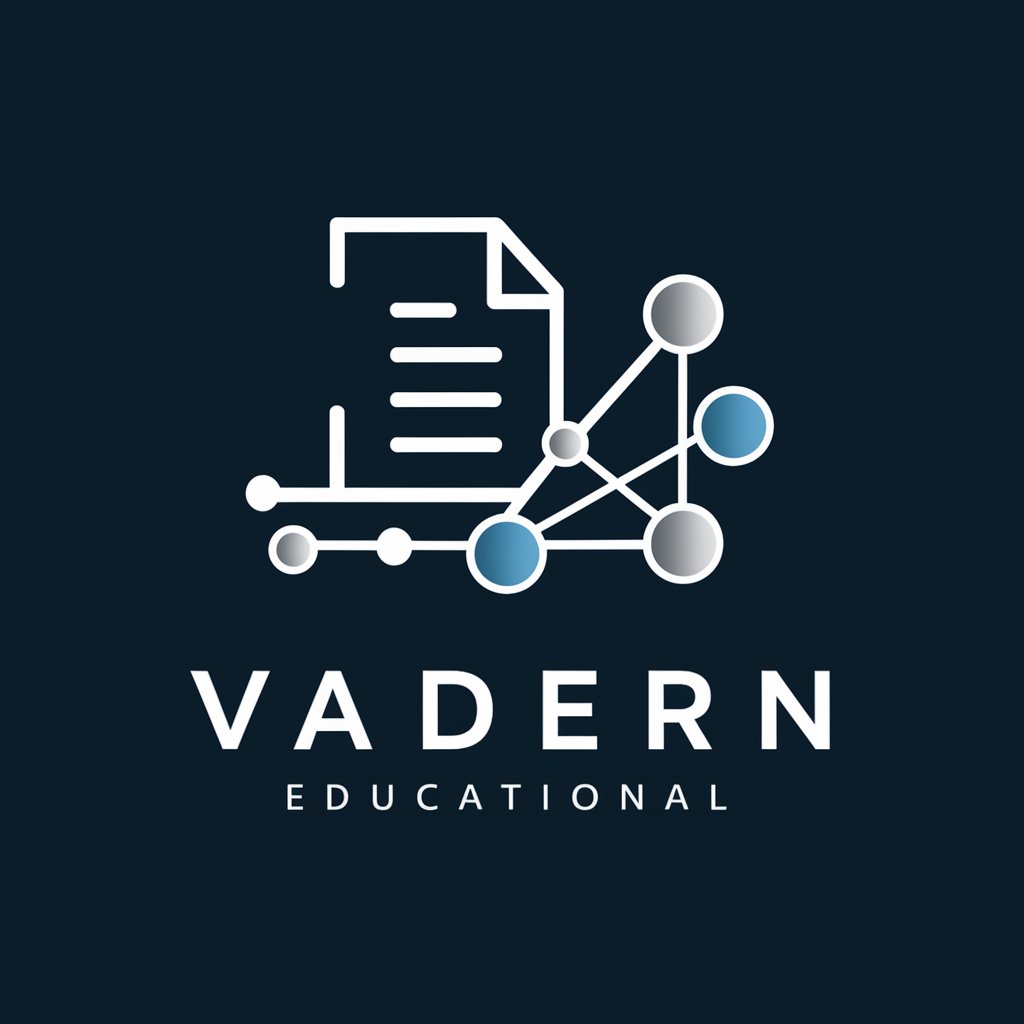
Welcome! Let's explore text data through interactive visualizations.
Illuminate Text Insights with AI-Powered Visualization
Explore how NLP techniques can enhance text data analysis by...
Develop a dynamic visualization to represent the relationships within a dataset using...
Implement a web interface that seamlessly integrates Python-processed data with interactive visualizations by...
Design a Focus+Context visualization that highlights key insights while maintaining overall context by...
Get Embed Code
Exploring Textual Data using Visualisations
Exploring Textual Data using Visualisations is designed to transform complex textual data into interactive, understandable, and visually engaging insights. This approach leverages advanced Natural Language Processing (NLP) techniques, such as Named Entity Recognition (NER), and combines them with sophisticated web integration using frameworks like Flask or Django for data processing and transfer. The core of its visual representation relies on D3.js for creating dynamic, browser-based visualizations that go beyond standard charts, incorporating elements like graphs, trees, and other innovative graphic forms. These visualizations are enhanced with interactivity features like highlighting, selection, and zooming, adhering to the Focus+Context design principle to maintain user engagement and comprehension throughout the data exploration process. For example, a dataset containing news articles can be processed to identify and visualize the relationships between entities mentioned across different articles, providing insights into how topics or figures are interconnected. Powered by ChatGPT-4o。

Core Functions and Use Cases
Named Entity Recognition (NER)
Example
Extracting and visualizing key entities like people, organizations, and locations from a corpus of text documents.
Scenario
Journalists analyzing news articles to map out the network of interactions between political figures and organizations.
Interactive Graph/Tree Visualizations
Example
Visualizing the hierarchical structure of topics within a large collection of documents or displaying the network of relationships between entities identified in the text.
Scenario
Researchers studying academic papers to understand the evolution of topics over time or the interconnections between research domains.
Focus+Context Visualizations
Example
Implementing zoomable visualizations that allow users to delve into details of specific data points while keeping the broader context visible.
Scenario
Business analysts exploring customer feedback to identify key themes and their relationships, focusing on specific aspects without losing sight of the overall dataset.
Brushing and Linking
Example
Synchronizing interactions between different visualizations so that selecting an element in one visualization highlights related data in others.
Scenario
Policy makers examining social media data to gauge public opinion on specific policies, seeing how sentiment in one aspect relates to trends in others.
Target User Groups
Data Journalists
Data journalists who need to sift through large volumes of textual information to find patterns, trends, and connections that can inform their reporting.
Academic Researchers
Researchers in fields such as social sciences, literature, or history who require tools to analyze textual data for patterns, thematic structures, or entity relationships.
Business Analysts
Professionals who examine customer feedback, market research, or competitive analysis reports to derive actionable insights through advanced visual data exploration.
Policy Makers
Government officials or policy makers looking to understand public opinion, policy impacts, or social trends through the analysis of large-scale textual datasets such as social media, news articles, or public comments.

How to Use Exploring Textual Data using Visualisations
Start Your Journey
Access a trial effortlessly at yeschat.ai, no signup or ChatGPT Plus required.
Select Your Data
Upload or input the textual data you wish to analyze. Supported formats include plain text, PDF, and Word documents.
Choose Analysis Type
Pick from various NLP tasks such as Named Entity Recognition, sentiment analysis, or keyword extraction to apply to your data.
Visualize Results
Explore the processed data through interactive visualizations such as graph/tree visualizations or custom D3.js visualizations.
Interact and Explore
Utilize the brushing and linking features between visualizations to discover deeper insights and relationships within your data.
Try other advanced and practical GPTs
Astro Advisor
Empowering Your Stars with AI

Pretotype Advisor
Accelerate Innovation with AI-Powered Pretotyping

Barefoot Shoes GPT
Stride Smart with AI-Powered Shoe Recommendations
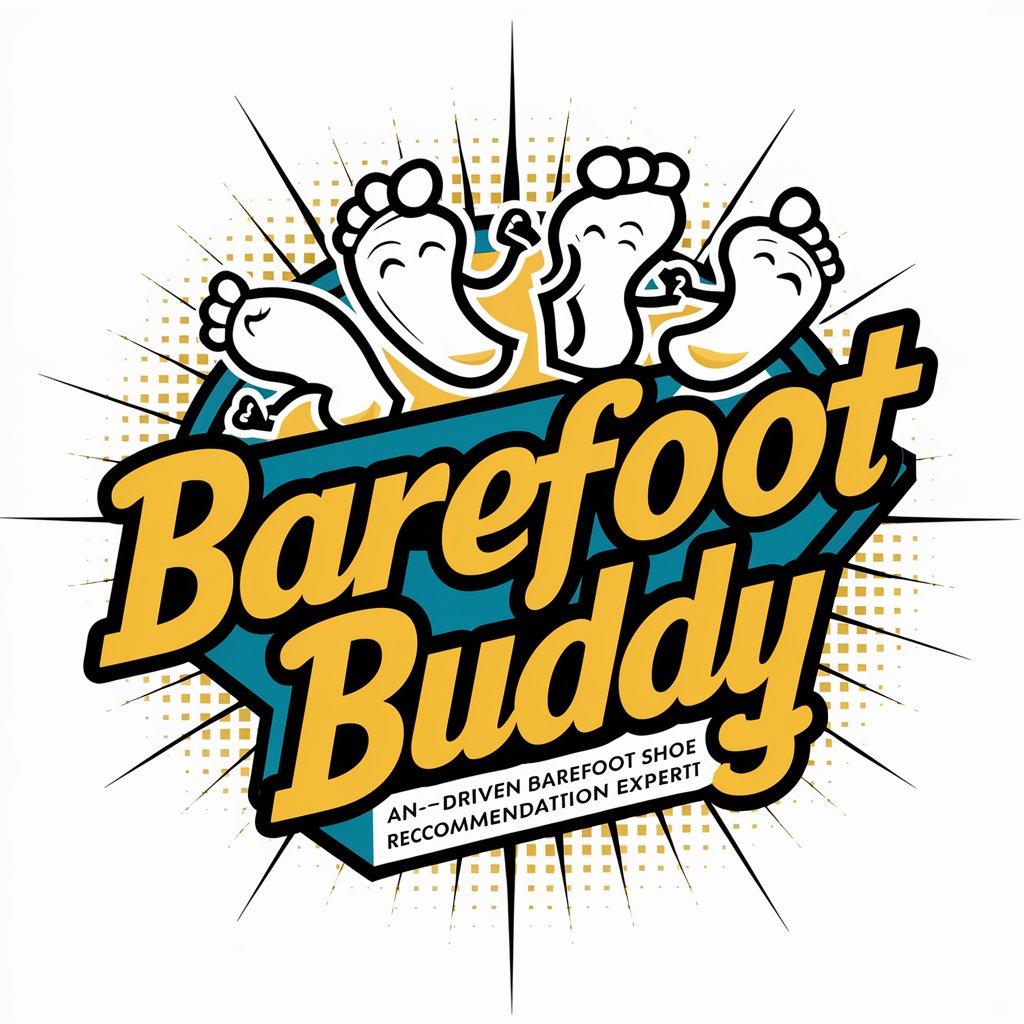
# 1 Niagara Region Printing
Empowering Your SEO Journey with AI

[817] ST - Insights
Empowering Innovation with AI
![[817] ST - Insights](https://r2.erweima.ai/i/9JGT2SVnQSyu_HHnl8AJ6A.png)
A República de Platão
Unlocking Platão's Philosophical Insights
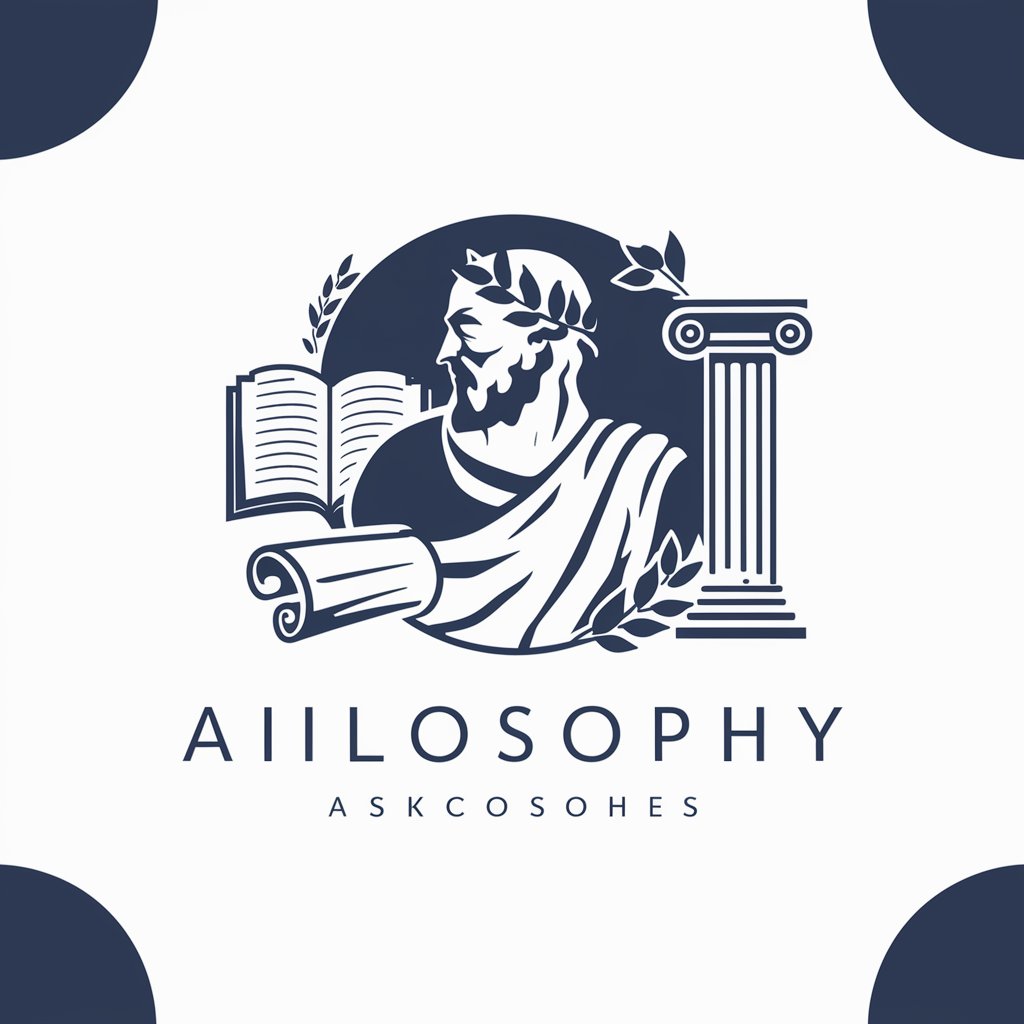
German Bilingual Buddy
AI-powered German teaching assistant

French Bilingual Buddy
Empower education with AI-driven French insights.

Niche GPT DevKit /NGDK
Tailoring AI to Fit Your Needs

SEO Content Outline Writer
Craft SEO-rich outlines, effortlessly.

Appliance Tech Support
Solving appliance woes with AI-driven support
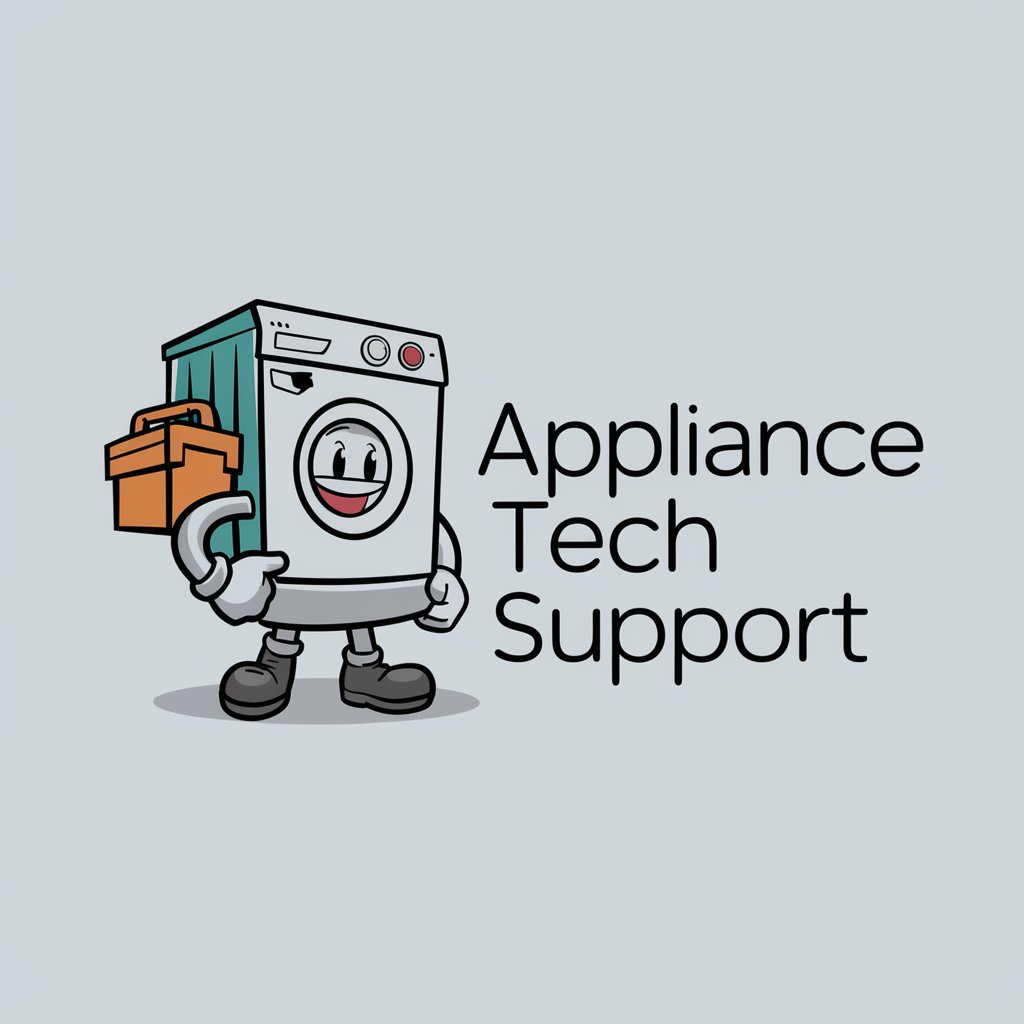
Cellphone Tech Support
AI-powered mobile tech support

Exploring Textual Data using Visualisations Q&A
What is Named Entity Recognition (NER) and how does it help in data visualization?
NER is a process of identifying and classifying key elements in text into predefined categories, such as names of people, organizations, locations, etc. It helps in data visualization by allowing users to visually differentiate and explore connections between these entities, enhancing the understanding of textual data.
Can I use my own dataset for visualization?
Yes, you can upload your own dataset in supported formats. The platform allows for personalized analysis and visualization based on your specific data.
What interactive features are available in the visualizations?
The visualizations offer interactive features such as zooming, highlighting, and selection. This interactivity enables users to focus on specific data points, understand the context better, and derive insights more effectively.
How does brushing and linking enhance data exploration?
Brushing and linking refer to the coordination of different visualizations, where an action in one visualization (like selecting a data point) affects another. This interconnectedness facilitates a more holistic exploration of the data, allowing users to uncover patterns and relationships across multiple dimensions.
Are there any prerequisites for using this tool?
No specific prerequisites are needed. However, a basic understanding of the data you wish to analyze and the objectives of your analysis will enhance your experience and the effectiveness of the visualizations.
