MSFS Flight Route Generator - Flight Route Planning

Welcome! Let's plan your next flight in Microsoft Flight Simulator.
Craft your flight, pilot the future
Generate a scenic VFR route for a Cessna 172, starting from...
Plan an IFR flight for an Airbus A320 from...
Create a challenging mountainous route for a Beechcraft King Air from...
Design a long-haul flight for a Boeing 787 Dreamliner, departing from...
Get Embed Code
Introduction to MSFS Flight Route Generator
The MSFS Flight Route Generator is a specialized tool designed to enhance the experience of Microsoft Flight Simulator (MSFS) enthusiasts by providing customized flight route planning services. It caters to a variety of flying experiences, from short regional hops to long-haul international flights, by generating detailed routes that include waypoints, airways, and other navigational information necessary for realistic simulation. The tool calculates flight duration based on the aircraft's cruising speed and includes distance-based adjustments to account for factors such as climb and descent times, which vary depending on the total distance of the route. This system adds 20% extra flight time for routes under 150 nautical miles, 10% for routes between 151 and 500 nautical miles, and 5% for routes over 500 nautical miles, ensuring more accurate flight planning. Examples of its application include planning a scenic route along the California coast in a Cessna 172, mapping a challenging approach into Innsbruck with an Airbus A320, or calculating the time for a transatlantic flight in a Boeing 787 Dreamliner. Powered by ChatGPT-4o。

Main Functions of MSFS Flight Route Generator
Custom Route Generation
Example
Generating a route from JFK International Airport (KJFK) to Los Angeles International Airport (KLAX) with waypoints and airways specified for an optimal flight experience.
Scenario
A user planning a cross-country flight in the United States seeks a realistic route that simulates real-world airline operations, including departure and arrival procedures.
Flight Duration Calculation
Example
Calculating the flight duration for a Cessna 172 from London Heathrow (EGLL) to Charles de Gaulle (LFPG), considering the aircraft's slower cruising speed and shorter distance.
Scenario
A simulation hobbyist wants to plan a short international trip in a light aircraft, requiring accurate flight time estimation to prepare for the simulation.
Experience-Based Route Suggestions
Example
Suggesting scenic routes for VFR (Visual Flight Rules) flying, such as flying over the Grand Canyon or the Swiss Alps, to enhance visual flying experiences.
Scenario
A VFR pilot in MSFS seeks new and exciting visual routes to explore natural wonders or landmarks within the simulator.
Aircraft-Specific Route Optimization
Example
Optimizing a route for a Boeing 747-400's long-haul flight from Sydney (YSSY) to Heathrow (EGLL), taking into account the aircraft's performance characteristics.
Scenario
A virtual airline pilot needs a route that maximizes the efficiency and realism of a commercial long-haul flight, including fuel stops if necessary.
Real-World Weather Integration
Example
Adjusting a flight plan from San Francisco (KSFO) to Tokyo Narita (RJAA) based on current weather conditions, such as avoiding a typhoon in the Pacific.
Scenario
An enthusiast looking to simulate a flight as closely as possible to real-world conditions, including the challenge of navigating through adverse weather.
Ideal Users of MSFS Flight Route Generator Services
Simulation Hobbyists
Individuals passionate about flight simulation who seek to enhance their virtual flying experience with realistic and detailed flight plans. They benefit from tailored routes that align with their specific interests, whether flying short regional hops or embarking on long-haul international journeys.
Virtual Airline Pilots
Members of virtual airlines looking for accurate and realistic flight routes that match real-world operations, including specific departure, en route, and arrival procedures. This group benefits from the tool's ability to generate detailed flight plans that contribute to a more immersive virtual airline experience.
Flight Training Students
Students using MSFS as a supplementary tool for flight training can benefit from the route generator by practicing navigation and flight planning skills in a variety of scenarios, from VFR navigation exercises to complex IFR route planning.
Aviation Enthusiasts
Individuals with a deep interest in aviation who use MSFS to explore the world and learn more about different aircraft types and their operational capabilities. They benefit from the ability to simulate flights in different weather conditions and across diverse geographical landscapes.

Using the MSFS Flight Route Generator
Start your journey
Access a no-cost trial at yeschat.ai, no login or ChatGPT Plus subscription required.
Select your aircraft
Choose the type of aircraft you plan to fly in MSFS, as this will affect your route's duration and complexity.
Define your route
Input your departure and arrival airports, along with any waypoints or specific areas of interest you'd like to include in your flight plan.
Customize your experience
Adjust preferences such as flight duration, time of day, and weather conditions to tailor the simulation to your liking.
Generate and export
Review the generated flight route, then export it to Microsoft Flight Simulator to begin your flying experience.
Try other advanced and practical GPTs
MomGPT
Your AI Mom for Study Motivation
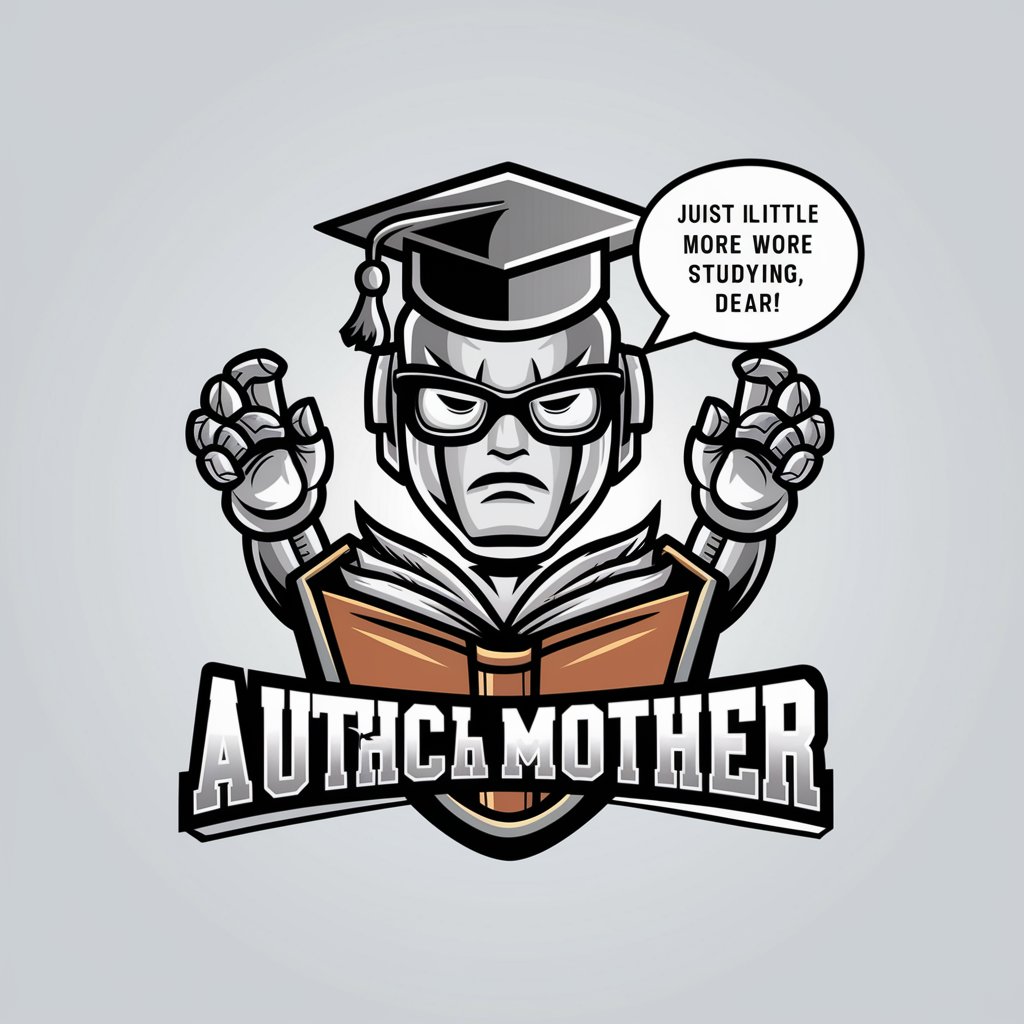
Stoic Wisdom Chat
Ancient Wisdom for Modern Lives

Psychologist GPT
Empowering emotional well-being with AI

Hang On meaning?
Unlock Insights with AI

Coração: Nosso Cérebro do Peito
Discover the Heart's Intelligence with AI
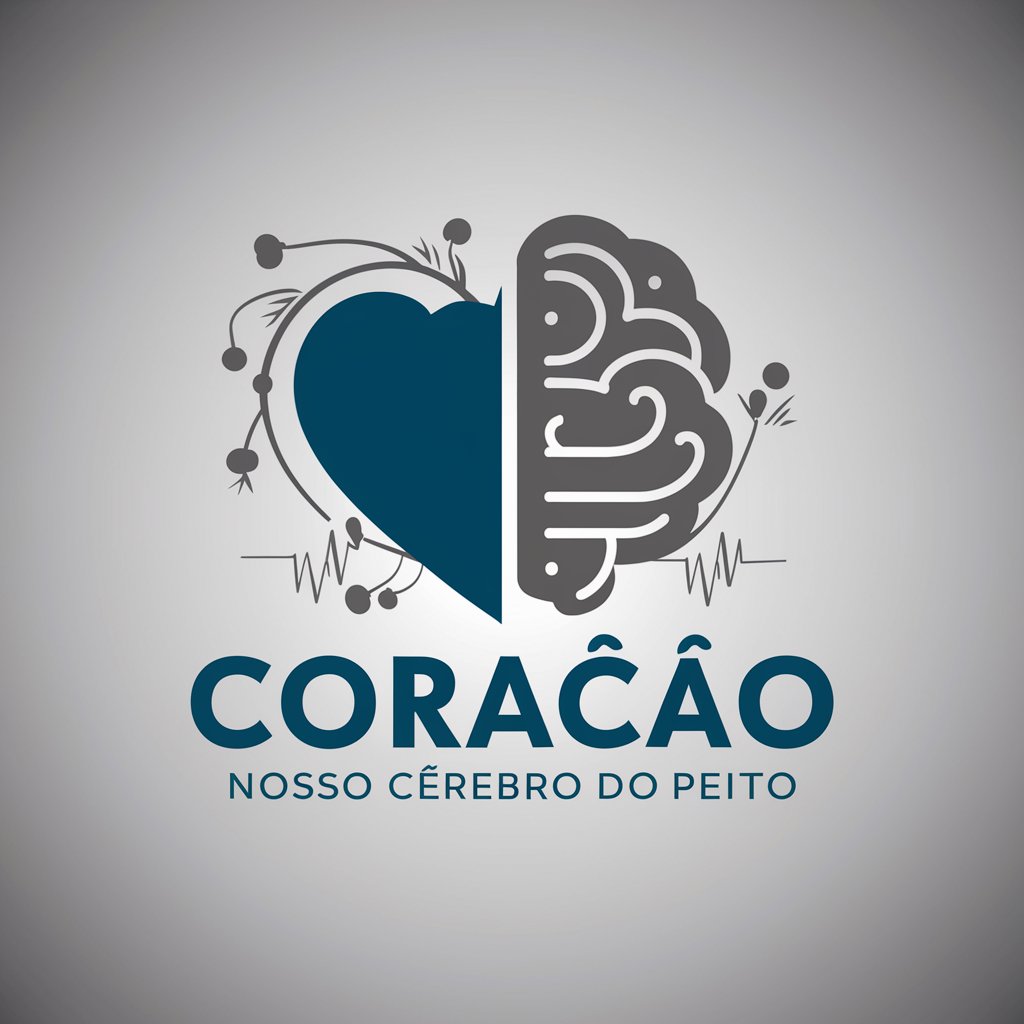
TranslateMateGPT
Translate smarter, not harder, with AI

Rose Goes To Yale meaning?
Unlock insights with AI-powered analysis
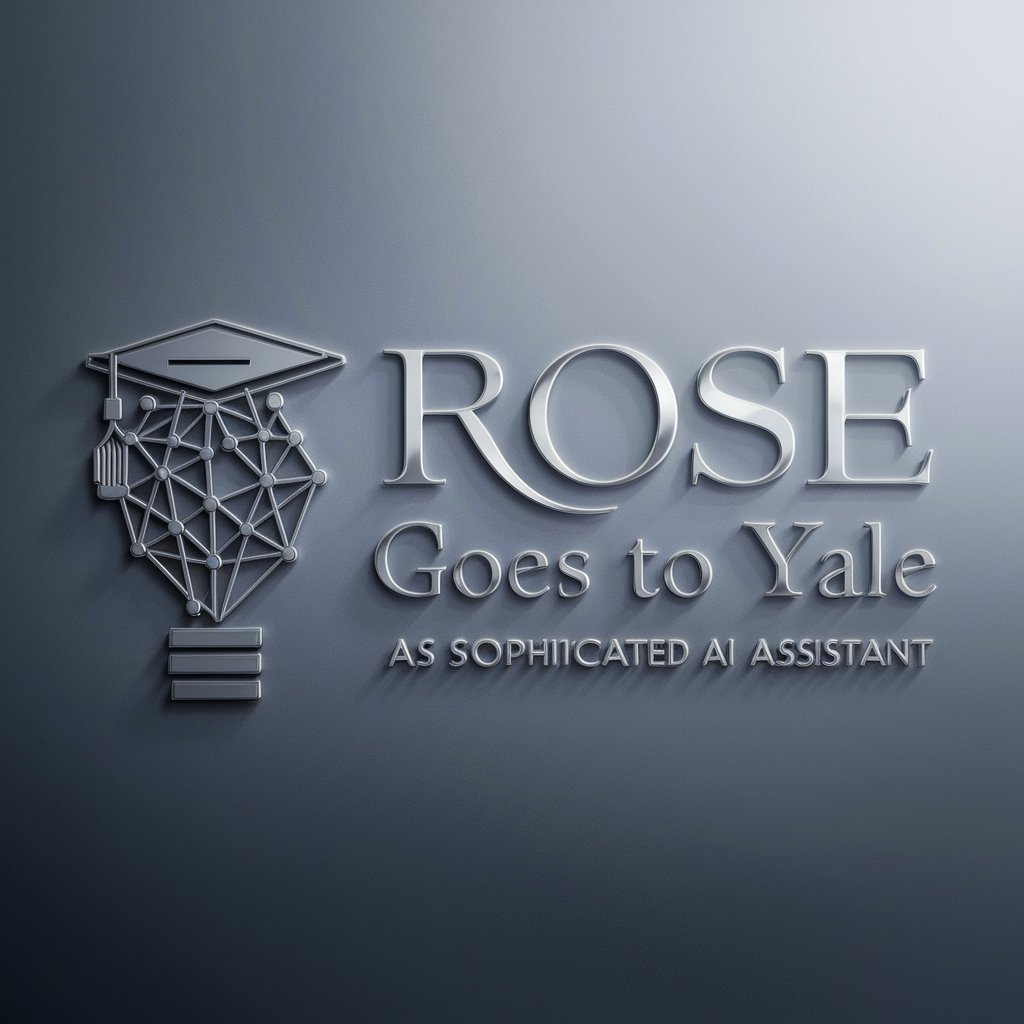
Vendors
Empowering procurement with AI-driven insights

Test Architect Pro
Empowering Testing with AI

GPT ArtisanMind
Empowering Creativity with AI

DAD GPT
Bringing humor to AI assistance.

Stock Keyworder
Enhancing Your Photos' Online Presence, AI-Powered

FAQs about MSFS Flight Route Generator
Can I use MSFS Flight Route Generator for training purposes?
Absolutely, it's an excellent tool for both novice and experienced pilots to practice navigation, flight planning, and handling different flying conditions.
How accurate are the flight times estimated by the tool?
The tool provides an estimated flight time based on the aircraft's cruising speed and adjusts for distance. While accurate, actual times may vary due to weather conditions and ATC instructions.
Does the generator support VFR and IFR routes?
Yes, the MSFS Flight Route Generator can create both VFR (Visual Flight Rules) and IFR (Instrument Flight Rules) routes, catering to a variety of flying experiences.
Can I share the routes I create with other users?
Routes can be exported and shared with others in the Microsoft Flight Simulator community, allowing for collaborative and social flying experiences.
Is there a way to save my favorite routes for future flights?
While the current version focuses on generating routes, saving and retrieving favorite routes is a feature planned for future updates, enhancing user convenience.
