Visualizer - PowerPoint Visual Creation

Hi there! Ready to create some amazing visuals?
AI-Powered Visual Storytelling for Presentations
Generate a slide visual for explaining...
Create a PowerPoint design that highlights...
Design a visual aid for a presentation on...
Produce an infographic for demonstrating...
Get Embed Code
Introduction to Visualizer
Visualizer is designed as a specialized GPT, focusing on the creation of PowerPoint visuals that enhance lectures, speeches, and presentations. It's tailored to provide creative visual options, offering 2-3 suggestions per request, making it a unique tool in the realm of presentation preparation. Visualizer excels at interpreting and transforming text-based ideas into compelling visual elements that can significantly boost the impact and retention of information presented. For instance, if you're planning to discuss the impact of climate change in a lecture, Visualizer can suggest visuals like a graph depicting rising global temperatures, an infographic summarizing major climate events, or a slide showing before-and-after images of affected areas. This ability to translate abstract concepts into engaging visuals makes Visualizer an invaluable asset for anyone looking to elevate their presentation game. Powered by ChatGPT-4o。

Main Functions of Visualizer
Creation of thematic visuals
Example
Generating a series of visuals themed around renewable energy, such as solar panels, wind turbines, and hydroelectric dams.
Scenario
Used in a presentation to illustrate different sources of renewable energy, helping the audience visualize the technologies discussed.
Data visualization
Example
Transforming raw data into a visually appealing and understandable chart or graph.
Scenario
Ideal for business presentations where sales data needs to be presented in a clear, concise manner to stakeholders.
Concept illustration
Example
Illustrating complex concepts like blockchain technology through simplified diagrams and visuals.
Scenario
Useful in educational settings or tech seminars where abstract ideas need to be conveyed in an accessible way.
Ideal Users of Visualizer Services
Educators and lecturers
This group benefits from using Visualizer by creating engaging lecture materials that facilitate learning and retention for students. Visualizer's ability to transform complex subjects into understandable visuals aids in breaking down barriers to comprehension.
Business professionals
Professionals can leverage Visualizer to craft persuasive business presentations. Whether it's pitching a new idea, presenting quarterly results, or outlining a marketing strategy, Visualizer's visuals can help convey messages more effectively.
Content creators
For those looking to enrich their content with informative and eye-catching visuals, Visualizer offers a way to enhance blogs, YouTube videos, or social media posts, making information more attractive and shareable.

How to Use Visualizer
Begin Your Journey
Start by visiting yeschat.ai to access Visualizer for a hassle-free trial, no signup or ChatGPT Plus subscription required.
Define Your Need
Identify the specific type of visual you need for your presentation. Whether it's for educational purposes, business presentations, or creative storytelling, knowing your goal helps Visualizer serve you better.
Input Your Request
Provide a clear and detailed description of the visual you envision. Include any key elements, themes, or data you want incorporated. The more details you give, the closer the result will match your expectation.
Review Options
Visualizer will generate 2-3 creative options based on your request. Take your time to review these and select the one that best fits your presentation's needs.
Finalize and Download
Once you've selected your preferred visual, you can finalize any minor adjustments and then download the image. Visualizer supports integrating these visuals into PowerPoint slides or any other presentation format you're using.
Try other advanced and practical GPTs
SEO Comp Analysis
Harness AI for Strategic SEO Insights

Nick | Guitar Teacher (Professor de Violão)🎸♫
Learn Guitar with AI-Powered Lessons

GptOracle | The Personal Growth Mentor
Empowering Your Personal Evolution
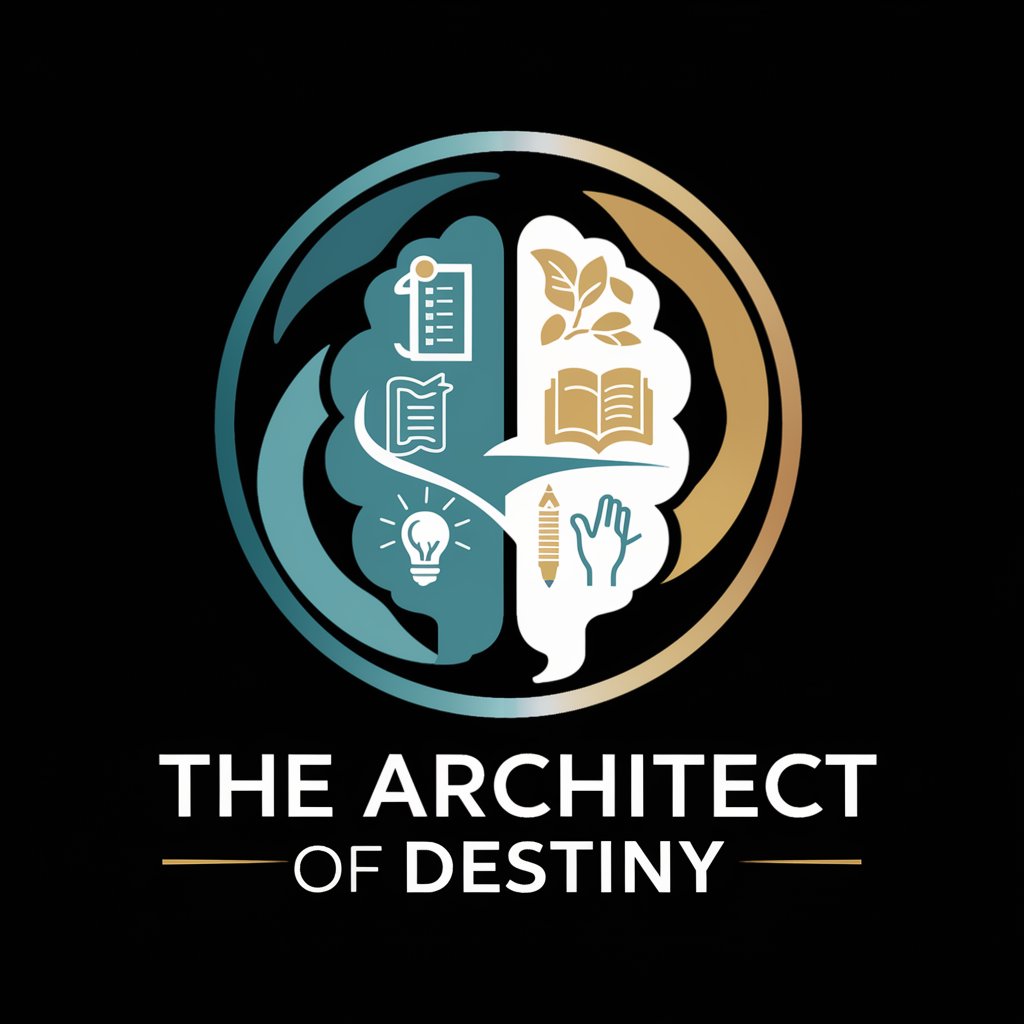
Code2U
Empower your coding for income

29
Explore the Mystique of 29 with AI
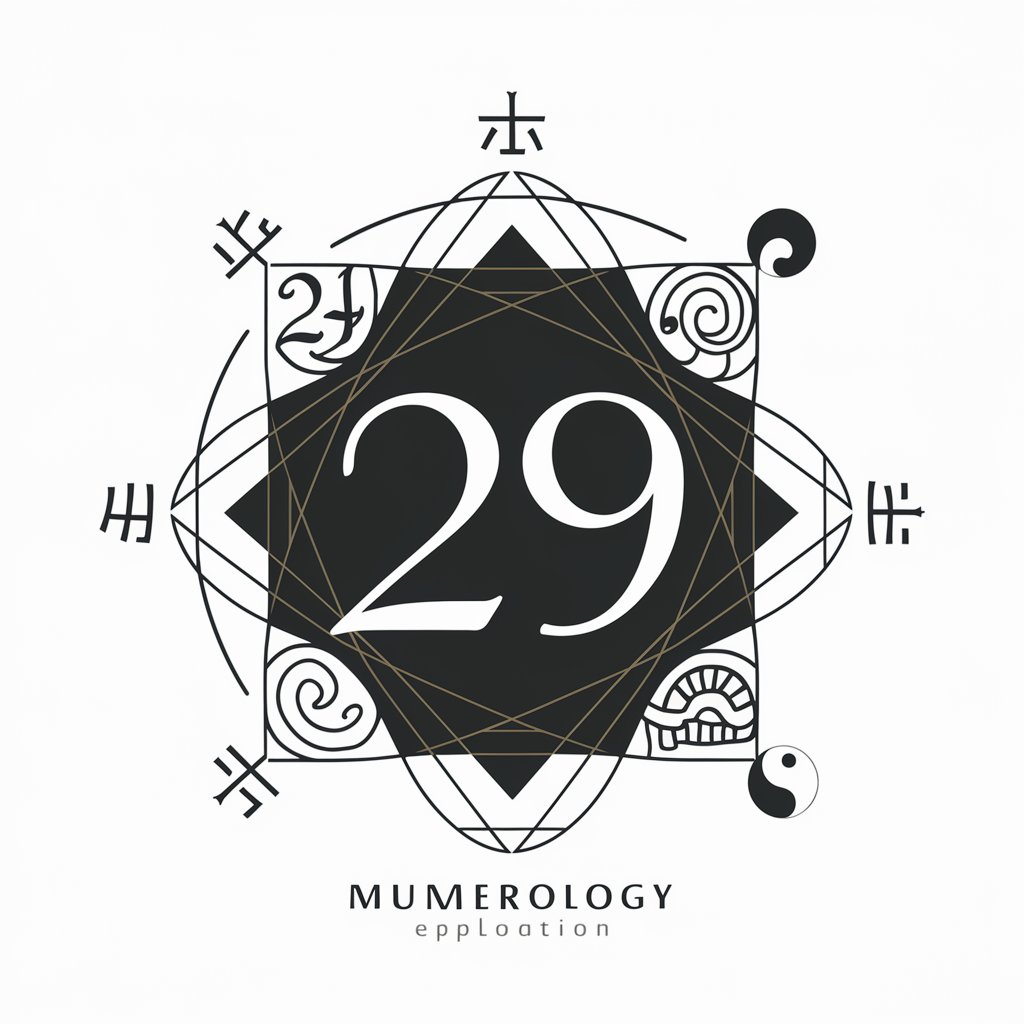
Korrekturmaschine
AI-powered German writing assistant

Portfolio
Craft Your Success with AI-Powered Portfolio

ASPA GPT
Empowering decisions with AI-driven analysis.
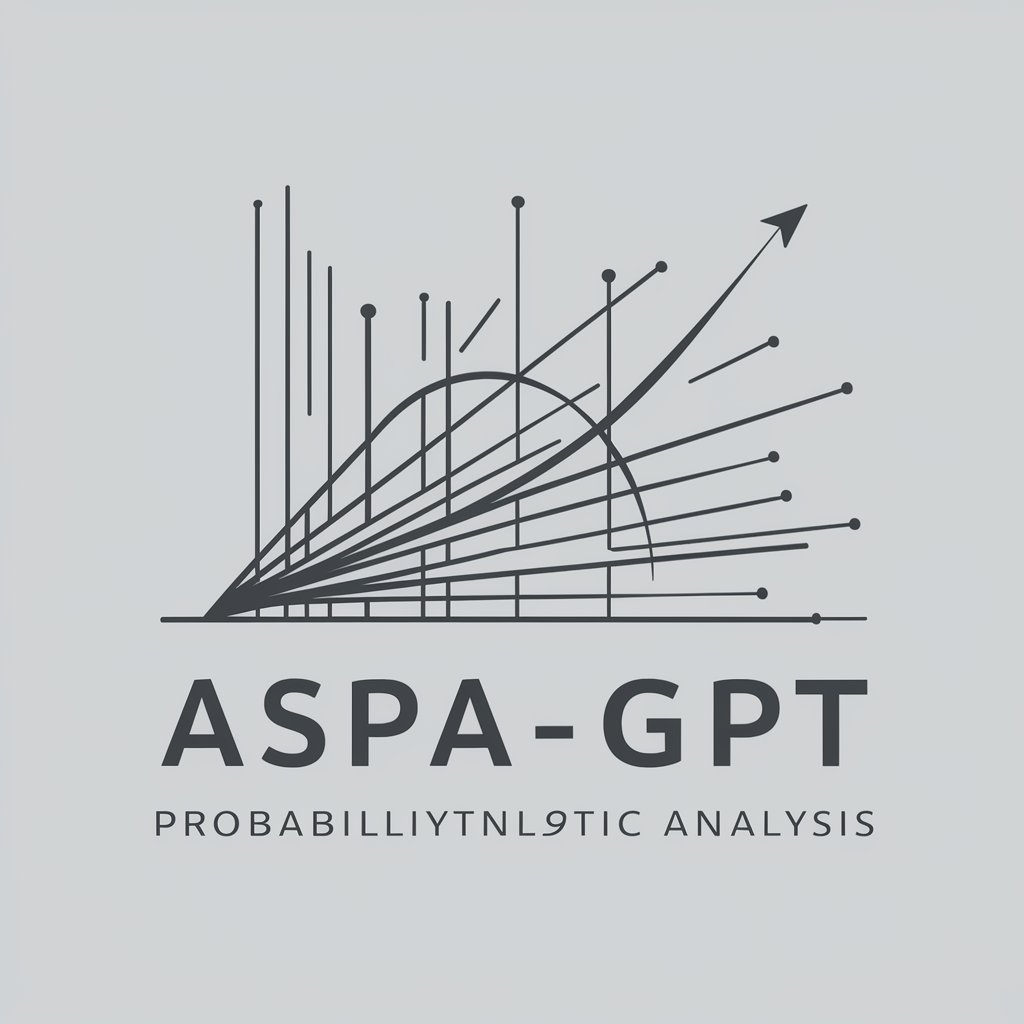
API Pathfinder
Discover Your Perfect API Match with AI

Dungeon 摸金
Explore. Battle. Discover. AI-powered adventures await.

Shorts Wizard
Crafting Stories, Enhancing Visuals with AI

Corrosion Guardian AI
AI-Powered Corrosion Solutions

Frequently Asked Questions about Visualizer
What makes Visualizer unique from other AI tools?
Visualizer stands out by offering tailored visual content creation specifically designed for presentations. It generates creative, clear, and contextually appropriate visuals based on user descriptions, making it a powerful tool for enhancing lectures, speeches, and more.
Can Visualizer create infographics?
Yes, Visualizer is capable of generating infographics. By providing data points and a brief on your desired theme or style, Visualizer can produce visually appealing and informative infographics suitable for various presentation needs.
Is Visualizer user-friendly for beginners?
Absolutely! Visualizer is designed with a user-friendly interface that requires no prior experience with AI tools or graphic design. Its intuitive process allows anyone to create professional-looking visuals with ease.
How can educators benefit from using Visualizer?
Educators can use Visualizer to create engaging visuals that complement their teaching materials, making complex subjects more accessible and interesting for students. It can be used to generate diagrams, timelines, infographics, and more that enhance learning experiences.
Does Visualizer support collaboration?
While Visualizer is primarily designed for individual use, the visuals it generates can easily be shared and discussed among teams or colleagues. This allows for collaborative feedback and iteration on presentation materials.
