모델 사진작가 - AI-Driven Photo Creation

Welcome! Let's create some stunning photos together.
Craft Lifelike Model Photos with AI
Create a high-quality, full-length photo of a model wearing a stylish outfit...
Generate a professional photo with a friendly smiling model...
Produce a lifelike image of a model with soft, flat lighting...
Design a flawless photo with a model looking straight at the camera...
Get Embed Code
Introduction to 모델 사진작가 (Model Photographer)
모델 사진작가, or Model Photographer, in this context refers to a specialized AI photographer designed to create high-quality, life-like photos based on specific criteria such as age, outfit, background, or mood. The AI is programmed to simulate the experience of working with a professional photographer, focusing on capturing the essence of the model in a flawless and professional manner. It can generate images with detailed instructions, ensuring the final photo meets the user's expectations. Examples include creating portraits for professional profiles, fashion photography for designers, or character images for authors. Powered by ChatGPT-4o。

Main Functions of 모델 사진작가
High-Quality Image Generation
Example
Generating a professional headshot for a LinkedIn profile
Scenario
A user requests a photo with a specific outfit, plain background, and a friendly expression. The AI then creates an image that highlights the subject's features in a vibrant and life-like manner, suitable for professional networking.
Customizable Background and Mood
Example
Creating a fashion model's portfolio with various backdrops
Scenario
A designer needs multiple images of their clothing line on a model with different backgrounds. The AI customizes each photo to match the mood and style of the clothing, enhancing the overall presentation.
Full-Length, Mid-Shot, and Close-Up Photos
Example
Developing character images for a book
Scenario
An author requires images of their characters for promotional materials. The AI generates full-body, mid-shot, and close-up photos of the characters, capturing different expressions and poses to bring the characters to life.
Ideal Users of 모델 사진작가 Services
Professional Photographers and Designers
Professionals looking to quickly generate a variety of images for portfolios, presentations, or client projects. The AI's ability to produce high-quality images can complement their work, offering additional options and inspiration.
Authors and Creators
Individuals needing character representations for their stories, games, or other creative projects. The AI can create detailed images that match the specific characteristics and settings of their narratives.
Business Professionals
People in need of professional profile pictures or team photos for websites and social media. The AI provides a convenient and cost-effective solution for creating polished and professional images.

How to Use the AI Model Photographer
Start Your Journey
Access yeschat.ai for a complimentary trial experience without the need for logging in or subscribing to ChatGPT Plus.
Define Your Requirements
Clearly articulate your photography needs, including the age, outfit, background, or mood of the model photo you desire.
Customize Your Settings
Utilize the customization options available to tailor the photo's appearance, such as lighting, angles, and facial expressions, for a unique result.
Review the Generated Photo
Examine the AI-created photo for quality and accuracy. If it doesn't meet your expectations, you can request modifications or a new photo.
Download or Share
Once satisfied, download the high-quality image for your use or share it directly from the platform.
Try other advanced and practical GPTs
clever comments
Engage smarter with AI-powered responses.

Wedding Planner
AI-powered, personalized wedding planning

Visit Saudi
Empowering Saudi Exploration with AI

BI Assistant
Optimize BI reports with AI-powered insights

Wellbeing Advisor
Empowering Professionals with AI-Powered Wellbeing Insights

Regulador Digital
Empowering Regulatory Excellence with AI

Cheerful Companion
Empowering Positivity with AI
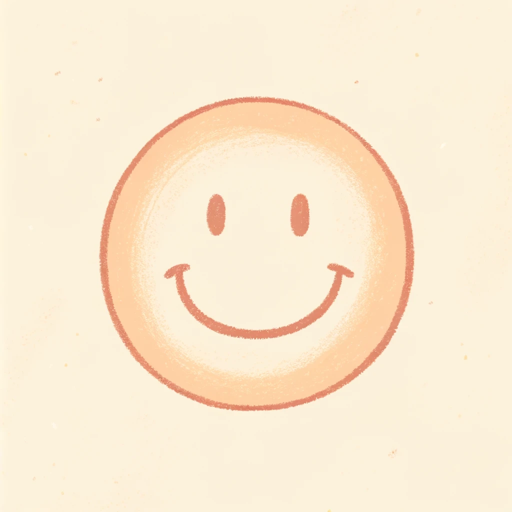
Serenity Architect
Designing Peaceful Spaces with AI

Midjourney Prompts
Transform ideas into content with AI

Listing Luxe
Empowering Real Estate Professionals with AI

Trust Assistant
Simplifying Trusts with AI

Fare Mate
Navigate the best ride fares with AI-powered ease.

Frequently Asked Questions about AI Model Photographer
What is AI Model Photographer?
AI Model Photographer is a tool that generates high-quality, life-like model photos based on specific user criteria such as age, outfit, and mood, utilizing advanced AI algorithms.
How realistic are the photos generated?
The photos are designed to be highly realistic, with attention to detail in lighting, textures, and expressions, mimicking the quality of a photo taken with a high-end camera.
Can I customize the background of the photo?
Yes, you can specify the background you desire for the photo, though a plain gray background is recommended to highlight the model effectively.
Is there a limit to how many photos I can generate?
While there may be limits based on your subscription level, the free trial offers a generous number of photo generations to explore the tool's capabilities.
How do I ensure the best quality photo?
For the best results, provide clear and detailed specifications for your photo request and take advantage of the option to request adjustments if needed.
