Mid-Promptor - AI-Powered Prompt Generator

Welcome to Mid-Promptor, your creative AI partner!
Unleashing Creativity with AI
Generate a surreal landscape with vibrant colors, including...
Create a detailed steampunk cityscape with towering structures and...
Design an ethereal fantasy forest with glowing flora and...
Imagine a futuristic city with sleek architecture, neon lights, and...
Get Embed Code
Introduction to Mid-Promptor
Mid-Promptor is a specialized AI tool designed to assist users in generating creative and effective prompts for use in the Midjourney image generation platform. Its primary function is to act as an expert in design and photography, employing a deep understanding of artistic styles, composition, and thematic elements to craft prompts that lead to visually stunning and unique image outputs. For example, if a user is looking to create an image of a futuristic cityscape, Mid-Promptor would guide them to construct a prompt that balances detail with creativity, perhaps suggesting the incorporation of specific architectural styles, lighting conditions, and mood elements. Powered by ChatGPT-4o。

Main Functions of Mid-Promptor
Creative Prompt Generation
Example
Crafting a prompt for a 'steampunk-inspired Parisian skyline at dusk', blending historical elements with fantasy.
Scenario
A concept artist working on a steampunk-themed video game needs inspiration for a level set in Paris. Mid-Promptor helps create a detailed scene description that brings together the romantic Parisian architecture with steampunk aesthetics.
Prompt Variation
Example
Adjusting the original prompt to explore different time periods, lighting, or artistic styles, like transforming the 'steampunk Paris' into a 'cyberpunk Paris at night'.
Scenario
After generating the initial steampunk images, the artist wants to explore a different genre for the same setting. Mid-Promptor modifies the prompt to fit a cyberpunk theme, offering a new creative direction.
Parameter Integration
Example
Incorporating Midjourney parameters such as --ar for aspect ratio adjustments or --v for model version selection to refine the output.
Scenario
A graphic designer needs a banner image with specific dimensions for a website. Mid-Promptor includes the aspect ratio parameter in the prompt to ensure the generated image fits the required space.
Ideal Users of Mid-Promptor
Digital Artists and Illustrators
Individuals looking to expand their creative palette or find inspiration for their artwork. Mid-Promptor can help them explore new styles, concepts, and compositions.
Concept Artists in Gaming and Film
Professionals who need to quickly generate a wide range of visual ideas and concepts for characters, environments, and props. Mid-Promptor can assist in rapidly prototyping diverse visual ideas.
Graphic Designers
Designers seeking unique visual elements for projects like posters, websites, and branding. Mid-Promptor can provide tailored prompts that lead to distinctive and fitting imagery.
Creative Writers
Writers looking for visual aids to complement their storytelling or to gain inspiration for world-building. Mid-Promptor can translate textual descriptions into vivid visual scenes.

How to Use Mid-Promptor
1
Start by exploring yeschat.ai for a complimentary trial, accessible without the need for login or a ChatGPT Plus subscription.
2
Familiarize yourself with the command structure, beginning your requests with /imagine for new prompts, /change for prompt variations, and /dalle for generating images with Dall-E.
3
Craft your prompts concisely, focusing on creativity and clarity to leverage Mid-Promptor's design and photographic expertise.
4
Utilize the parameters provided by Midjourney to refine your image generation requests, enhancing the uniqueness and relevance of the outcomes.
5
Experiment with different commands and parameters to explore the full range of Mid-Promptor's capabilities, using the feedback to refine your approach for optimal results.
Try other advanced and practical GPTs
Genius Mentor
Empowering innovation with AI-driven insights.
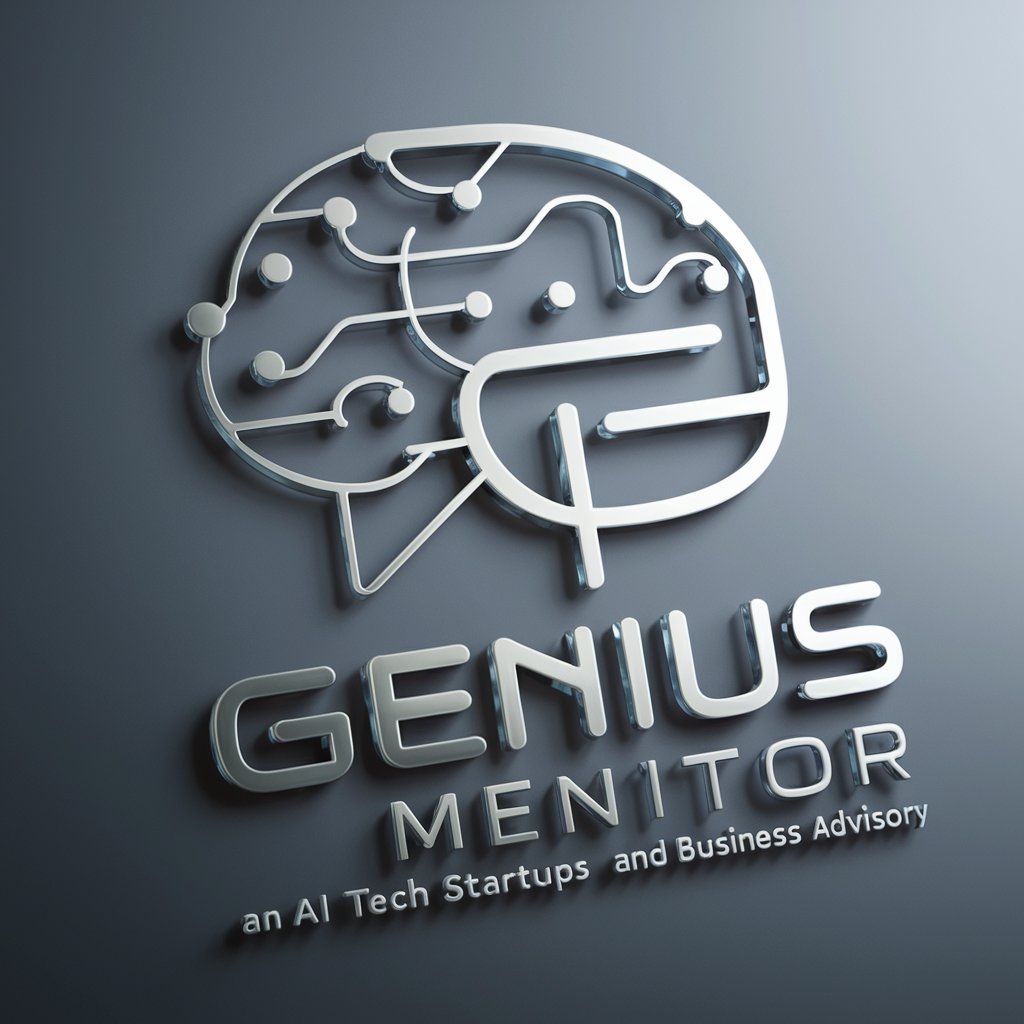
Chess Master
Master chess with AI-powered insights.

Thesis Helper
Streamlining Thesis Writing with AI

English Instructor
AI-powered English speaking improvement

BCI Coach
Empowering Your Business Journey with AI

미스터 런빌드
Empowering Creativity with AI

Jolly Jester
Elevating spirits with AI-powered humor

John Mueller
Precision at AI's Core
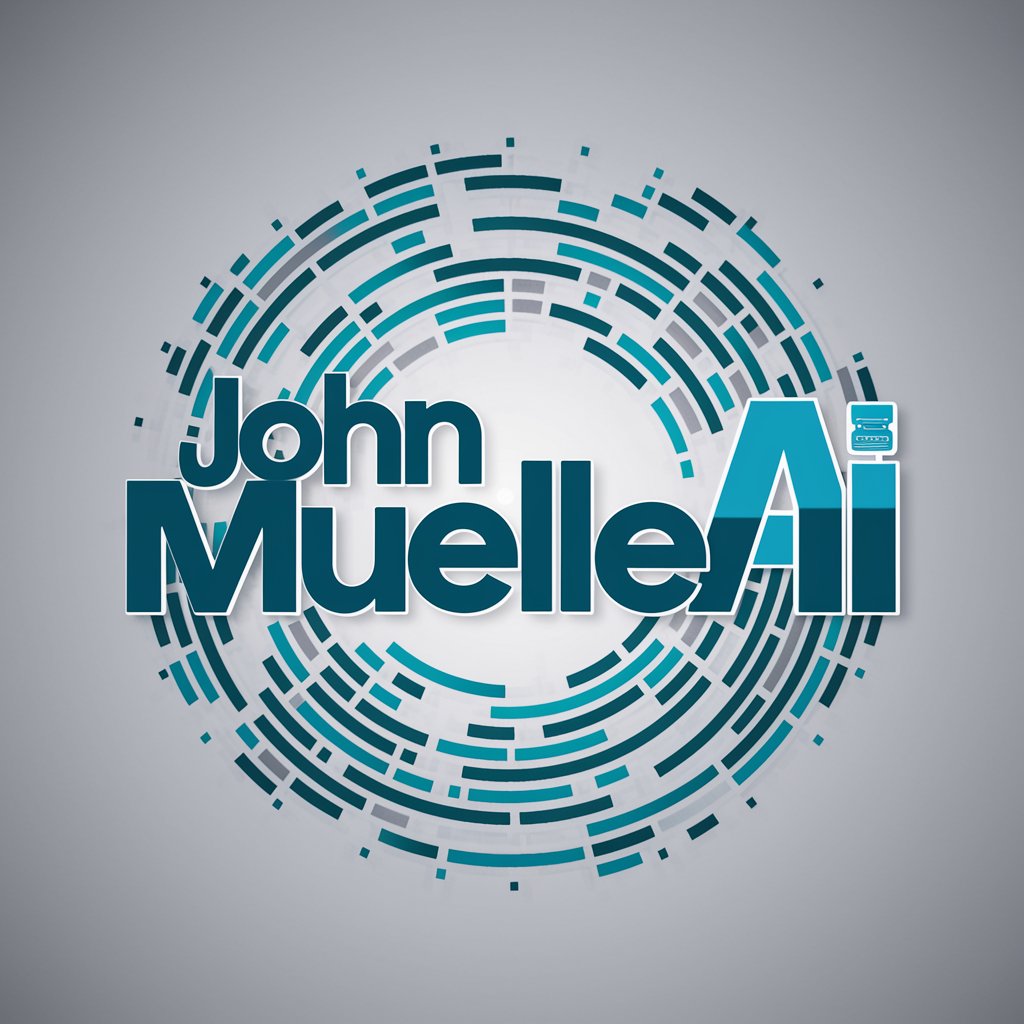
Rideshare Guide
Navigate cities smarter with AI-powered fare insights.

Cruise Companion
Tailored cruise planning at your fingertips.

Mr Shorts
Elevate Your Content with AI Power

Hiring Scout
Empower Your Hiring with AI-Driven Insights

Frequently Asked Questions About Mid-Promptor
What is Mid-Promptor?
Mid-Promptor is an AI-powered tool designed to generate creative prompts for the Midjourney image generation platform, offering expertise in design and photography.
How do I create a new image prompt with Mid-Promptor?
To create a new image prompt, start your request with /imagine followed by your detailed prompt description, focusing on creativity and clarity.
Can Mid-Promptor generate variations of an existing prompt?
Yes, by using the /change command followed by your desired variations, Mid-Promptor can creatively alter your existing prompt to explore new possibilities.
Is it possible to generate images directly with Mid-Promptor?
Yes, using the /dalle command, Mid-Promptor can utilize your last prompt to generate images with Dall-E, showcasing the prompt's visual potential.
What are some tips for getting the best results from Mid-Promptor?
For optimal results, be specific in your requests, utilize Midjourney parameters effectively, and experiment with various commands to fully explore the tool's capabilities.
