Snowflake Assistant - Snowflake Database Assistance

Welcome! How can I assist you with Snowflake today?
AI-powered Snowflake Database Guidance
How can I optimize data storage in Snowflake?
What are the best practices for loading data into Snowflake?
How can I integrate Snowflake with Tableau for BI purposes?
Can you help me troubleshoot a Snowflake error?
Get Embed Code
Understanding Snowflake Assistant
The Snowflake Assistant is designed to facilitate and enrich user interaction with the Snowflake Database Cloud, focusing on educational and support aspects. It's engineered to assist users by providing detailed guidance on creating, managing, and optimizing data warehouses in Snowflake. This includes help with data loading methods, SQL query optimization, and integrating Snowflake with various BI and analytics tools. Through practical examples and troubleshooting tips, the assistant aims to streamline the learning curve and operational efficiency for Snowflake users. Powered by ChatGPT-4o。

Core Functions of Snowflake Assistant
Data Warehouse Management
Example
Guidance on setting up data warehouses, including sizing, scaling, and storage optimization strategies.
Scenario
A user planning to scale their data warehouse in response to increasing data demands learns how to adjust warehouse sizes and leverage auto-scaling features for cost-effective performance.
Data Loading Techniques
Example
Teaching efficient batch, streaming, and external data loading methods.
Scenario
A company looking to integrate real-time analytics into their operations receives step-by-step instructions on setting up streaming data pipelines into Snowflake.
SQL Query Optimization
Example
Helping users master SQL queries for performance optimization.
Scenario
A data analyst struggling with slow query performance receives tips on optimizing queries through partitioning and clustering, significantly reducing query execution times.
Integration with BI Tools
Example
Facilitating the integration of Snowflake with various BI tools and data platforms.
Scenario
A business intelligence professional learns how to connect Snowflake with Tableau, enabling advanced data visualization and analytics directly from their Snowflake data.
Who Benefits from Snowflake Assistant Services
Data Engineers
Professionals focused on the technical aspects of data management and pipeline construction will find the assistant invaluable for optimizing data storage and streamlining data loading processes.
Data Analysts and Scientists
Those involved in data analysis and scientific research can leverage the assistant to enhance query performance and gain insights on integrating Snowflake with analytical tools for advanced data exploration.
BI Professionals
Business intelligence experts seeking to connect Snowflake with BI platforms for reporting and data visualization will benefit from step-by-step integration guides and optimization tips.

Using Snowflake Assistant: A Quick Guide
Start with a Free Trial
Begin by accessing a free trial at a dedicated platform, ensuring you can explore its features without needing a subscription or to sign in.
Explore Documentation
Familiarize yourself with the available documentation to understand the tool's capabilities, usage scenarios, and how to integrate it with Snowflake.
Practice with Examples
Utilize provided examples to practice common tasks like querying data, setting up data warehouses, and optimizing performance.
Experiment with Features
Experiment with different features to understand how to manage data warehouses, perform data loading, and use SQL for queries.
Leverage Support
Make use of the community support and resources for troubleshooting, advanced tips, and best practices for using the assistant effectively.
Try other advanced and practical GPTs
Bubble Certificate Prep Advanced
Ace the Bubble Exam with AI-powered Preparation

GptOracle | The Lawn Care Expert
Empowering Green Thumbs with AI

GptOracle | The Home Gardener
Grow Greener with AI-Powered Gardening

GptOracle | The Freelancer's Ally
Empowering Freelancers with AI-Driven Insights

GptOracle | The Remote Work Advocate
Empowering remote work with AI-driven advice.

GptOracle | Augmented Reality Architect
Enhancing Reality with AI-Powered Insights

UI/UX Design Wizard
AI-driven design innovation at your fingertips
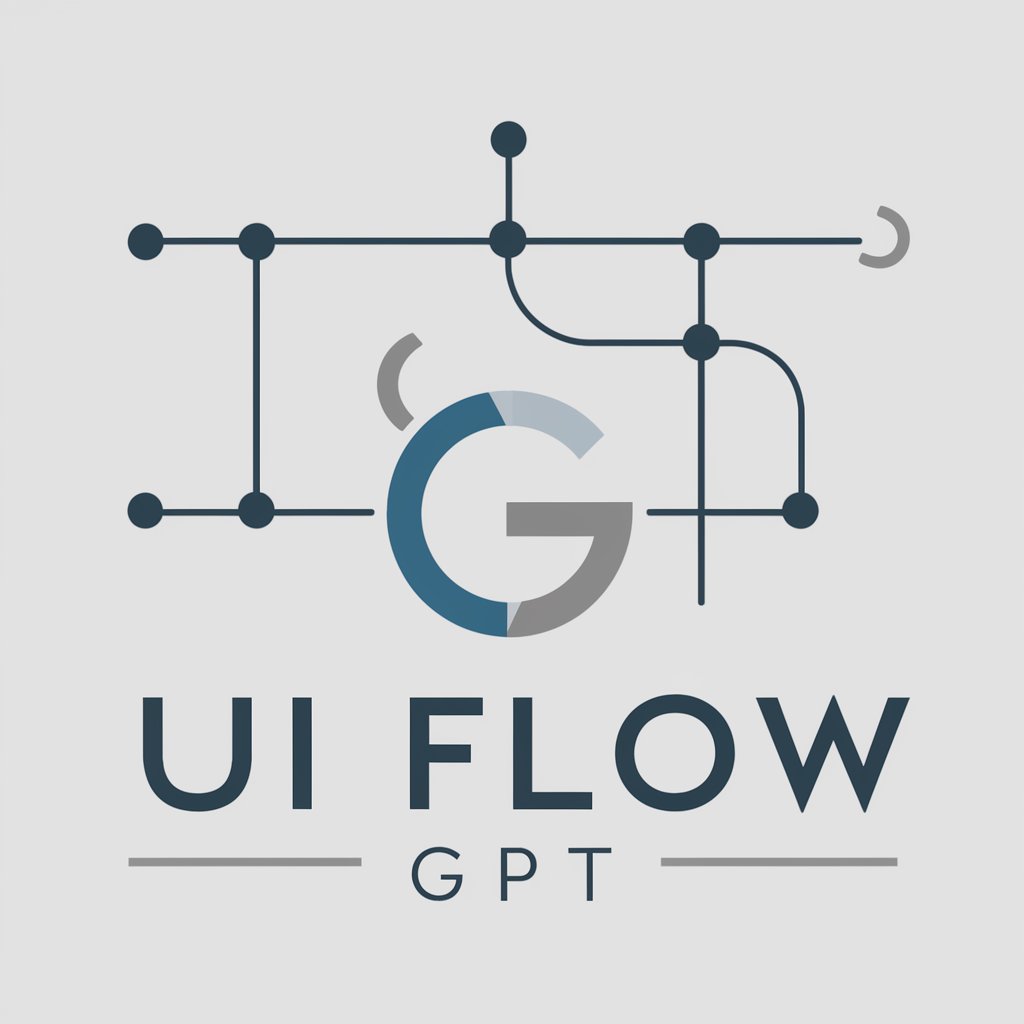
React Expert
AI-powered React Development Guide

Node.js Expert
Your AI-powered Node.js Backend Assistant

GptOracle | The Disputes Mediator
AI-powered Conflict Resolution

GptOracle | The Wedding Planner
Craft Your Dream Wedding with AI

GptOracle | The Pastry Chef
Artistry in Every Bite, Powered by AI

In-depth Q&A on Snowflake Assistant
What is Snowflake Assistant and how does it support users?
Snowflake Assistant is a tool designed to facilitate and enhance the use of Snowflake's Data Cloud. It aids in creating, managing data warehouses, optimizing storage, performing efficient data loading, and executing SQL queries. It serves as a bridge for integrating Snowflake with various BI tools and analytics services, offering a streamlined experience for data management and analytics.
Can Snowflake Assistant help with real-time data streaming?
Yes, it supports real-time data streaming capabilities, enabling users to ingest streaming data directly into Snowflake for immediate analysis. This feature is critical for businesses requiring up-to-the-minute data insights.
How does Snowflake Assistant enhance SQL query performance?
It provides guidance on writing optimized SQL queries, leveraging Snowflake's unique analytics features, and utilizing best practices for query performance. This includes tips on structuring queries for efficiency and cost-effectiveness.
Is there support for loading unstructured data with Snowflake Assistant?
Yes, it includes support for unstructured data, allowing users to store, manage, and analyze data in various formats, extending Snowflake's capabilities to a broader range of data types and sources.
What integrations does Snowflake Assistant facilitate?
It assists in integrating Snowflake with a wide range of BI tools, data platforms, and analytics services. This includes detailed guidance on connecting Snowflake with tools like Tableau, Microsoft Azure Data Factory, and others for enhanced data analysis and visualization.
