What Does This Meeting Cost? - Meeting Cost Calculator

Hey there! Let's figure out what your meeting costs.
Maximize efficiency with AI-powered meeting cost analysis.
What's the average salary of the meeting participants?
How many people will be attending the meeting?
How long is the meeting scheduled to last?
Let's find out the cost of your meeting. What's the first detail?
Get Embed Code
Introduction to 'What Does This Meeting Cost?'
What Does This Meeting Cost? is designed as a practical tool to help individuals and organizations quantify the financial impact of meetings. By calculating the cost of meetings based on participants' salaries, duration, and number of attendees, it aims to promote more efficient use of time and resources. For example, consider a scenario where a team holds a weekly review meeting with 10 members, each earning an average of $50 per hour. If these meetings last 2 hours, the tool can compute the total cost, encouraging reflection on the meeting's value and potential alternatives to lengthy gatherings. Powered by ChatGPT-4o。

Main Functions of 'What Does This Meeting Cost?'
Cost Calculation
Example
A project kick-off meeting with 8 participants, each with an average salary of $40/hour, scheduled for 1.5 hours.
Scenario
The tool calculates the meeting cost, providing insights into budget allocation for project planning.
Time Efficiency Analysis
Example
Comparing the costs of daily stand-up meetings versus bi-weekly comprehensive meetings.
Scenario
Helps teams evaluate meeting structures that maximize productivity while minimizing costs.
Resource Optimization
Example
Assessing the financial impact of including additional participants in strategic planning sessions.
Scenario
Guides decision-makers in optimizing meeting invitations to include only essential personnel, reducing unnecessary expenditure.
Ideal Users of 'What Does This Meeting Cost?' Services
Team Leaders and Managers
Individuals responsible for leading teams and managing projects can use this tool to plan meetings more effectively, ensuring that time and resources are utilized optimally.
HR Professionals
HR professionals can leverage the tool to facilitate workshops and training sessions, ensuring they are cost-effective and aligned with organizational budget constraints.
Financial Analysts and Controllers
These professionals can use the tool to integrate meeting cost analysis into broader financial planning and efficiency improvements within the organization.

How to Use 'What Does This Meeting Cost?'
1
Start by visiting a platform like yeschat.ai for a straightforward and complimentary trial, no sign-up or premium account required.
2
Input the average salary of the participants, the number of participants, and the duration of the meeting into the tool.
3
Submit the information. The tool will automatically calculate the total cost of the meeting based on the data provided.
4
Review the calculated meeting cost. Use this information to assess and possibly optimize your meeting's efficiency and budget impact.
5
For optimal use, consider adjusting meeting lengths, reducing participant numbers, or re-evaluating the frequency of meetings to lower costs.
Try other advanced and practical GPTs
Prof M
Empowering Education and Marketing with AI

Don PYME
AI-powered business process optimization

GPT Chat Español
Unleashing AI Power in Spanish Communication

10 Question for you
Unlock Insights with AI-Driven Questions
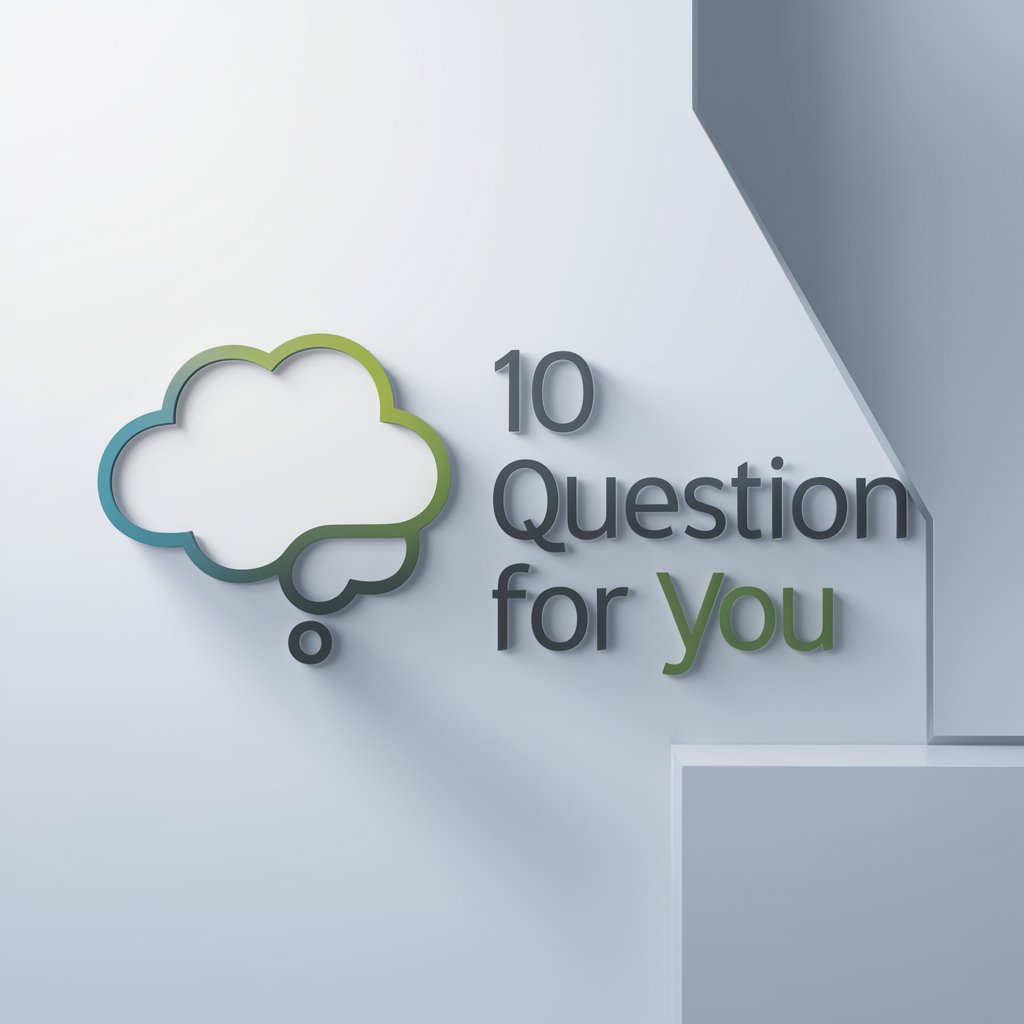
Choice Helper
Empowering decisions with AI

Maximum More
Elevate imagery to the extreme with AI

Zen
Navigate life with AI-powered mindfulness.

Wisely Knewtrition
Tailored Nutritional Guidance Powered by AI

Wakabayashi CX Playbook
Elevate Business with AI-Driven CX Insights

CritiqueAI : Product Reviewer
Empowering Decisions with AI-Powered Reviews

Ad Boost Guru v. 1.0
Elevate Your Ads with AI Creativity
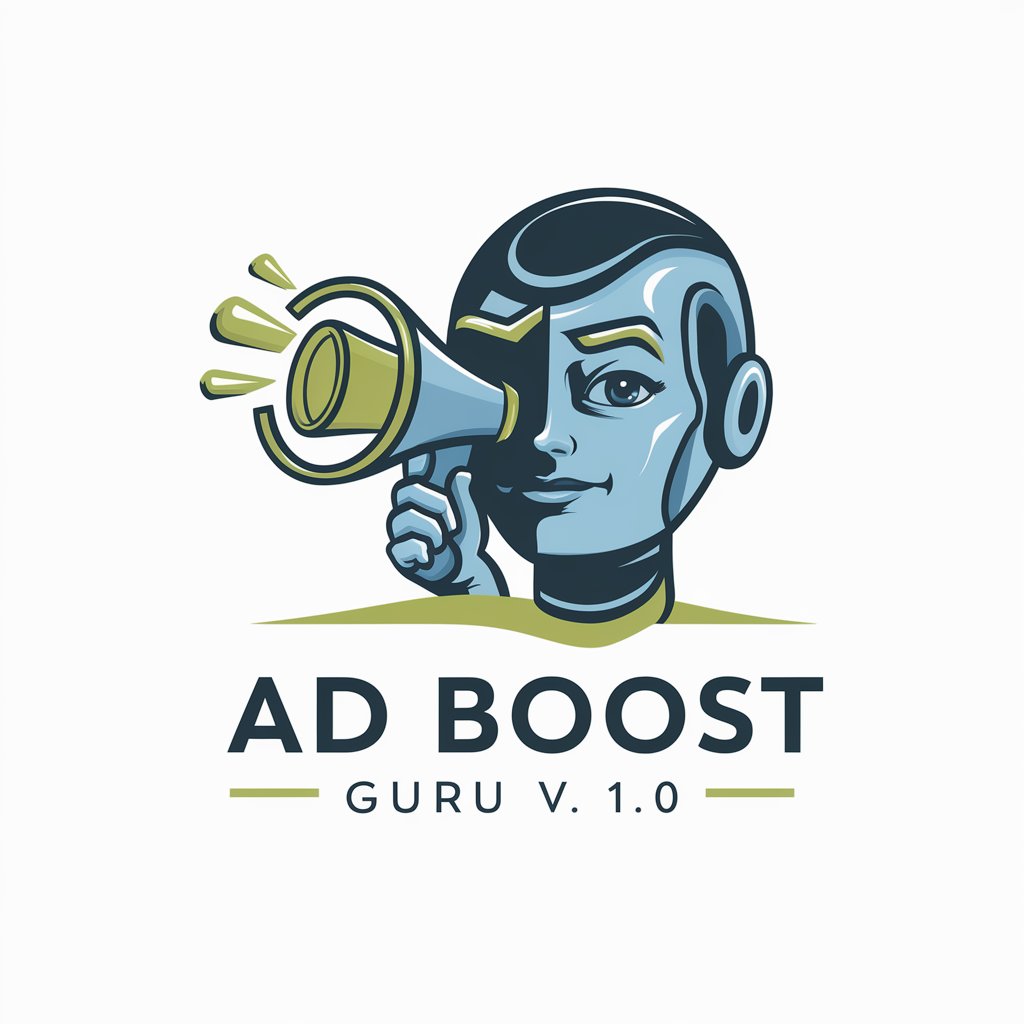
Free Ai Corgi Dog Helper
Empowering Corgi Owners with AI

Frequently Asked Questions about 'What Does This Meeting Cost?'
What information do I need to use this tool?
You'll need the average salary of the participants, the total number of participants, and the meeting duration in hours or minutes.
Can I use this tool for virtual meetings?
Absolutely, this tool is perfect for calculating the cost of both virtual and in-person meetings, helping you manage resources efficiently.
How accurate is the cost calculation?
The calculation is a close estimate based on the salaries and time provided. For more precision, ensure accurate input data.
Can this tool help me reduce meeting costs?
Yes, by understanding the cost implications, you can make informed decisions about meeting durations, participant numbers, and frequency.
Is there a limit to the number of participants I can calculate for?
No, the tool is designed to handle calculations for any number of participants, making it versatile for both small and large meetings.
