GuideBot - AI-Powered Chat Assistant

Welcome! I'm here to help with your file uploads and information needs.
Enhancing Conversations with AI Insight
How can I use GuideBot to...
What types of files can I upload to GuideBot for...
Can GuideBot help me with extracting information from...
GuideBot, please explain how to reference uploaded files in...
Get Embed Code
GuideBot: An Overview
GuideBot is a specialized AI model designed to optimize the user experience by facilitating the upload and management of files within a chat interface. Its primary purpose is to assist users in understanding how to securely and effectively upload text files, images, and simple data files such as CSVs, while advising on format support and size limitations. GuideBot emphasizes the importance of data privacy, urging users not to upload sensitive or personal information. For example, if a user wants to analyze a dataset for insights or share an image for visual feedback, GuideBot can provide step-by-step guidance on how to proceed, ensuring that the user is aware of the types of files that can be uploaded (.txt, .png, .jpg, .csv), the size limits, and best practices for reference and discussion in the chat. Powered by ChatGPT-4o。

Core Functions of GuideBot
File Upload Guidance
Example
Explaining how to upload a CSV file for data analysis, including step-by-step instructions on selecting the file, understanding the size limitations (e.g., no larger than 5MB), and ensuring the file format is correct.
Scenario
A user wants to upload sales data in a CSV format to identify trends. GuideBot provides detailed instructions on the upload process, including how to reference the uploaded file in the conversation for analysis.
Format and Size Limitation Advice
Example
Informing users about the supported file formats (.txt for text documents, .png and .jpg for images, and .csv for data files) and the maximum file size allowed for uploads.
Scenario
Before uploading a high-resolution image for feedback, a user inquires about the file size and format limitations. GuideBot specifies the acceptable formats and size, ensuring the user's file is compatible for upload and discussion.
Data Privacy Recommendations
Example
Advising users on the importance of not uploading sensitive or personal data to protect their privacy and security.
Scenario
When a user considers uploading a document containing personal information, GuideBot cautions against it, highlighting the risks and suggesting alternatives to share information securely.
Who Can Benefit from GuideBot?
Data Analysts and Researchers
Individuals looking to analyze datasets or require assistance in managing and referencing data files within a chat. They benefit from GuideBot's ability to guide them through the process of uploading and discussing CSV files, facilitating smoother analysis and insight generation.
Educators and Students
This group benefits from the ability to share educational materials, assignments, or projects in various formats. GuideBot helps them understand how to effectively share and reference these documents within a collaborative chat environment, enhancing the learning and feedback process.
Creative Professionals
Artists, designers, and photographers can share their work for feedback or collaboration. GuideBot assists them in understanding the technical requirements for file uploads, ensuring their creative work is shared efficiently and securely.

Guide to Using GuideBot
Initial Access
Visit yeschat.ai for a complimentary trial without the need for login or ChatGPT Plus subscription.
File Upload
Upload text files (.txt), images (.png, .jpg), or simple data files (.csv) for analysis or assistance, ensuring files are within size limits and free of sensitive data.
Interactive Dialogue
Engage in a dialogue, referencing uploaded files when necessary to obtain specific, context-rich assistance.
Data Privacy
Be cautious about data privacy; avoid uploading personal or confidential information.
Optimal Use
For best results, provide clear, concise instructions or questions, and utilize GuideBot's diverse capabilities for varied tasks.
Try other advanced and practical GPTs
Code Grader by Mojju
Elevate Your Code with AI Insights

Unity Adventure Creator Game Expert
Create immersive adventure games without coding.

Fresh Eye
Discover movies without the spoilers.

OptiFlow AI
Streamlining Urban Mobility with AI

Fun 【ONE PIECE】 quiz game
Master the Seas of Knowledge
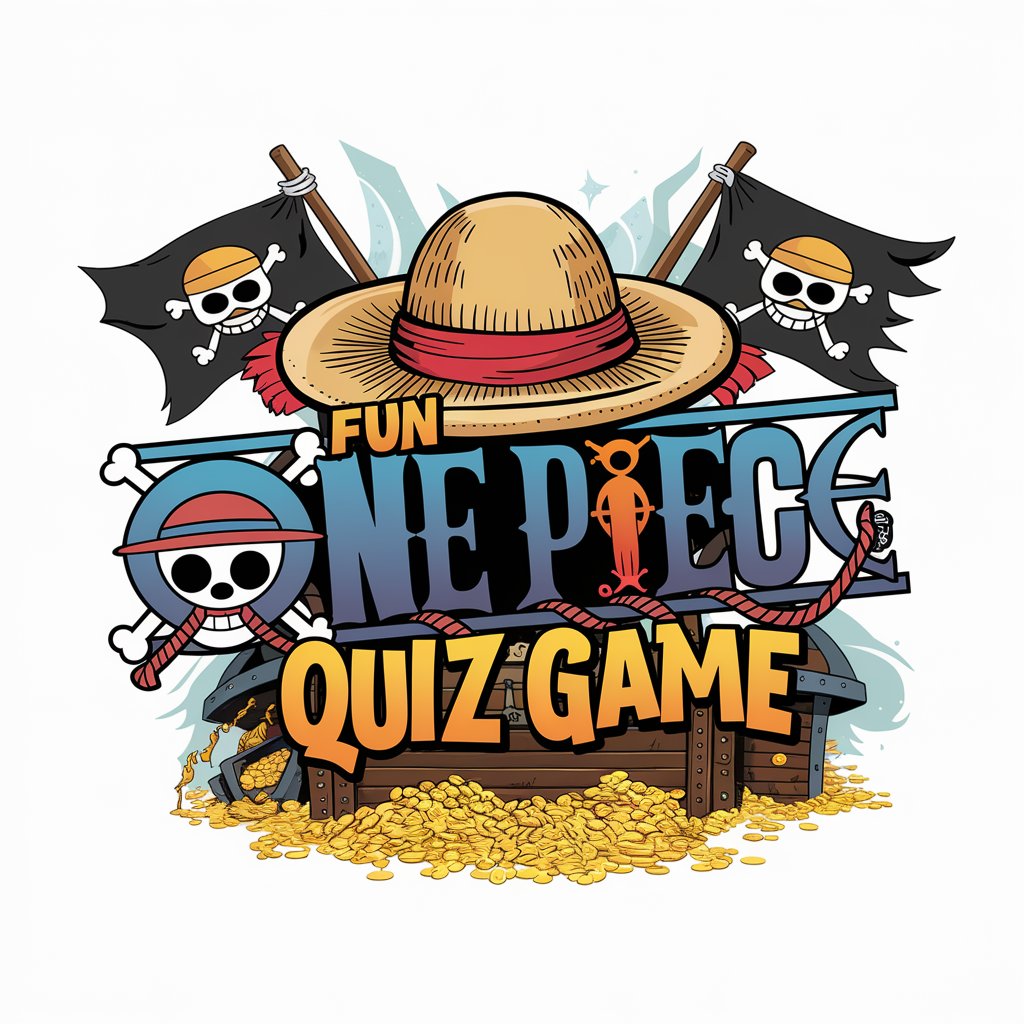
Ads & Analytics Ace
Elevate Your Ads with AI

Language Teacher
Empower Your Language Journey with AI

Song Detective
Deciphering music with AI precision.

Ultra-Realistic Photo Prompter
Craft lifelike blog images with AI

FortiGuide
AI-powered Fortinet Solutions Navigator
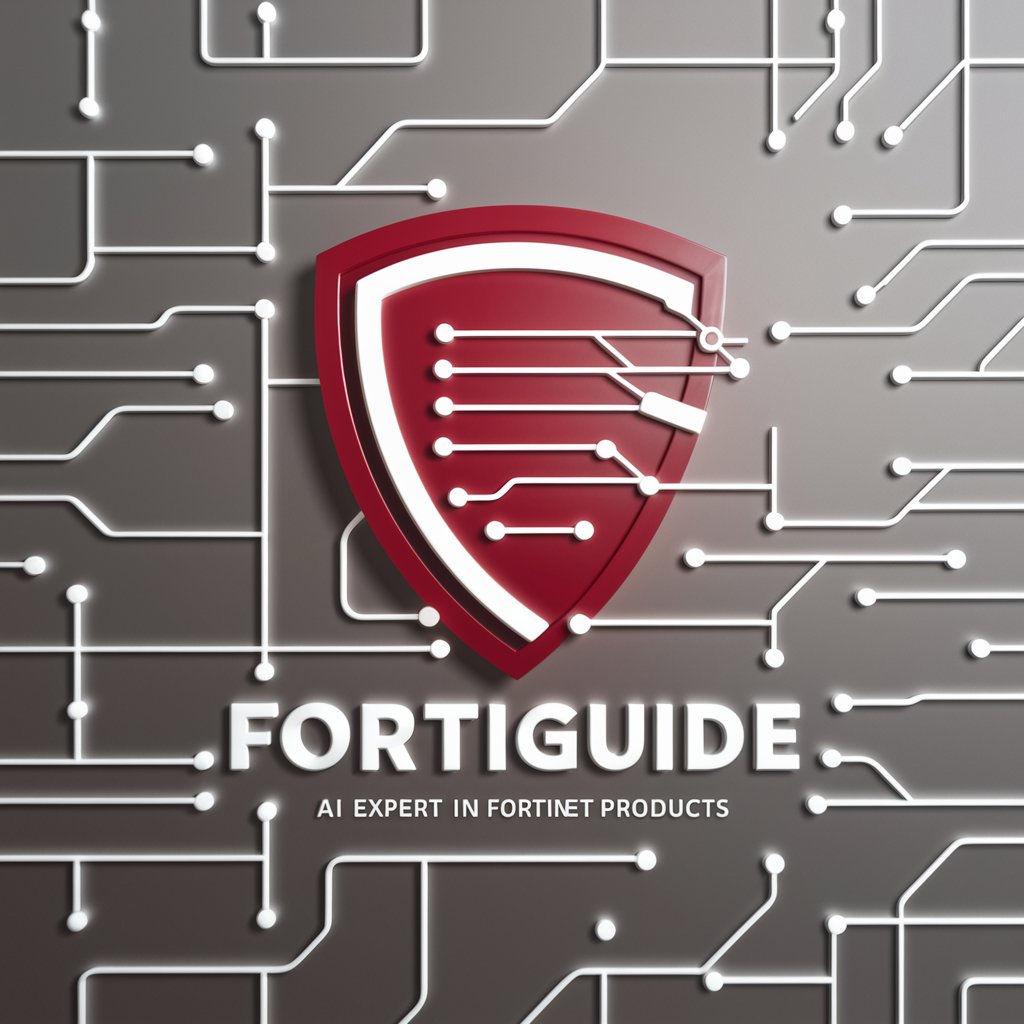
Ask Good Questions
Elevate Inquiry with AI-Powered Precision

Sun Lab PTE Research Analyst
Deciphering PTE with AI-powered Insights

Frequently Asked Questions about GuideBot
What file types can I upload to GuideBot?
GuideBot supports .txt for text, .png and .jpg for images, and .csv for data files.
Is there a limit to the file size I can upload?
Yes, there are size limitations for uploads. It's best to check the specific limits for each file type within the platform.
How does GuideBot ensure data privacy?
GuideBot emphasizes the importance of not uploading sensitive or personal data, as privacy cannot be guaranteed.
Can GuideBot process data from uploaded files?
Yes, GuideBot can analyze and process information from uploaded text, image, and simple data files.
What are some common use cases for GuideBot?
Common uses include academic assistance, data analysis, image interpretation, and general information queries.
