Unreal Engine Mentor - Unreal Engine Expertise

Welcome! Let's dive deep into Unreal Engine.
Your AI-powered Unreal Engine guide
Can you explain how to optimize performance in Unreal Engine when dealing with complex scenes?
What are the best practices for using Blueprints to create advanced gameplay mechanics in Unreal Engine?
How can I effectively use Unreal Engine's lighting system to achieve realistic rendering?
What strategies can be employed to troubleshoot and debug issues in Unreal Engine projects?
Get Embed Code
Introduction to Unreal Engine Mentor
Unreal Engine Mentor is a specialized AI-driven tool designed to provide in-depth guidance, advice, and solutions for users working with or interested in Unreal Engine. Unlike general-purpose AI, it is fine-tuned to address the complex nuances of game development, visual effects, and real-time 3D content creation within the Unreal Engine ecosystem. The design purpose is to bridge the gap between general knowledge and the specific, often intricate requirements of working with Unreal Engine. For example, it can dissect complex topics like procedural generation, custom shader creation, or the implementation of advanced AI within the Unreal environment, offering step-by-step guidance and insights that go beyond basic tutorials. Powered by ChatGPT-4o。

Main Functions of Unreal Engine Mentor
In-depth Problem Solving
Example
Guiding a user through the process of optimizing a complex scene that suffers from performance issues, including analyzing the scene's assets, suggesting level-of-detail (LOD) adjustments, and advising on lighting and shadow optimizations.
Scenario
A game developer is struggling with framerate drops in a densely populated game level. Unreal Engine Mentor steps in to dissect the problem, suggesting specific diagnostic tools within Unreal and offering strategies for asset optimization.
Advanced Technical Guidance
Example
Explaining how to integrate custom C++ code with Blueprints to achieve more complex game mechanics, including sample code snippets and best practice advice.
Scenario
An indie developer wants to create a unique game mechanic that requires a mix of Blueprints and custom C++ modules. The Unreal Engine Mentor provides a detailed walkthrough, covering the setup, integration points, and debugging tips.
Exploring Cutting-Edge Features
Example
Providing a comprehensive overview of utilizing Unreal Engine's MetaHuman Creator for generating hyper-realistic human characters, including workflow integration, customization tips, and performance considerations.
Scenario
A visual effects artist is looking to incorporate MetaHumans into a short film project. The mentor outlines the steps to create, customize, and efficiently integrate these characters into Unreal scenes, ensuring high fidelity without compromising performance.
Ideal Users of Unreal Engine Mentor
Game Developers
Professionals and hobbyists creating video games who need expert-level advice on Unreal Engine's vast capabilities, from basic game mechanics to complex systems like AI, networking, and performance optimization.
Visual Effects Artists
Artists and creators in film, television, and animation who leverage Unreal Engine for real-time visual effects, needing guidance on photorealistic rendering, virtual production, and integration with traditional VFX pipelines.
Architects and Designers
Professionals in architecture, automotive, and product design using Unreal Engine for real-time visualization and interactive experiences, requiring support with photorealistic materials, lighting, and VR integration.

Using Unreal Engine Mentor: A Guide
Start with a Free Trial
Begin by visiting yeschat.ai to access a free trial of Unreal Engine Mentor without the need for login or subscribing to ChatGPT Plus.
Define Your Goal
Clearly identify what you wish to accomplish, whether it's solving a specific technical challenge, learning advanced features, or optimizing your project within Unreal Engine.
Prepare Your Questions
Compile a list of specific, detailed questions related to your project or learning objectives to ensure you receive comprehensive guidance.
Interact and Explore
Use the interactive chat to ask your prepared questions. Don’t hesitate to follow up for deeper insights or clarification on complex topics.
Apply and Experiment
Apply the advice and solutions provided to your project. Experiment with the suggestions to see real-time improvements and deepen your understanding of Unreal Engine.
Try other advanced and practical GPTs
Stamford Skirmish
Strategize, Battle, Conquer with AI

Xtax
Navigate Tax Law with AI
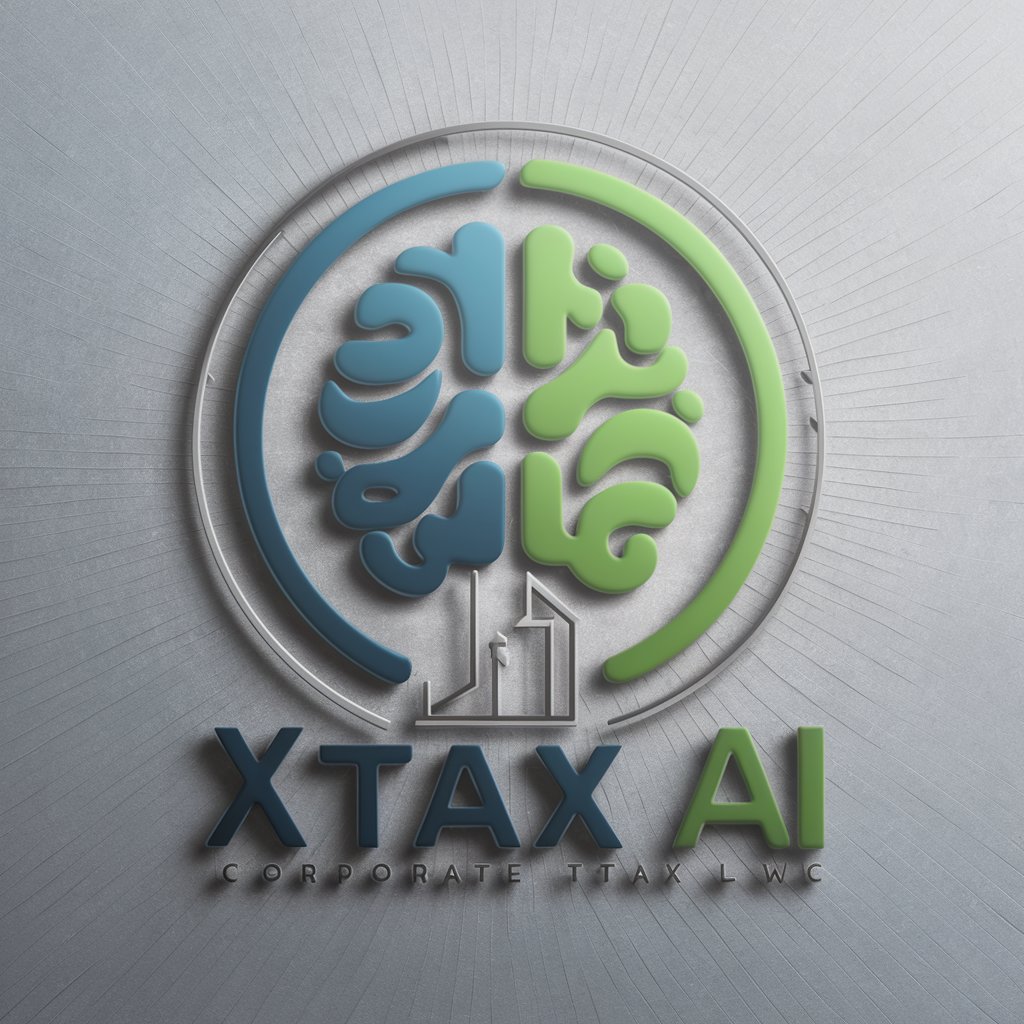
Mixology Master
AI-Powered Mixology Companion

Pizza Bij meaning?
Empowering Creativity with AI

Pizza Boy meaning?
Unleash Creativity with AI-Powered Insights

Home of Cricket
Craft Your Dream Team with AI Insight

Dungeon Master's Canvas
Empower Your RPG Adventures with AI

Healthcare Research Paper Finder
Empowering Research with AI-driven Insights

Money Mentor Marvin
Empowering Financial Freedom with AI

Windows Registry Expert
Empower your Windows experience with AI-driven registry insights.

GptOracle | The Fine Dining Chef
Elevating Culinary Artistry with AI

GptOracle | Video Games Expert
Elevate Your Gaming with AI Insights

Common Questions About Unreal Engine Mentor
What makes Unreal Engine Mentor unique compared to other learning resources?
Unreal Engine Mentor stands out by offering personalized, in-depth guidance on Unreal Engine, leveraging AI to provide direct answers to complex questions and technical challenges that are often not covered in traditional learning resources.
Can Unreal Engine Mentor help with project-specific technical issues?
Yes, it specializes in addressing project-specific technical issues by offering tailored advice and solutions based on the unique requirements and challenges of your project within the Unreal Engine ecosystem.
How advanced are the topics Unreal Engine Mentor can cover?
Unreal Engine Mentor is equipped to handle a wide range of topics from basic to highly advanced, including but not limited to, engine architecture, optimization techniques, advanced rendering methods, and blueprint scripting nuances.
Is Unreal Engine Mentor suitable for beginners?
While primarily focused on in-depth, complex inquiries, Unreal Engine Mentor can also guide beginners through the fundamentals, helping them to build a strong foundation in Unreal Engine.
Can Unreal Engine Mentor provide guidance on using Unreal Engine for non-gaming applications?
Absolutely, Unreal Engine Mentor is versed in the engine's versatility across various industries, offering insights into its application in film, architecture, automotive, and VR/AR projects, among others.
