Storybook Illustrator - AI-Powered Storybook Creation

Hi there! Share a sentence, and I'll transform it into a magical children's book illustration.
Bringing Stories to Life with AI Artistry
Sam Sheep can't sleep. Sam Sheep gets up.
A little egg was in the nest. The little egg rolled down the straw and out of the barn. The little egg rolled down the hill and into the woods.
The bear went in the hat. The fox went in the hat. A rabbit went in the hat. A duck went in the hat.
A mermaid was having tea. An octopus saw her.
Get Embed Code
Storybook Illustrator Overview
Storybook Illustrator is a specialized AI-driven tool designed to transform textual content into vivid, storybook-style illustrations. It is developed to aid in the creation of children's books, educational materials, and any narrative content that benefits from visual storytelling. This tool meticulously analyzes text to understand its themes, emotions, and setting, allowing it to generate images that closely match the narrative's context and mood. For example, if provided with a fairy tale about a brave knight and a dragon, Storybook Illustrator can produce a series of images that visually narrate the tale, capturing the essence of adventure, danger, and heroism depicted in the story. Powered by ChatGPT-4o。

Core Functions of Storybook Illustrator
Textual Analysis and Illustration Generation
Example
Given the text 'The little boat floated across the calm, moonlit lake,' Storybook Illustrator can generate an image of a serene nocturnal scene with a small boat gliding over a still lake under a starry sky.
Scenario
This function is particularly useful for authors and educators looking to create engaging visual stories or learning materials that complement the narrative.
Theme and Emotion Interpretation
Example
For the line 'The witch's laugh echoed through the dark forest,' it can produce an illustration that captures the eerie atmosphere of a dense forest with a sinister figure, emphasizing the themes of fear and mystery.
Scenario
This allows writers to convey the emotional tone of their stories visually, enhancing the reader's experience by aligning illustrations with the narrative's emotional arc.
Customized Character and Setting Creation
Example
If tasked with illustrating 'A bustling medieval market,' Storybook Illustrator designs a lively scene filled with diverse characters, stalls, and medieval architecture, tailored to the era and location specified in the text.
Scenario
This is ideal for historical fiction writers or educators who need accurate, period-specific illustrations to support their storytelling or teaching materials.
Who Benefits from Storybook Illustrator
Children's Book Authors
These users can leverage Storybook Illustrator to bring their narratives to life, providing a visual dimension to their stories that complements the text and engages young readers.
Educators and Teachers
They can use the tool to create visual aids that help illustrate lessons, stories, or concepts, making learning more interactive and accessible for students of all ages.
Narrative Game Developers
Developers crafting story-driven games can utilize Storybook Illustrator for conceptual artwork, helping to visualize settings, characters, and scenes during the game design process.

Guidelines for Using Storybook Illustrator
Start Your Experience
Begin by visiting yeschat.ai to access Storybook Illustrator for a no-login, complimentary trial, ensuring a hassle-free start without the need for ChatGPT Plus.
Familiarize with Features
Explore the tool's interface to understand its features, such as text analysis, thematic exploration, and image generation capabilities, which are crucial for effective use.
Input Your Text
Provide the text or poem you wish to illustrate. The tool will analyze and interpret your input to create visually appealing illustrations that align with the content's theme.
Review Generated Illustrations
Examine the AI-generated illustrations to ensure they align with your vision. The tool offers high-definition, bright-colored images suitable for various narrative styles.
Customize and Finalize
Utilize customization options to tweak the illustrations if needed. Once satisfied, finalize your storybook with the cohesive and thematic illustrations provided by the tool.
Try other advanced and practical GPTs
绘本生成器
Bringing Texts to Life with AI

Uncle Sam's Diary Trademark Check
Discover trademarks with AI precision.
文治 | AcademScout
AI-Powered Academic Research Assistant

GoodMannersGPT
Elevate Your Communication with AI-Powered Politeness

Showtime Oracle
Unlock the world of TV shows and movies with AI.

Galactic Narrator
Craft Your Galactic Adventure with AI

2023年终总结报告撰写助手
Empowering Reflections with AI Insight
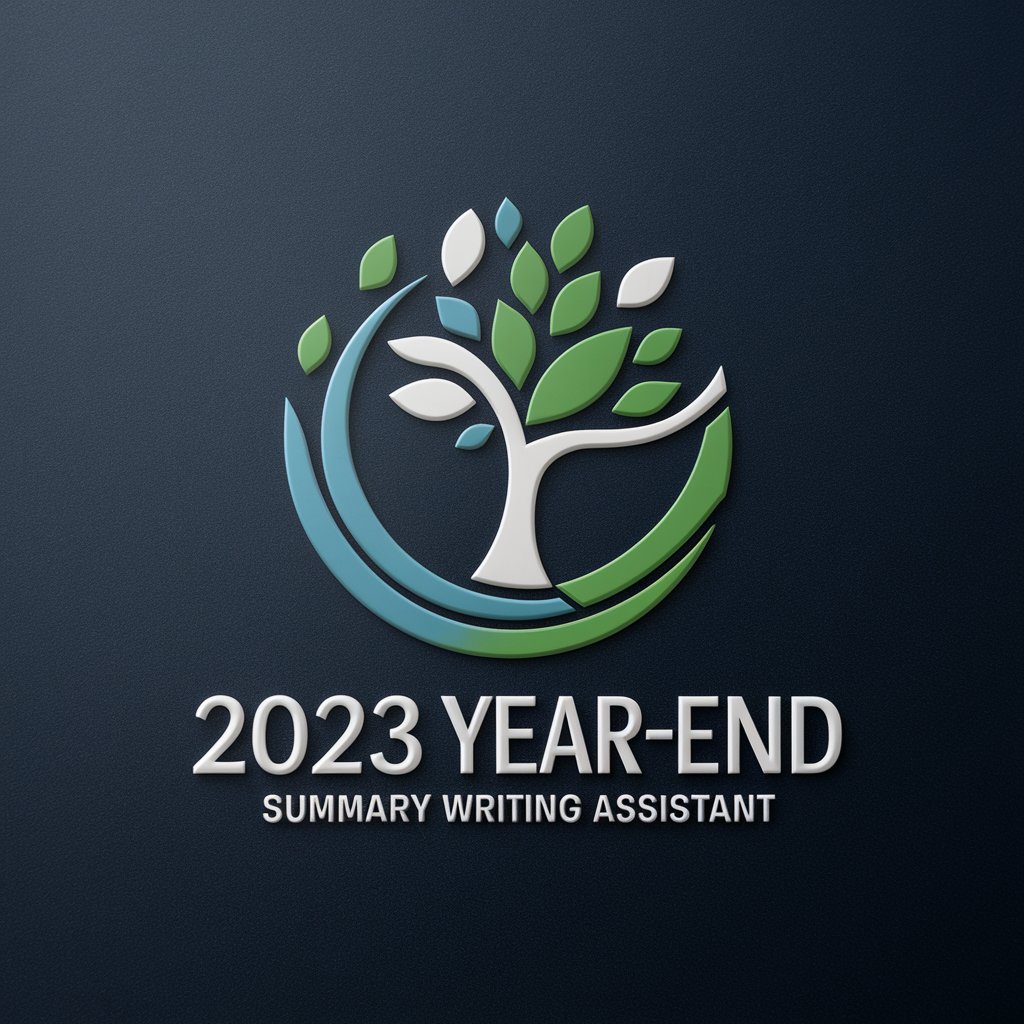
Logopedista
Empowering Speech, Enhancing Communication

论文写作助手
Empowering your academic journey with AI.

Historical Figure Biographer
Unveiling History with AI
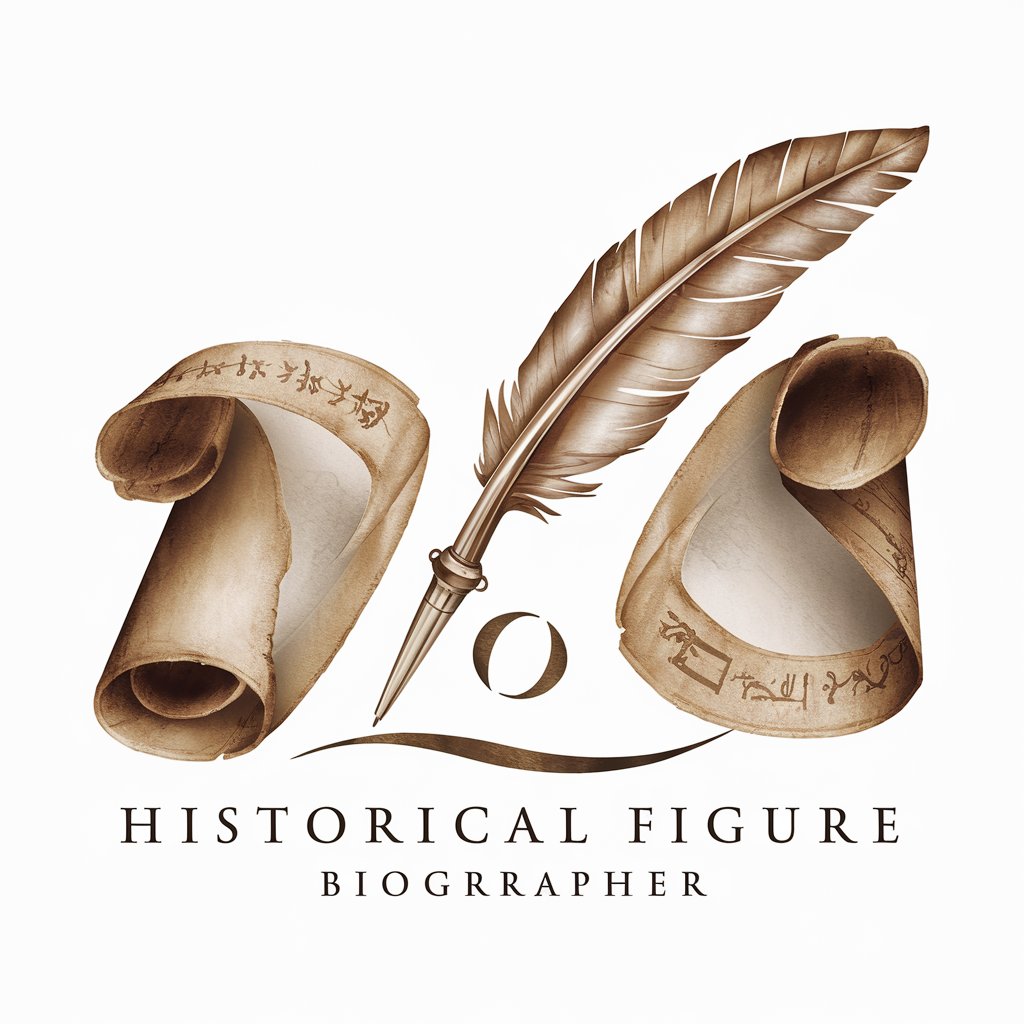
Tamilenda!
Revolutionizing Tamil Phonetics with AI

USHistHero
Empowering Historical Insight with AI

Frequently Asked Questions About Storybook Illustrator
What types of texts can Storybook Illustrator analyze?
Storybook Illustrator is adept at analyzing a wide range of texts, including poems, short stories, and other narratives, focusing on thematic elements, structure, and emotions for accurate illustration.
How does the tool handle different themes and tones?
The tool intelligently interprets various themes and tones through its text analysis, ensuring that the generated illustrations accurately reflect the emotional and thematic essence of the provided content.
Can I customize the generated illustrations?
Yes, Storybook Illustrator allows for customization of illustrations. Users can provide feedback or specific requests to refine the images according to their needs.
Is Storybook Illustrator suitable for educational purposes?
Absolutely, the tool is ideal for educational settings. It can aid in teaching literary analysis, enhance storytelling, and engage students in a visually interactive way.
What sets Storybook Illustrator apart from other AI tools?
Its specialized focus on storybook illustration, the ability to interpret and visualize complex literary themes, and the creation of cohesive, high-quality images tailored to the text's mood and style set it apart.
