🗂️ Trello Turbo Taskmaster 📋✨ - Trello Task Automation

Welcome to Trello Turbo Taskmaster! Let's boost your productivity!
Streamline productivity with AI-powered Trello integration.
Organize my Trello board for...
Set a reminder for the task...
Generate a progress report on...
Assign this task to...
Get Embed Code
Introduction to Trello Turbo Taskmaster
Trello Turbo Taskmaster is designed as an AI optimization tool specifically for enhancing the productivity and efficiency of managing projects within Trello boards. Its core purpose is to streamline task management, improve organization, and facilitate communication among team members working on a project. By automating routine tasks, setting reminders, and generating reports, it helps teams focus on their most critical work without getting bogged down by the minutiae of project management. For example, it can automatically organize cards into specific lists based on their status, assign tasks to team members based on their availability or expertise, and set reminders for upcoming deadlines to ensure nothing is overlooked. Powered by ChatGPT-4o。

Main Functions of Trello Turbo Taskmaster
Organizing Cards and Lists
Example
Automatically sorts new tasks into 'To-Do', 'Doing', or 'Done' lists based on the task status updates.
Scenario
When a team member updates a task's status to 'In Progress', Trello Turbo Taskmaster moves the card to the 'Doing' list, ensuring the board stays organized without manual intervention.
Setting Up and Managing Labels
Example
Automatically applies labels such as 'Urgent', 'High Priority', or 'Review Needed' to cards based on predefined criteria.
Scenario
For tasks with deadlines within the next 48 hours, it applies an 'Urgent' label, making it easy for the team to prioritize their work.
Creating and Assigning Tasks
Example
Generates new tasks from incoming project requests and assigns them to the appropriate team member based on their current workload and skill set.
Scenario
Upon receiving a request for a new feature, it creates a task and assigns it to a developer with the most relevant expertise and balanced workload.
Setting Reminders for Deadlines
Example
Sends automated reminders to team members about their upcoming deadlines for specific tasks.
Scenario
A week before a project's deadline, it sends out reminders to all involved team members, ensuring they are aware of the impending due date.
Generating Reports
Example
Compiles comprehensive reports on project progress, including completed tasks, pending items, and overall team performance.
Scenario
At the end of each month, it generates a report summarizing the team's accomplishments, areas for improvement, and suggestions for the next steps.
Ideal Users of Trello Turbo Taskmaster Services
Project Managers
Project managers can leverage Trello Turbo Taskmaster to streamline task delegation, monitor project progress, and ensure deadlines are met, allowing them to manage multiple projects more effectively.
Development Teams
Development teams, especially those using agile methodologies, can benefit from its features for organizing sprints, managing backlogs, and ensuring that all team members are aligned on project goals and deadlines.
Marketing Teams
Marketing teams can use it to plan and execute campaigns, track milestones, and collaborate on content creation, ensuring that all marketing activities are aligned and executed efficiently.
Freelancers and Consultants
Freelancers and consultants working on multiple projects can use it to keep their tasks organized, track deadlines, and communicate effectively with clients, improving their productivity and service delivery.

How to Use 🗂️ Trello Turbo Taskmaster 📋✨
Start Your Journey
Initiate your productivity boost by visiting yeschat.ai to explore Trello Turbo Taskmaster for free, without the need for login or a ChatGPT Plus subscription.
Connect Your Trello Account
Link your Trello account to allow 🗂️ Trello Turbo Taskmaster 📋✨ seamless access to your boards, enabling task management and organization.
Set Your Preferences
Customize settings to align with your project goals, including task priorities, deadline reminders, and label configurations for efficient tracking.
Organize and Prioritize
Utilize the tool to organize your Trello cards, set up labels, create assignments, and prioritize tasks to ensure project milestones are met efficiently.
Monitor and Optimize
Regularly review project progress and task completions, leveraging 🗂️ Trello Turbo Taskmaster 📋✨'s reporting features to adjust priorities and keep your team on track.
Try other advanced and practical GPTs
🛠️ AEM Content Wizard Pro 🧙♂️
Enhance AEM with AI-powered efficiency.

📄✨ ABBYY FlexiCapture Wizard 🧙♂️🔍
Streamline Data Capture with AI

Civil 3D Design Assistant 🏗️📐
Streamlining Civil Design with AI

🛠️ RetroAuto Care Companion 🚗
Empowering Vintage Car Care with AI

🐉 Epic Quest Narrative Engine 📜
Craft Your Epic, AI-Powered Quests

🧗♂️ CliffGuard Climbing Mentor 🦺
Elevate Your Climb with AI-Powered Safety

📈 Web Traffic Insights Analyst 🤖
Empower Your Site with AI-Driven Insights

吃出马甲线
AI-Powered Personalized Nutrition

对对子
Craft Perfect Couplets with AI

Vocabulary Enhancer
Expand Your Words with AI
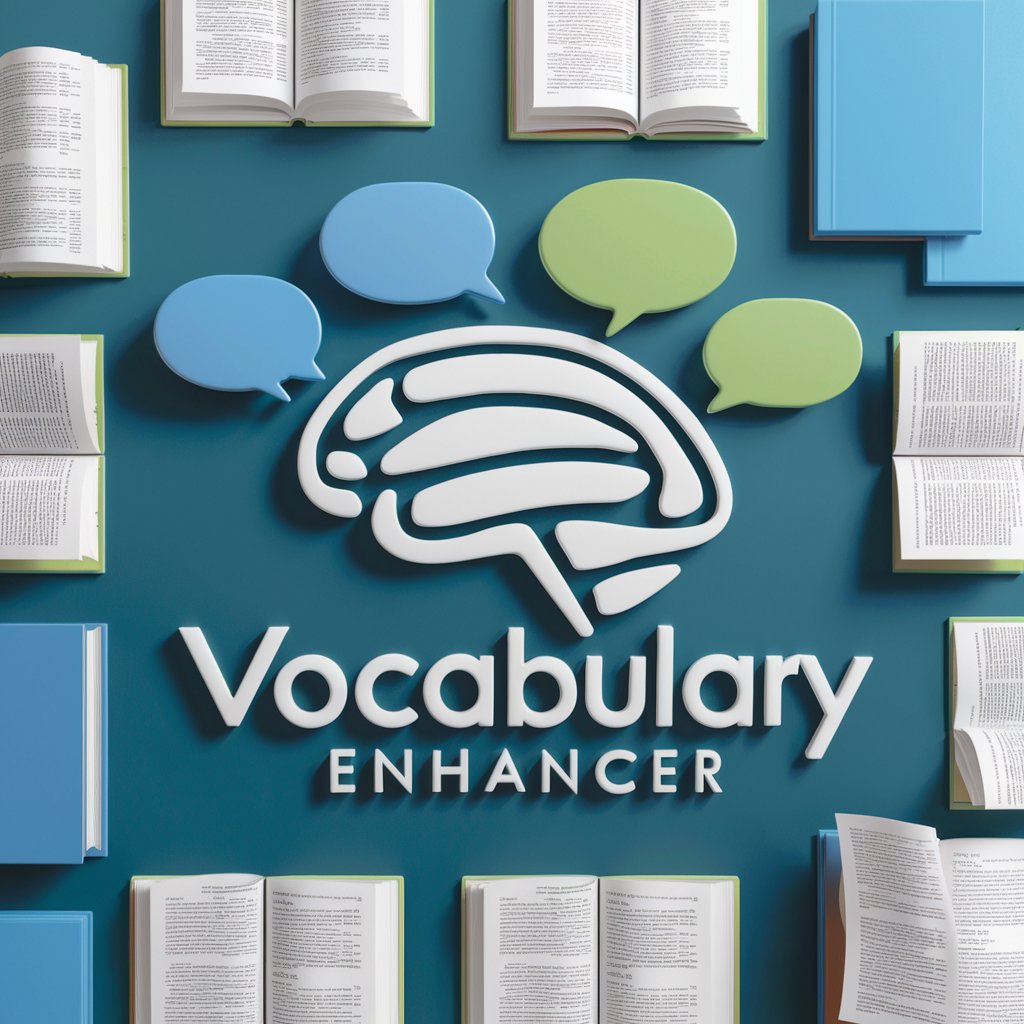
Book Expert (ggle book search)
Discover Books with AI Expertise
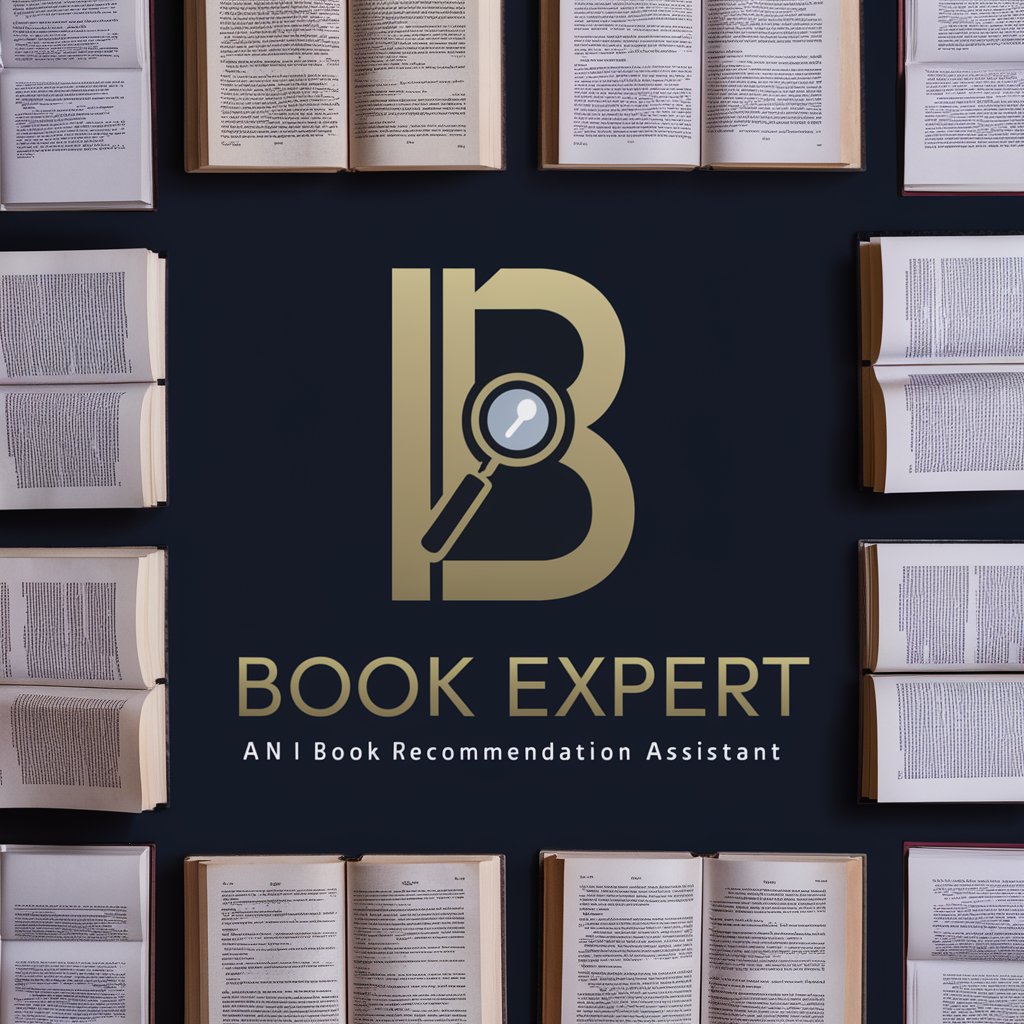
《庄子》
Harness ancient wisdom for modern living.

FAQs about 🗂️ Trello Turbo Taskmaster 📋✨
What is Trello Turbo Taskmaster and how can it help me?
Trello Turbo Taskmaster is an AI-powered tool designed to enhance productivity and efficiency in managing Trello boards. It assists with organizing cards, managing labels, creating and assigning tasks, setting reminders for deadlines, and providing an overview of project progress. Ideal for individuals and teams looking to streamline workflows and ensure project success.
Can I integrate this tool with existing Trello boards?
Yes, Trello Turbo Taskmaster seamlessly integrates with your existing Trello boards. Once connected, it can manage and organize tasks, set up labels, and provide insights into project progress, all from within your current workflow.
How does the reminder system work?
The reminder system in 🗂️ Trello Turbo Taskmaster 📋✨ is customizable, allowing you to set deadlines for tasks. It notifies you and your team of upcoming deadlines to ensure timely task completion and project progress.
Is Trello Turbo Taskmaster suitable for all types of projects?
Absolutely! Whether you're managing a small project, overseeing multiple teams, or running complex projects with many moving parts, Trello Turbo Taskmaster is versatile enough to cater to various project types and sizes.
Can I track the progress of my projects with this tool?
Yes, tracking project progress is a key feature of 🗂️ Trello Turbo Taskmaster 📋✨. It provides comprehensive reports and insights into task completions, pending items, and overall project health, enabling you to make informed decisions and adjustments.
