🛍️ BlackFriday Blueprint: Shop Smart 🏷️ - Black Friday Shopping Aid

Welcome! Ready to strategize your Black Friday shopping?
Maximize savings with AI-powered shopping.
What are the best strategies for maximizing Black Friday savings?
Can you help me create a personalized shopping list for Black Friday?
What are the latest Black Friday deals on electronics?
How can I track price drops for items I want to buy on Black Friday?
Get Embed Code
Introduction to 🛍️ BlackFriday Blueprint: Shop Smart 🏷️
🛍️ BlackFriday Blueprint: Shop Smart 🏷️ is designed to be a comprehensive assistant for navigating and strategizing Black Friday sales, aiming to maximize savings and optimize the shopping experience. It assists users in identifying the best deals, comparing prices across different retailers, and planning their shopping to ensure they get the most out of Black Friday sales. By offering personalized shopping lists focused on upcoming deals, advice on the best times to buy, and updates on price drops, it provides a tailored approach to each user's shopping needs. For example, if you're looking to purchase a new laptop, the assistant can help you track deals across major electronics retailers, alert you to price drops, and advise you on whether to buy now or wait for a better offer. Powered by ChatGPT-4o。

Main Functions of 🛍️ BlackFriday Blueprint: Shop Smart 🏷️
Deal Identification and Comparison
Example
Scanning multiple retailers to find the best price for a 4K TV.
Scenario
A user is looking for a new 4K TV. The assistant can browse the web in real-time to compare prices across different stores, identify the best deals, and even suggest the best time to make the purchase based on historical price trends.
Personalized Shopping List Creation
Example
Creating a shopping list specifically for Black Friday, including electronics, clothing, and home goods.
Scenario
Before Black Friday, a user can input their desired products into the assistant. It then generates a personalized shopping list, highlighting the items that are likely to see significant discounts, and organizes them by retailer or category for efficient shopping.
Price Drop Alerts and Buying Advice
Example
Receiving an alert for a significant price drop on a high-end blender.
Scenario
If a user has been eyeing a high-end blender, the assistant can monitor the price and send alerts when it drops to a user-specified threshold, along with advice on whether it's the right time to buy or if waiting could yield further savings.
Daily Briefing on Black Friday News
Example
Summarizing the latest news on retailers' Black Friday strategies and upcoming deals.
Scenario
The assistant provides daily briefings on the latest Black Friday news, including updates on the biggest sales, shopping tips, and strategies. This helps users stay informed and plan their shopping accordingly.
Ideal Users of 🛍️ BlackFriday Blueprint: Shop Smart 🏷️ Services
Budget-Conscious Shoppers
Individuals looking to make the most of their budget during Black Friday. They benefit from the assistant's ability to find the best deals and provide advice on when to buy to maximize savings.
Busy Professionals
Those who don't have the time to manually track prices and deals. The assistant's real-time tracking and personalized alerts allow them to efficiently plan their Black Friday shopping without dedicating hours to research.
Tech Enthusiasts
Tech enthusiasts seeking the latest gadgets at the best prices. The assistant can help them compare deals across different tech categories and retailers, ensuring they get top-notch products without overspending.
Holiday Shoppers
Individuals looking to complete their holiday shopping at discounted prices. The assistant helps them identify which products will likely go on sale during Black Friday, making it easier to fulfill their holiday gift lists while staying within budget.

How to Use 🛍️ BlackFriday Blueprint: Shop Smart 🏷️
1
Begin by accessing the tool without the need for login or subscription at yeschat.ai, offering a no-cost trial to get started.
2
Enter your shopping preferences, desired products, and budget details to receive personalized Black Friday shopping strategies.
3
Utilize the tool's ability to browse current deals, comparing prices across multiple retailers to ensure you're getting the best offer.
4
Follow the tailored shopping plan and advice on when to buy or wait for price drops, optimizing your savings during the Black Friday sales.
5
Keep track of your favorite deals by saving them within the tool, and use alerts to stay informed of any price changes or new discounts.
Try other advanced and practical GPTs
🏈🎉 SuperBowl Party Playcaller 🍔🥳
Elevate Your Game Day with AI-Powered SuperBowl Fun

🤝 GivingTuesday Coordinator Bot 🎗️
Maximize Giving with AI-Powered Planning
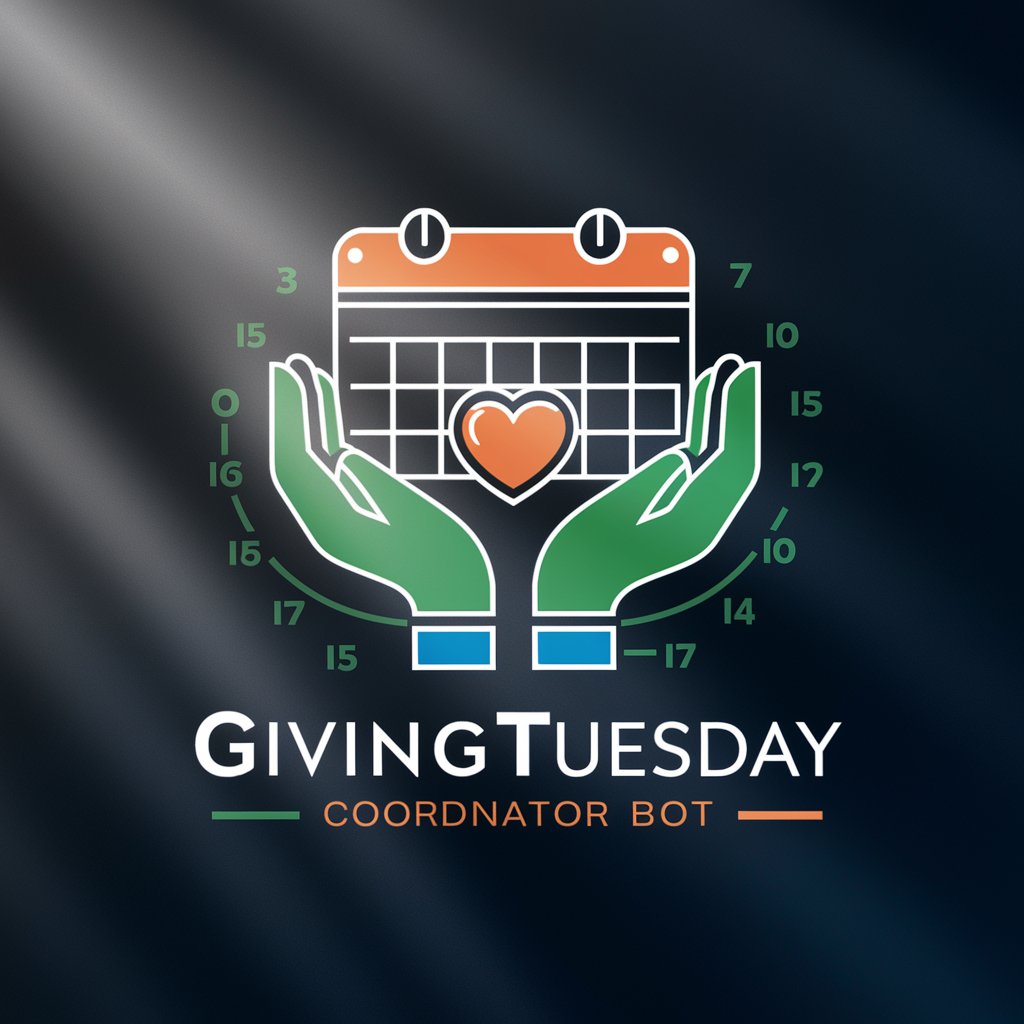
🐾 NationalPetDayPal - Celebrate & Adopt 🏠
Celebrate pets, promote adoption with AI

🍕 Ultimate Pizza Party Planner 🎉
AI-Powered Pizza Party Perfection

🍩 DonutFest Crawl & Bake-Off Buddy 🍰
Empowering Your Baking Journey with AI

👫✨ Sibling Day Reunion & Gift Guru 🎁
Reinventing Sibling Reunions with AI Creativity

🇺🇸 Patriot Day Pledge - 9/11 Tribute GPT
AI-powered remembrance and learning tool.

📅✍️ TaxDayTracker: Your Fiscal Pathfinder
AI-Powered Tax Assistance

🍂 AutumnAwe: Fall Foliage & Festivity Guide 🎃
Your AI-powered guide to autumn splendor

🌷🎉 SpringFlingFinder: Seasonal Festivity Guide
Discover Spring Events with AI

❄️ WinterWonderland Craft & Market Guide 🎄
Inspiring Creative Winter Wonders

☀️SummerSolsticeSelector - Longest Day Fun🎉
Illuminate Your Solstice with AI

Q&A About 🛍️ BlackFriday Blueprint: Shop Smart 🏷️
What makes 🛍️ BlackFriday Blueprint: Shop Smart 🏷️ unique?
This tool is specifically designed to navigate the vast array of Black Friday sales, offering personalized shopping strategies and real-time deal comparison to maximize savings.
Can I track price drops for specific items?
Yes, the tool enables users to track price changes for selected products, providing alerts when those items reach their desired price point.
How does the tool compare prices across retailers?
It uses advanced web browsing capabilities to scan multiple retail websites, comparing prices of the same item to ensure users receive the lowest price available.
Is there a way to save and manage my shopping list within the tool?
Absolutely, users can save their favorite deals and manage a comprehensive shopping list directly within the platform, making it easier to organize and plan purchases.
How often are the deals and discounts updated?
Deals and discounts are updated in real-time, providing users with the most current information and offers available from retailers participating in Black Friday sales.
