🎵 Social Media Maestro's Assistant 🎶 - Social Media Management

Welcome to your Social Media Maestro's Assistant, ready to amplify your online presence!
Elevate Your Social Presence with AI
Design a social media post that highlights the latest trends in...
Create an engaging story for Instagram that showcases...
Generate a tweet that promotes...
Develop a Facebook post that features...
Get Embed Code
Overview of Social Media Maestro's Assistant
Social Media Maestro's Assistant is designed to help users navigate the complexities of social media management, content creation, and digital marketing strategy with ease. Utilizing advanced AI capabilities, it provides personalized advice, generates content ideas, schedules posts, analyzes social media trends, and offers insights into improving online engagement. This tool is particularly adept at understanding and adapting to the ever-evolving landscape of social media, making it an invaluable resource for marketers, content creators, and businesses looking to maximize their online presence. For example, it can generate captivating captions for Instagram posts, suggest optimal posting times based on audience activity, and craft engaging content tailored to specific platforms, thus illustrating its versatility and adaptability to different social media challenges. Powered by ChatGPT-4o。

Core Functions of Social Media Maestro's Assistant
Content Creation Assistance
Example
Generating blog titles, social media post captions, and visual content ideas.
Scenario
A marketer struggling to come up with fresh content for their brand's Facebook page uses the Assistant to generate engaging post captions and content themes, keeping their audience interested and engaged.
Strategic Planning and Analysis
Example
Providing insights on the best times to post, identifying trending hashtags, and offering competitor analysis.
Scenario
A small business owner uses the Assistant to analyze competitors' social media strategies and receive recommendations on how to position their posts for maximum visibility and engagement.
Engagement Optimization
Example
Suggesting strategies to increase follower interaction and content reach.
Scenario
An influencer seeks advice on how to boost engagement rates and is provided with tailored strategies to enhance their interactions through Q&A sessions, polls, and interactive stories.
Campaign Management
Example
Assisting in the planning, execution, and analysis of social media marketing campaigns.
Scenario
A marketing team uses the Assistant to streamline the workflow of their upcoming product launch campaign, from scheduling posts across multiple platforms to analyzing post-campaign performance metrics.
Target User Groups for Social Media Maestro's Assistant
Digital Marketers
Professionals who are looking to streamline their social media strategy, gain insights into current trends, and optimize their content for better engagement would find this tool immensely valuable.
Content Creators
Individuals seeking inspiration for content, assistance in content planning and scheduling, or strategies to grow their audience and engagement levels across platforms would benefit greatly from the Assistant's capabilities.
Small Business Owners
Owners looking to establish or enhance their online presence, engage with their customer base on social media, and compete effectively with larger brands would find the Assistant's features particularly useful for achieving their marketing goals.
Social Media Managers
Managers in charge of handling multiple social media accounts who need to efficiently manage content, analyze performance data, and maintain high levels of engagement across platforms would see significant benefits from using the Assistant.

How to Use Social Media Maestro's Assistant
1
Start by visiting yeschat.ai for a complimentary trial that doesn't require a login or ChatGPT Plus subscription.
2
Choose the specific social media platform you need assistance with from the available options on the dashboard.
3
Input the type of content you're looking to create or manage, such as posts, ads, or analytics.
4
Utilize the provided templates or tools to generate, schedule, and analyze your social media content.
5
Review and refine the generated content to ensure it aligns with your brand's voice and objectives before publishing.
Try other advanced and practical GPTs
🌍✈️ Digital Nomad's Essential Companion 📚🔌
Empowering your nomadic lifestyle with AI

🌱 Eco-Friendly Lifestyle Companion GPT 🌿
Empowering Sustainable Choices with AI

🏘️ Real Estate Influencer Insights GPT
AI-powered Real Estate Market Intelligence

👶🖋️ Parenting Blogger Helper GPT 📚✍️
Empowering Parenting Blogs with AI

🎨✨ Art Portfolio Promoter GPT 🖼️🚀
Elevate Your Art with AI Guidance

🔍✨ Tech Gadget Reviewer Extraordinaire 📱💻
Empowering Your Gadget Choices with AI

🎮🌟 Ultimate Streamer's Strategy Assistant 🌟🎮
Empower Your Stream with AI
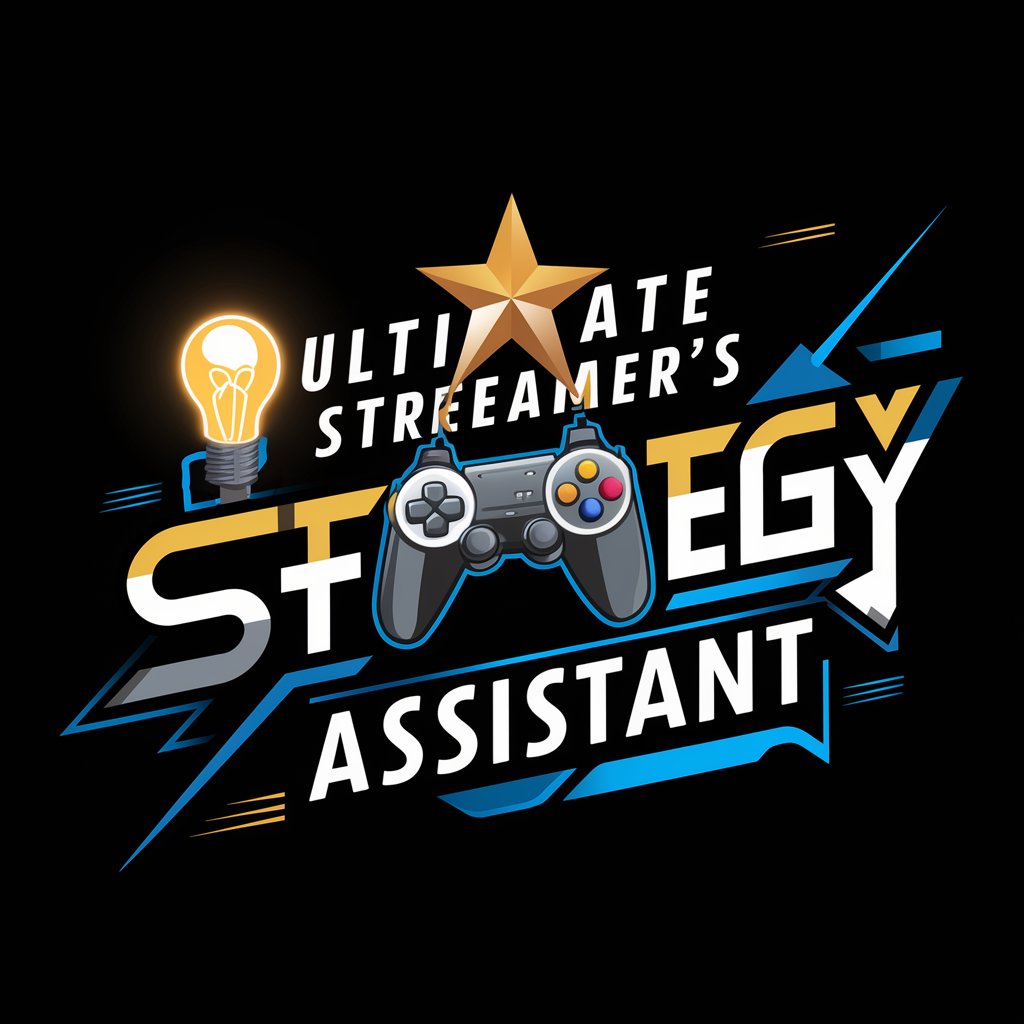
🍽️ Foodie Social Buzz Creator 📸
Elevate Your Foodie Game with AI

📸 SnapMaster Pro: Photography Excellence 🌟
Capturing Moments with AI Brilliance

🧘 Holistic Wellness Coach Assistant 🌱
Empowering Your Wellness Journey with AI

🎨✂️ DIY Craft Workshop Assistant 🖌️🧵
Unleash Creativity with AI Craft Guidance

🌟 Beauty Collab Connoisseur Bot 🌟
Empowering Beauty Collaborations with AI
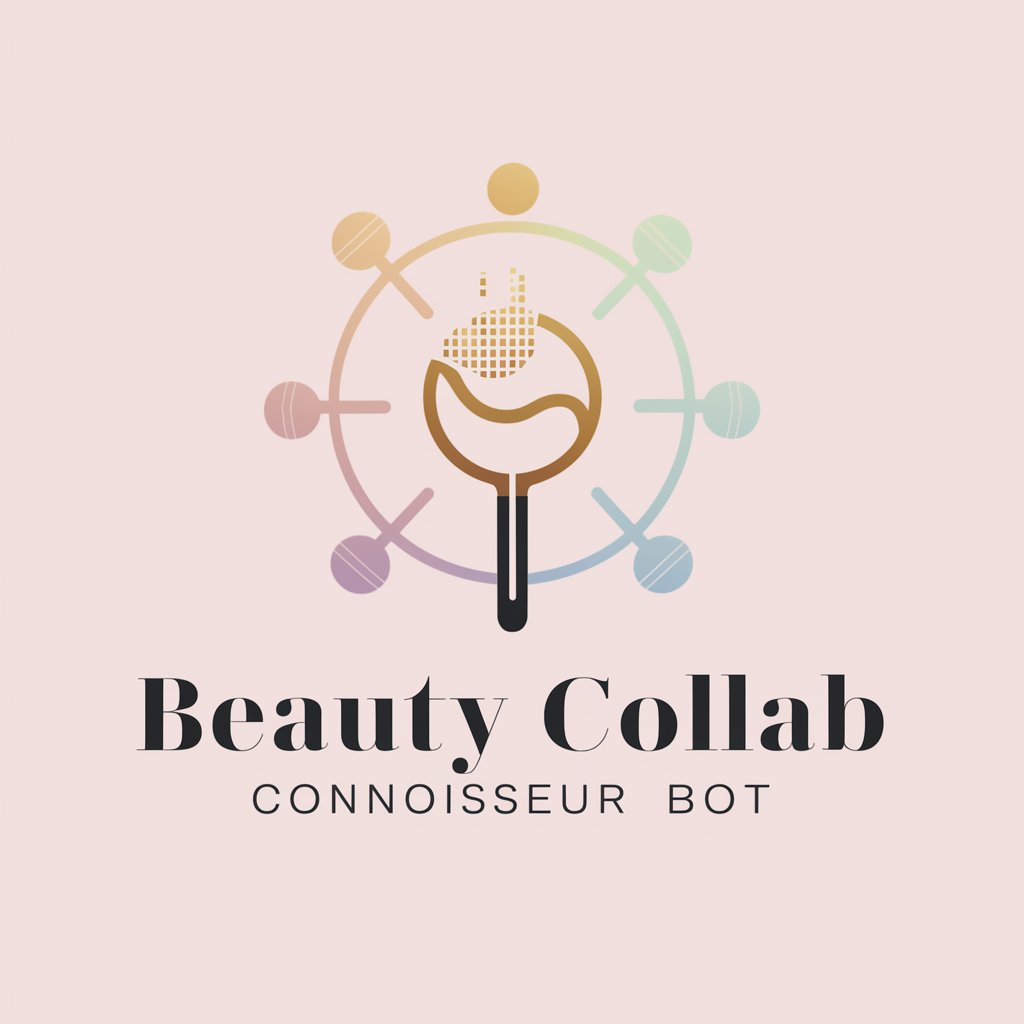
FAQs About Social Media Maestro's Assistant
What is Social Media Maestro's Assistant?
It's an AI-powered tool designed to help users efficiently manage and optimize their social media content across various platforms.
Can it generate content ideas?
Yes, it can suggest creative content ideas based on current trends and the specific requirements of your social media strategy.
Does it offer analytics insights?
Absolutely, it provides analytics insights to help you understand your audience better and refine your content strategy accordingly.
Can I schedule posts in advance?
Yes, it includes a scheduling feature that allows you to plan and automate your content publication across different platforms.
Is it suitable for all types of businesses?
Yes, from small startups to large corporations, it's versatile enough to cater to the diverse needs of various business sizes and types.
