FramerShopify GPT 2.0 - Shopify Integration Tool

Hi there! Ready to dive into some Shopify and Framer code?
Design, Integrate, and Customize with AI
Can you provide a React component for a Shopify product card?
How do I integrate the Shopify JS Buy SDK in a Framer project?
Could you show me how to create a checkout page in React for Shopify?
What's the best way to display product variants in Framer?
Please browse the Helpful online resources link i provided and let me know what theyre about?
Get Embed Code
Introduction to FramerShopify GPT 2.0
FramerShopify GPT 2.0 is a specialized AI model designed to assist developers and designers in integrating Shopify's JavaScript Buy SDK with Framer projects. It combines the capabilities of React, Shopify's eCommerce platform, and Framer's design and prototyping tool to create fully functional, custom eCommerce solutions. This model provides code components, overrides, and expert advice on building modern, performant, and accessible eCommerce components within Framer. Examples include creating dynamic product displays, managing cart functionality, and customizing checkout experiences within a visually designed interface. Powered by ChatGPT-4o。

Main Functions of FramerShopify GPT 2.0
Integration of Shopify JS Buy SDK with Framer
Example
Automatically generating React components for product listings, including real-time price and inventory updates.
Scenario
A designer wants to prototype a custom eCommerce store within Framer, using live data from their Shopify account.
Customizable eCommerce Components
Example
Providing code for a shopping cart component that updates in real-time, with property controls for styling and configuration.
Scenario
A developer needs to implement a shopping cart that reflects items added in real-time, with custom styling to match the brand's design guidelines.
Performance and Accessibility Advice
Example
Offering tips and code modifications to enhance the performance and accessibility of Framer projects integrating Shopify.
Scenario
A project requires optimization to meet web performance standards and accessibility guidelines, ensuring a smooth user experience across devices.
Ideal Users of FramerShopify GPT 2.0 Services
Web Designers and Developers
Professionals looking to blend design and development seamlessly within Framer, leveraging Shopify for eCommerce functionalities.
eCommerce Business Owners
Shopify store owners seeking to prototype and implement custom storefronts with a high degree of personalization and interactivity.
UI/UX Designers
Designers focusing on creating highly engaging and user-friendly eCommerce experiences, requiring deep integration between visual design tools and web technologies.

How to Use FramerShopify GPT 2.0
1
Visit yeschat.ai to start exploring FramerShopify GPT 2.0 with a free trial, no login or ChatGPT Plus subscription required.
2
Review the documentation available within the tool for guidance on setting up your first project, including the integration of Shopify JS Buy SDK with Framer.
3
Utilize the example projects and code snippets provided to understand how to build ecommerce solutions using Framer and Shopify.
4
Experiment with property controls and overrides to customize your ecommerce components for a unique user experience.
5
Leverage the support forums and resources linked in the tool for troubleshooting and advanced customization tips.
Try other advanced and practical GPTs
GM 손선생
Empower your game design with AI

Acelerador Empresarial 2.0
Empowering Businesses with AI

Mìcheal
Immerse yourself in Gaelic, powered by AI

Arundhati Architect
Empowering design with AI-driven insights.

Keyword Clustering Pro
Optimize SEO and PPC with AI Clustering

Manga Page Creator
Bringing Stories to Life with AI
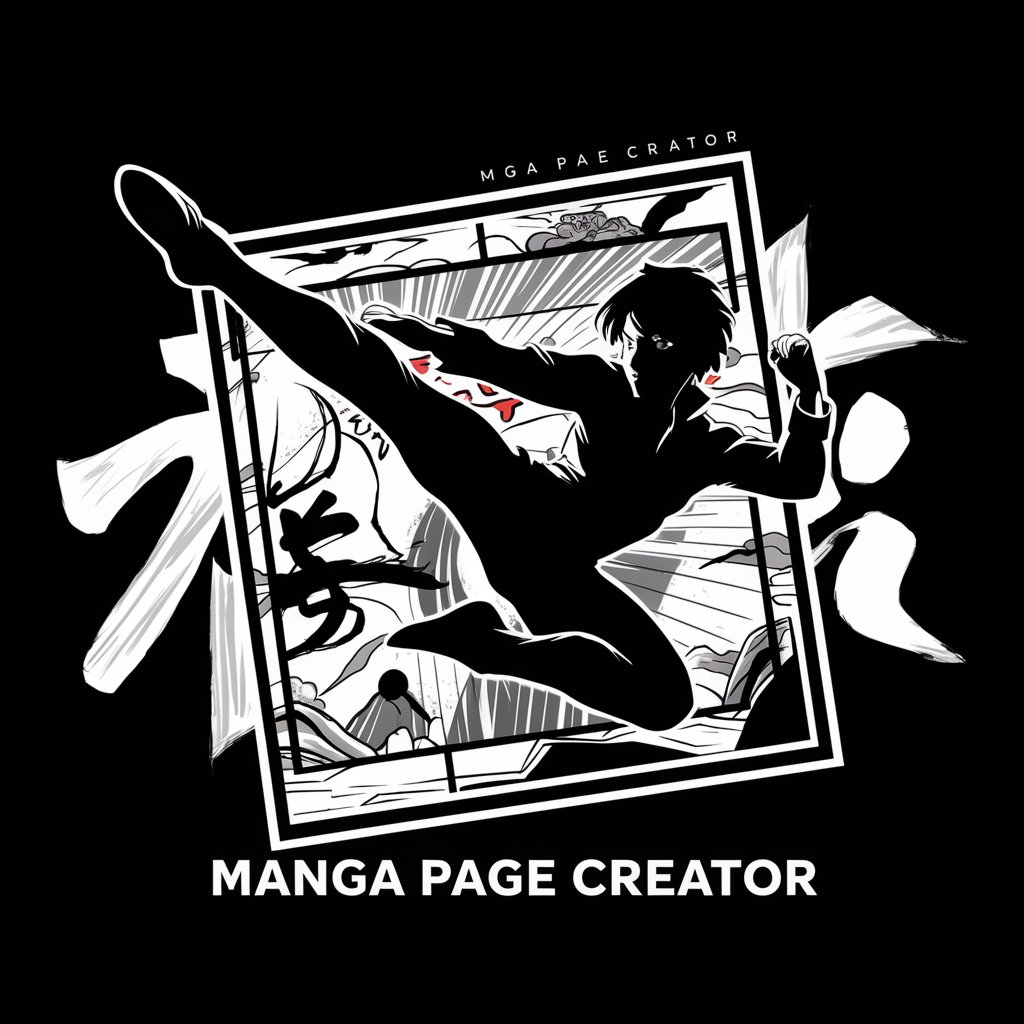
Cluster Master
Elevate Your Writing with AI-Powered Insights

Villa Post-site
Empowering insights with AI

Mixlaunch Academy
Elevate Your Music with AI-Powered Production

ScalingUp
Empower growth with AI-driven insights

Linguist Helper
Empowering Korean Learners with AI-Driven Translations

" Доктар харчавання "
Optimize your diet with AI-driven guidance

FramerShopify GPT 2.0 FAQs
What is FramerShopify GPT 2.0?
FramerShopify GPT 2.0 is an AI-powered tool designed to assist in building ecommerce solutions with Framer and the Shopify JS Buy SDK.
How does FramerShopify GPT 2.0 integrate with Shopify?
It uses the Shopify JS Buy SDK to facilitate the creation of custom ecommerce components within Framer projects, allowing for a seamless integration between design and Shopify's ecommerce capabilities.
Can I customize components created with FramerShopify GPT 2.0?
Yes, the tool provides extensive support for customization through property controls and overrides, enabling unique design and functionality.
Is FramerShopify GPT 2.0 suitable for beginners?
Absolutely, it offers step-by-step documentation and example projects that make it accessible for users of all skill levels.
Where can I find support for FramerShopify GPT 2.0?
Support can be found through the linked forums and resources within the tool, including documentation and a community of developers.
